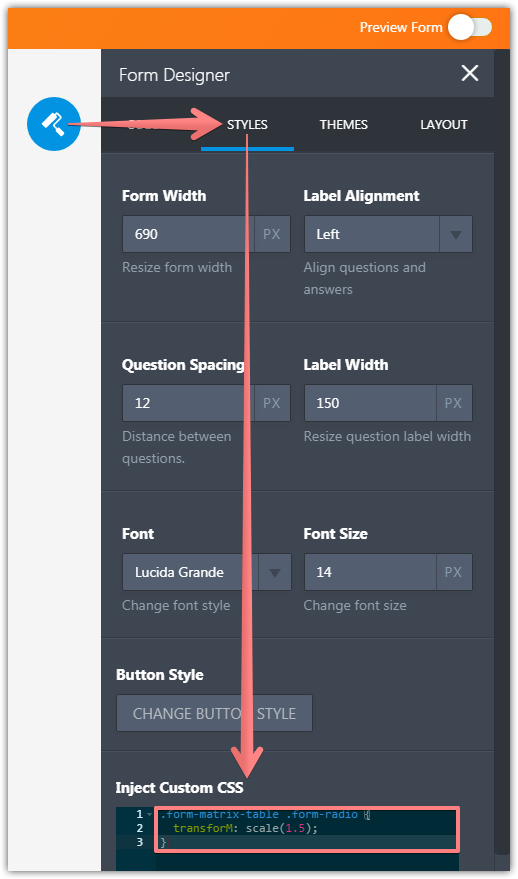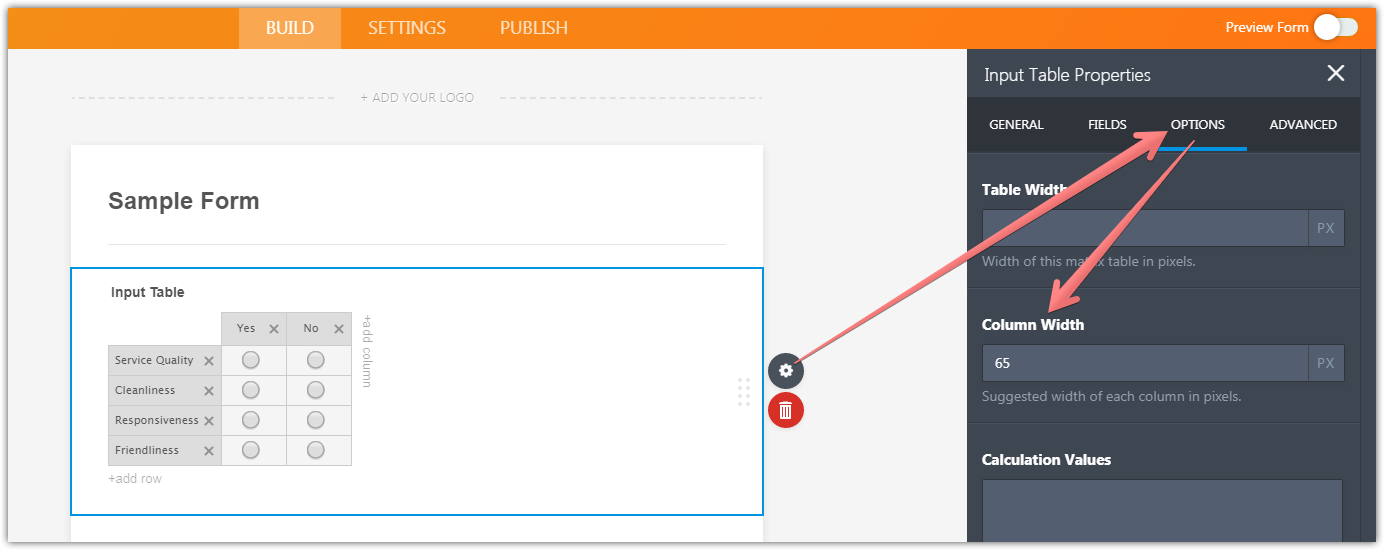-
DEAEYESAsked on May 4, 2020 at 6:00 PM
I have a table with radio buttons of yes and no. How can I make it so that someone cannot choose both yes and no?
Is there a better way to make this table in JotForm?
Thanks!

-
DEAEYESReplied on May 4, 2020 at 6:01 PM
Also, these radio buttons are too small and difficult to use. Can I change the size?
-
MikeReplied on May 4, 2020 at 8:33 PM
When the Input Table with the Radio Button input type is used, the user is able to select only one answer per row. So they will be able to select only yes or no.
To increase the size of the radio buttons, you can add the next CSS to the form:
.form-matrix-table .form-radio {
transform: scale(1.5);
}
You may also increase the Column Width a bit:

If you need further assistance, please let us know.
-
allendonaldReplied on May 4, 2020 at 9:59 PM
Thanks Mike for solving this issue. I was also facing the same problem.
----------------------------------------------------------
Edit: Kabuki