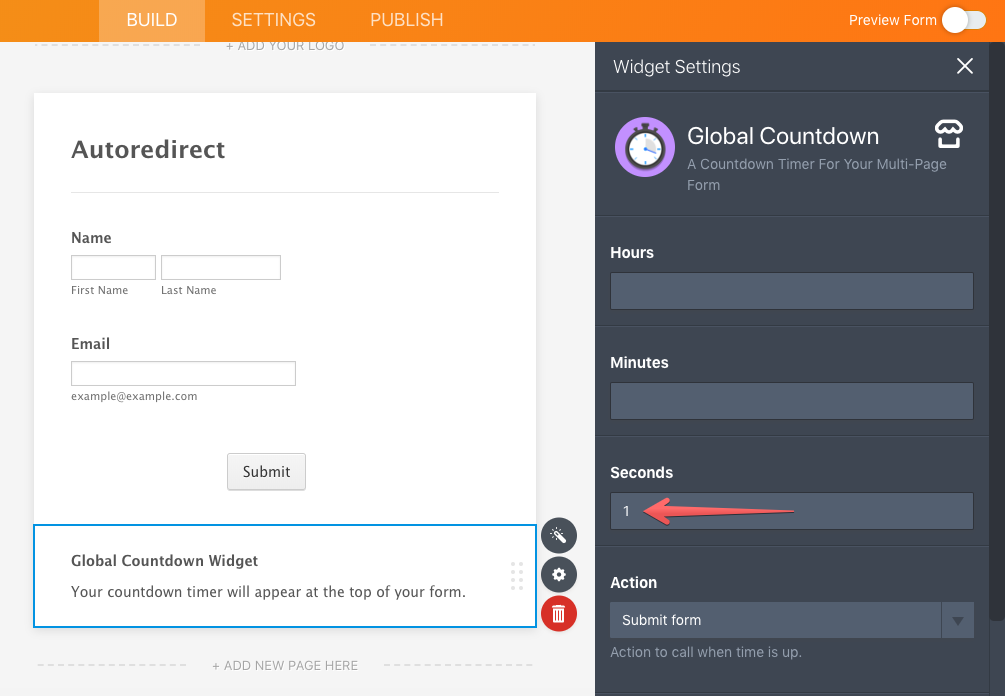-
sjpdAsked on April 7, 2020 at 12:34 PM
I created a QR code using Jotform, to allow recruits to get to our job application form. My boss printed the QR code on brochures and now the application has a new URL. Can a Jotform be set to redirect to a new URL rather than display the form?
I don't want to have the user need to submit the old form to redirect to a new Thank You page.
-
Richie JotForm SupportReplied on April 7, 2020 at 2:02 PM
I'm not sure I understood your requirements correctly.
To clarify, you have created a QR code of your form and would like to update it?
https://www.jotform.com/blog/qr-code-reader-widget/
Or do you want to use the QR code to show another webpage?
Can you please share the form in question and if possible, share more information on how you would like to use QR code in your form?
Looking forward for your response.
-
sjpdReplied on April 7, 2020 at 3:29 PMThank you for your prompt reply.
I was wondering if there was a way to have a clickless redirect from a Jotform.
I found a clickable solution and just finished implementing it here:
https://form.jotform.com/sjpd/police-recruit-application
Our recruiting unit printed a bunch of brochures and used the QR code to our former application located at Jotform.
But they have a new HR program and have begun registering new applicants using a form provided by NeoGov, the new HR software vendor.
I wanted to know if it's possible to redirect a JotForm where no action is required by the user, such as clicking a link. A meta redirect, or a JavaScript redirect, or some server redirect...
The solution I implemented replaced the original recruiting form with a small responsive page that sets an entireas a clickable region, and redirects to the new form when clicked, as you will see when you click the link above....
But I'd be happier if no user action was required at all to redirect the old form to the new one.
[cid:ba344769-d386-4d36-8c9b-11fc1da18f60]
Thanks,
-Dave
_____________________________________
[cid:375eaa2f-03c5-4da7-b35c-ad0f442b185c]
David Bartholomew
Web Systems Manager
Email: david.bartholomew@sanjoseca.gov
Phone: 408-537-1718 Mobile: 408-828-7230
201 W. Mission Street, San Jose, CA 95110
www.sjpd.org www.sjpdyou.com
[cid:ca895ee8-6d84-4f9b-b6f6-cbd933cac5f1] [cid:295304c3-f999-4e54-adcc-606431ab17b5] [cid:93a2154e-6149-4be5-a224-6eb105325355]
________________________________ -
jonathanReplied on April 7, 2020 at 5:45 PM
I was wondering if there was a way to have a clickless redirect from a Jotform.
Please check on Global Countdown widget.
You can configure the widget to auto submit the form to the Thank You page redirect to external link.

The form content can be hidden with CSS codes like
.form-all{
display : none;
}

Note that the submission process will take a few seconds, and each auto-redirect will generate a submission.
Let us know if this will not work for you.
-
sjpdReplied on April 7, 2020 at 6:29 PM
I got it working but want to hide the counter only.
I found by testing that the form must have a submit button so I added one and hide it with CSS.
But if I set the widget ti hidden, or hide the widget with CSS, it fails to execute.
How can I hide the count down timer?
-Dave
________________________________
... -
jonathanReplied on April 7, 2020 at 6:48 PM
To hide only the Global countdown widget, use the following CSS codes
iframe[src*="countdown"] {
display : none;
}

You can check on my form https://form.jotform.com/200977449969982
-
sjpdReplied on April 7, 2020 at 7:29 PMOutstanding support! Thanks very much!
-Dave Bartholomew
________________________________
...
- Mobile Forms
- My Forms
- Templates
- Integrations
- FEATURED INTEGRATIONS
PayPal
Slack
Google Sheets
Mailchimp
Zoom
Dropbox
Google Calendar
Hubspot
Salesforce
- See more Integrations
- See 100+ integrations
- Products
- PRODUCTS
Form Builder
Jotform Enterprise
Jotform Apps
Store Builder
Jotform Tables
Jotform Inbox
Jotform Mobile App
Jotform Approvals
Report Builder
Smart PDF Forms
PDF Editor
Jotform Sign
Jotform for Salesforce Discover Now
- Support
- GET HELP
- Contact Support
- Help Center
- FAQ
- Dedicated Support
Get a dedicated support team with Jotform Enterprise.
Contact Sales - Professional ServicesExplore
- Enterprise
- Pricing