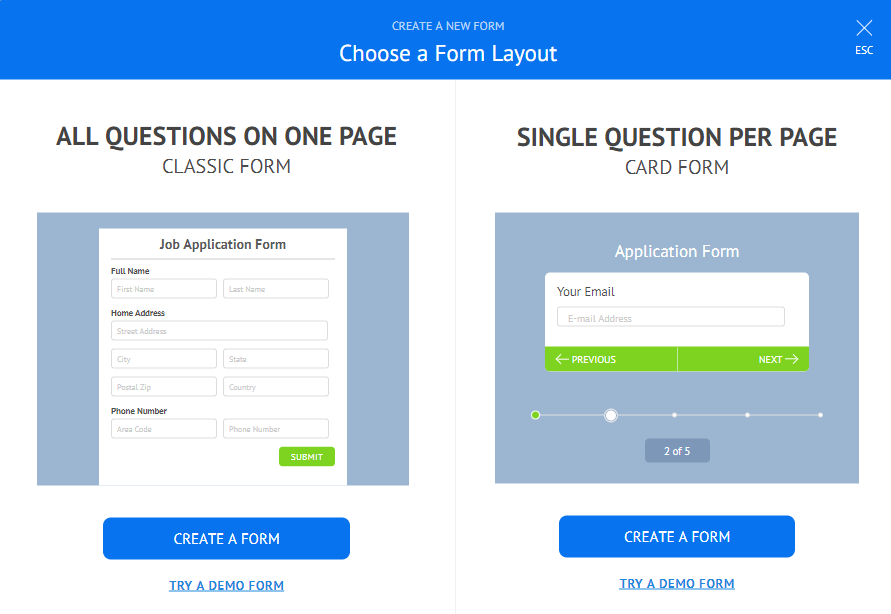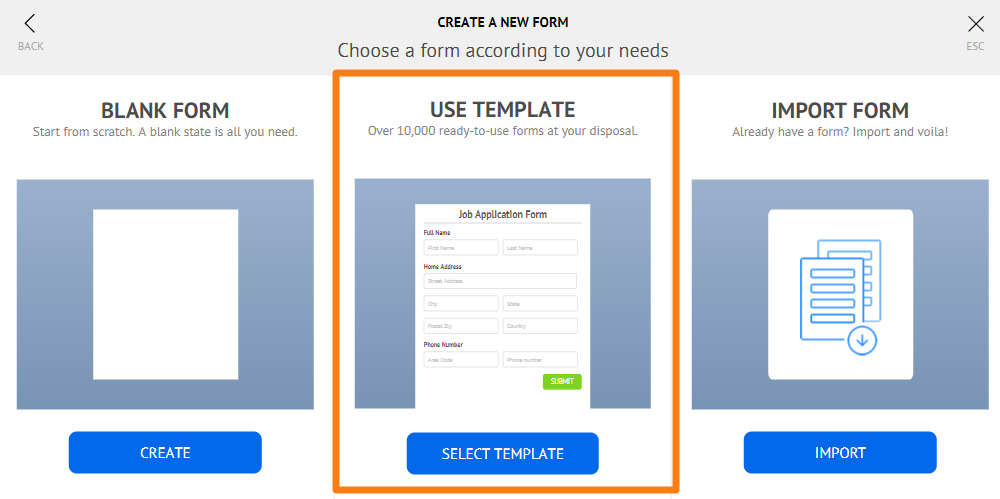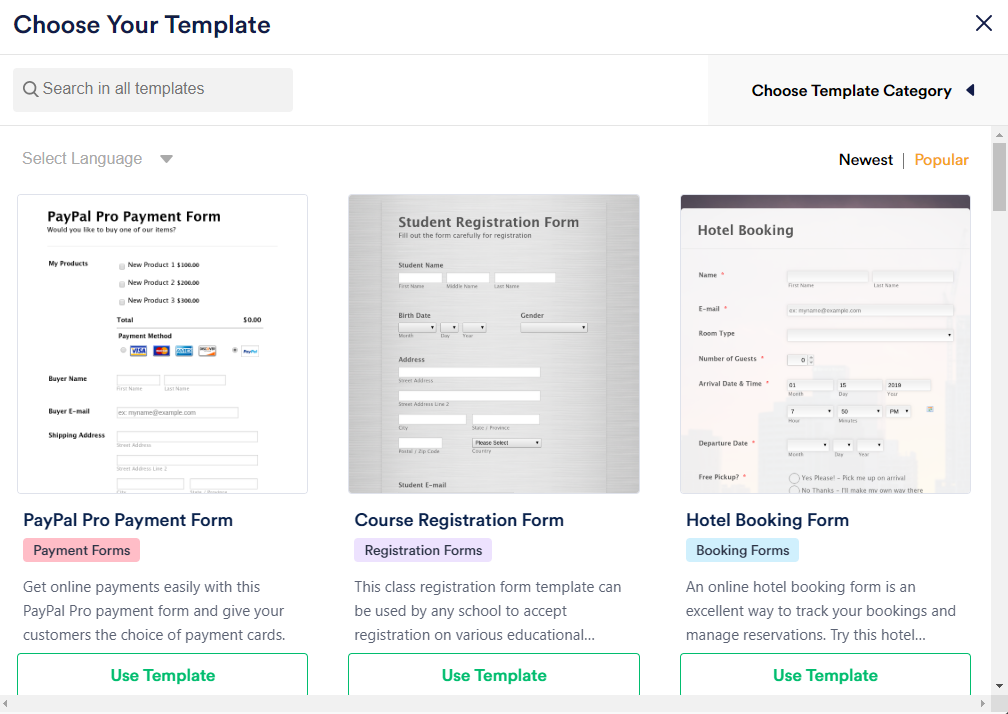-
iriniemanAsked on March 18, 2020 at 7:10 AM
Where are the assign form templates? I can’t find them in your website. I need one for my teachers to fill out their lesson log for each month individually. Which template suits best for that?Thank you.
-
benny JotForm Support ManagerReplied on March 18, 2020 at 7:35 AM
Hi irinieman,
Form Templates are the usual go-to solution of first time JotForm users. Whether you're looking for a template to get started with, a form that closely matches your requirement, or even just using it for the design and layout, templates are the simplest way to achieve all these. With just a few steps, you'll be able to get started with a readily-made form. You can also browse our Templates Gallery and use a template from there.
1. Go to the MY FORMS page and click the CREATE FORM button.

2. Select your form layout:

3. On the USE TEMPLATE section, click the SELECT TEMPLATE button.

4. Use the options at the top of the Form Templates popup modal to narrow down your search results. You can choose from a variety of Categories, filter results by Language, or use the Search bar.

5. Once you find what you're looking for, click the template. It will show you a preview of how it looks like.
6. If all is good, hit the Use Template button and you're done.

This entire process will create a new form on your account and you'll be redirected to the Form Builder where you can start modifying the template.
I hope this helps. If you need any further assistance please let us know.
Best regards.