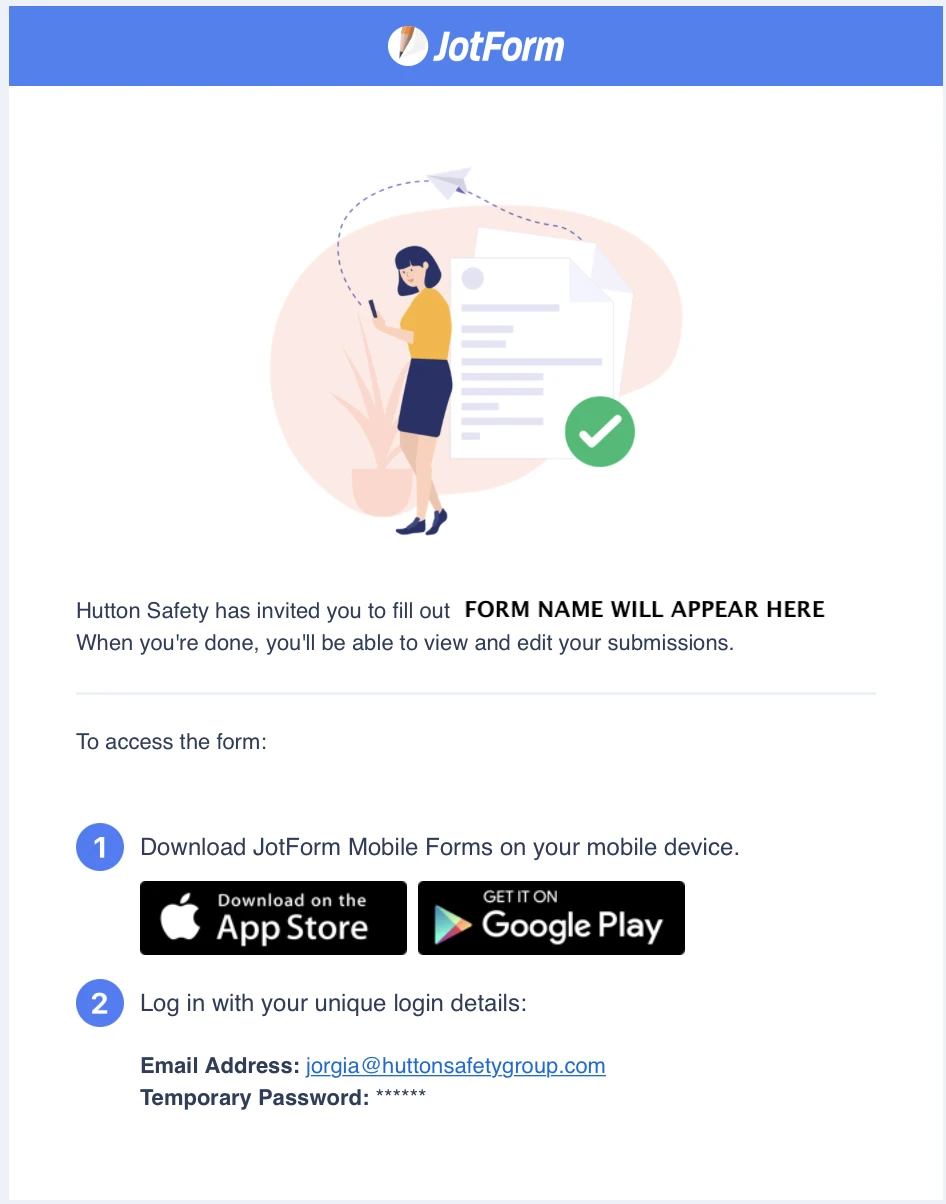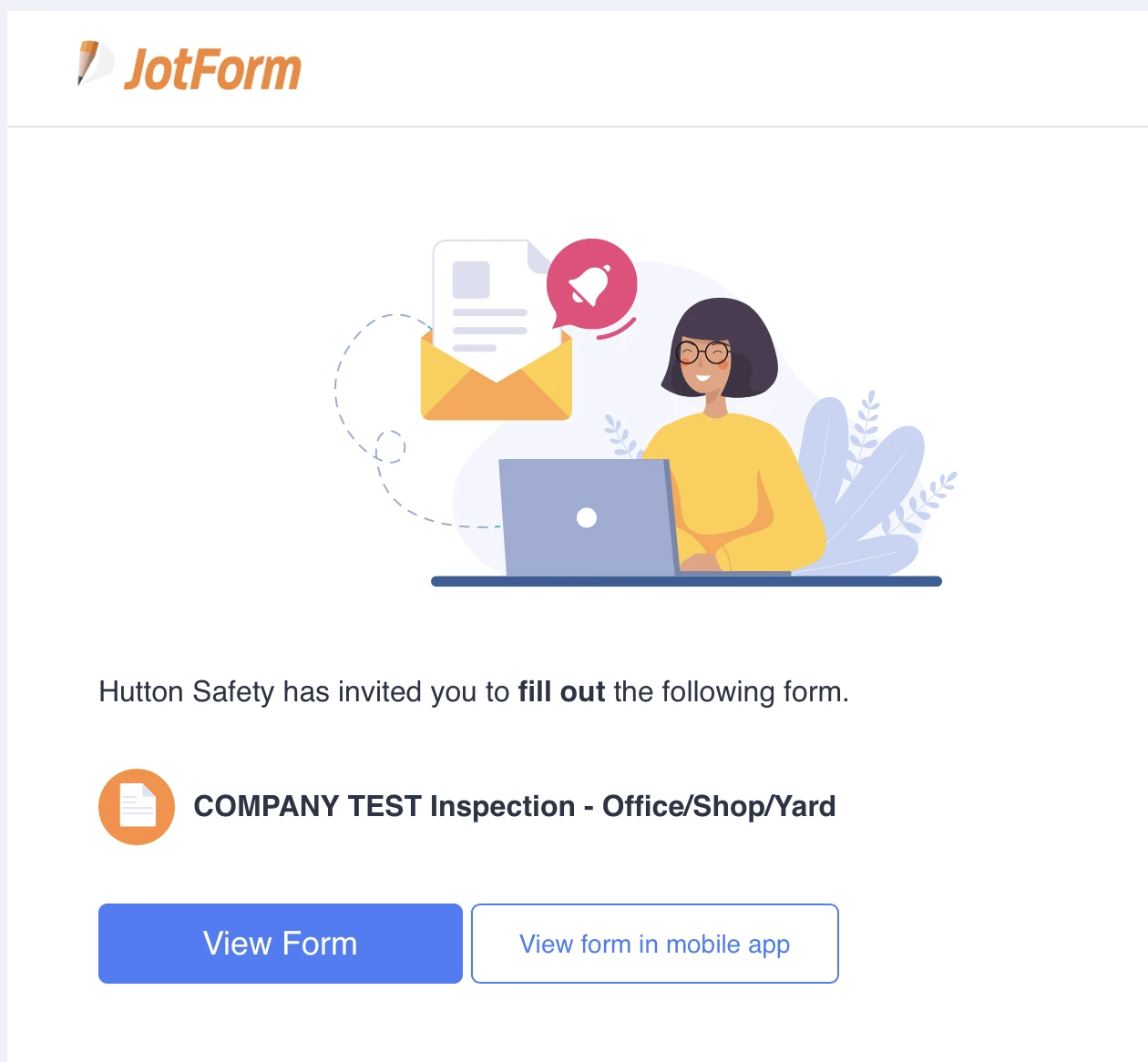-
HuttonSafetyGroupAsked on March 17, 2020 at 11:34 AM
Hey guys! Great job on the Assign Forms launch :)
I have one quick question. If you assign someone a form like this via desktop, will the notification they receive prompt them to just access the form on desktop or will it direct to the mobile forms app? We'd like to start encouraging all of our users to have the app, but in past conversations I know if you assign on desktop, it will direct them to use desktop browsers for their forms. Is there a way to select, say "I want to assign this form via Mobile Forms" while entering email addresses via desktop?
-
Ashwin JotForm SupportReplied on March 17, 2020 at 12:30 PM
Please note that when you assign a form to user, they will receive an invitation email. They can view that form form email by clicking on the "View Form" link. They can login to their account in desktop and view assigned form. They will also receive a notification in JotForm Mobile app that a new form is assigned.
That means when a form is assigned to user, they will be able to access it form desktop as well as mobile app as well.
Hope this helps.
Do get back to us if you have any questions.
-
HuttonSafetyGroupReplied on March 19, 2020 at 2:03 PM
Thanks! I know the emails can look a little different though - this is what it looks like when you assign someone FROM a mobile device (with the instructions to download the app and all):

and then when I assigned it from desktop it doesn't have those instructions:

So, what I'm asking - is if there would be a way to assign people from a desktop, and have it come through as the first email. That would be ideal!
-
Vick_W Jotform SupportReplied on March 19, 2020 at 3:03 PM
Hey!
Happy to help you today.
I would like to inform you that, If you assign people from the Desktop, they shall receive the same email which you have shown in the 2nd screenshot however, if you click on View form in mobile app instead of View Form, it shall redirect assignee to the respective iOS or PlayStore for app download.
Do let us know if that helps.
Thanks.