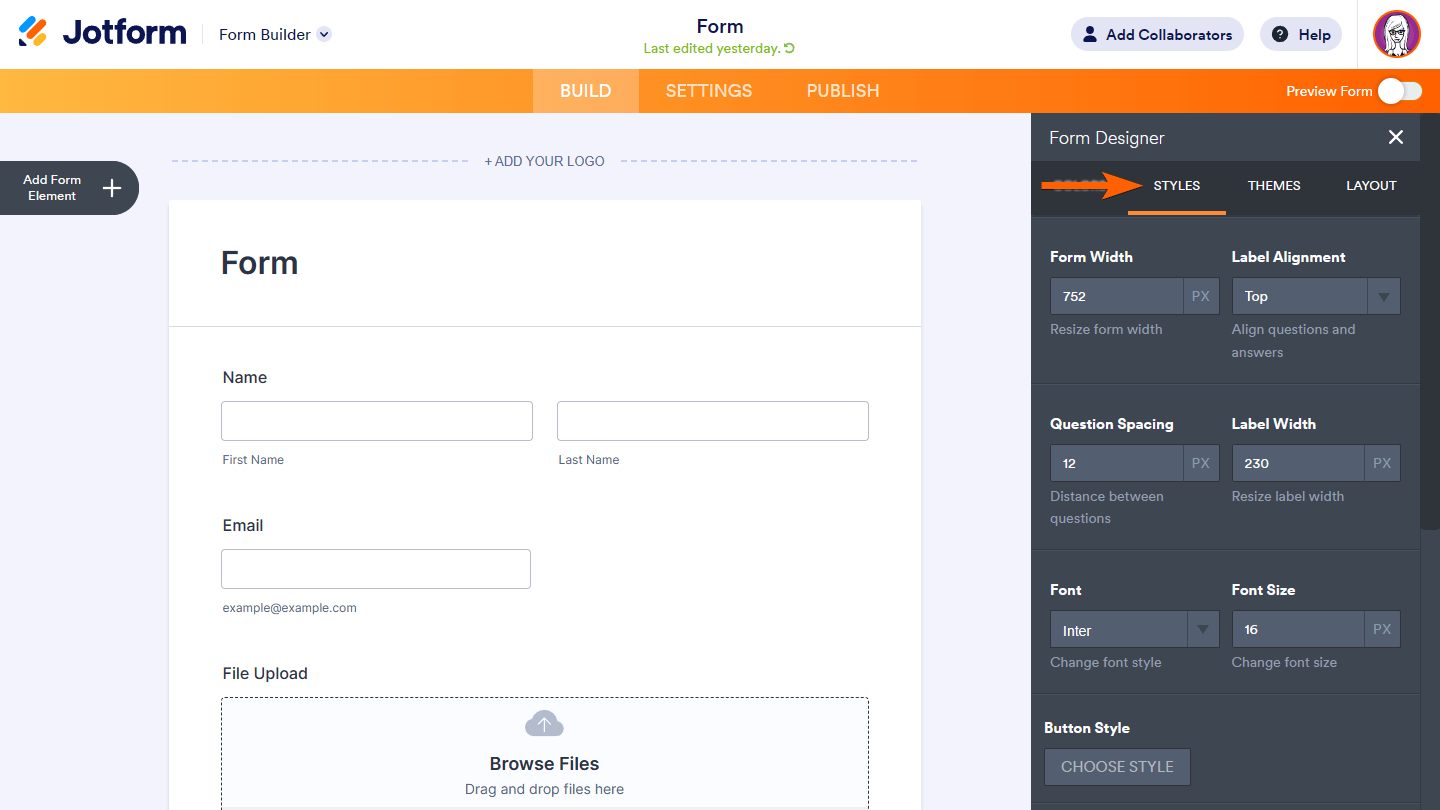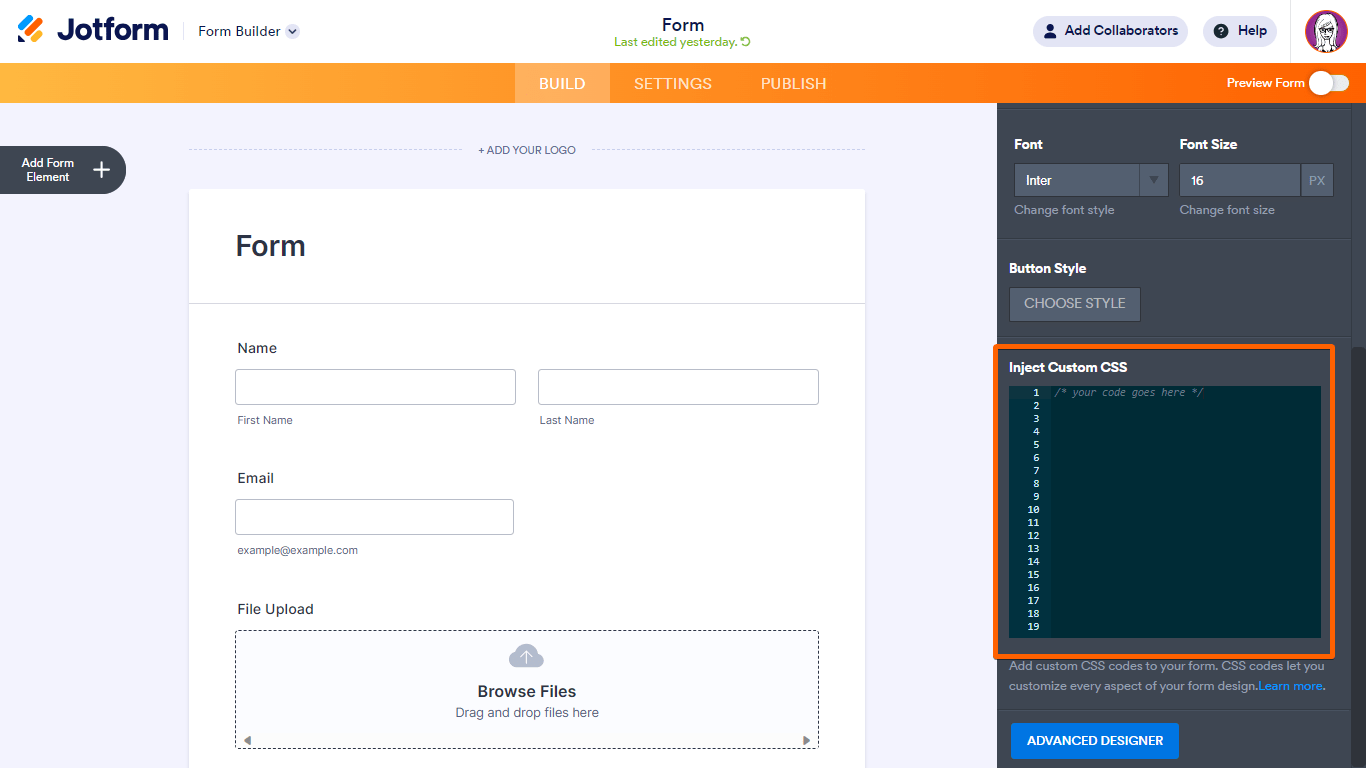-
Simmons_LashayAsked on September 17, 2024 at 11:03 PM
How to change the placeholder text background color to bold black and make the text bigger in the placeholder
also how to change my submit button color and the hover color of the button and the font text button
im trying to get the button like this website form
look at this website
https://elevateetiquette.com/contact
here my jotfom link https://www.jotform.com/build/242608139460052
-
Raymond JotForm SupportReplied on September 18, 2024 at 2:49 AM
Hi Lashay,
Thanks for reaching out to Jotform Support. You can inject the below CSS Code to your form to update your font styling and submit button color. Let me show you how to do that:
First, copy the codes below:
/* replicate form on link -#19116691 */
.submit-button {
background-color: transparent;
border-color: transparent;
color: #fff;
font-size: 40px;
font-family: 'Pinyon Script';
font-weight: 400;
font-style: normal;
color: rgba(179, 201, 221, 1);
font-style: italic;
}
::placeholder {
color: rgba(78, 78, 78, 1);
text-transform: none;
letter-spacing: 0em;
font-size: 18px;
text-align: left;
font-family: 'Wins';
font-weight: 400;
font-style: italic;
}
.form-dropdown, .form-textarea, .form-textbox:not(#productSearch-input), .signature-wrapper {
font-size: 1em;
border-radius: 4px;
border-width: 1px;
border-style: solid;
display: block;
min-width: 100%;
font-family: inherit;
border-bottom: 1px rgba(78, 78, 78, 1) solid;
border-top: 0px;
border-left: 0px;
border-right: 0px;
}
/* Code ends here */
It's really easy to do, let me show you how:
- In Form Builder, click on the paint roller icon.

- Select the Styles tab.

- Scroll down through Inject Custom CSS and enter your CSS code.

Unfortunately, some of the elements on the link you shared such as the font can't be replicated as it is using a custom font. Here's how it would appear:
Give it a try and let us know if you need any help.
- In Form Builder, click on the paint roller icon.
- Mobile Forms
- My Forms
- Templates
- Integrations
- Products
- PRODUCTS
Form Builder
Jotform Enterprise
Jotform Apps
Store Builder
Jotform Tables
Jotform Inbox
Jotform Mobile App
Jotform Approvals
Report Builder
Smart PDF Forms
PDF Editor
Jotform Sign
Jotform for Salesforce Discover Now
- Support
- GET HELP
- Contact Support
- Help Center
- FAQ
- Dedicated Support
Get a dedicated support team with Jotform Enterprise.
Contact Sales - Professional ServicesExplore
- Enterprise
- Pricing