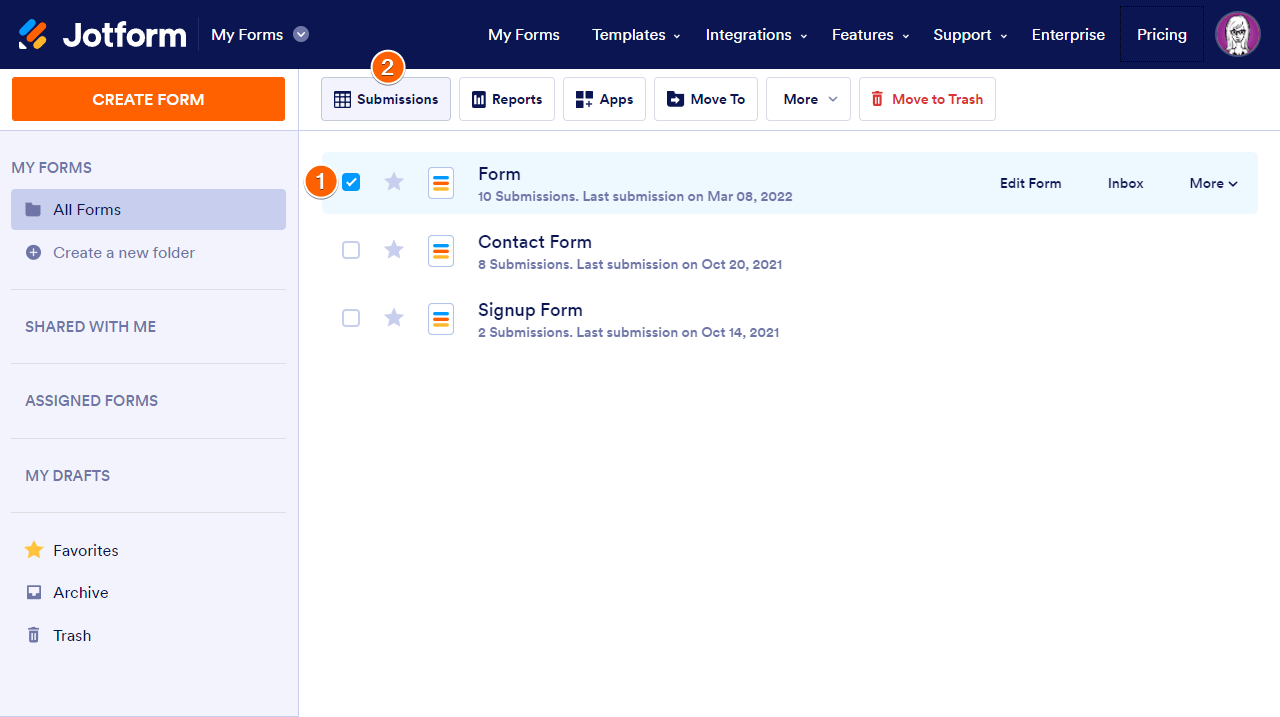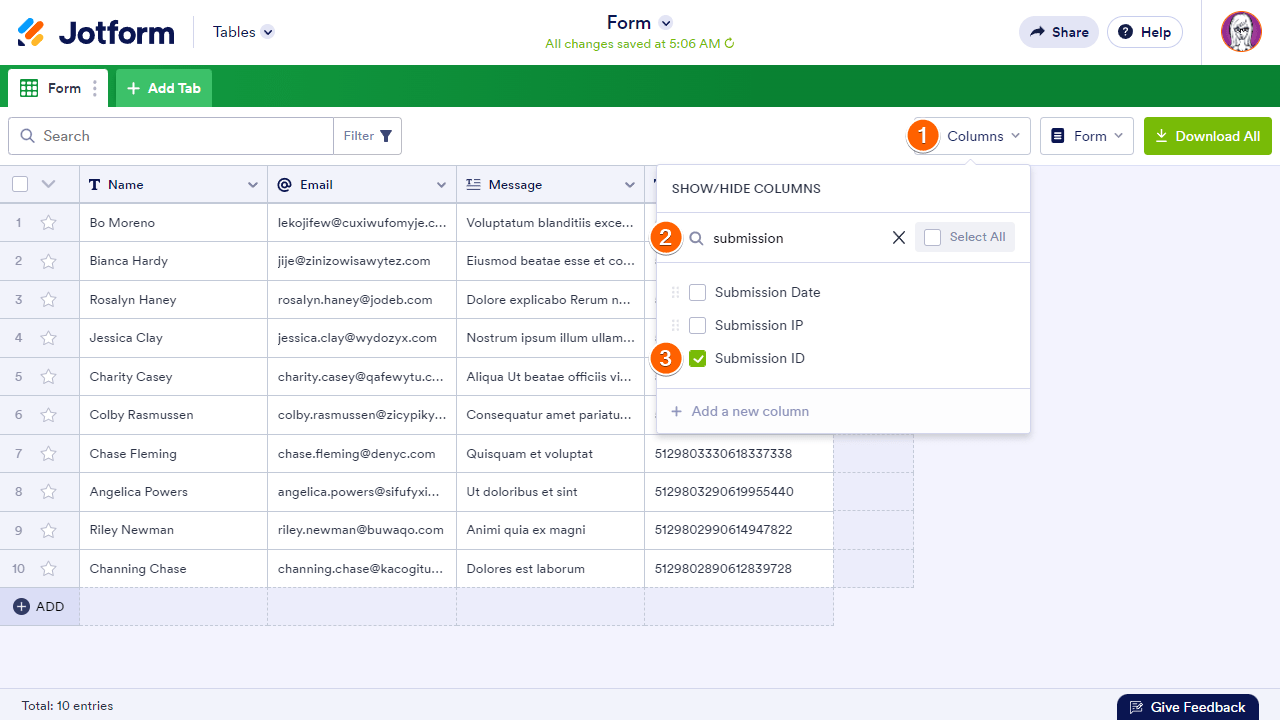-
ms_bonayAsked on September 17, 2024 at 8:17 PM
How do I retrieve submitted forms that are not showing up in my submissions?
-
Waqas JotForm SupportReplied on September 18, 2024 at 1:18 AM
Hi Alicia,
Thanks for reaching out to Jotform Support. I checked your form, and it appears that everything is looking good according to your submission count. Can you try to share the submission ID, so we can have a look at it? I'll walk you through the settings to view your forms’ submission IDs:
- Go to My Forms and choose a form.
- Select Submissions at the top to open Jotform Tables.

- In Jotform Tables, select Columns in the upper-right corner.
- In the Show/Hide Columns dialog, select Submission ID.

- Close the Show/Hide Columns dialog, then look for the Submission ID column in your table.
After we hear back from you, we’ll have a better idea of what’s going on and how to help.
- Mobile Forms
- My Forms
- Templates
- Integrations
- Products
- PRODUCTS
Form Builder
Jotform Enterprise
Jotform Apps
Store Builder
Jotform Tables
Jotform Inbox
Jotform Mobile App
Jotform Approvals
Report Builder
Smart PDF Forms
PDF Editor
Jotform Sign
Jotform for Salesforce Discover Now
- Support
- GET HELP
- Contact Support
- Help Center
- FAQ
- Dedicated Support
Get a dedicated support team with Jotform Enterprise.
Contact Sales - Professional ServicesExplore
- Enterprise
- Pricing