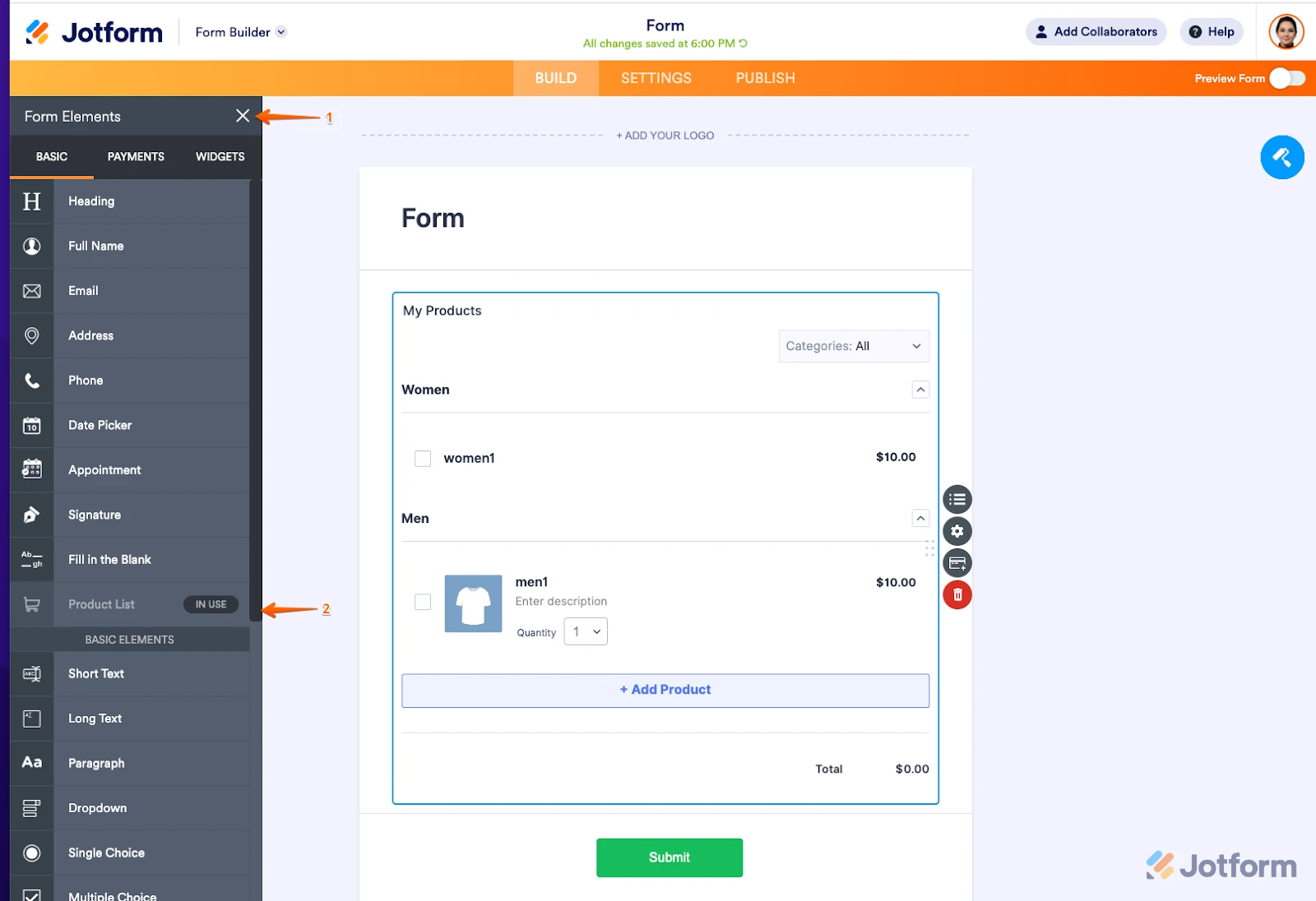-
brandnewbrandoncAsked on September 16, 2024 at 7:22 AM
I'm only putting 3 T-shirts on a form. I'm having a hard time. Could someone please walk me through how to fix this with my logo at the top and having the 3 shirts with multiple sizes, multiple colors, and setting up the e-commerce portion of the form.
Please and thank you.
-
Afzal JotForm SupportReplied on September 16, 2024 at 7:44 AM
Hi Brandon,
Thanks for reaching out to Jotform Support. You can add a logo to your form from the form builder. Doing that is easy. Let me show you how:
- Click on the + Add Your Logo button on the top of the Form Builder page.
- You can add an image as the logo. That's it. You're done.
To set up the products, we can use the Product list element on your form:
- In Form Builder, on the left side of the page, click on the Add Form Elements menu.
- Hover your mouse over the Product List, and drag and drop it onto your form.

You can set different sizes and color for the products in the Product list element, and also set different prices based on the selected item amount. It's easy to do. Let me walk you through it:
- In Form Builder, select the Product List element and click on the List icon.
- In the menu that comes up, hover your mouse over the item and click on the Pencil icon.
- Then, click on the Options tab and hover your mouse over the Quantity.
- Click on the Pencil icon and toggle Special Pricing Per Quantity to the On position.
- Now, enter the special prices for each quantity and click on Save Quantity. That's it.
Let us know if you have any other questions.
- Mobile Forms
- My Forms
- Templates
- Integrations
- Products
- PRODUCTS
Form Builder
Jotform Enterprise
Jotform Apps
Store Builder
Jotform Tables
Jotform Inbox
Jotform Mobile App
Jotform Approvals
Report Builder
Smart PDF Forms
PDF Editor
Jotform Sign
Jotform for Salesforce Discover Now
- Support
- GET HELP
- Contact Support
- Help Center
- FAQ
- Dedicated Support
Get a dedicated support team with Jotform Enterprise.
Contact Sales - Professional ServicesExplore
- Enterprise
- Pricing