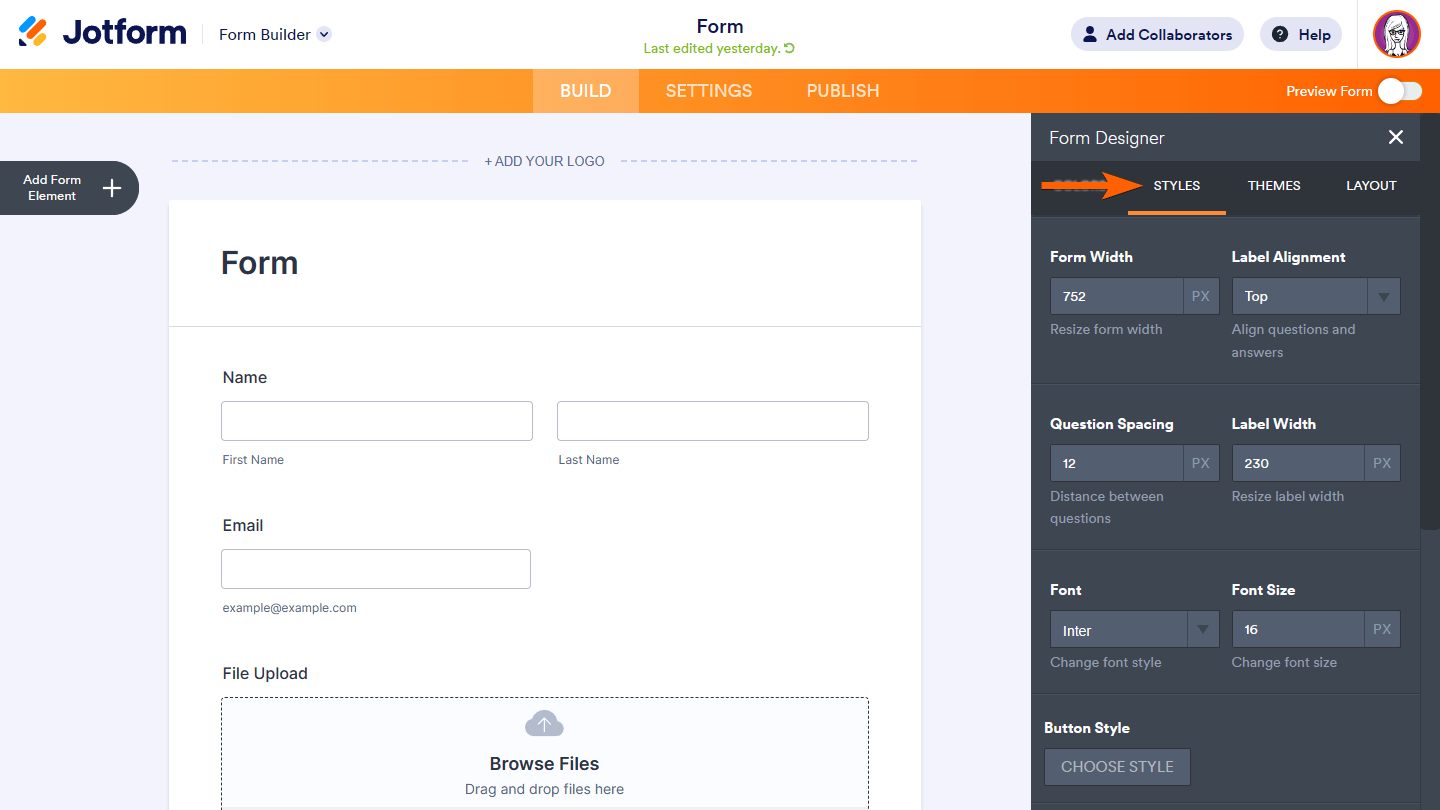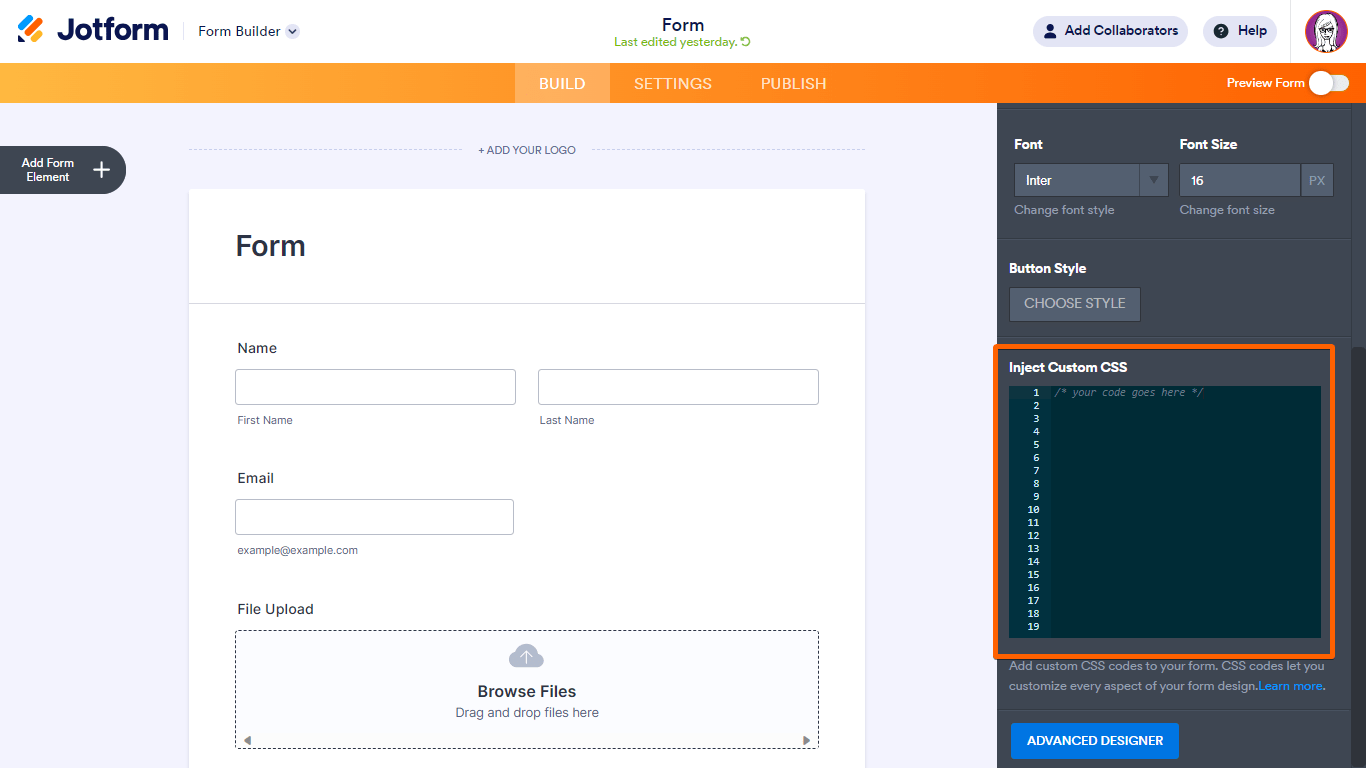-
Maynard_RyanAsked on September 15, 2024 at 12:01 AM
-
Wilson JotForm SupportReplied on September 15, 2024 at 8:26 AM
Hi Ryan,
Thanks for reaching out to Jotform Support. You can use this CSS code below to change the highlight color of your form, you can change the code color to the color that you prefer./* Change the highlight color - Ticket #5561254 */
.form-line-active, .form-line.form-line-active {
background-color:rgba(15,231,143,0.12)!important;
}
/* Ends here */
Let me show you how to add custom CSS to your form:
- In the Form Builder, select the paint roller icon in the upper-right corner.

- In the Form Designer panel on the right, go to Styles at the top.

- Scroll down to Inject Custom CSS and enter your CSS code in the textarea — all changes are saved automatically.

We also have a guide about How to Inject Custom CSS Codes that you can check out.
Check out the screencast below to see my results:
Give it a try and let us know how it goes. - In the Form Builder, select the paint roller icon in the upper-right corner.
- Mobile Forms
- My Forms
- Templates
- Integrations
- Products
- PRODUCTS
Form Builder
Jotform Enterprise
Jotform Apps
Store Builder
Jotform Tables
Jotform Inbox
Jotform Mobile App
Jotform Approvals
Report Builder
Smart PDF Forms
PDF Editor
Jotform Sign
Jotform for Salesforce Discover Now
- Support
- GET HELP
- Contact Support
- Help Center
- FAQ
- Dedicated Support
Get a dedicated support team with Jotform Enterprise.
Contact Sales - Professional ServicesExplore
- Enterprise
- Pricing