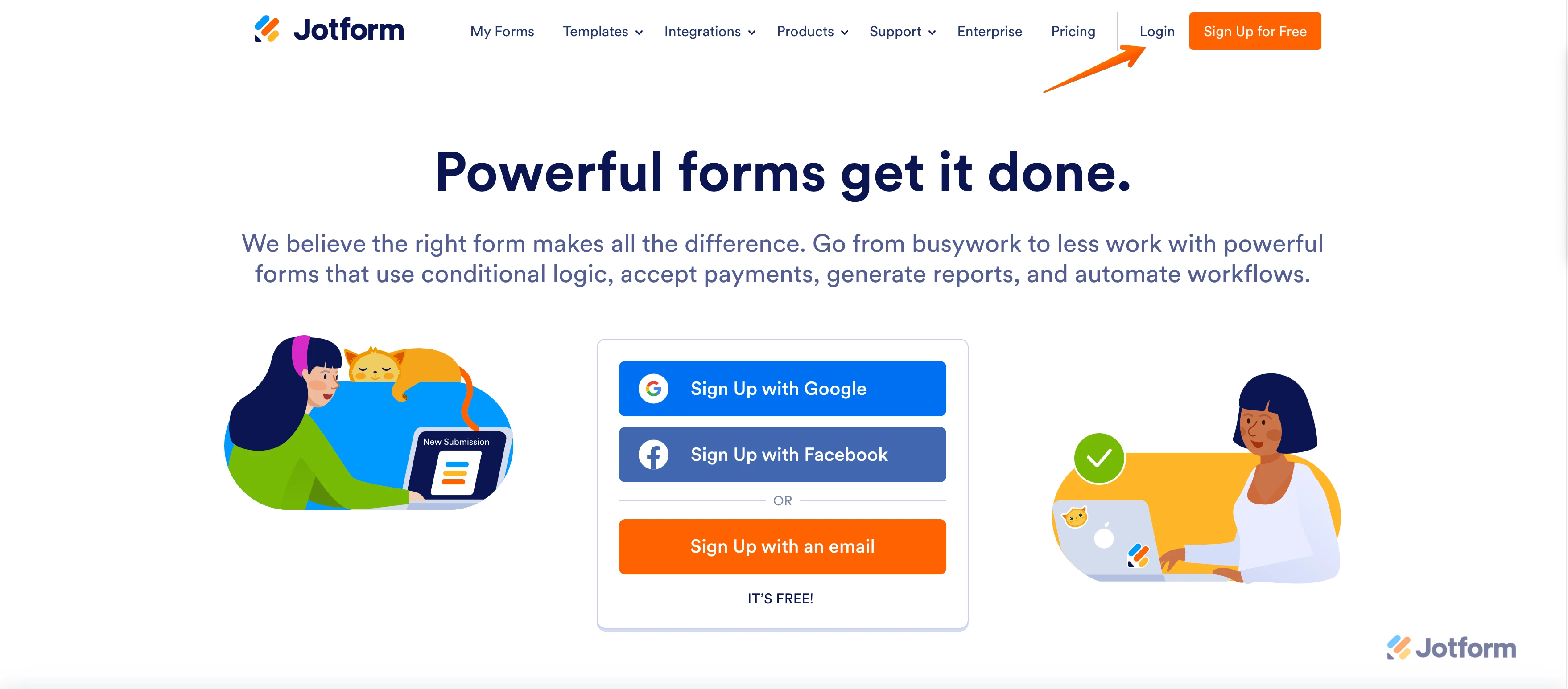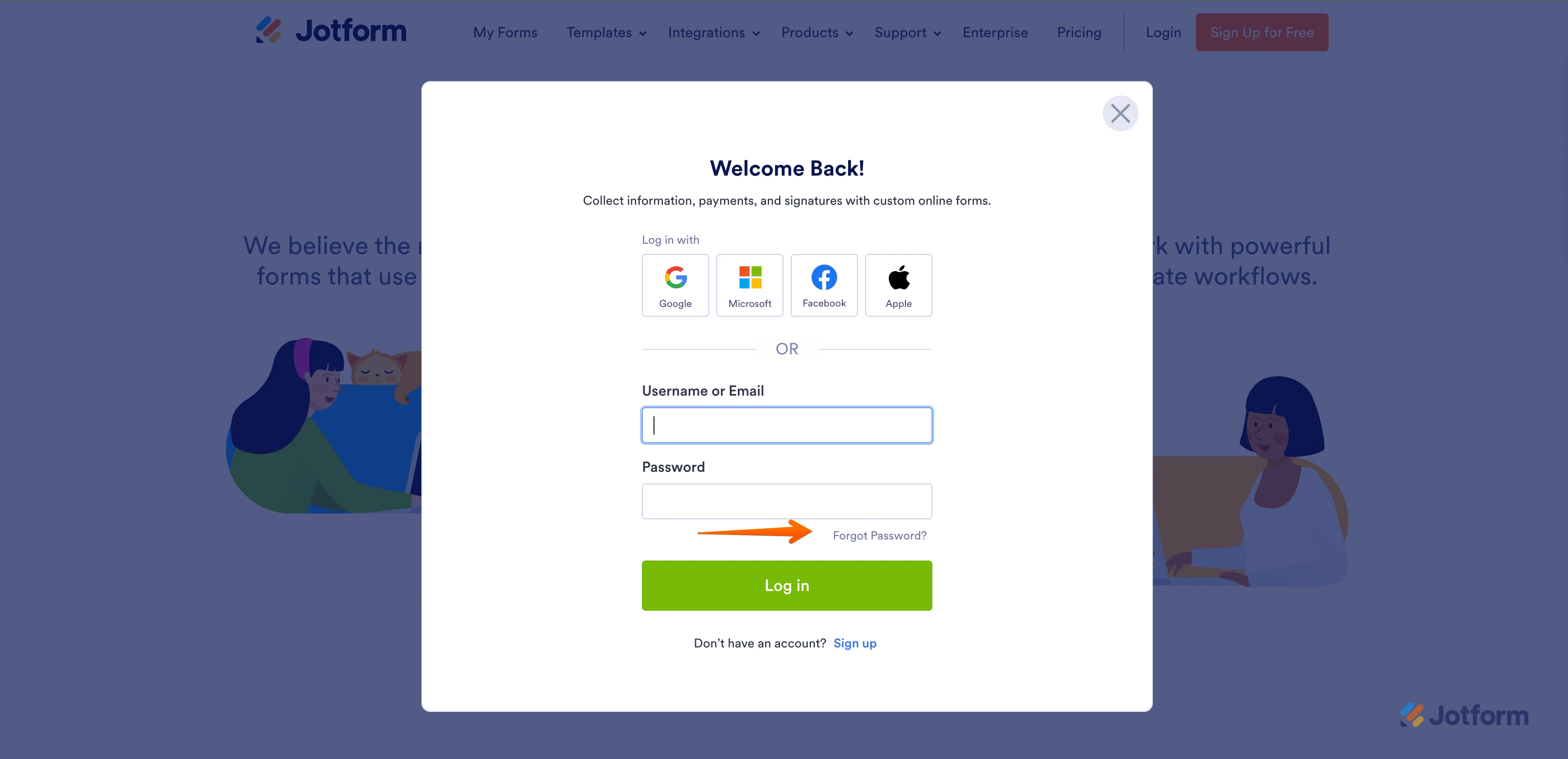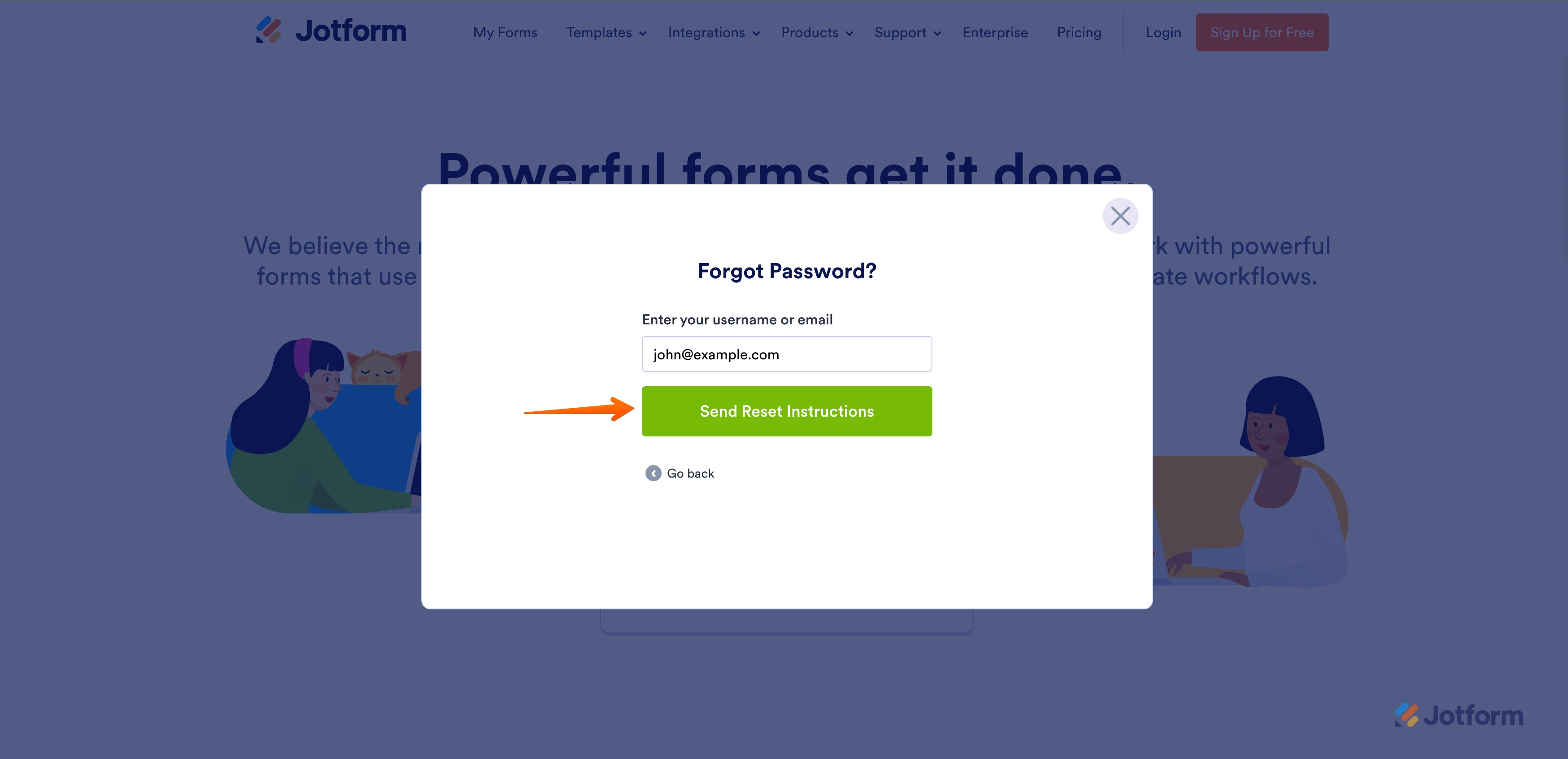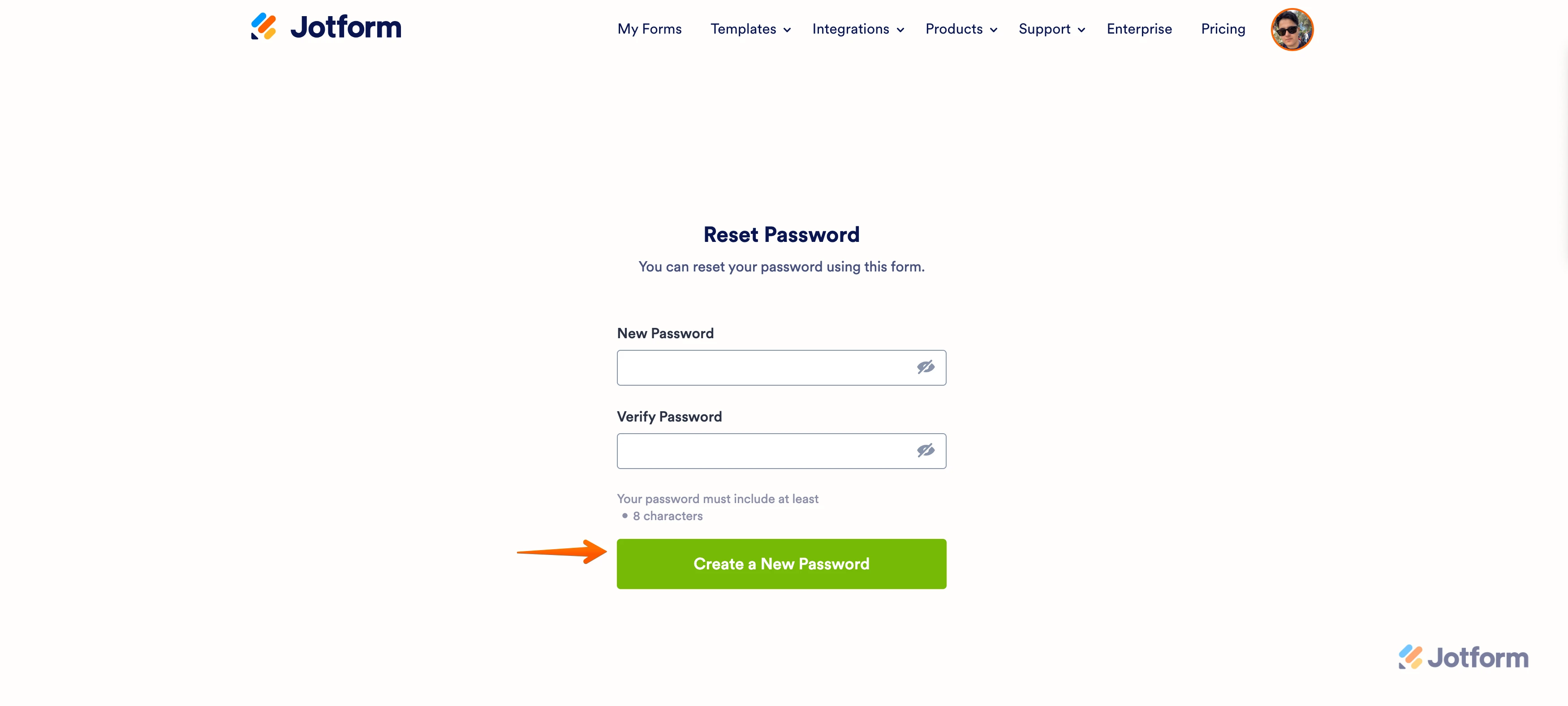-
Jamie KulpAsked on September 11, 2024 at 12:51 PM
-
Gaud JotForm SupportReplied on September 11, 2024 at 1:20 PM
Hi Jamie Kulp,
Thanks for reaching out to Jotform Support. The email address jkulp@ortc.com is not registered with the Jotform account, it is associated with the guest account. Keep in mind that a guest account is a temporary account. You can register your guest account using the same email address, which will be converted into a free account in our starter plan. The username you shared with us: JKulp is associated with the different email address, and that Jotform account is now activated so, you can reset the password. The email address associated with the username you shared is: j****@f**2.**m. Resetting your Jotform account password is easy to do. Let me walk you through it:
1. Go to the Jotform Main Page and click on Login.

2. On the login screen, click on Forgot Password.

3. Enter your email address and then click on Send Reset Instructions.

4. You'll get an email with instructions about how to reset your password. In the email, click on Reset Password.

5. Enter your new password, enter it again to verify it, and then click on Create a New Password.

Your new password is now set, and you can use it to log into your Jotform account.
Reach out again if you need any other help.