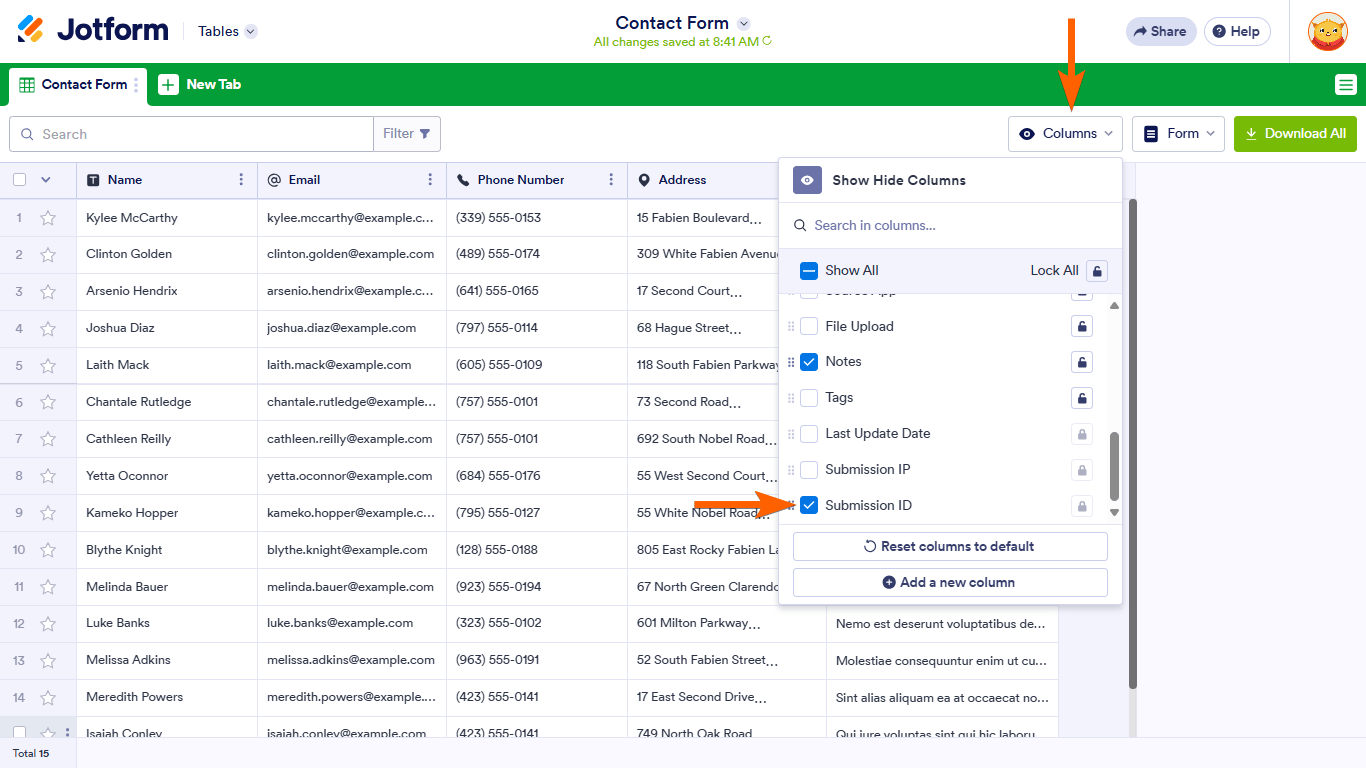-
robaaa1Asked on September 10, 2024 at 2:14 AM
Hello,
We have noticed that several of the JotForms being submitted are not providing us with email notifications for when these forms are completed.
We need email notifications when any Jotforms are completed.
Cab you please assist with this issue?
Kind regards,
Andrew Bailey
Sales Support Office
Street Fleet PTY LTD
-
Sonnyfer JotForm SupportReplied on September 10, 2024 at 2:31 AM
Hi Andrew,
Thanks for reaching out to Jotform Support. As I understand, you're intermittently not receiving notification emails. Can you confirm if this is only happening on one form or multiple forms? Either way, please share the affected Submission IDs for us to investigate. Let me walk you through it:
- In Jotform Tables, select Columns in the upper-right corner.
- In Show/Hide Columns, turn on Submission ID.

That's it. Now, you can now view each entry’s unique identification under the Submission ID column.

Once we hear back from you, we'll have a better idea of what's going on and how to help.
-
robaaa1Replied on September 11, 2024 at 1:50 AMHello,
Thank you for your email.
I don’t believe it is due to the jotforms not having been allocated. I believe there is an issue with the actually email notifications not being sent.
Would you be able to reset/reestablish the email notifications system from your side?
Kind Regards
Andrew Bailey
VIC
... -
Sonnyfer JotForm SupportReplied on September 11, 2024 at 2:04 AM
Hi Andrew,
There hasn't been a report that our Email Servers are down, so to investigate the issue properly, please share some of the affected Submission IDs or the problematic form for us to check the issue for you.
Once we hear back from you, we'll be able to help you with this.
-
robaaa1Replied on September 11, 2024 at 2:15 AMHello Sonny,
This appears to be major submission issue.
I have provided some reports in this email as examples however, we would say it is almost all submissions recently we have not received notifications for.
Kind Regards,
Andrew Bailey
VIC
... -
Lorevie JotForm SupportReplied on September 11, 2024 at 2:25 AM
Hi Andrew,
Can you send us the affected form URL, so we can check it? Let me show you where to find this:
- In Form Builder, click on Publish on the orange navigation bar at the top of the page.
- Select Quick Share from the left side window.
- From Share With Link, click on the Copy Link button and share it on this thread.
After we hear back from you, we'll be able to move forward with this.
-
robaaa1Replied on September 11, 2024 at 2:45 AMHello Lorevie,
Please see the Form URL: https://form.jotform.com/211568039114856
Kind Regards
Andrew Bailey
VIC
... -
Raymond JotForm SupportReplied on September 11, 2024 at 2:54 AM
Hi Andrew,
I checked your form's latest submission and can confirm that the email was sent from our end. Please check out the screenshot below for your reference:
You can also verify this through your account's mail logs. If you have not received the email, please check your spam folders. We would also suggest reaching out to your Email administrator and asking them to whitelist our IPs and email addresses, as well as include us in your Safe Sender Email list. This will help prevent your email domain from rejecting/blocking emails from our sender email. Alternatively, you may also Add your Custom Sender Address to an Email Alert. Once added, make another test submission and see how it goes.
Reach out again if you need any help.
-
robaaa1Replied on September 11, 2024 at 3:00 AMHello Raymond,
We can definitively say we are not receiving the email notifications for completed JotForms.
Please escalate this to the appropriate department to assist with issue.
Kind Regards
Andrew Bailey
VIC
... -
Florence JotForm SupportReplied on September 11, 2024 at 3:40 AM
Hi Andrew,
I cloned your form and tested it to see if I could replicate the issue, but everything was working properly. Check out the screenshot below to see my result:
Also, when I checked the email logs, I was able to see that notification emails are sent from our end as my colleague Raymon mentioned. You can also check out your form email logs.
We recommend adding noreply@jotform.com to your mailbox's contact list to prevent it from blocking emails from Jotform. Another way is to Whitelist Jotform domains and IPs in your web/email host to ensure that all the emails sent to you will be received successfully.
Lastly, you can set up SMPT for your form and use a custom email address for your notification email. Let me show how:
1. In My Forms, hover your mouse on your Avatar/Profile Picture on the upper-right side of the page.
2. In the dropdown menu opens, select Settings.
3. Scroll down to the Sender Emails, and click on Add Sender Email.
4. Enter SMTP details like you see below and click on Test Email. If it works, click on the Save Email button.
You might also want to check out this guide about How to Set up SMTP for a Form.
Give it a try and let us know if you need any help.
- Mobile Forms
- My Forms
- Templates
- Integrations
- Products
- PRODUCTS
Form Builder
Jotform Enterprise
Jotform Apps
Store Builder
Jotform Tables
Jotform Inbox
Jotform Mobile App
Jotform Approvals
Report Builder
Smart PDF Forms
PDF Editor
Jotform Sign
Jotform for Salesforce Discover Now
- Support
- GET HELP
- Contact Support
- Help Center
- FAQ
- Dedicated Support
Get a dedicated support team with Jotform Enterprise.
Contact Sales - Professional ServicesExplore
- Enterprise
- Pricing