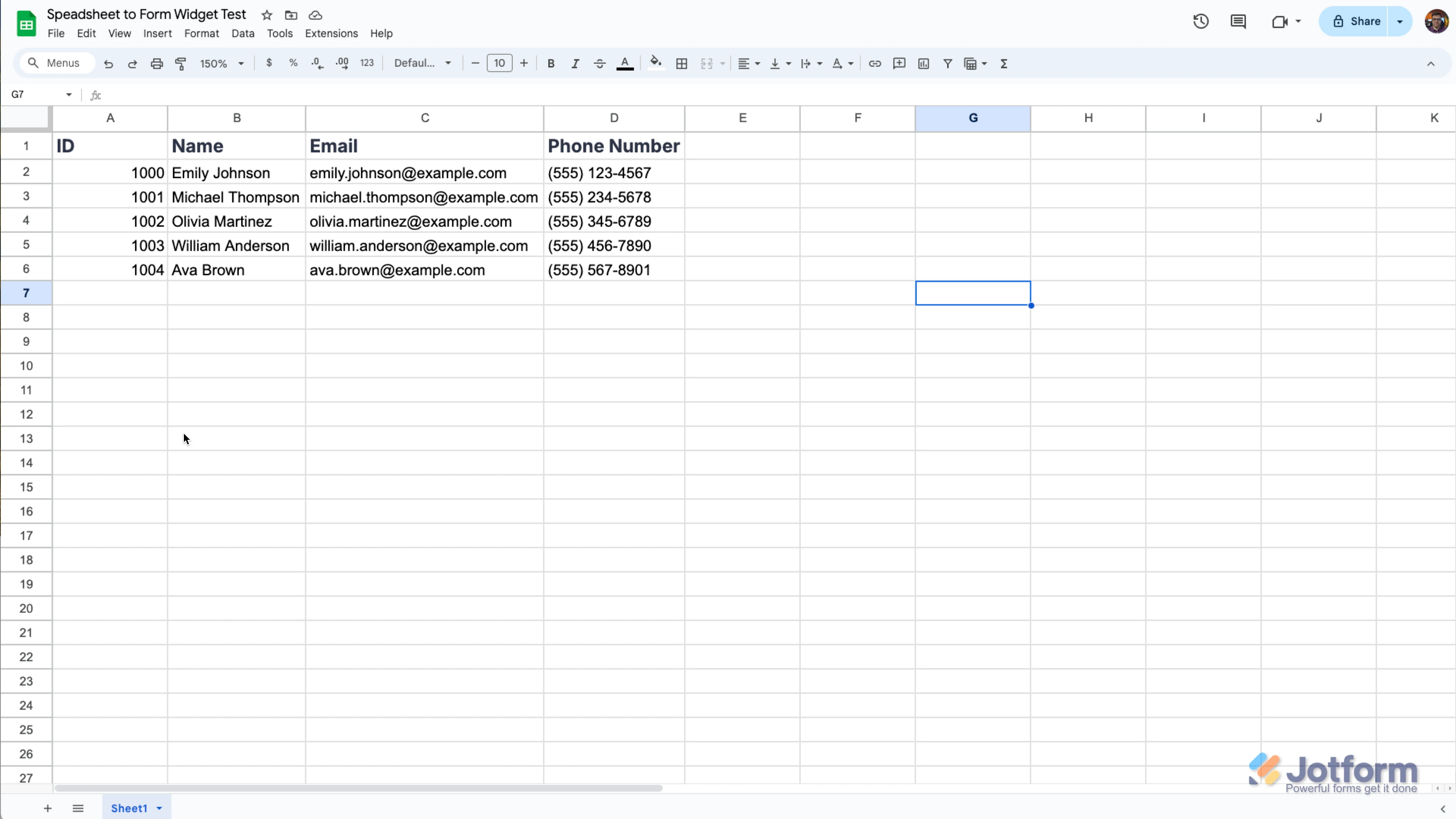-
eohare4107Asked on September 9, 2024 at 5:43 PM
I want to modify and send the attached form, with the name and email address fields filled in from a spreadsheet. Also, I want a report that tracks who the emails were ent to, who opened the email, and who responded in agreement or disagreement. Assistance is appreciated. Ed O'hare
Page URL: https://form.jotform.com/240323342096045 -
Lorenz JotForm SupportReplied on September 9, 2024 at 9:53 PM
Hi eohare4107,
Thanks for reaching out to Jotform Support. Can you explain a bit more about what you want to do? I can see you're already working on this form 240323342096045, it seems to have all the necessary fields for parents to fill out. If you want the people that have filled out the form, then you can check them in the form's Jotform Table. Let me walk you through on how to access it:
1. On your My Forms page, choose your form and click on Submissions at the top of the page.
2. This will take you to Jotform Tables, where you can see a list of all of your submissions.
There, you will be able to track which parent have agreed or not.
If that's not what you're trying to do, let us know and provide more details, so we can assist you better.
-
Edward J O'HareReplied on September 10, 2024 at 12:07 PM
My problem is figuring out how to populate the top section, "Name, email & date," from a spreadsheet and then send email to each email address.
-
Gaud JotForm SupportReplied on September 10, 2024 at 1:27 PM
Hi Ed O' Hare,
You can use the Spreadsheet to form widget, this will help you to bring the data from your Excel file into your form fields of name and email address. But, you can send an email after you transfer the data from the spreadsheet to your form. The form prefill feature will also not work since you wish to bring the data from your spreadsheet to your form. So, the workaround would be to share your form with your form fillers and give them a unique code so, as soon as they enter the key for example 1, 2 the name, and the email address will be automatically pre-populated. Let me show you how to add the spreadsheet to form widget on your form:
1. Create a spreadsheet with your data structured like you see below. Make sure that the column names in the spreadsheet match the field names on the form, and include a unique column, like an ID, so the data can be distinguished.

2. In Form Builder, click on the Add Form Element menu on the left side of the page.
3. Click on the Widgets tab, search for the Spreadsheet to Form widget and add it to your form.
4. In the menu on the right side of the page, upload your data file. (You can simply drag & drop your Excel file to the Upload File area.)
5. Then, click on the Downward Arrow icon in the Access Code Column option and select the unique column.
6. You can also customize texts used in the widget. After you complete everything, click on the Update Widget button at the bottom right of the menu.
Here is a guide on how to share your form with others, you can copy and paste the link in the email to your form fillers.
- Open your form in Form Builder, and in the orange navigation bar at the top of the page, click on Publish.
- Choose Quick share form the left side of the panel.
- Select the copy link, that's it.

Let us know how it goes.
-
eohare4107Replied on September 11, 2024 at 4:09 PM
We are getting close but not there yet.
Please look at the current form. I want to generate, than email, multiple forms with the top blank fields, (Parent/Guardian Name, Email and Student Name) filled in from a spreadsheet. Each form will be emailed to the address in the form. The only fields I want the form user to complete are the last fields(accept/npon accept & signature)
Is this possibile?
EdO
-
Gaud JotForm SupportReplied on September 11, 2024 at 4:36 PM
Hi Ed O' Hare,
I've checked out your AIM Dance Policies form, and I could not find the spreadsheet to form widget in it. What you are looking for is not possible using the Spreadsheet to form widget. This widget has some limitations, and you can't send an email to your form fillers with the prefilled form which has the Name, Email etc data. If you do, then they will see a blank form. So, the best way will be to share a form URL, and provide your form filler a unique code so, they can get the data transferred from your spreadsheet to their form, and just sign and submit it.
Only other way is you can use the manual prefill where you will have to manually enter all the details except the signature field for your form fillers and then email them with a form to get their signature only. You can use the manual prefill where you.
Let us know if you need any other help.