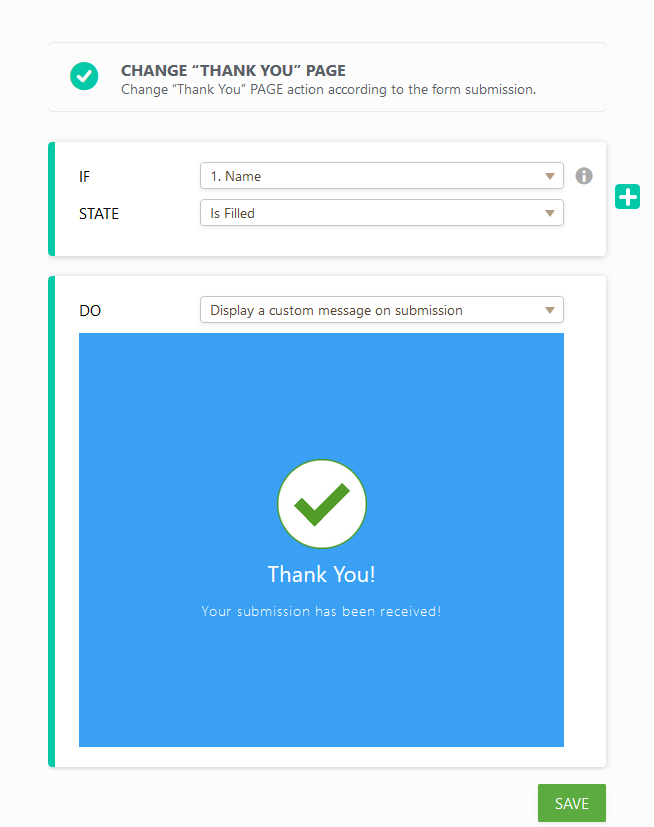-
677alexanderAsked on June 21, 2019 at 2:03 PM
Hello,
How can I customize the thank you page after my form has been submitted conditionally so that different answers bring different thank you pages.
Also, how can I add a link to a picture on the thank you page like I can in the actual form? I need to redirect the customer to a google review link after the thank you page.
Look forward to your reply. Thank you
Alexander D
-
Richie JotForm SupportReplied on June 21, 2019 at 4:02 PM
I have checked your form and it seems you're using the Card Form.
How can I customize the thank you page after my form has been submitted conditionally so that different answers bring different thank you pages.
You may customize your thank you page using the Change "Thank you " page condition.

Also, how can I add a link to a picture on the thank you page like I can in the actual form? I need to redirect the customer to a google review link after the thank you page.
You would need to highlight your text first so that the option to add a link will show.

However, if you want to add an image to the Thank you page this is not possible with the Card Form.
Hope this information helps.
If you need further assistance, let us know.
- Mobile Forms
- My Forms
- Templates
- Integrations
- Products
- PRODUCTS
Form Builder
Jotform Enterprise
Jotform Apps
Store Builder
Jotform Tables
Jotform Inbox
Jotform Mobile App
Jotform Approvals
Report Builder
Smart PDF Forms
PDF Editor
Jotform Sign
Jotform for Salesforce Discover Now
- Support
- GET HELP
- Contact Support
- Help Center
- FAQ
- Dedicated Support
Get a dedicated support team with Jotform Enterprise.
Contact Sales - Professional ServicesExplore
- Enterprise
- Pricing