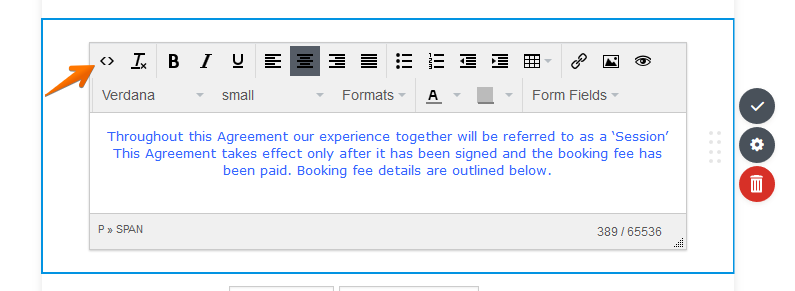-
chickadeeJotFormAsked on June 7, 2019 at 9:08 AM
Hello.
How can I change the space between lines?
Please see highlighted text on JotForm screenshot.
Thank You!

-
Richie JotForm SupportReplied on June 7, 2019 at 9:34 AM
You would need to edit the HTML source code in your text element.
Click on the <> icon to open your source code and insert the HTML code.

Sample code:
<p style="text-align: center;"><span style="font-size: small; color: #3366ff;">Throughout this Agreement our experience together will be referred to as a ‘Session’<br></br>This Agreement takes effect only after it has been signed and the </span><span style="font-size: small; color: #3366ff;"><span>booking
fee has been paid. Booking fee details are outlined below.</span></p>Please give it a try and let us know if you need further assistance.
-
John Support Team LeadReplied on June 7, 2019 at 10:01 AM
As what my colleague advised, you may edit the HTML code in the text element to customize the line spacing. We can achieve it by setting the 'line-height" property of your paragraph to at least 10pt.
You can use the code below and let me know if this achieves your requirement:
<p style="text-align: center;line-height:10pt;">
<span style="font-size: 10pt; color: #3366ff;line-height:10pt;">Throughout this Agreement our experience together will be referred to as a ‘Session’<br>This Agreement takes effect only after it has been signed and the
booking <br>fee has been paid. Booking fee details are outlined below.
</span>
</p> -
chickadeeJotFormReplied on June 7, 2019 at 1:43 PMThanks very much for the suggestion. The provided code brought all three lines together.
What I’d like is for only the last 2 lines to come closer together, and for the top line to remain unaffected.
Is there a code for doing this?
Thanks again!
... -
chickadeeJotFormReplied on June 7, 2019 at 1:43 PMThanks very much for the suggestion. The provided code brought all three lines together.
What I’d like is for only the last 2 lines to come closer together, and for the top line to remain unaffected.
Is there a code for doing this?
Thanks again!
... -
Richie JotForm SupportReplied on June 7, 2019 at 2:03 PM
You can just manually edit your text element and press the enter key in your keyboard to create a space between the text.
Here is a screen cast:
Please give it a try and let us know if you need further assistance.
- Mobile Forms
- My Forms
- Templates
- Integrations
- FEATURED INTEGRATIONS
PayPal
Slack
Google Sheets
Mailchimp
Zoom
Dropbox
Google Calendar
Hubspot
Salesforce
- See more Integrations
- See 100+ integrations
- Products
- PRODUCTS
Form Builder
Jotform Enterprise
Jotform Apps
Store Builder
Jotform Tables
Jotform Inbox
Jotform Mobile App
Jotform Approvals
Report Builder
Smart PDF Forms
PDF Editor
Jotform Sign
Jotform for Salesforce Discover Now
- Support
- GET HELP
- Contact Support
- Help Center
- FAQ
- Dedicated Support
Get a dedicated support team with Jotform Enterprise.
Contact Sales - Professional ServicesExplore
- Enterprise
- Pricing