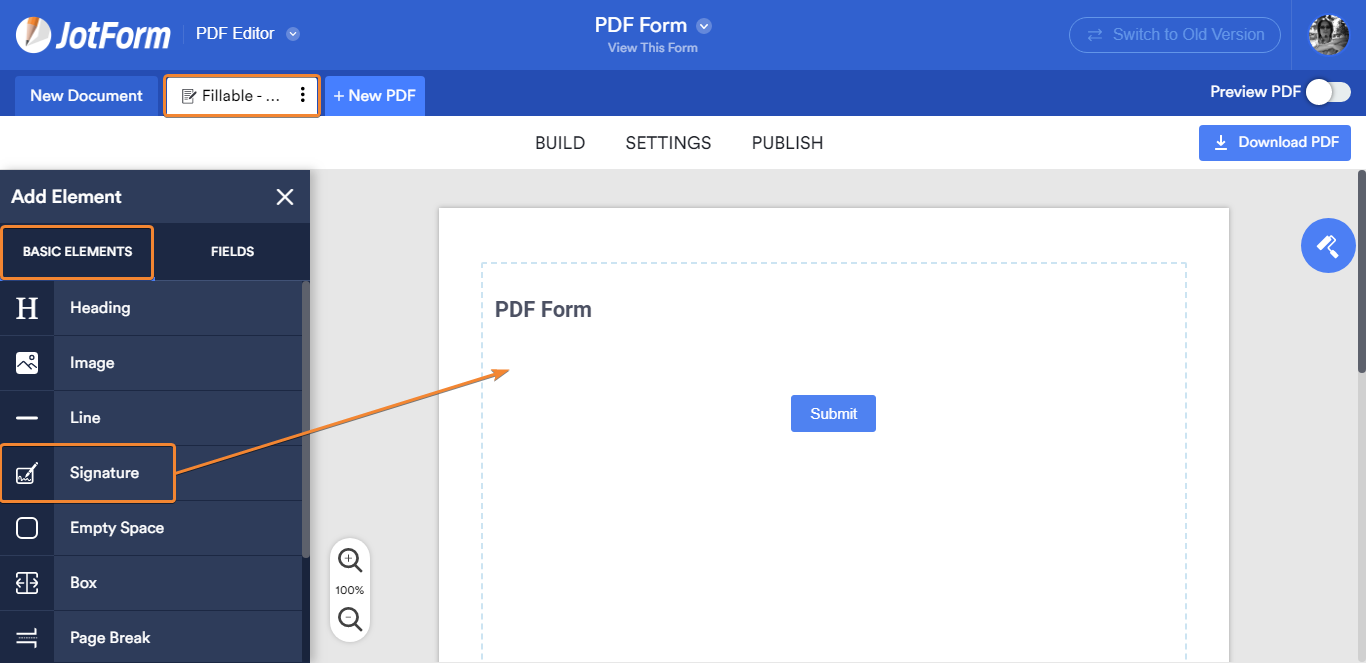-
martindanAsked on May 8, 2019 at 11:31 AM
-
Support_Management Jotform SupportReplied on May 8, 2019 at 1:33 PM
You can create a PDF form with signature fields using our PDF EDITOR. However, there's no direct way of importing an existing Word document that will automatically be converted to a PDF form. You would need to build the form manually.
To get started, click this link to generate a new fillable PDF form. This should create a new form in your account named "PDF Form". Once you have the PDF Editor in your screen, go to the BASIC ELEMENTS tab > look for the SIGNATURE field > then drag it to your fillable PDF form.

From here on out, you're free to design and build your PDF form upon your discretion.