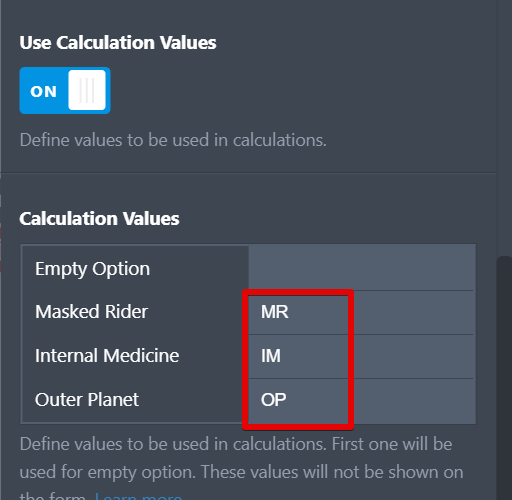-
KristenAsked on March 15, 2019 at 2:03 PM
Hi,
I'm using my form to create a data import for our database. As such, I need to have values associated with each answer on the form. For example, if someone selects "Internal Meeting" as the activity type, I need the excel I download to include INTMTG. How can I add those conditional/hidden values?
Thanks!
-
Richie JotForm SupportReplied on March 15, 2019 at 3:10 PM
You may assign values to your fields.
Here is a guide:https://www.jotform.com/help/301-How-to-Assign-Calculation-Value
Then use the Form calculation widget to view them.
Make sure you use the string value of the output by clicking on the the number.
Sample Form:https://form.jotform.com/90736275788978
Please give it a try and let us know if this fits your requirements.
-
kmj8682Replied on March 20, 2019 at 10:20 AM
Hi! I'm a little confused - I don't want to assign number values, but rather would like to assign character values. I.e. if they mark attended event, I need EV to populate in the csv file I download each week.
Thanks!
-
Richie JotForm SupportReplied on March 20, 2019 at 11:36 AM
Sorry for the confusion, yes you may use the assign values to show characters instead of numbers.
To assign values, go to your field Properties>OPTIONS> Use Calculation Values and set it to ON.
Then you can assign your values.

As shown in my sample screen cast, you must change your Form calculation output into String.
Kindly check my sample Form:https://form.jotform.com/90736275788978
Please give it a try and let us know if you have further questions.
- Mobile Forms
- My Forms
- Templates
- Integrations
- FEATURED INTEGRATIONS
PayPal
Slack
Google Sheets
Mailchimp
Zoom
Dropbox
Google Calendar
Hubspot
Salesforce
- See more Integrations
- See 100+ integrations
- Products
- PRODUCTS
Form Builder
Jotform Enterprise
Jotform Apps
Store Builder
Jotform Tables
Jotform Inbox
Jotform Mobile App
Jotform Approvals
Report Builder
Smart PDF Forms
PDF Editor
Jotform Sign
Jotform for Salesforce Discover Now
- Support
- GET HELP
- Contact Support
- Help Center
- FAQ
- Dedicated Support
Get a dedicated support team with Jotform Enterprise.
Contact Sales - Professional ServicesExplore
- Enterprise
- Pricing