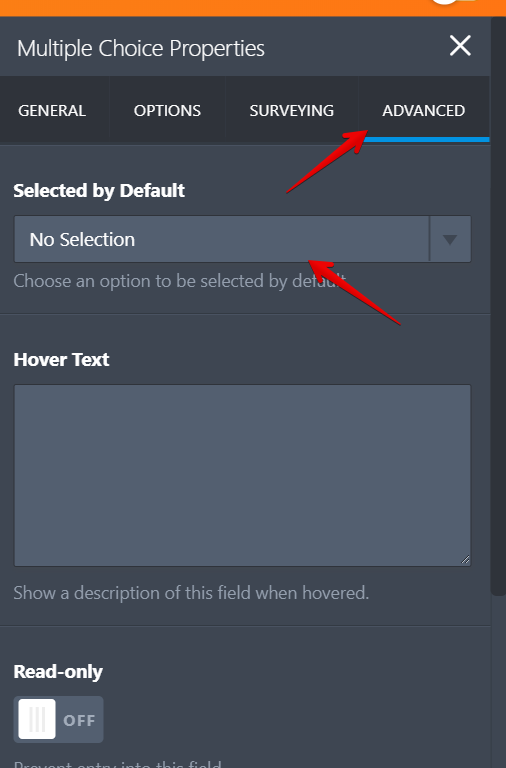-
WelcomeBookatableAsked on March 1, 2019 at 7:12 AM
Hello there,
I was wondering if there's functionality within this widget, or another one that would allow users to select/deselect all from a big list of options.
In our form we have all the restaurant sites listed (in some forms there are up to 200), and we're asking restaurant groups to select which locations are running a particular set menu/offer. So while I have edited the module to pre-select/pre-tick all the options, it would be invaluable if the restaurants themselves could select/de-select all the locations as they could more easily set up separate forms for the different price points.

-
Richie JotForm SupportReplied on March 1, 2019 at 8:53 AM
Currently we have no functionality in the multiple choice field that fits your requirement to deselect all selections.
I have forwarded a feature request in your behalf to our developers.
They will contact you via this thread once updates are available.
You may however try to add an option to deselect all selections and clone the multiple choice field. Then remove all the default selection in the cloned field

and hide the field.
Guide:https://www.jotform.com/help/316-How-to-Show-or-Hide-Fields-Base-on-User-s-Answer
This would be the field we will show when the user selects the option to deselect all fields.
Sample screen cast:

You can check my sample form:https://form.jotform.com/90593801099969
- Mobile Forms
- My Forms
- Templates
- Integrations
- Products
- PRODUCTS
Form Builder
Jotform Enterprise
Jotform Apps
Store Builder
Jotform Tables
Jotform Inbox
Jotform Mobile App
Jotform Approvals
Report Builder
Smart PDF Forms
PDF Editor
Jotform Sign
Jotform for Salesforce Discover Now
- Support
- GET HELP
- Contact Support
- Help Center
- FAQ
- Dedicated Support
Get a dedicated support team with Jotform Enterprise.
Contact Sales - Professional ServicesExplore
- Enterprise
- Pricing