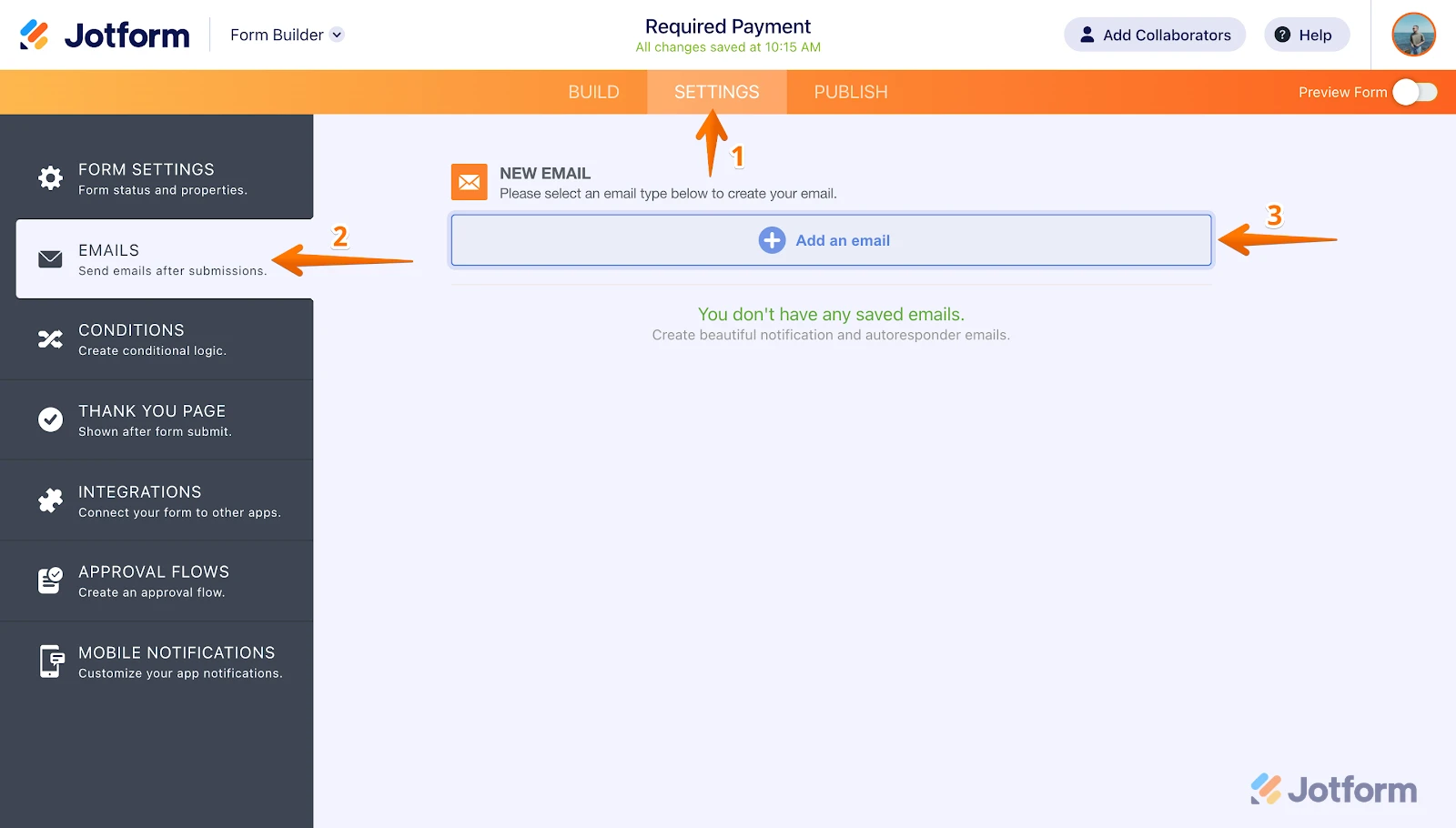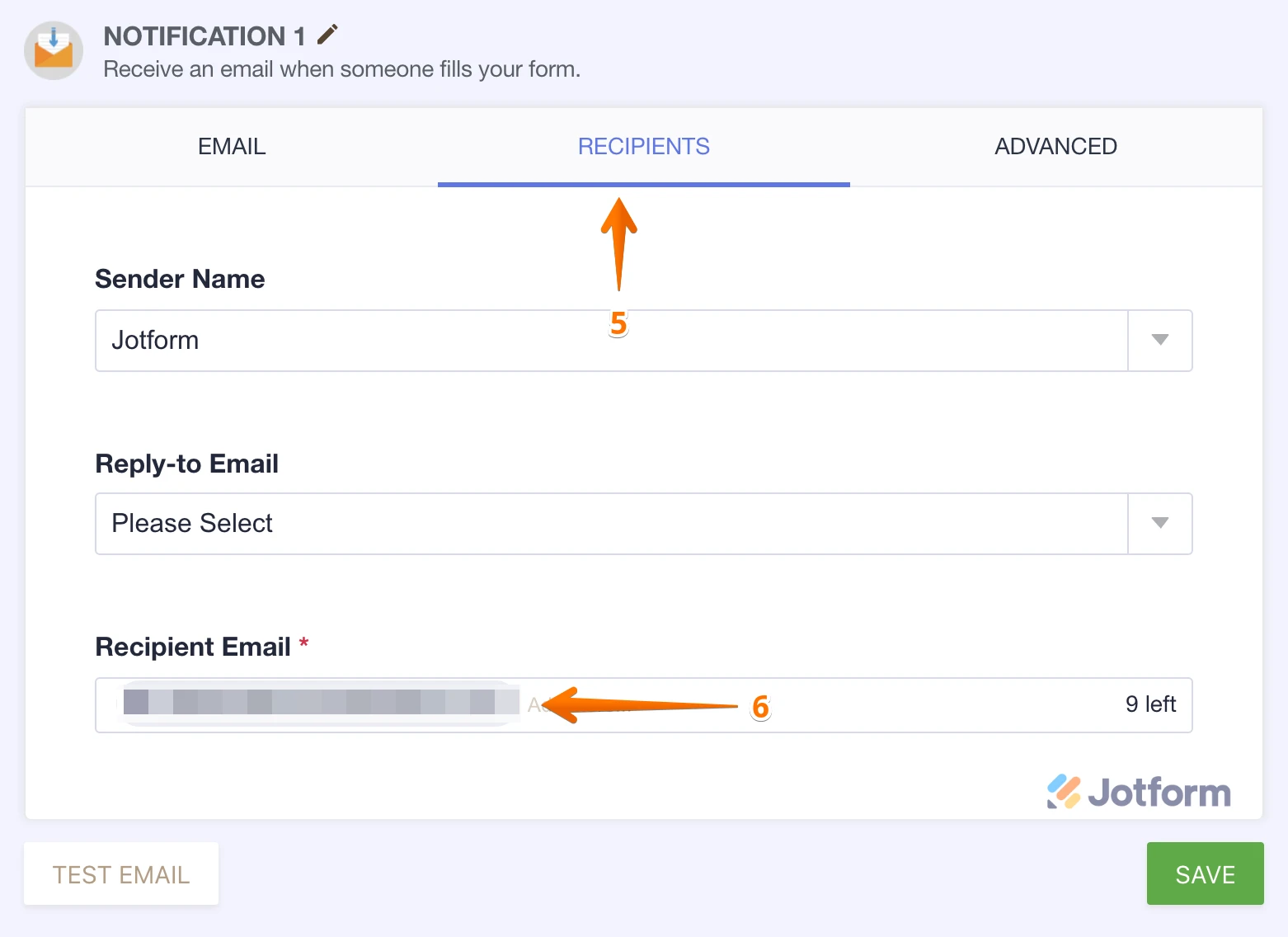-
Jyoti_BhaskarAsked on July 2, 2024 at 11:46 PM
Hi JotForm team,
I've created a form on JotForm and sent it to potential customers through various sales representatives. Currently, I'm the only one receiving replies from customers who fill out the form. I want to configure the form so that each salesperson who shares it receives the details from their respective customers.
Page URL: https://form.jotform.com/241828048136054 -
Sonnyfer JotForm SupportReplied on July 2, 2024 at 11:56 PM
Hi Jyoti,
Thanks for reaching out to JotForm Support. You can create another Notification Email and add your Sales Representative as recipient for them to be able to also receive an email whenever someone submits your form. Let me show you how to do it:
1. In Form Builder, in the orange navigation bar at the top of the page, click on Settings.
2. In the menu on the left side of the page, click on Emails.
3. Now, click on Add an Email.

4. Select Notification Email.
5. Click on the Recipients tab.
6. Now, enter the salesperson email address into the Recipient Email field and click Save.

That's it. Give it a try and reach out again if you need any help.
- Mobile Forms
- My Forms
- Templates
- Integrations
- FEATURED INTEGRATIONS
PayPal
Slack
Google Sheets
Mailchimp
Zoom
Dropbox
Google Calendar
Hubspot
Salesforce
- See more Integrations
- See 100+ integrations
- Products
- PRODUCTS
Form Builder
Jotform Enterprise
Jotform Apps
Store Builder
Jotform Tables
Jotform Inbox
Jotform Mobile App
Jotform Approvals
Report Builder
Smart PDF Forms
PDF Editor
Jotform Sign
Jotform for Salesforce Discover Now
- Support
- GET HELP
- Contact Support
- Help Center
- FAQ
- Dedicated Support
Get a dedicated support team with Jotform Enterprise.
Contact Sales - Professional ServicesExplore
- Enterprise
- Pricing