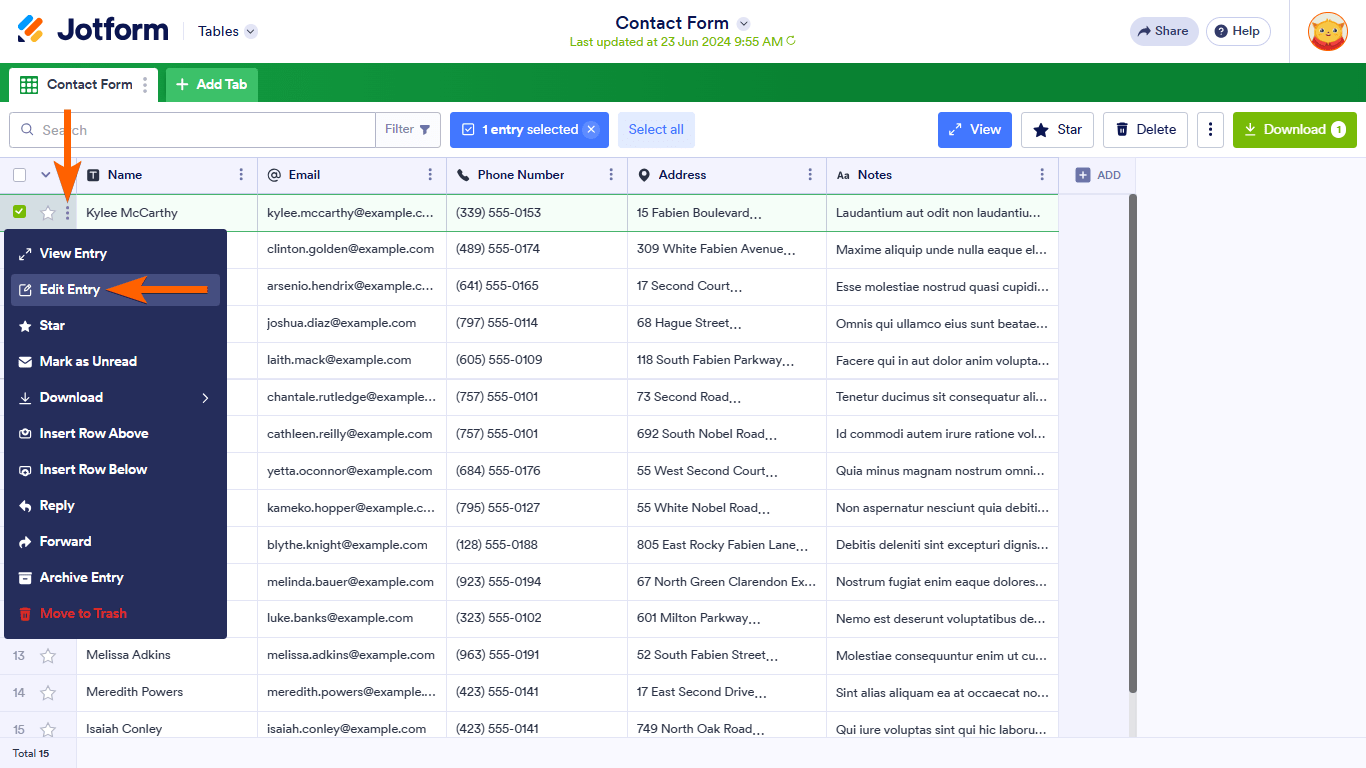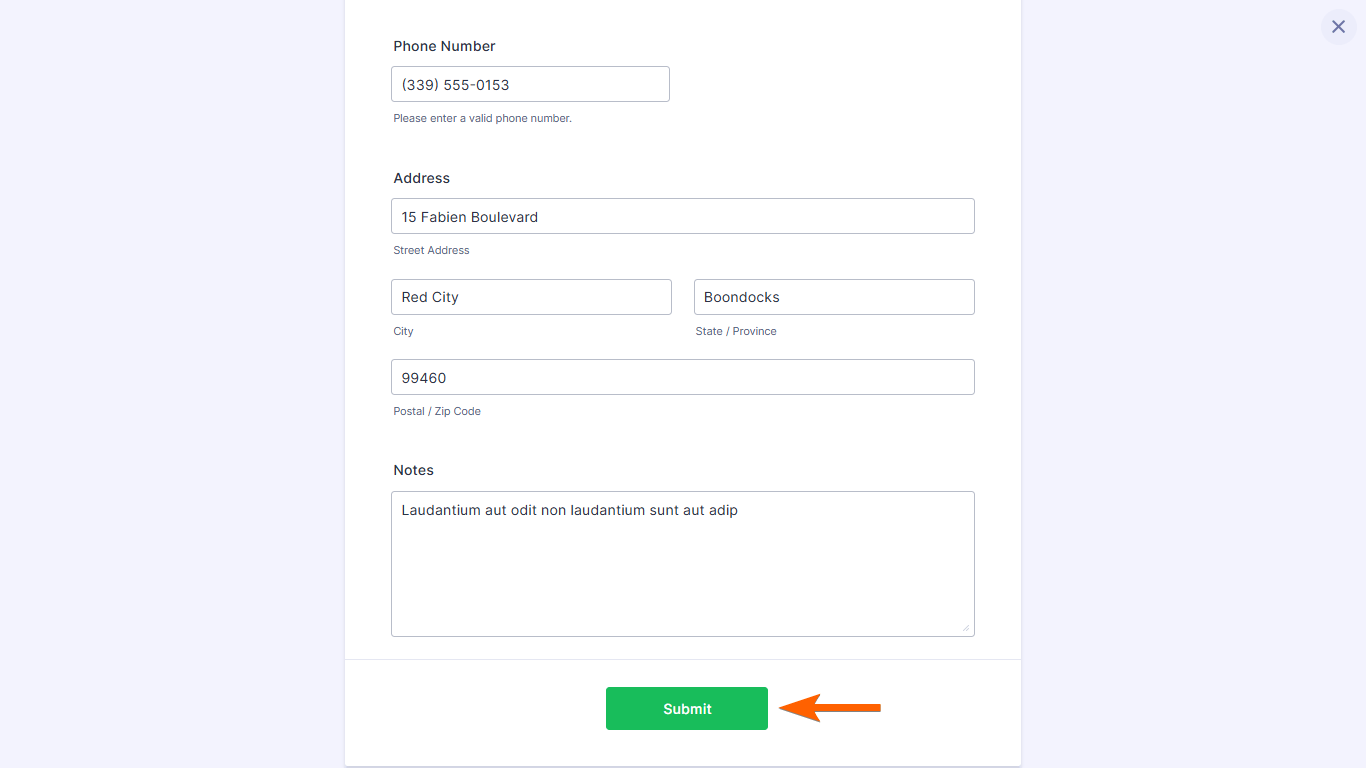-
Andy_andy_andy883Asked on July 2, 2024 at 11:25 PM
Hi -
Can you look into Submission ID 5956169597138172853 and see if there was an issue sending a PDF of the form? Other forms were submitted during that day but this wasn't received.
Thanks,
Don
-
Sonnyfer JotForm SupportReplied on July 3, 2024 at 2:07 AM
Hi Don,
Thanks for reaching out to JotForm Support. As I understand, an email was received, but the PDF attachment is missing. If this is correct, then I checked your form and see that it's properly set to attach the PDF to the Notification Email. If it's the only problematic submission, then you can just edit the submission and submit it again. Note that you don't need to make any actual changes to the submitted data, you only need to re-trigger the Notification Email. Let me show you how it's done:
- In Jotform Tables, open the entry’s menu on the left.
- Select Edit Entry.

- Once the form opens, go ahead and submit the form.

That's it. If that’s not exactly what you’re looking for, can you explain a bit more so I can help you better?
Let us know if you need any more help.
- Mobile Forms
- My Forms
- Templates
- Integrations
- FEATURED INTEGRATIONS
PayPal
Slack
Google Sheets
Mailchimp
Zoom
Dropbox
Google Calendar
Hubspot
Salesforce
- See more Integrations
- See 100+ integrations
- Products
- PRODUCTS
Form Builder
Jotform Enterprise
Jotform Apps
Store Builder
Jotform Tables
Jotform Inbox
Jotform Mobile App
Jotform Approvals
Report Builder
Smart PDF Forms
PDF Editor
Jotform Sign
Jotform for Salesforce Discover Now
- Support
- GET HELP
- Contact Support
- Help Center
- FAQ
- Dedicated Support
Get a dedicated support team with Jotform Enterprise.
Contact Sales - Professional ServicesExplore
- Enterprise
- Pricing