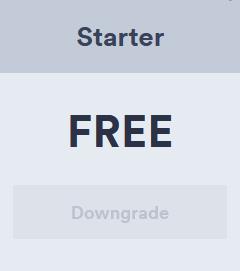-
ReedSummersAsked on July 2, 2024 at 12:12 PM
Hello I would like to cancel my subscription and receive a full refund. I have paid for a year and would like that money back.
The reason I am cancelling is because I thought I would get better analytics with emails or names of the individuals who opened but did not respond to my survey. IP Address, location, device is not enough for my purposes.
Please cancel my subscription and issue a full refund immediately.
Thanks
-
Jefferson JotForm SupportReplied on July 2, 2024 at 12:23 PM
Hi ReedSummers,
Thanks for reaching out to Jotform Support. You can cancel your subscription directly to your account and request a refund. Let me show you how:
- On your My Forms page, click on your avatar/profile picture.
- In the dropdown, click on Settings. You will then be redirected to the Settings page.
- On the Settings page, go to the Billing tab on your left-hand menu.
- In your plan, click the Change Plan button.
- Select the Starter (Free) plan, then follow the instructions on your screen.

We also have a guide on How to Cancel your Subscription. After successfully canceling your subscription, you can then fill out this refund request form. An agent will then reach out regarding your request.
You can also check out this guide on How to Request a Refund From Jotform.
Give it a try and let us know how it goes.
- Mobile Forms
- My Forms
- Templates
- Integrations
- FEATURED INTEGRATIONS
PayPal
Slack
Google Sheets
Mailchimp
Zoom
Dropbox
Google Calendar
Hubspot
Salesforce
- See more Integrations
- See 100+ integrations
- Products
- PRODUCTS
Form Builder
Jotform Enterprise
Jotform Apps
Store Builder
Jotform Tables
Jotform Inbox
Jotform Mobile App
Jotform Approvals
Report Builder
Smart PDF Forms
PDF Editor
Jotform Sign
Jotform for Salesforce Discover Now
- Support
- GET HELP
- Contact Support
- Help Center
- FAQ
- Dedicated Support
Get a dedicated support team with Jotform Enterprise.
Contact Sales - Professional ServicesExplore
- Enterprise
- Pricing