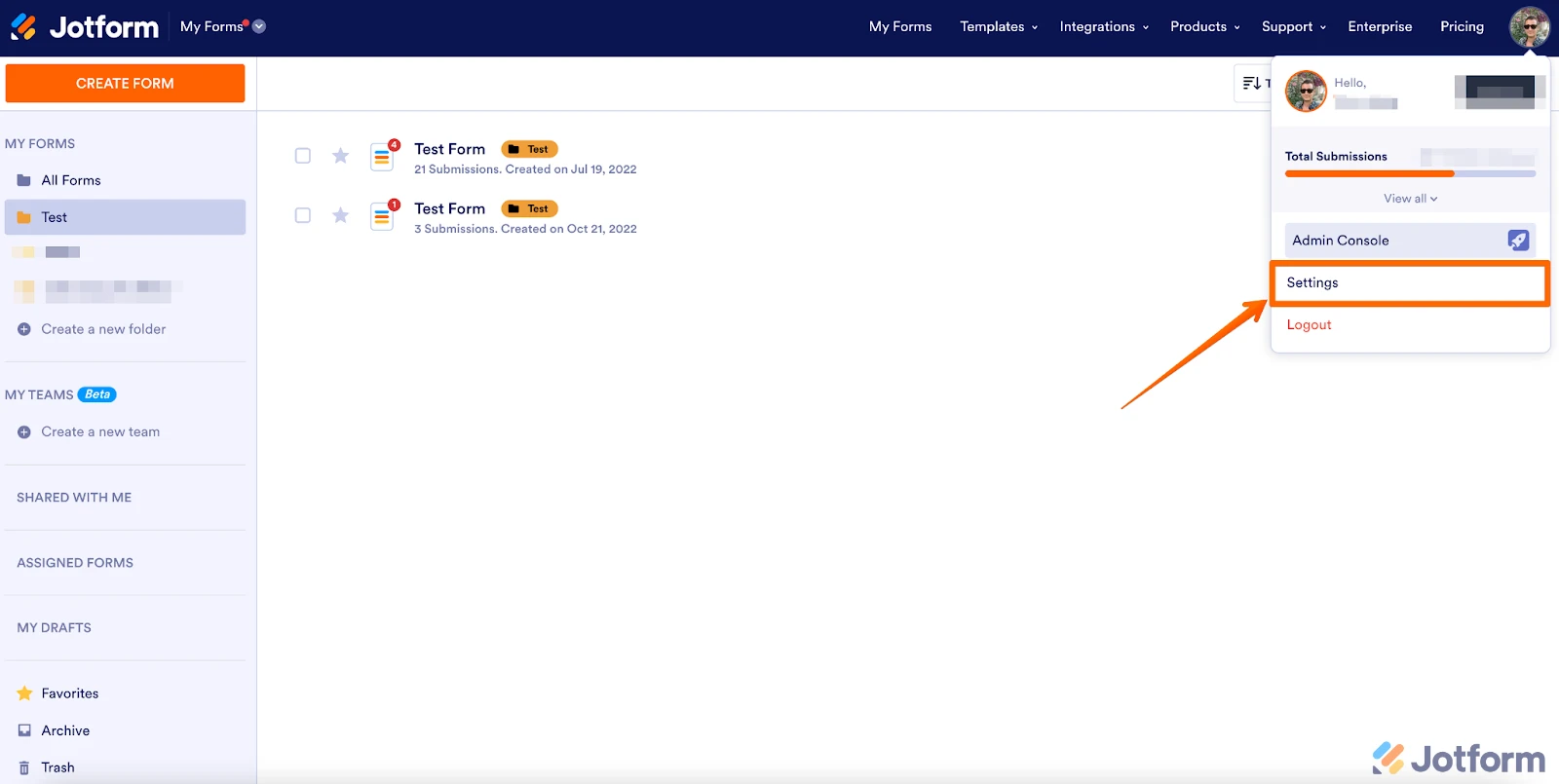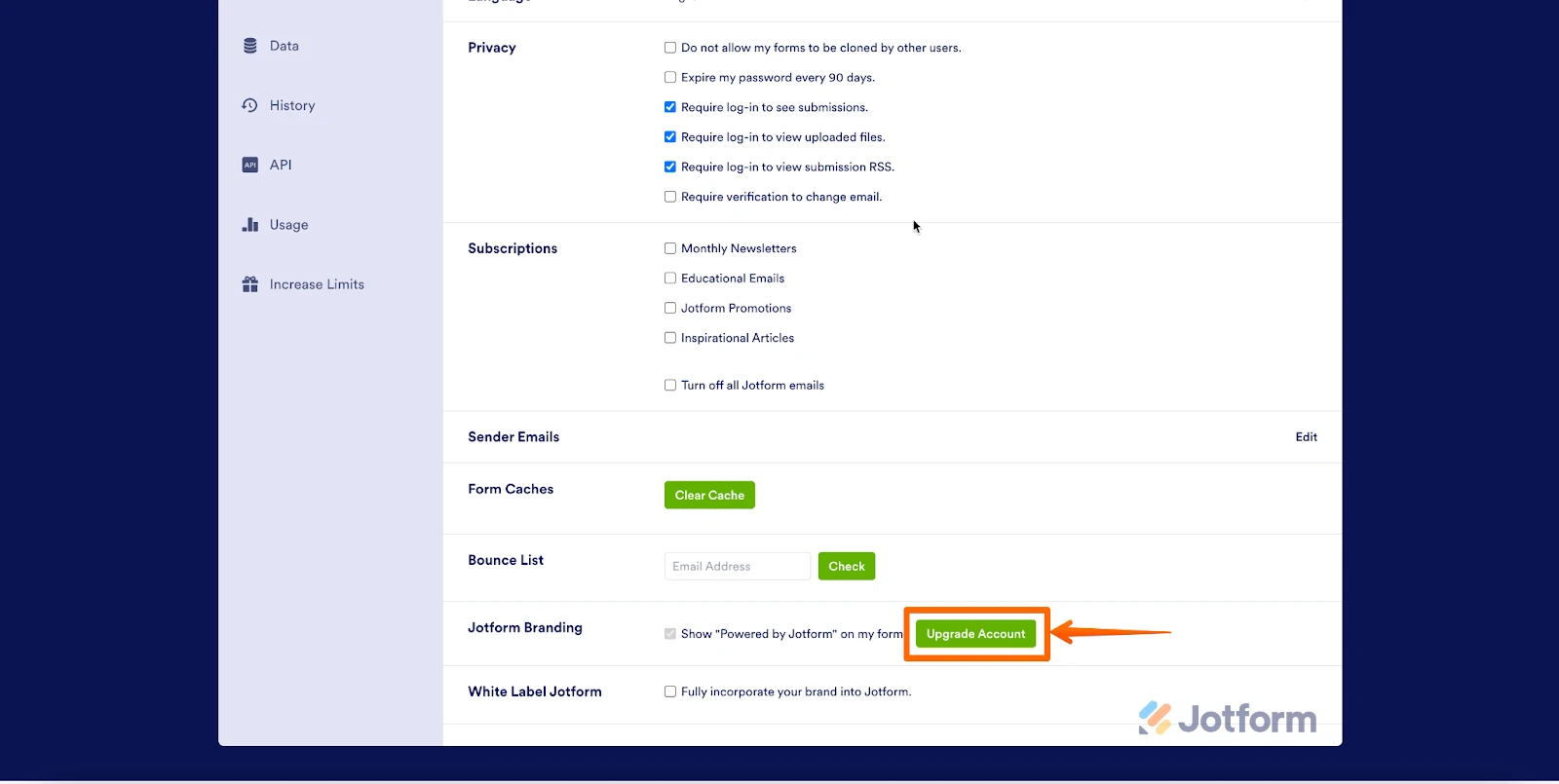-
bcps2Asked on July 2, 2024 at 3:30 AM
-
Israel JotForm SupportReplied on July 2, 2024 at 3:33 AM
Hello bcps2,
The Jotform Branding can only be removed on paid plans. Please note that after upgrading to our paid plans, the Jotform branding is not automatically removed. You have to uncheck it from the settings page of your account. Let me walk you through it:
- Open your My Forms page and hover your mouse over your Profile Picture/Avatar on the right side of the page.
- In the little window that opens up, click on Settings.

- Once in Account Settings, scroll down to the Jotform Branding section.
- Click on Upgrade Account.

- Choose one of the paid subscriptions and upgrade your account.
We also have a guide about How to Remove Jotform Branding and How to Upgrade Your Account that you can check out.
Keep us updated and let us know if you need any more help.
- Mobile Forms
- My Forms
- Templates
- Integrations
- FEATURED INTEGRATIONS
PayPal
Slack
Google Sheets
Mailchimp
Zoom
Dropbox
Google Calendar
Hubspot
Salesforce
- See more Integrations
- See 100+ integrations
- Products
- PRODUCTS
Form Builder
Jotform Enterprise
Jotform Apps
Store Builder
Jotform Tables
Jotform Inbox
Jotform Mobile App
Jotform Approvals
Report Builder
Smart PDF Forms
PDF Editor
Jotform Sign
Jotform for Salesforce Discover Now
- Support
- GET HELP
- Contact Support
- Help Center
- FAQ
- Dedicated Support
Get a dedicated support team with Jotform Enterprise.
Contact Sales - Professional ServicesExplore
- Enterprise
- Pricing