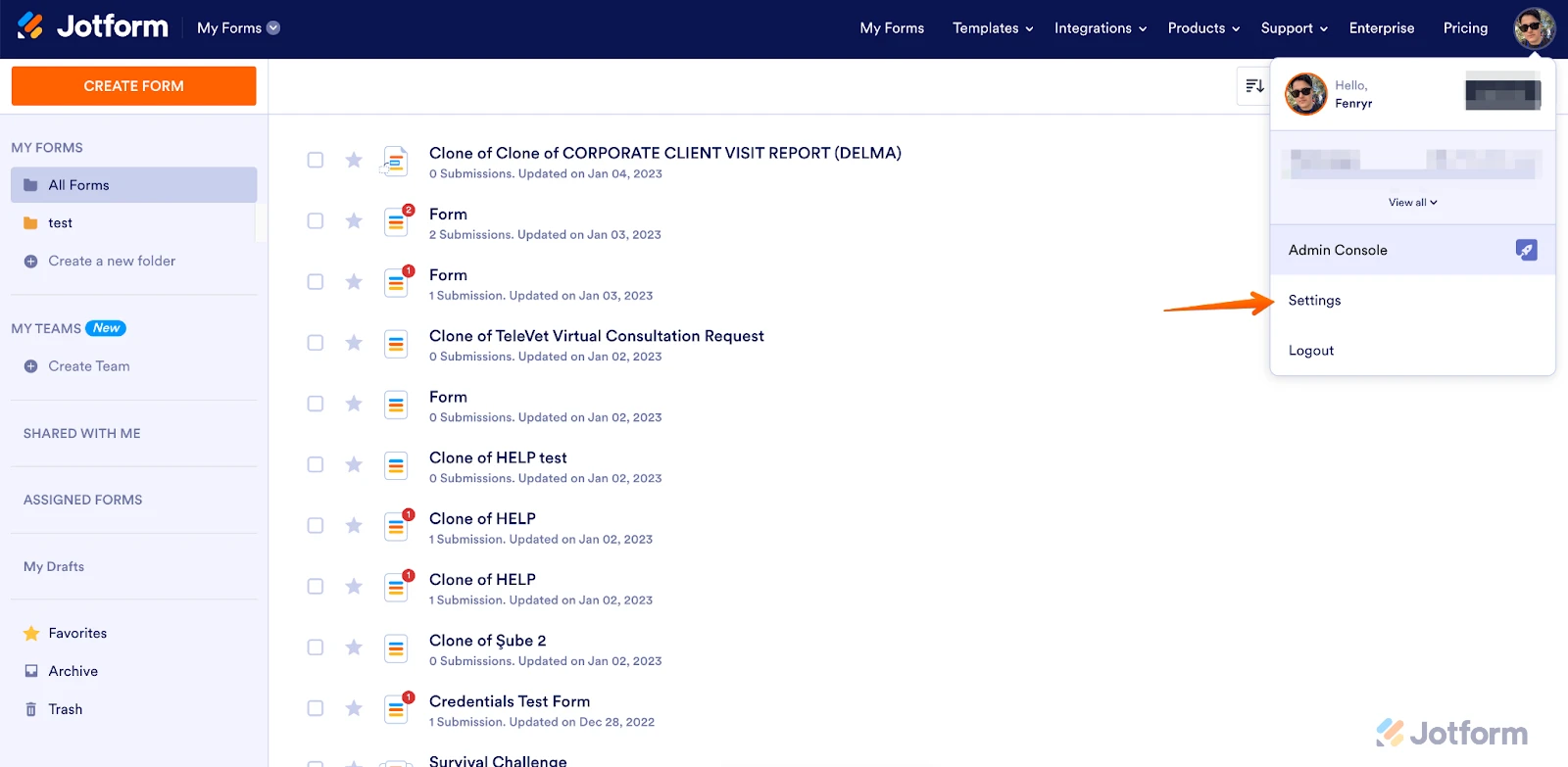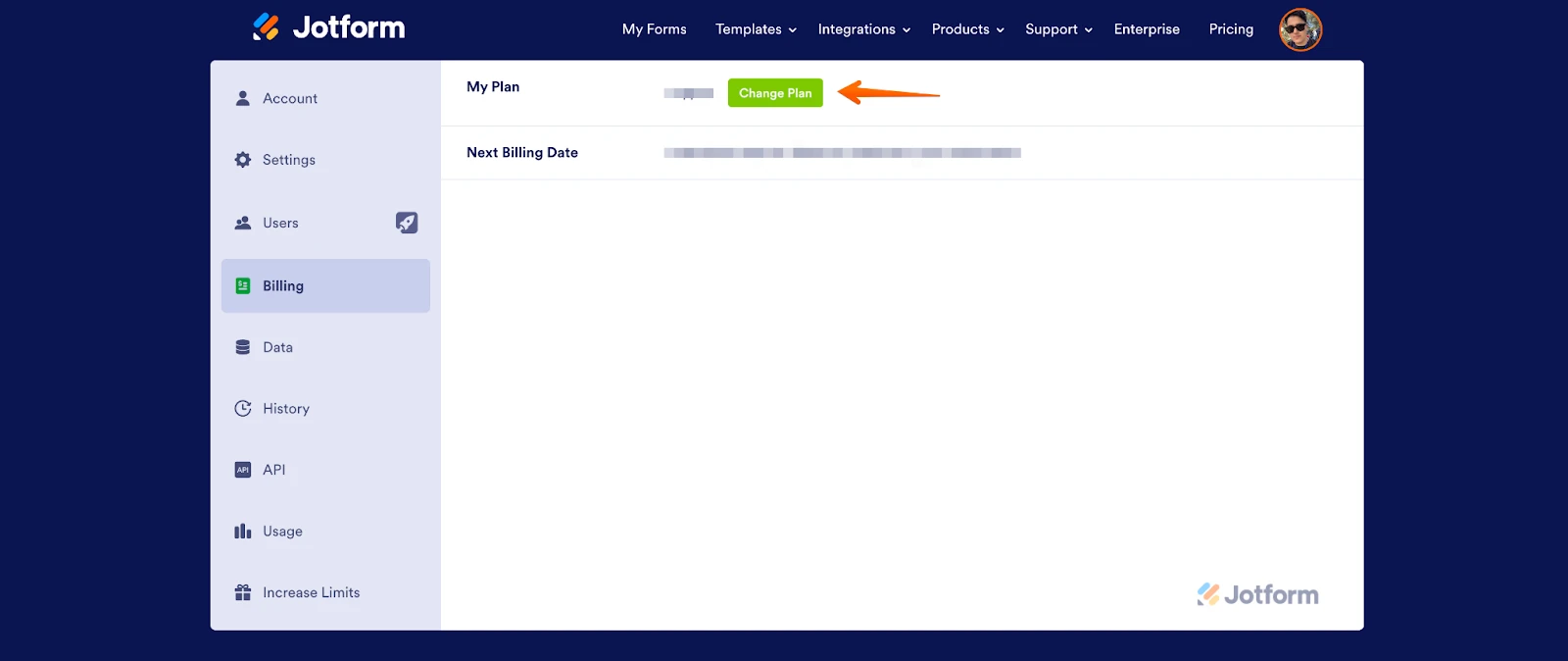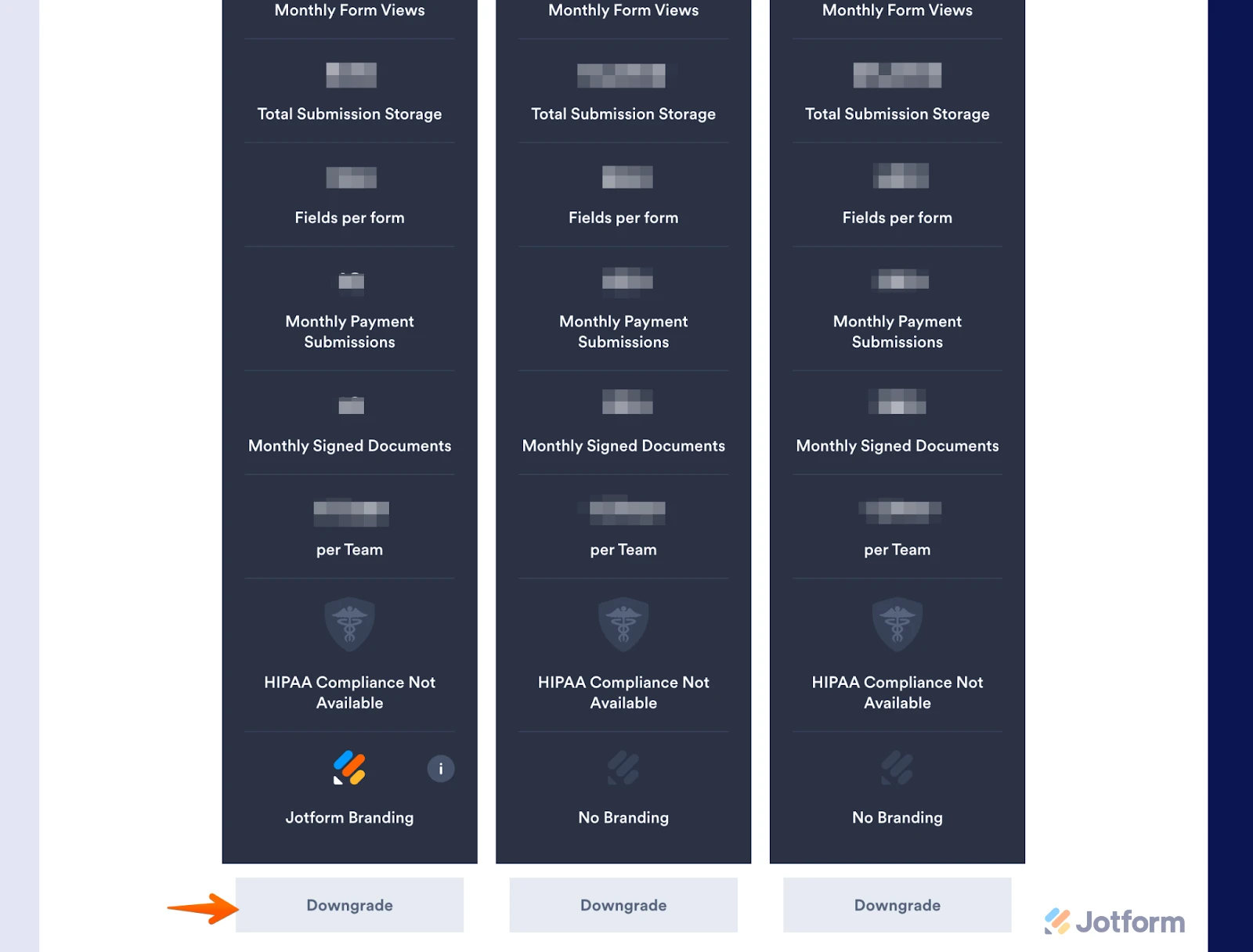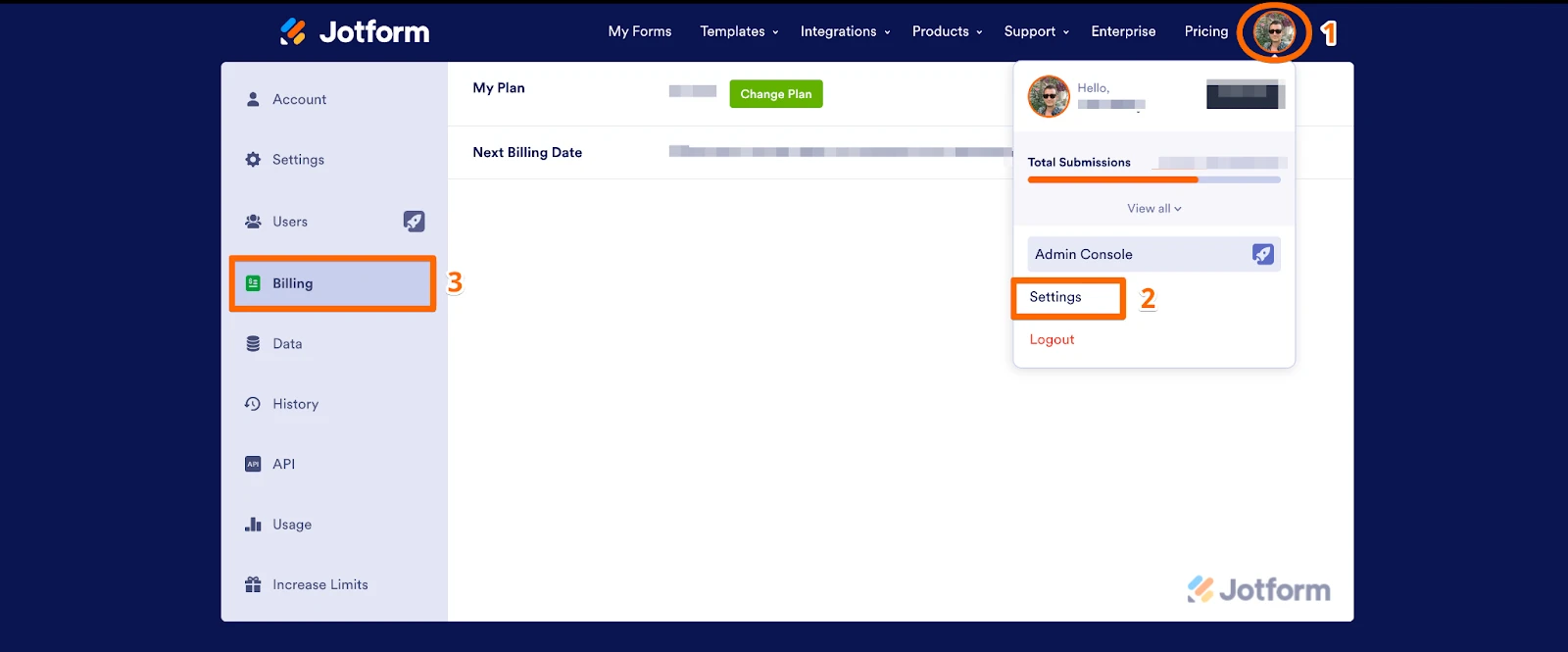-
segurancadotrabalhosequoiaAsked on July 1, 2024 at 3:11 PM
Boa tarde
Vocês realizam faturamento para empresa? Queremos fechar o plano prata mas, para isso, precisamo seguir com faturamento via boleto.
Obrigada!
-
Gaud JotForm SupportReplied on July 1, 2024 at 5:32 PM
Hi Segurancadotrabalhosequoia,
Thanks for reaching out to Jotform Support. Our Portuguese Support agents are busy helping other Jotform users right now, so I'll try to help you in English using Google Translate, but you can reply in whichever language you feel comfortable using. Or, if you'd rather have support in Portuguese, let us know and we can have them do that. But, it might take a while until they're available again.
Now, coming back to your question, did you mean you can only pay via the bank transfer? Is that what you were referring to? Jotform accepts payment via credit/debit card, and you can use the PayPal for the payment. Can you please let us know the Silver account's details so, we can check? Here are the steps on how to downgrade your Jotform account to the starter (free) plan. You can cancel your subscription, but it should be done on the Desktop version of Jotform, rather than the mobile app. It's easy, let's do it:
1. On your My Forms page, hover your mouse over your avatar in the top-right corner and click on Settings.

2. Under the Billing tab, click on Change Plan.

3. Click on the Downgrade button to switch to the Starter (Free) Plan.

Then, you'll see a pop-up window with some extra information about the downgrade. Just follow those instructions to continue with canceling your plan. You can also check out our guide about How to Cancel your Subscription. Now, let me walk you through the steps on how to check the invoice in your account.
- On your My Forms page, hover your mouse over your Avatar/Profile Picture.
- Click on Settings to go to your Account Settings.
- Under Account Settings, click on the Billing tab.
- Scroll down a bit and you should be able to see the Invoices section.
- Click on the View link on each invoice to see their details.

After we hear back from you, we’ll have a better idea of what’s going on and how to help.
- Mobile Forms
- My Forms
- Templates
- Integrations
- FEATURED INTEGRATIONS
PayPal
Slack
Google Sheets
Mailchimp
Zoom
Dropbox
Google Calendar
Hubspot
Salesforce
- See more Integrations
- See 100+ integrations
- Products
- PRODUCTS
Form Builder
Jotform Enterprise
Jotform Apps
Store Builder
Jotform Tables
Jotform Inbox
Jotform Mobile App
Jotform Approvals
Report Builder
Smart PDF Forms
PDF Editor
Jotform Sign
Jotform for Salesforce Discover Now
- Support
- GET HELP
- Contact Support
- Help Center
- FAQ
- Dedicated Support
Get a dedicated support team with Jotform Enterprise.
Contact Sales - Professional ServicesExplore
- Enterprise
- Pricing