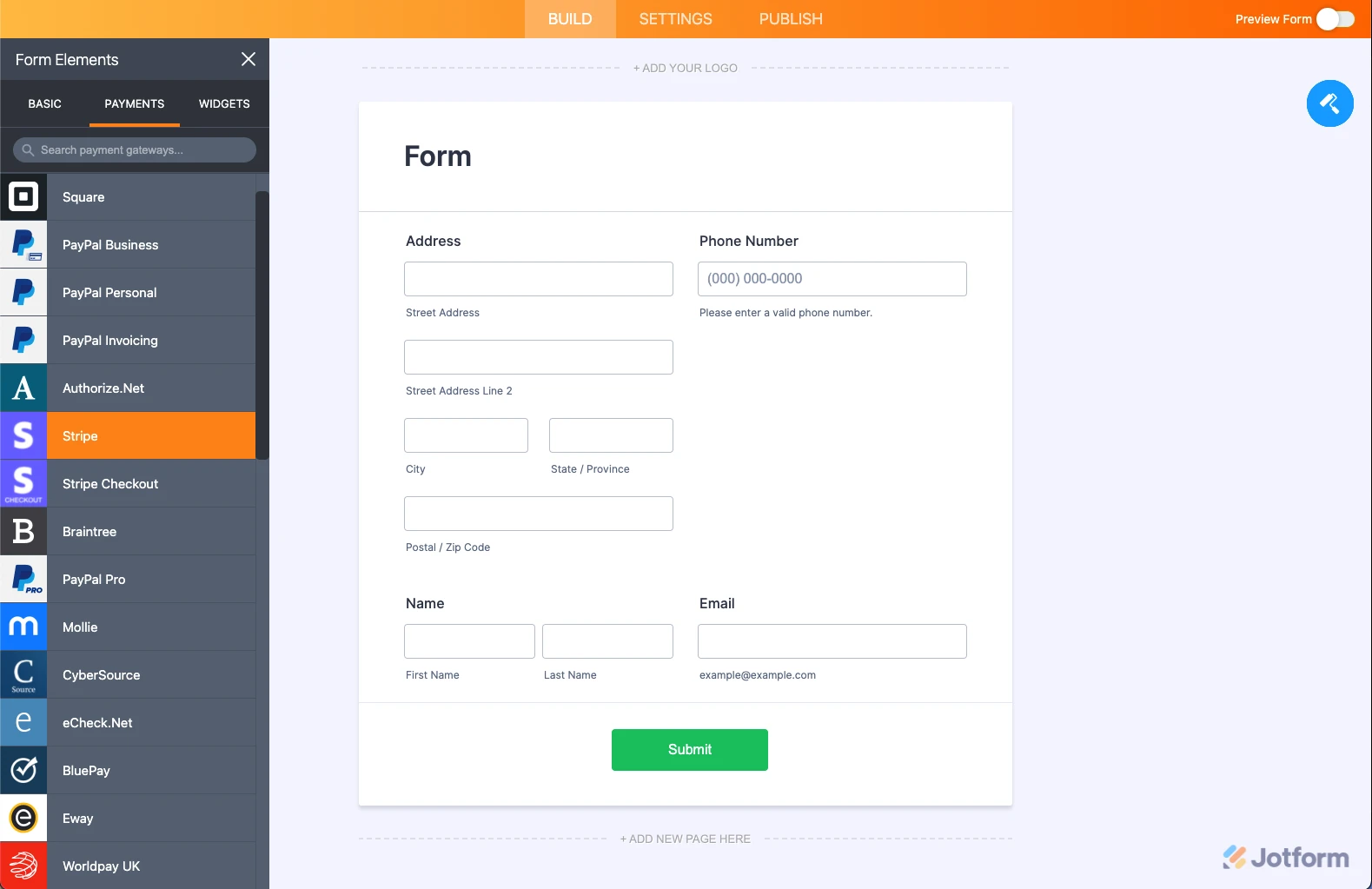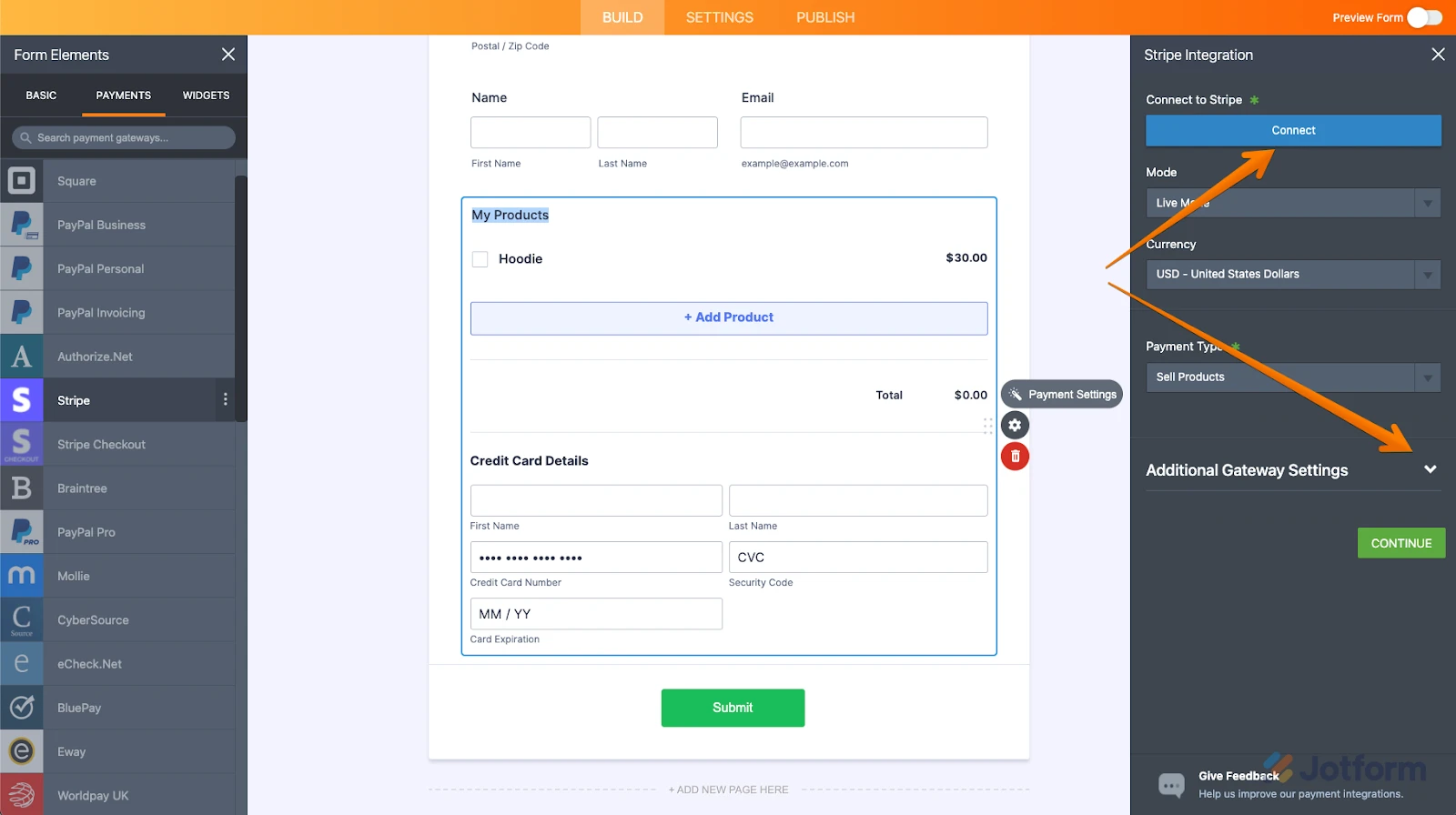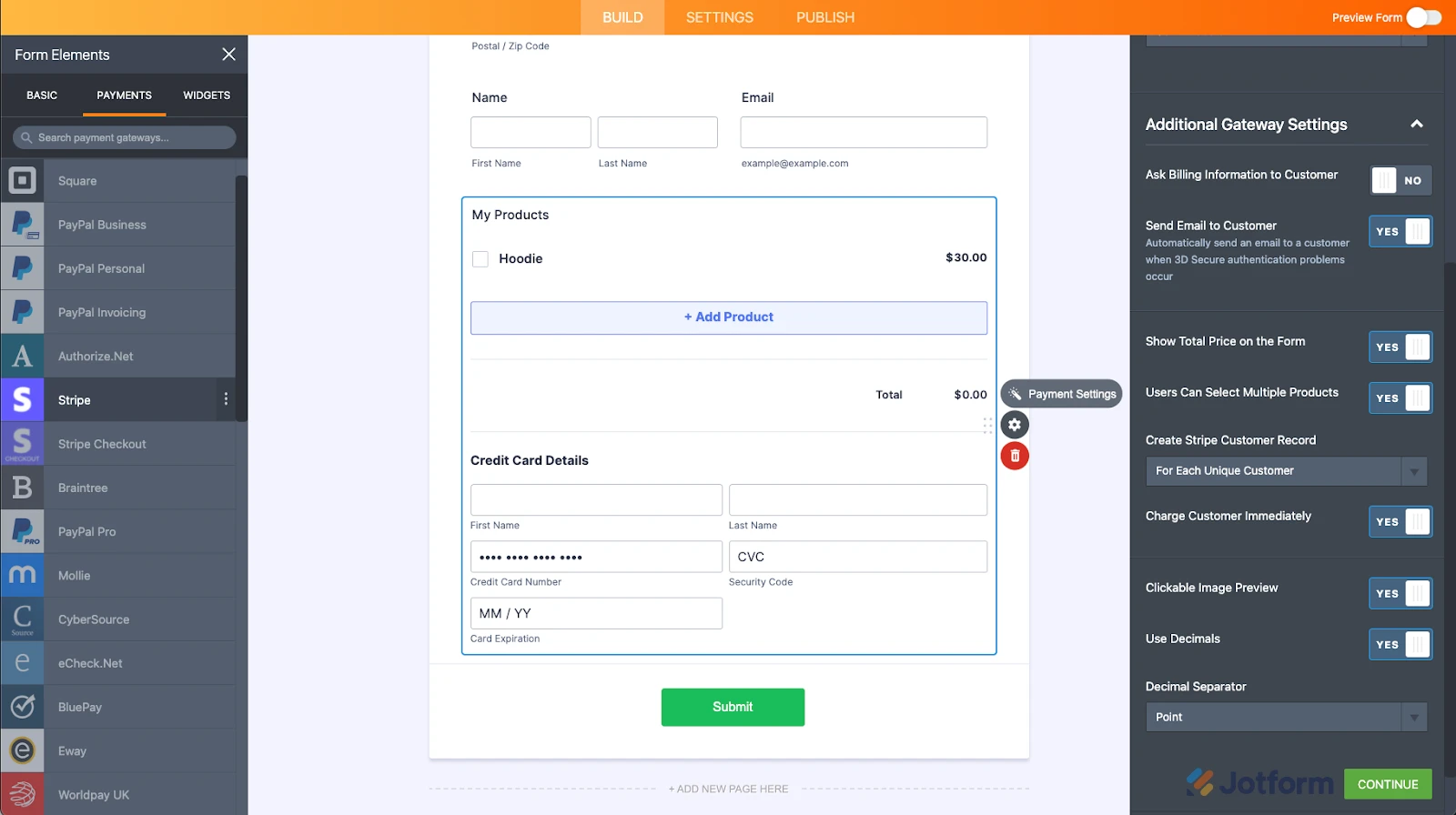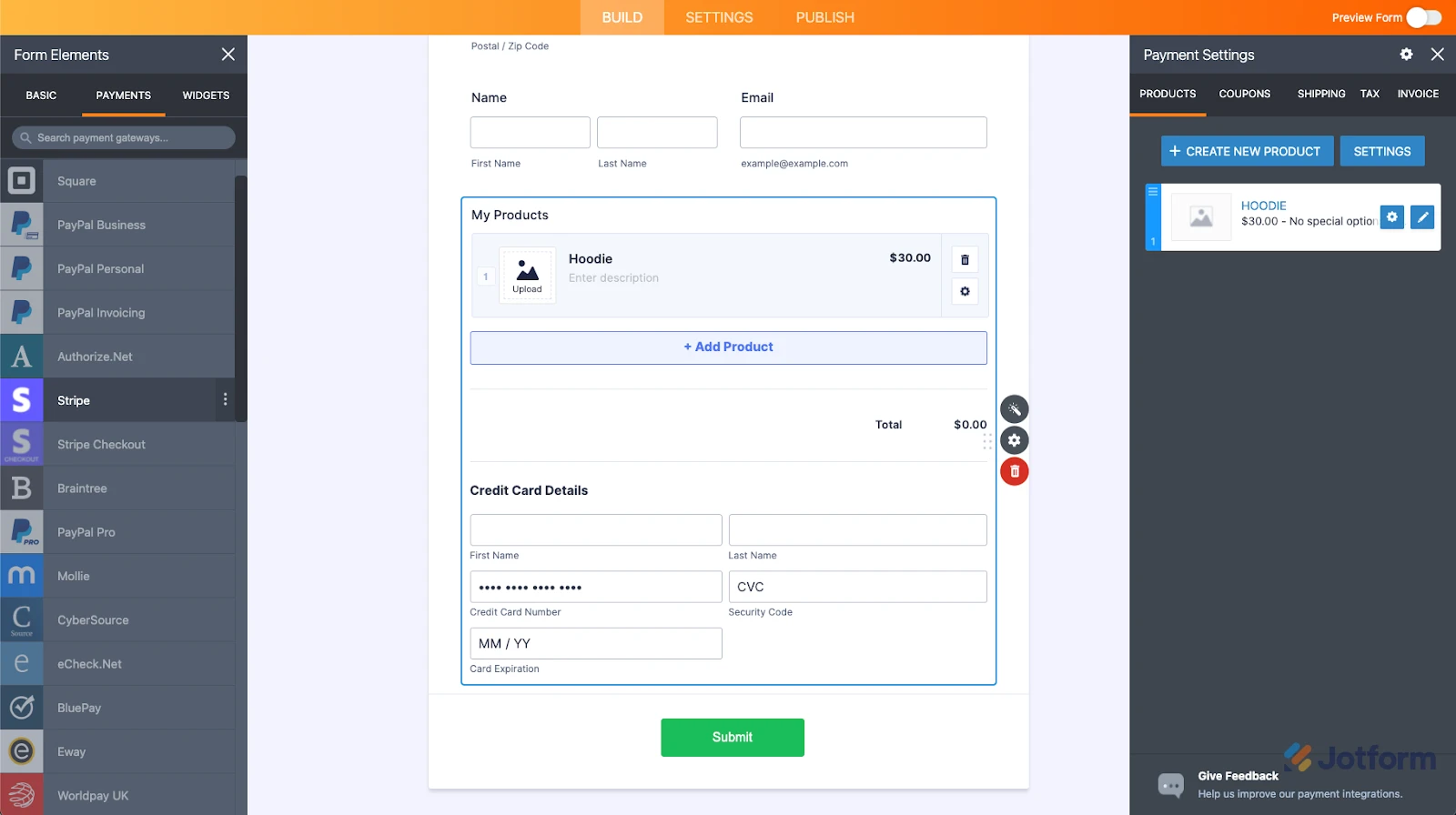-
Marisa MazepaAsked on June 30, 2024 at 6:36 PM
-
Christian JotForm SupportReplied on June 30, 2024 at 6:43 PM
Hi Marisa,
If you're interested in integrating your form with Stripe, we do offer Stripe integration, allowing your users to securely make payments through your online forms. By integrating Stripe with Jotform, you can seamlessly add payment fields to your forms, enabling respondents to pay using credit cards or other payment methods supported by Stripe. Feel free to explore our guide for more details on how to set this up.
Integrating Stripe with your form is easy. Let me walk you through it:
1. Open your form in Form Builder.
2. Then, open the Payments Toolbox on the left side of the page and drag and drop Stripe onto your form.
 3. In the Integration Wizard, click on Connect with Stripe. You can customize the integration even more by clicking on Additional Gateway Settings.
3. In the Integration Wizard, click on Connect with Stripe. You can customize the integration even more by clicking on Additional Gateway Settings. 4. Once you're connected, choose which item you want to sell.
4. Once you're connected, choose which item you want to sell.- Is this a service or a product?
- Will there be a single payment for a product or recurring payments for a subscription?
- Will you be collecting donations?
- Do you want to create Stripe customers after submission or charge the customers immediately?
- Do you want to choose the type of decimal separator to use?
- Do you want to let your customers choose more than one product?
 5. Next, enter your products. Choose from options like creating coupons, establishing a shipping fee, or adding tax.
5. Next, enter your products. Choose from options like creating coupons, establishing a shipping fee, or adding tax. 6. Now, test your form and begin selling your products.
6. Now, test your form and begin selling your products. Let us know if there’s anything else we can help you with.
- Mobile Forms
- My Forms
- Templates
- Integrations
- FEATURED INTEGRATIONS
PayPal
Slack
Google Sheets
Mailchimp
Zoom
Dropbox
Google Calendar
Hubspot
Salesforce
- See more Integrations
- See 100+ integrations
- Products
- PRODUCTS
Form Builder
Jotform Enterprise
Jotform Apps
Store Builder
Jotform Tables
Jotform Inbox
Jotform Mobile App
Jotform Approvals
Report Builder
Smart PDF Forms
PDF Editor
Jotform Sign
Jotform for Salesforce Discover Now
- Support
- GET HELP
- Contact Support
- Help Center
- FAQ
- Dedicated Support
Get a dedicated support team with Jotform Enterprise.
Contact Sales - Professional ServicesExplore
- Enterprise
- Pricing