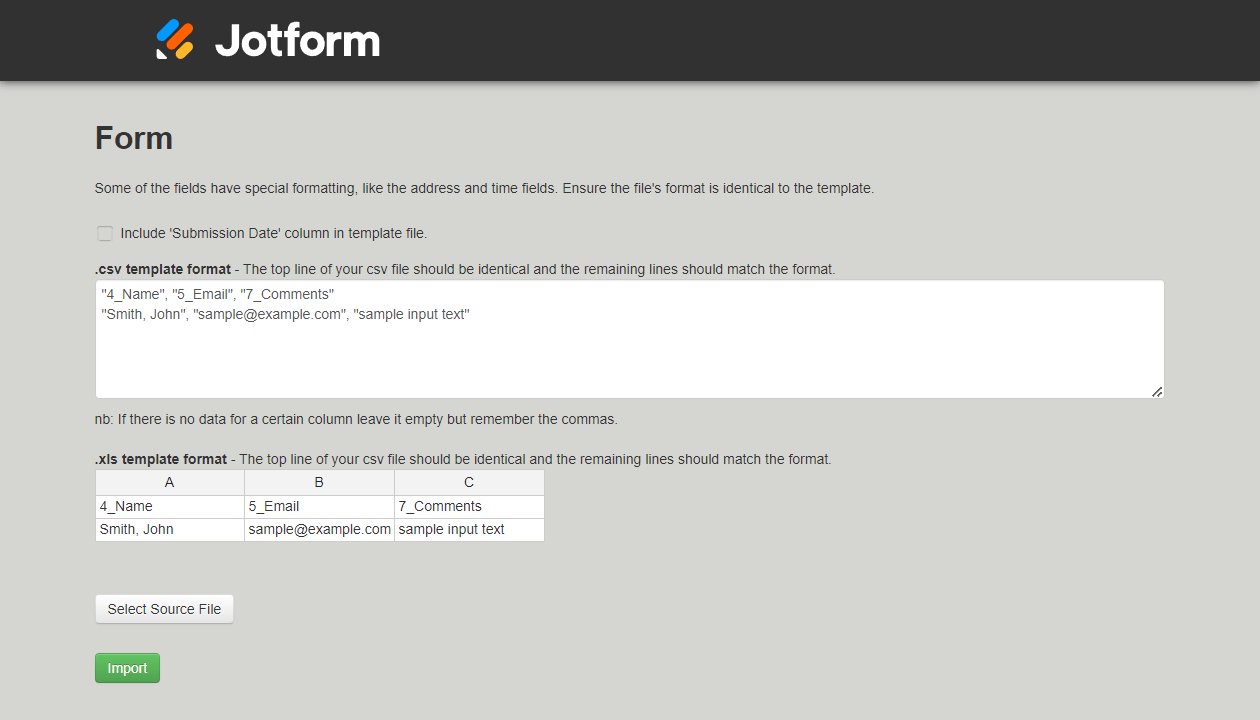-
kebo3885Asked on June 28, 2024 at 9:23 PMwould have to show you my App, that way you can see what I am getting stock issue. In my App, I have two clickable buttons, one for Initial Inspection (One Form) and the second one Final Inspection (Second Form). This form are different. So they will create different types of tables or reports. How I can consolidate this 2 in only one table and one report?
-
Mary JotForm SupportReplied on June 28, 2024 at 9:43 PM
Hi Kevin,
Thanks for reaching out to Jotform Support. If you would like to combine submission data from two forms then create a report from it, this is possible by downloading the submission data from the other table, then importing it to the other table using the import app. Let me show you how to import the submissions:
1. Open Import Data and click on Import Submissions Now.
2. In the authorization dialog, select Allow.
3. Choose a form, then select Continue.
4. Now, apply the template format from the import tool to your Excel or CSV file. Click here to see CSV and XLS Template Format.

5. Once your file is ready, click Select Source File at the bottom and upload your XLS or CSV file.
6. Finally, select Import.
Here's my result:
Let us know if you have any other questions.
- Mobile Forms
- My Forms
- Templates
- Integrations
- FEATURED INTEGRATIONS
PayPal
Slack
Google Sheets
Mailchimp
Zoom
Dropbox
Google Calendar
Hubspot
Salesforce
- See more Integrations
- See 100+ integrations
- Products
- PRODUCTS
Form Builder
Jotform Enterprise
Jotform Apps
Store Builder
Jotform Tables
Jotform Inbox
Jotform Mobile App
Jotform Approvals
Report Builder
Smart PDF Forms
PDF Editor
Jotform Sign
Jotform for Salesforce Discover Now
- Support
- GET HELP
- Contact Support
- Help Center
- FAQ
- Dedicated Support
Get a dedicated support team with Jotform Enterprise.
Contact Sales - Professional ServicesExplore
- Enterprise
- Pricing