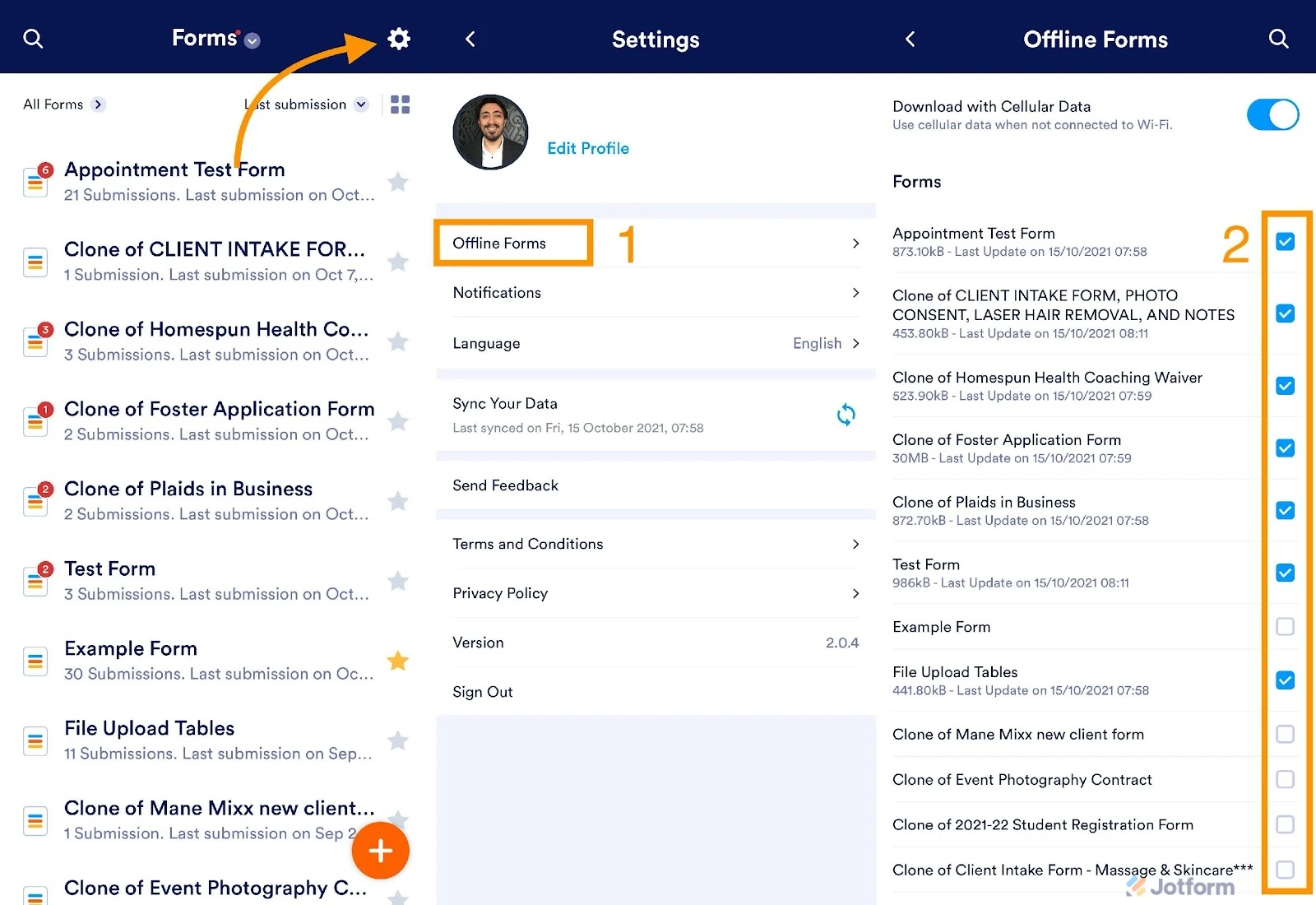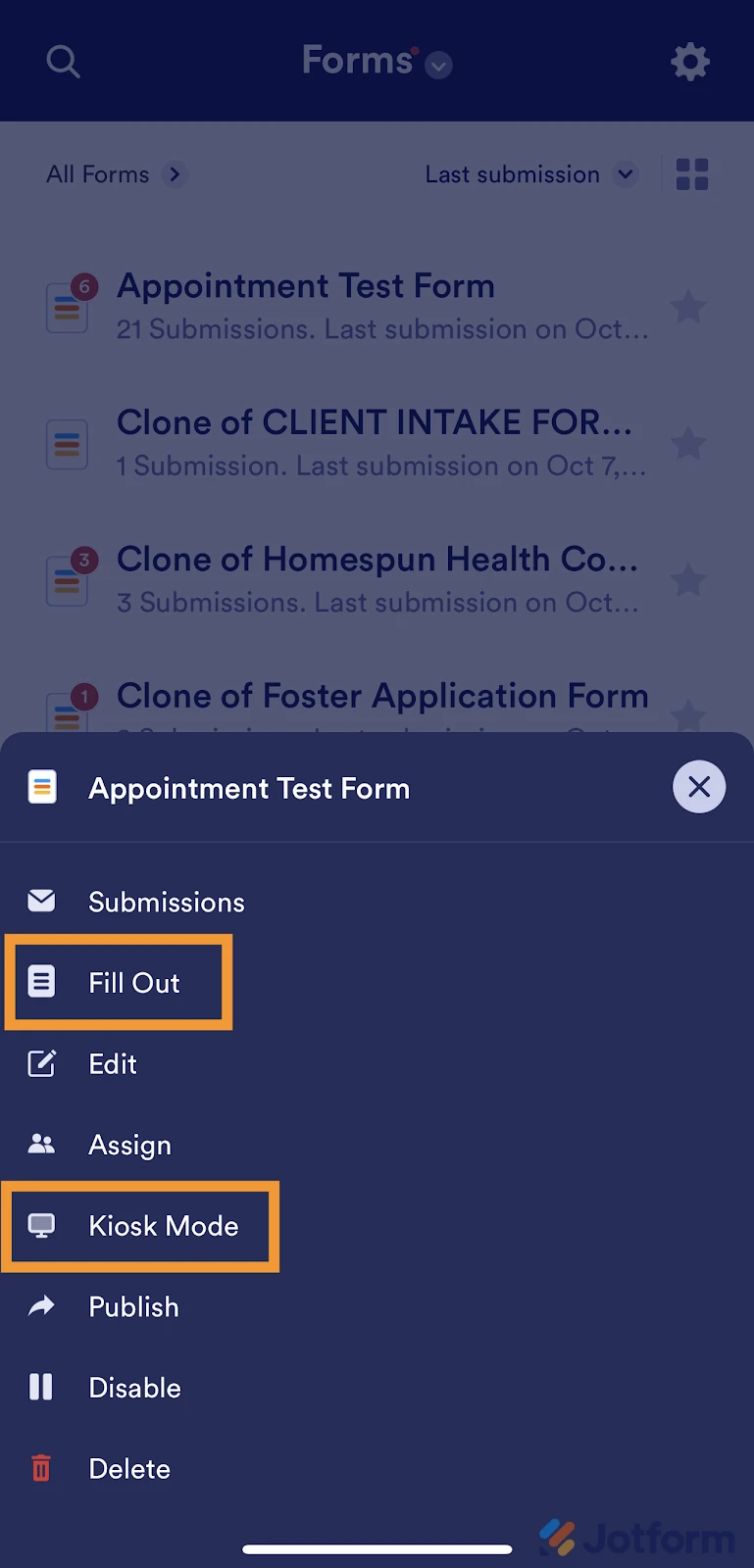-
macroworldbramptonAsked on June 28, 2024 at 1:03 PM
I Need to know about how can i use form that i make for customers on office device , so that we can make a paper less office ?
-
Gaud JotForm SupportReplied on June 28, 2024 at 1:20 PM
Hi Macroworld immigration,
Thanks for using Jotform. Yes, you can use same form for the multiple times on your office device. Let me show you how:
- Open your form in Form Builder and click on Settings in the orange navigation bar at the top of the screen.
- On the left side of the screen, click on Thank You Page. Click on the blue Action Buttons button.
- Select Fill Again button. That's it.
Here is a guide on how to use action buttons on the “Thank You” page. Now, let me show you how you can use the form on your device using the offline and online mode. On the Jotform Mobile App, you can use Offline Mode to save your form to your device so you can fill it out, or you can use Kiosk Mode even when you don't have an internet connection. All the submission data will be saved to your device and then later sent to your Inbox once you have an internet connection. Let me show you how to set it up:
- On your My Forms page, tap on the Gear icon at the top of the page, and select Offline Forms.
- Choose the form you want to access in Offline Mode.

When you don't have an internet connection, tap on your form, and in the menu that comes up, tap on Fill Out or Kiosk Mode.

Give it a try and let us know how it goes.
- Mobile Forms
- My Forms
- Templates
- Integrations
- FEATURED INTEGRATIONS
PayPal
Slack
Google Sheets
Mailchimp
Zoom
Dropbox
Google Calendar
Hubspot
Salesforce
- See more Integrations
- See 100+ integrations
- Products
- PRODUCTS
Form Builder
Jotform Enterprise
Jotform Apps
Store Builder
Jotform Tables
Jotform Inbox
Jotform Mobile App
Jotform Approvals
Report Builder
Smart PDF Forms
PDF Editor
Jotform Sign
Jotform for Salesforce Discover Now
- Support
- GET HELP
- Contact Support
- Help Center
- FAQ
- Dedicated Support
Get a dedicated support team with Jotform Enterprise.
Contact Sales - Professional ServicesExplore
- Enterprise
- Pricing