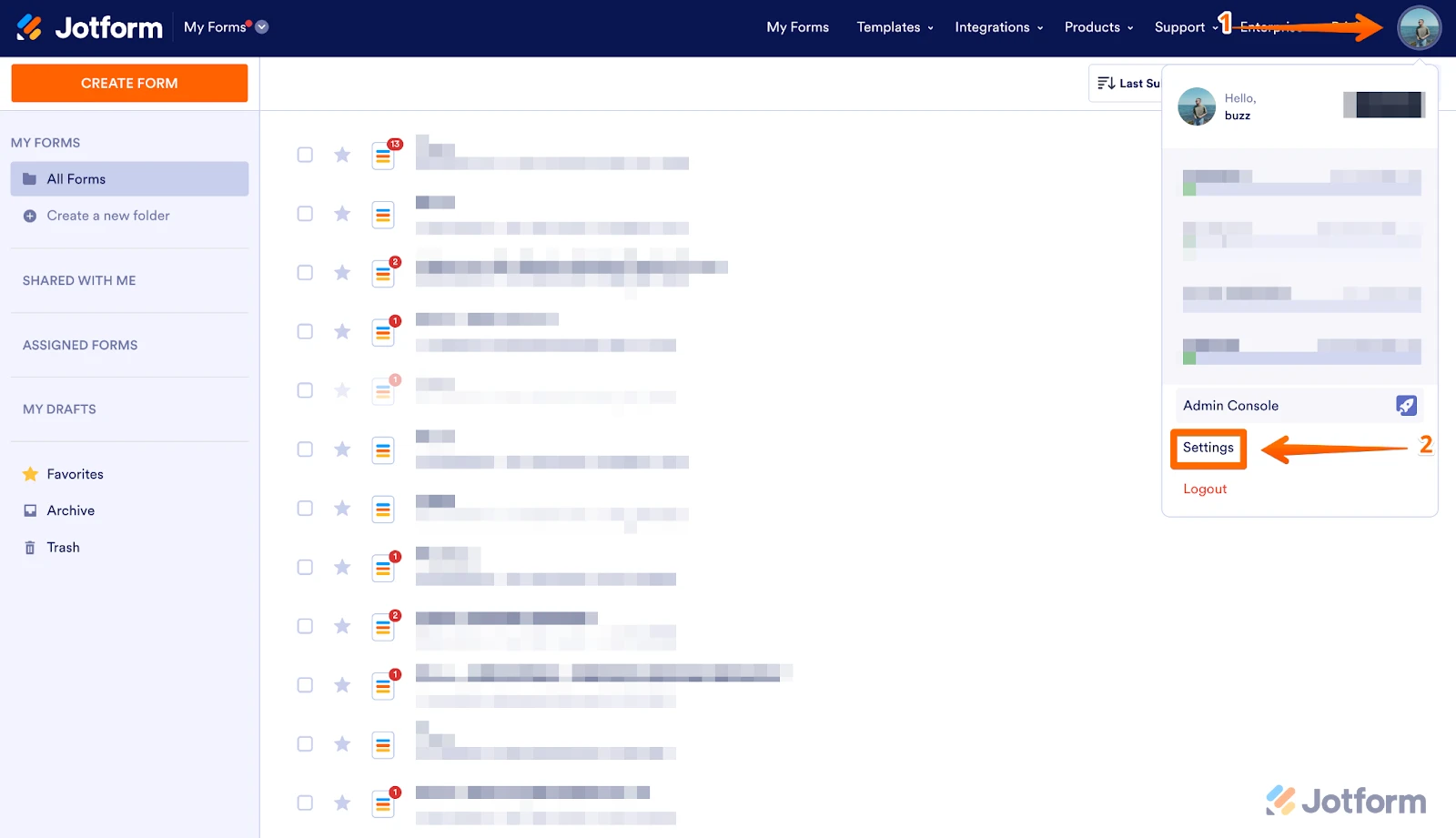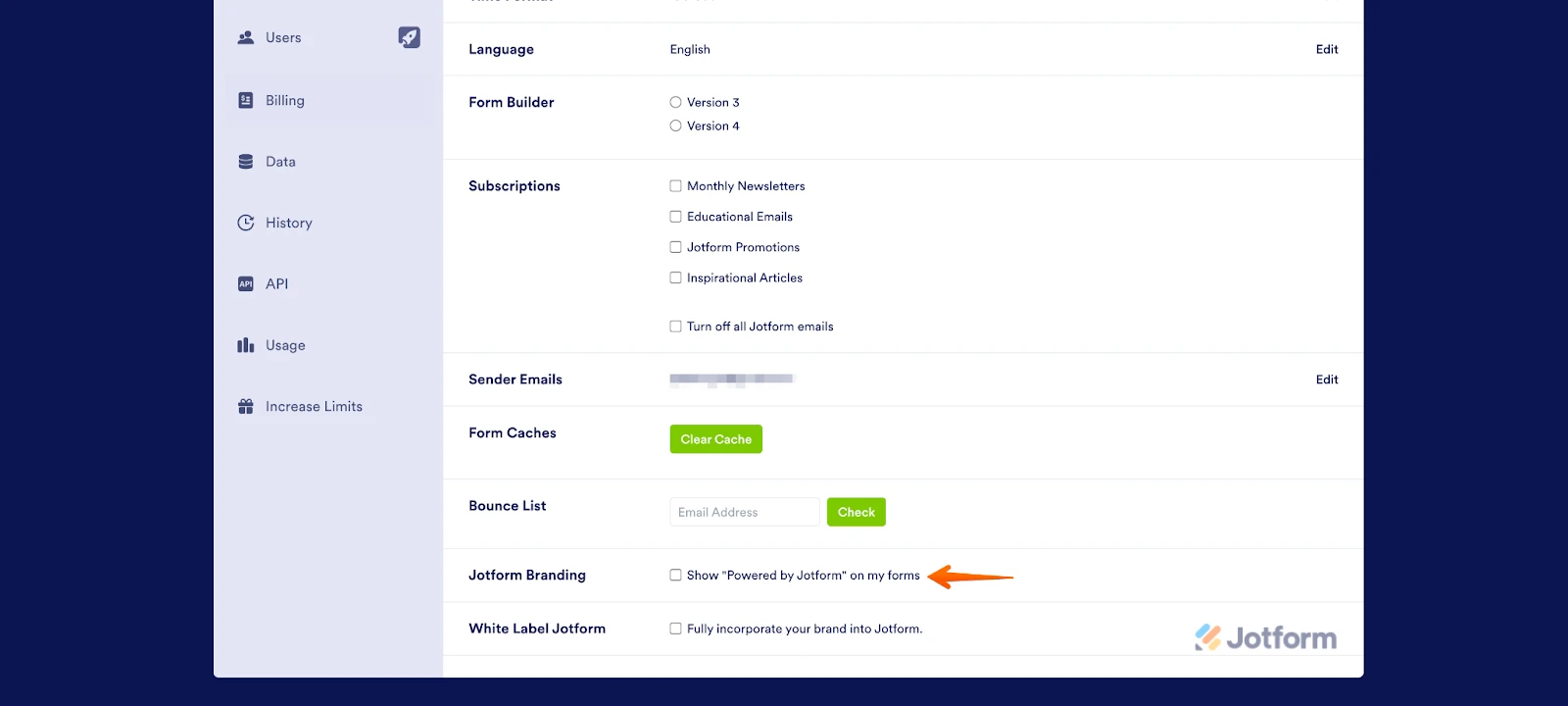-
Angela_GerberAsked on June 26, 2024 at 3:33 PM
Once a customer fills out the form and I view the submission I need to download these signed waivers. I downloaded the sign document as a PDF and the bottom of the pages are cut off with an PDF editor add from jotform. I just paid for the bronze version hoping this would take the branding off and the words would be visible, but it didn't work. Please help me move forward with this. Thank you

-
Sidharth JotForm SupportReplied on June 26, 2024 at 4:01 PM
Hi Angela,
Thanks for reaching out to Jotform Support. I checked your account, and you have upgraded to the Bronze yearly plan. It's easy to remove the Jotform Branding from your form and PDF. It's not available yet on the Jotform Mobile application, so let me show you how to do it on your computer:
1. Open your My Forms page and hover your mouse over your Profile Picture/Avatar on the right side of the page.
2. In the little window that opens up, click on Settings at the bottom.

3. On the Account Settings page that opens, scroll down a little to the Jotform Branding section and uncheck the box next to it.

Once you disable Jotform branding, it will not be included in the PDF.
Give it a try and let us know how it goes.
- Mobile Forms
- My Forms
- Templates
- Integrations
- FEATURED INTEGRATIONS
PayPal
Slack
Google Sheets
Mailchimp
Zoom
Dropbox
Google Calendar
Hubspot
Salesforce
- See more Integrations
- See 100+ integrations
- Products
- PRODUCTS
Form Builder
Jotform Enterprise
Jotform Apps
Store Builder
Jotform Tables
Jotform Inbox
Jotform Mobile App
Jotform Approvals
Report Builder
Smart PDF Forms
PDF Editor
Jotform Sign
Jotform for Salesforce Discover Now
- Support
- GET HELP
- Contact Support
- Help Center
- FAQ
- Dedicated Support
Get a dedicated support team with Jotform Enterprise.
Contact Sales - Professional ServicesExplore
- Enterprise
- Pricing