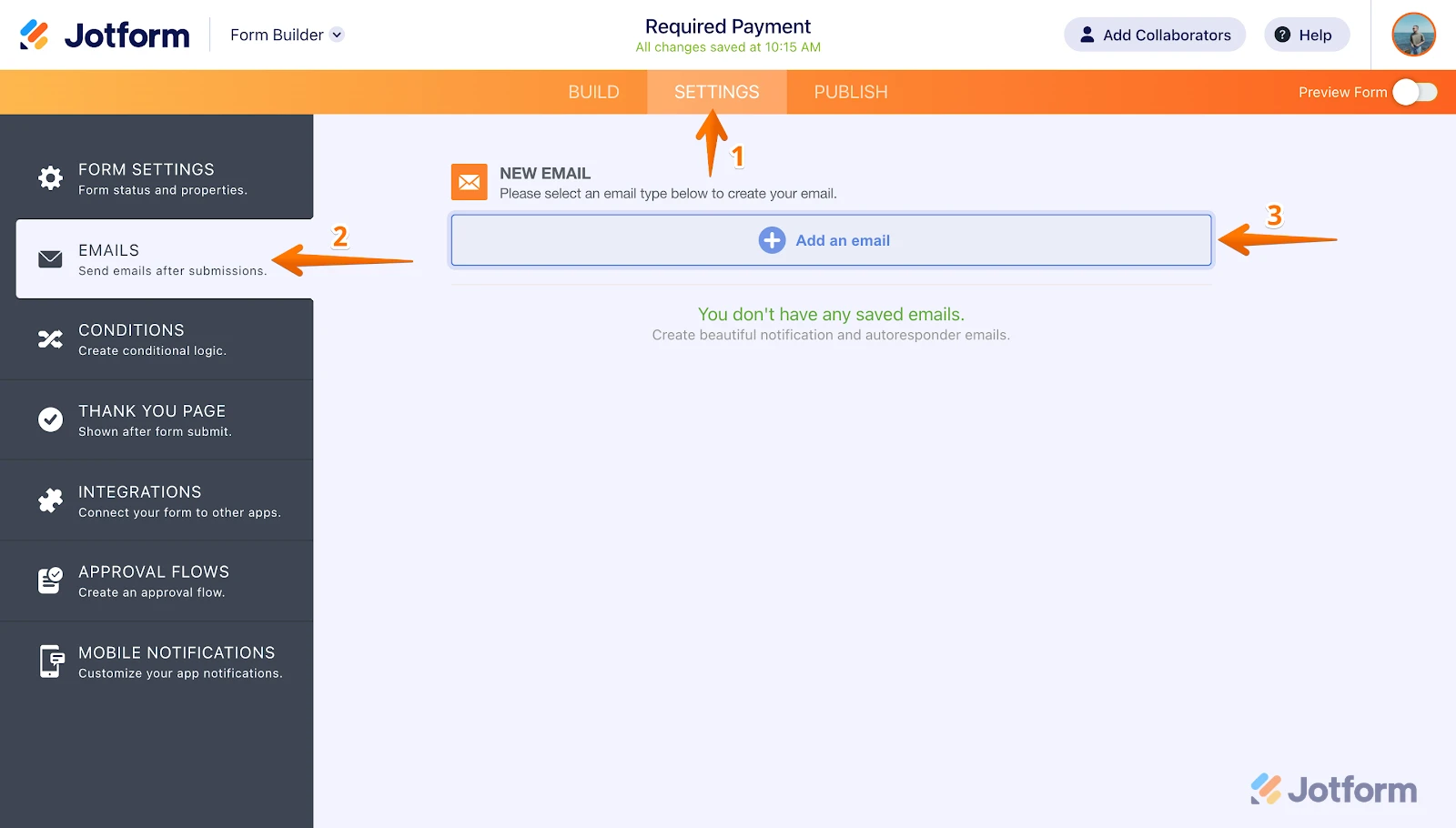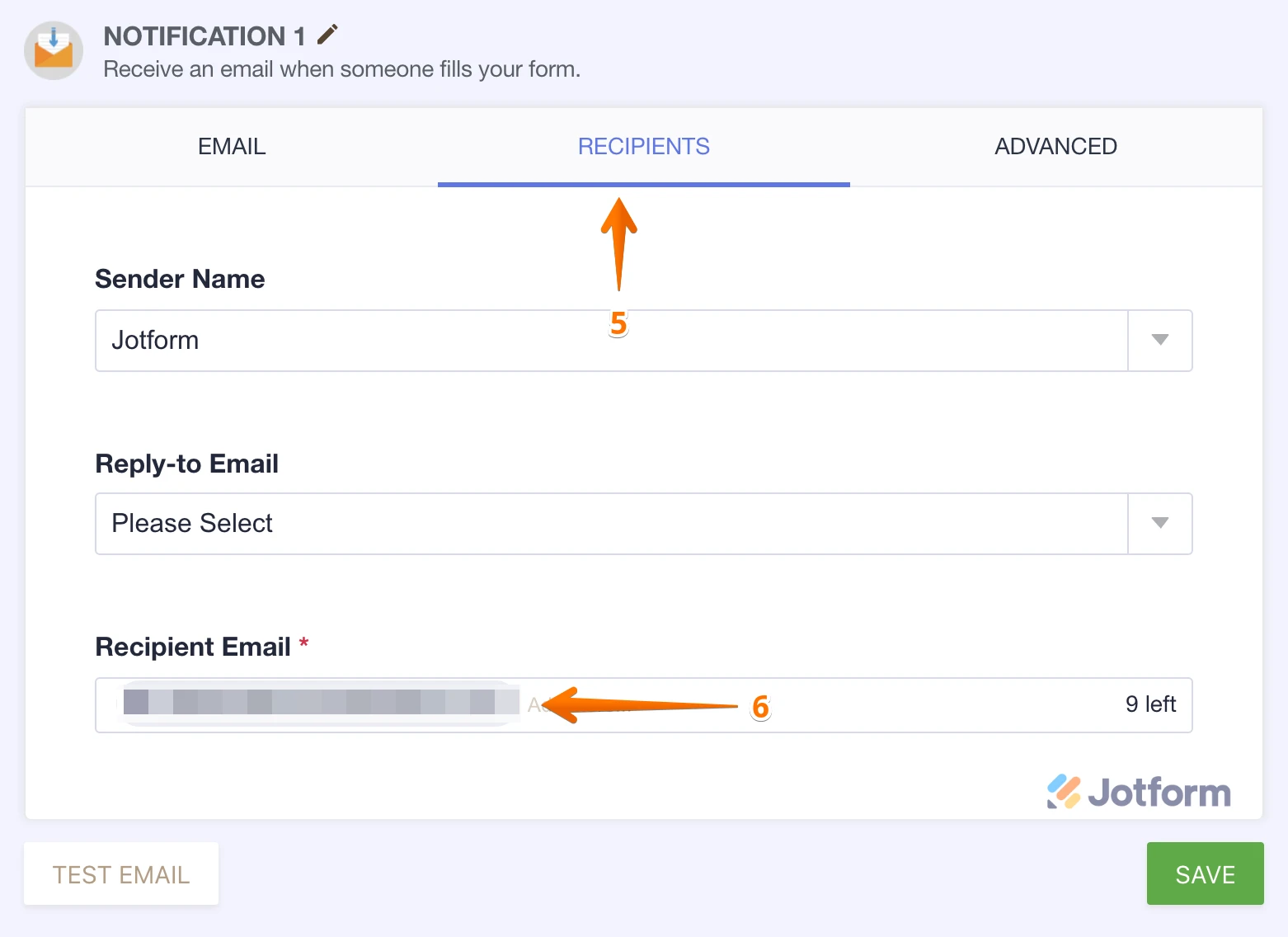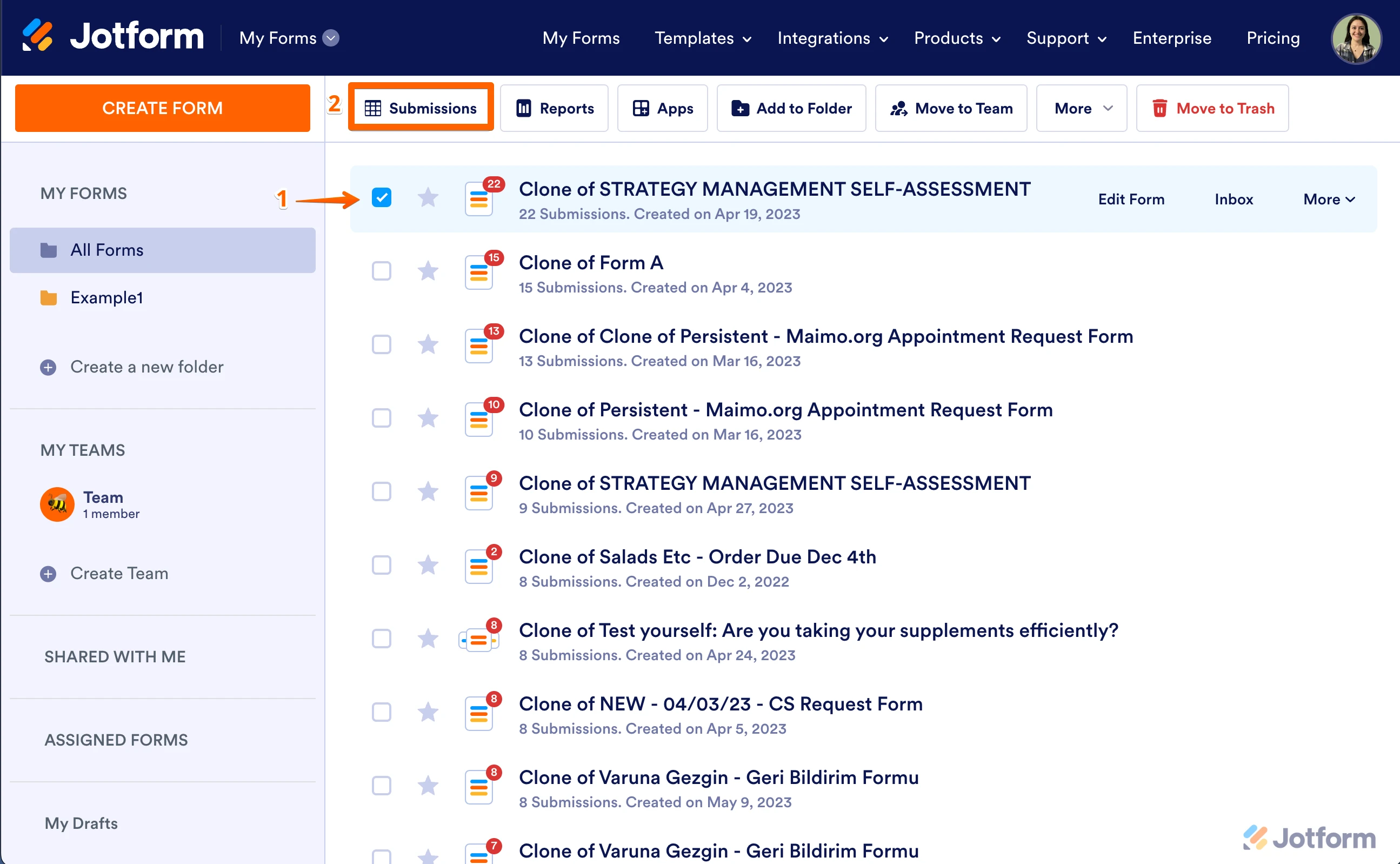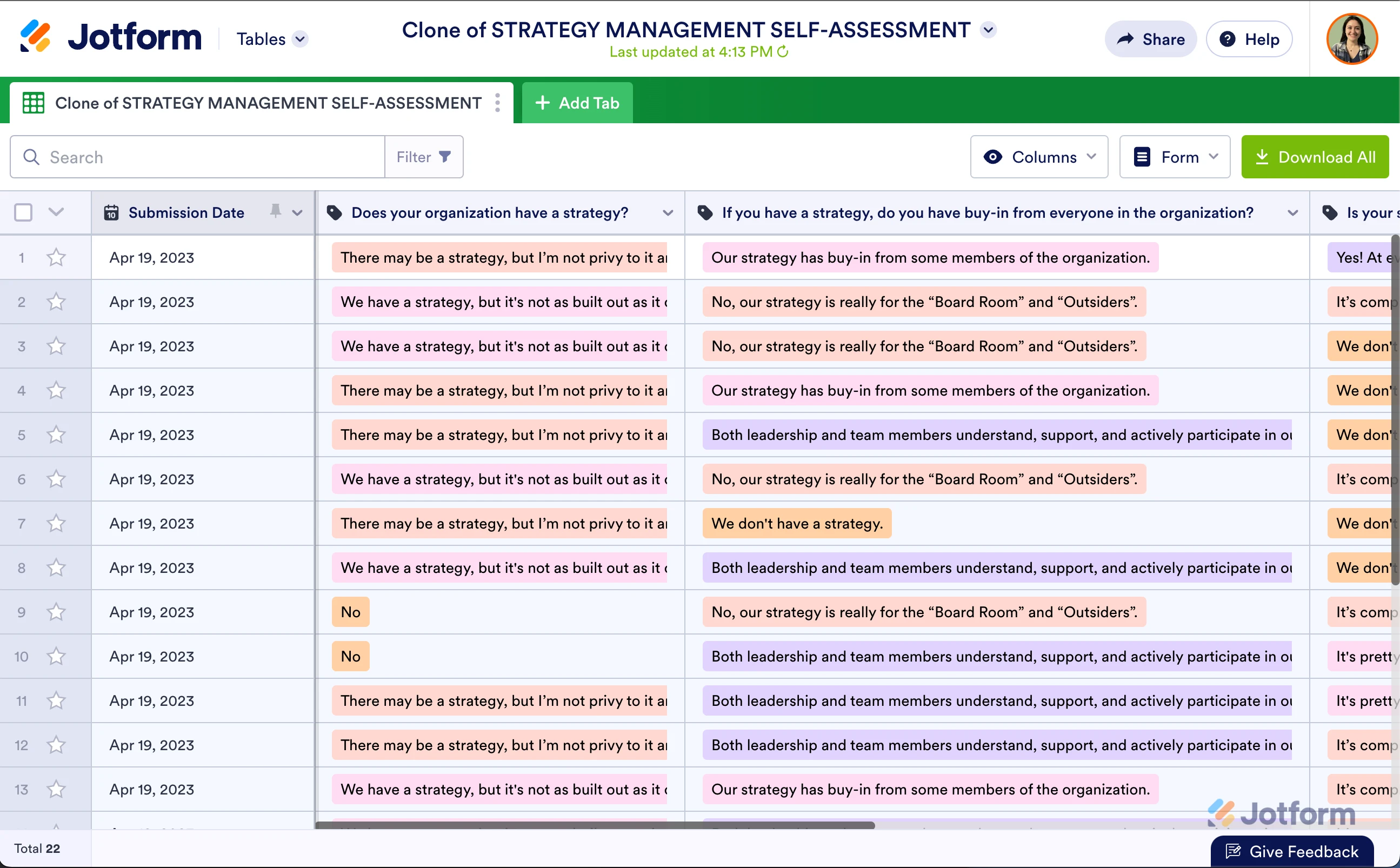-
cheungsevacsAsked on June 26, 2024 at 5:39 AM
-
Jessica JotForm SupportReplied on June 26, 2024 at 5:43 AM
Hi cheungsevacs,
When a client fills the form, if you have created a Notification setting, you will be notified via your email. If you haven't, it's easy to create set this up, let me show you how:
1. In Form Builder, click on Settings at the top orange navigation bar.
2. Click on Email at the left sidebar.
3. Click on Add an Email.

4. Select Notification Email.
5. Click on the Recipients tab.
6. Now, just enter your email address into the Recipient Email field. That's it. You're done.

Now, you'll get a Notification Email every time someone fills out your form.
You can also view your form's submission via Jotform Tables. Let me show you how:
1. On your My Forms page, select your form and click on Submissions at the top menu bar.

2. This will take you to Jotform Tables, where you can see a list of all of your submissions.

Reach out again if you have any other questions.
- Mobile Forms
- My Forms
- Templates
- Integrations
- FEATURED INTEGRATIONS
PayPal
Slack
Google Sheets
Mailchimp
Zoom
Dropbox
Google Calendar
Hubspot
Salesforce
- See more Integrations
- See 100+ integrations
- Products
- PRODUCTS
Form Builder
Jotform Enterprise
Jotform Apps
Store Builder
Jotform Tables
Jotform Inbox
Jotform Mobile App
Jotform Approvals
Report Builder
Smart PDF Forms
PDF Editor
Jotform Sign
Jotform for Salesforce Discover Now
- Support
- GET HELP
- Contact Support
- Help Center
- FAQ
- Dedicated Support
Get a dedicated support team with Jotform Enterprise.
Contact Sales - Professional ServicesExplore
- Enterprise
- Pricing