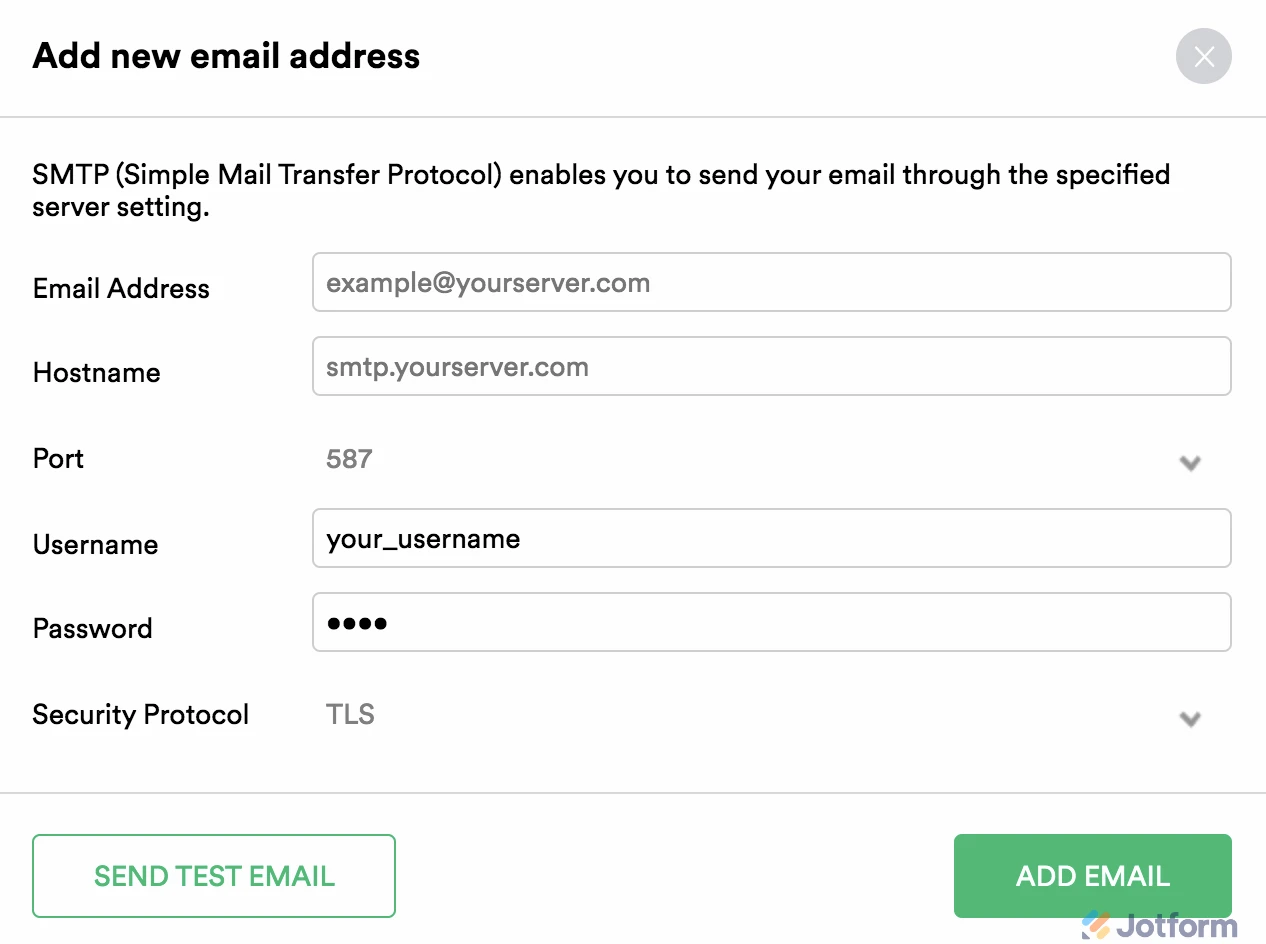-
IXPAUAsked on June 25, 2024 at 8:58 PM
Email notification: we can't receive email notification when customer submitted Jotform since 19 June
-
Waqas JotForm SupportReplied on June 25, 2024 at 9:36 PM
Hi Sahil,
Thanks for reaching out to Jotform Support. I checked your emails in our email logs and it appears that emails have been sent from the Jotform end. It also appears that both emails are not on our bounce list. Please check this guide for a possible reason why you're not receiving email notifications. Also, please whitelist Jotform domains and IPs in your web/email host to ensure that all the emails sent to you will be received successfully. You can also set your email address as a custom sender's email via SMTP. Let me show you how:
1. Go to your My Account page, and click on Settings, or visit here directly.
2. Click on the Add Sender Email button.

3. Enter the following information:
- Email Address: {your email address}
- Hostname: smtp.yourserver.com
- Port: 587
- Username: {your email address}
- Password: {your email or app-specific password}
- Security Protocol: TLS

4. When you're finished, click on the Send Test Email button to make sure that everything is working. If it works, click on the Add Email button. If not, please check the details again and correct any errors.
You might also want to check out this guide about How to Use Your Gmail Account as Your Email Sender via SMTP and SMTP Setup for Free Email Address Like Hotmail, AOL, and Yahoo
Give it a try and let us know if you need any help.
-
IXPAUReplied on June 26, 2024 at 9:22 PM
Hi Waqas,
We tried your above solution but run into "SMTP Authentication Error". Could you please suggest what to do next?
-
Waqas JotForm SupportReplied on June 26, 2024 at 9:38 PM
Hi Sahil,
This is a general error message that occurs when your credentials are incorrect. Please review your credentials, such as username and password. Check the combination of your port and security protocol. TLS uses port 587, while SSL uses port 465. If an App Password is available, Jotform strongly recommends using it. You can also test your SMTP first on SMTP test tool. Can you give it another try and let us know what happens? If you're still having the same issue, we'll do a more in-depth investigation and work on finding a solution.
Give it a try and reach out again if you have any other questions.
- Mobile Forms
- My Forms
- Templates
- Integrations
- FEATURED INTEGRATIONS
PayPal
Slack
Google Sheets
Mailchimp
Zoom
Dropbox
Google Calendar
Hubspot
Salesforce
- See more Integrations
- See 100+ integrations
- Products
- PRODUCTS
Form Builder
Jotform Enterprise
Jotform Apps
Store Builder
Jotform Tables
Jotform Inbox
Jotform Mobile App
Jotform Approvals
Report Builder
Smart PDF Forms
PDF Editor
Jotform Sign
Jotform for Salesforce Discover Now
- Support
- GET HELP
- Contact Support
- Help Center
- FAQ
- Dedicated Support
Get a dedicated support team with Jotform Enterprise.
Contact Sales - Professional ServicesExplore
- Enterprise
- Pricing