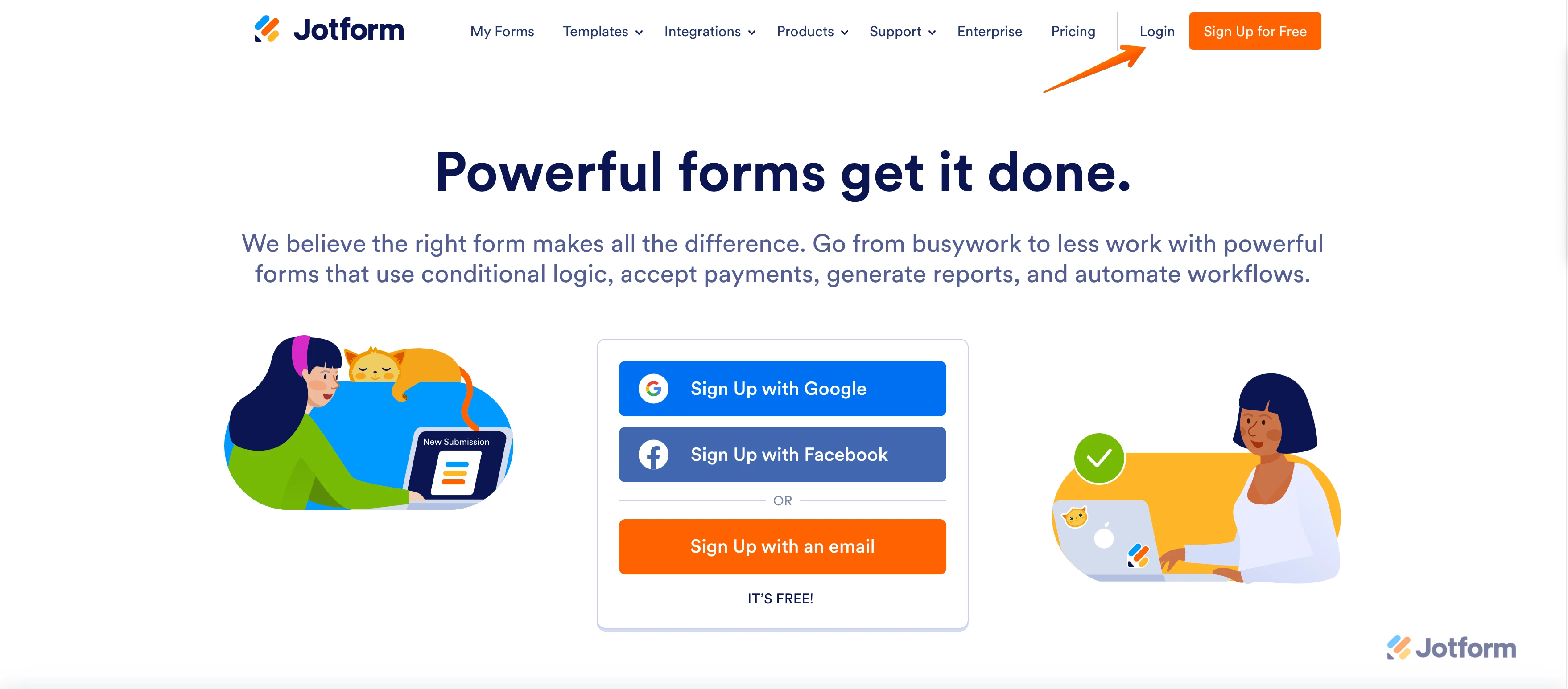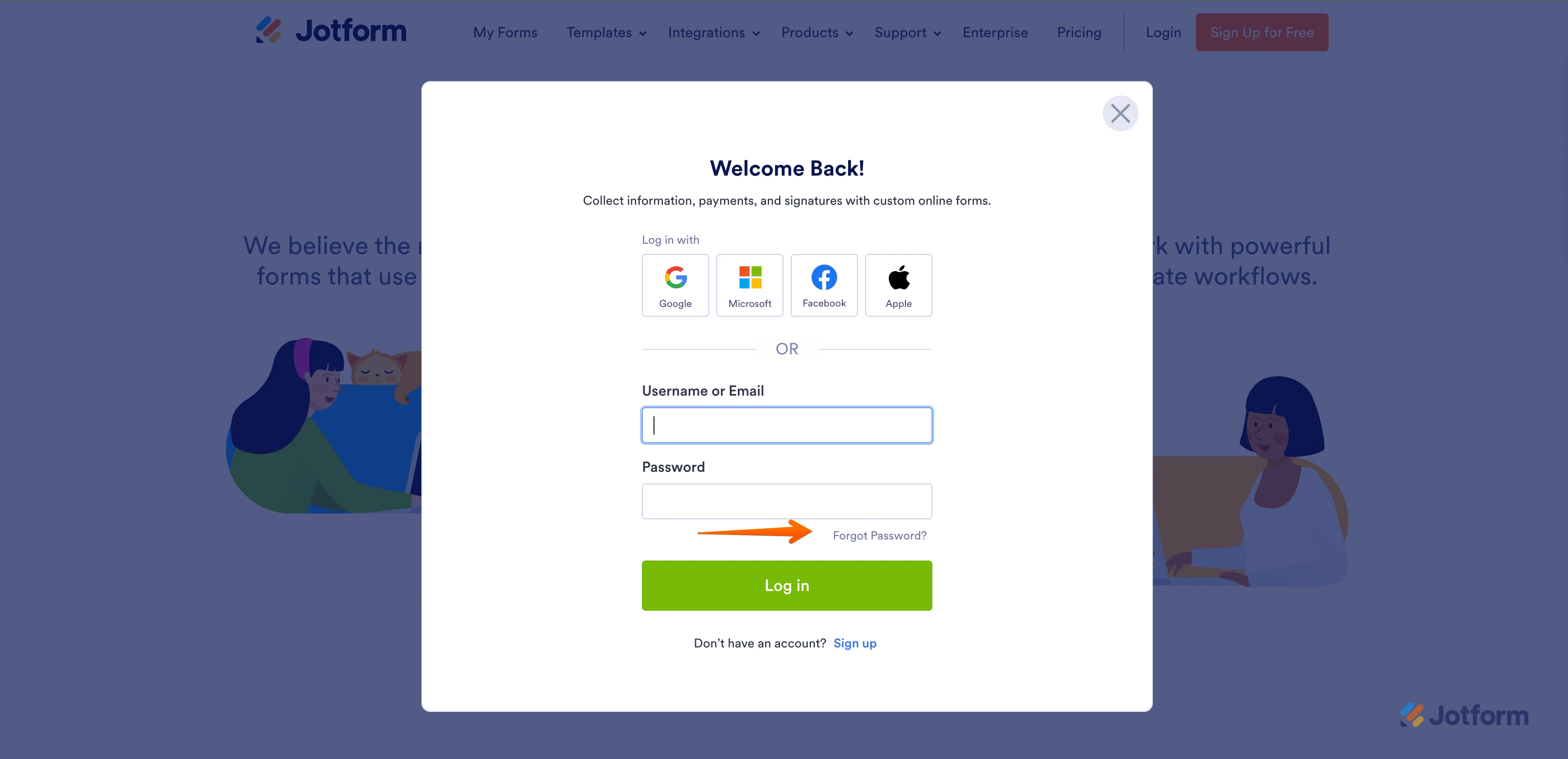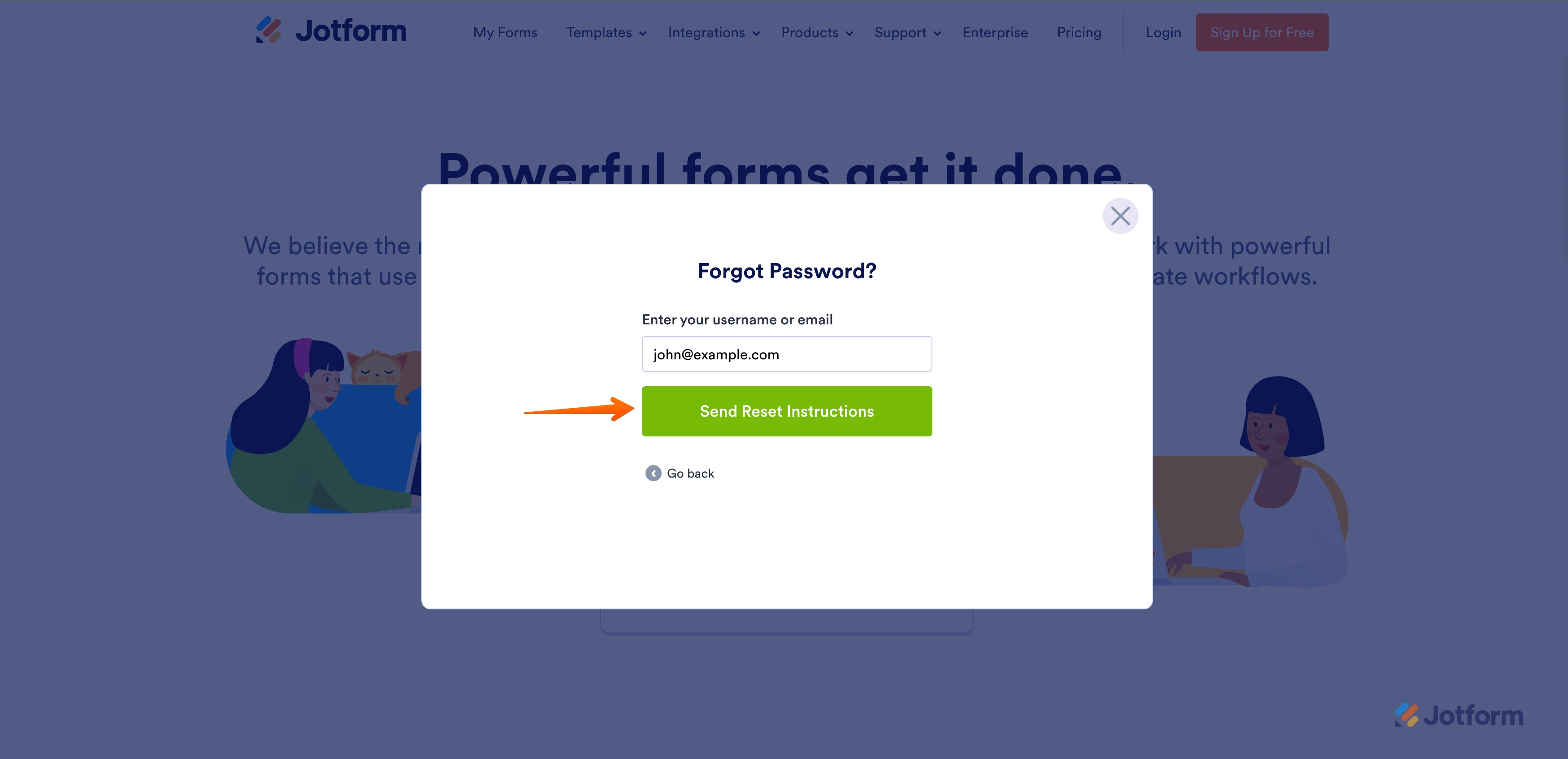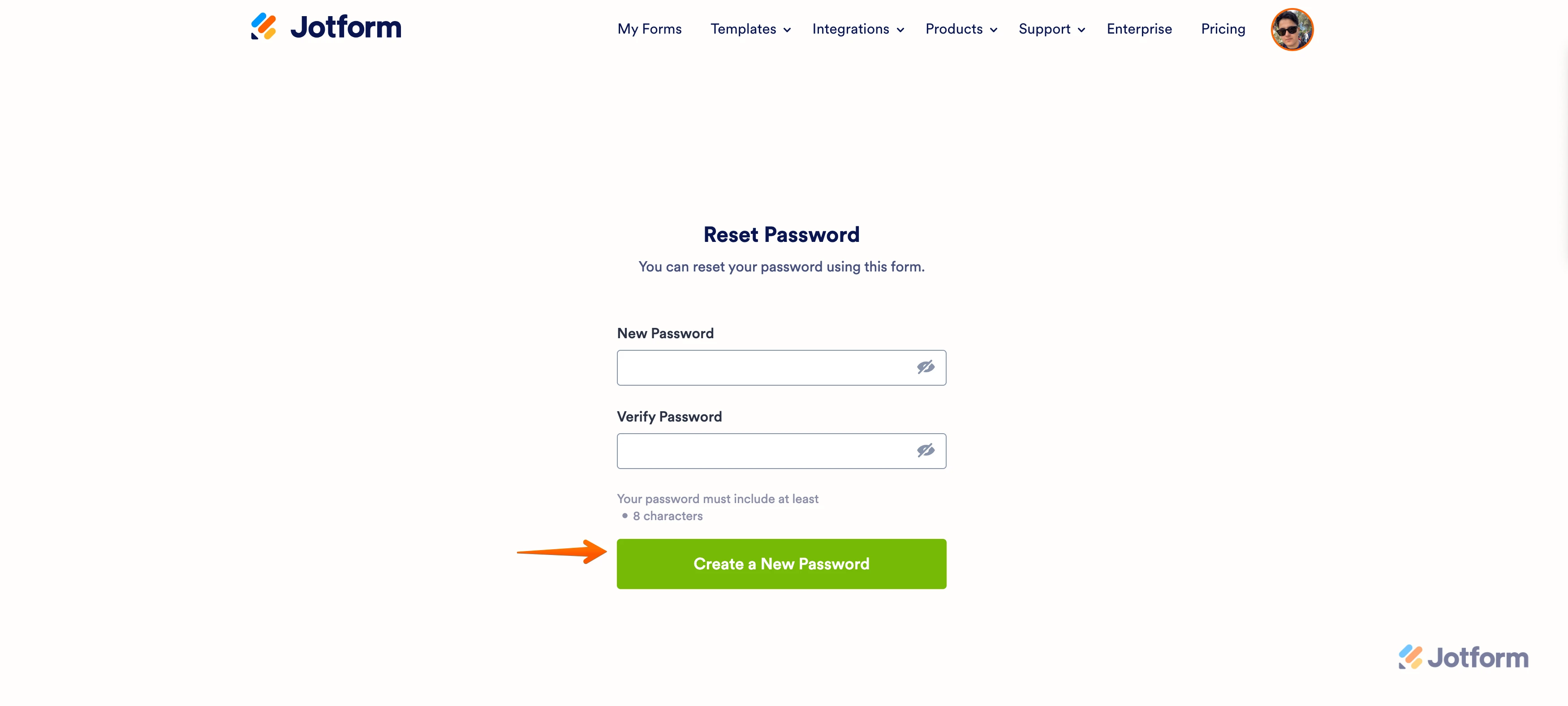-
Ross PattersonAsked on June 25, 2024 at 1:27 PM
Hello! I am struggling to log in to JotForm. I had previously been using my school google account using the email address PattersonR@staff.lisd.net, logging in through Google. See the attachment: I believe that my district is now limiting us logging into sites like JotForm using the staff login through Google. This means that all of the JotForms that I have previously created in the last few years are inaccessible.
What do you recommend? I am happy to use a normal login path (not through Google) using a personal or different school email address. Could we transfer all of this data into a different account? I appreciate any help you can offer here. Thank you!
Ross Patterson

-
Shirized JotForm SupportReplied on June 25, 2024 at 1:38 PM
Hi Ross,
Thanks for reaching out to Jotform Support. I’ll need a bit of time to look into this. I’ll get back to you as soon as I can.
Thanks for your patience and understanding, we appreciate it.
-
Shirized JotForm SupportReplied on June 25, 2024 at 2:51 PM
Hi Ross,
The issue might be related to the Google Sign-in feature. Can you try resetting your password from the Login page so it can allow you to set a new password for your account? Once done, it should allow you to log in normally using your username and password. Let me show you how:
1. Go to the Jotform Main Page and click on Login.

2. On the login screen, click on Forgot Password.

3. Enter your email address and then click on Send Reset Instructions.

4. You'll get an email with instructions about how to reset your password. In the email, click on Reset Password.

5. Enter your new password, enter it again to verify it, and then click on Create a New Password.

Keep us updated and let us know if you need any more help.
- Mobile Forms
- My Forms
- Templates
- Integrations
- FEATURED INTEGRATIONS
PayPal
Slack
Google Sheets
Mailchimp
Zoom
Dropbox
Google Calendar
Hubspot
Salesforce
- See more Integrations
- See 100+ integrations
- Products
- PRODUCTS
Form Builder
Jotform Enterprise
Jotform Apps
Store Builder
Jotform Tables
Jotform Inbox
Jotform Mobile App
Jotform Approvals
Report Builder
Smart PDF Forms
PDF Editor
Jotform Sign
Jotform for Salesforce Discover Now
- Support
- GET HELP
- Contact Support
- Help Center
- FAQ
- Dedicated Support
Get a dedicated support team with Jotform Enterprise.
Contact Sales - Professional ServicesExplore
- Enterprise
- Pricing