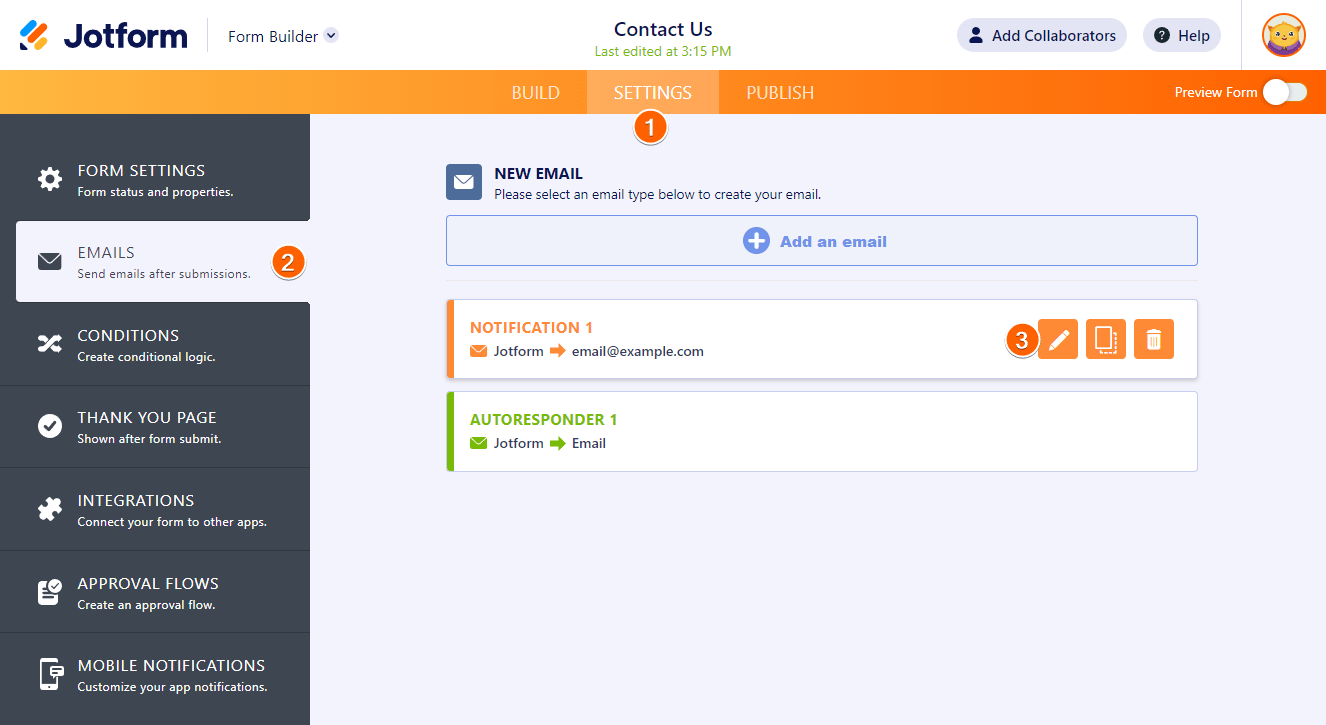-
beckowensAsked on June 24, 2024 at 6:41 PM
Good afternoon.
I am attempting to get form results to the form taker after submission. I'd like it to only show the things it will show based on conditioning from the form. When they receive their results, it will show hidden paragraphs that they wouldn't see while taking the form. I would attach the PDFs but I unfortunately cannot attach PDFs to the attachment option.
-
Gian JotForm SupportReplied on June 24, 2024 at 6:57 PM
Hi Beck,
Thanks for reaching out to Jotform Support. Please note that the Paragraph elements on your form are not included in the autoresponder or notification emails. But you can customize each email and manually add the paragraph needed. Let me show you how:
- In the Form Builder, go to the Settings tab.
- Click Emails on the left panel.
- Hover your mouse over the Email Notification template and click the Pencil icon.

- Add the Paragraph you need to include in the email
- Save the email.
You can create multiple email templates with different paragraph content. Then, to send that specific email template based on a condition, you can add an email conditional logic like the one below:
Here's our guide on How to Send an Email Based on a User's Answer.
Let us know if there's anything else we can help you with.
- Mobile Forms
- My Forms
- Templates
- Integrations
- FEATURED INTEGRATIONS
PayPal
Slack
Google Sheets
Mailchimp
Zoom
Dropbox
Google Calendar
Hubspot
Salesforce
- See more Integrations
- See 100+ integrations
- Products
- PRODUCTS
Form Builder
Jotform Enterprise
Jotform Apps
Store Builder
Jotform Tables
Jotform Inbox
Jotform Mobile App
Jotform Approvals
Report Builder
Smart PDF Forms
PDF Editor
Jotform Sign
Jotform for Salesforce Discover Now
- Support
- GET HELP
- Contact Support
- Help Center
- FAQ
- Dedicated Support
Get a dedicated support team with Jotform Enterprise.
Contact Sales - Professional ServicesExplore
- Enterprise
- Pricing