-
gcolbyAsked on June 24, 2024 at 10:28 AM
red 1 on one of the icons on my all forms page...what is that and how do I make it go away? It makes it look like I have notifications
-
Shirized JotForm SupportReplied on June 24, 2024 at 10:46 AM
Hi Greg,
Thanks for reaching out to Jotform Support. If you're referring to the number in the small red circle, it indicates new unread submissions on the form. To make it disappear, you need to view the unread submissions individually and mark them as Read in your Jotform Inbox. Here's how:
- In Jotform Inbox, click the unread submission to update it.
Give it a try and let us know how it goes.
-
gcolbyReplied on June 24, 2024 at 10:55 AMThat is what I thought it was as well. But I have read all my submissions and dealt with them and moved them to archived. I dont even have anything in my inbox currently. Thats why this is so weird.
Regards,
Greg Colby
Irondale Fire Department
Administrative Captain
5191 Pine Whispers Drive
Irondale, AL 35210
O-(205)769-0679
C-(205)718-0241
[signature_2005938314]
... -
Ibrar JotForm SupportReplied on June 24, 2024 at 11:07 AM
Hi Greg,
I understand the issue, but I’ll need a bit of time to work out a solution. I’ll get back to you shortly.
We really appreciate your patience and understanding while we’re looking into this.
-
Ibrar JotForm SupportReplied on June 24, 2024 at 11:18 AM
Hi Greg,
As soon as you read all new submissions, the red icon will be removed from my forms home page. Yon can follow the instructions shared by my colleague and the icon will be removed. Can you go ahead and try it again and let us know how it goes? If the same thing happens again, we'll investigate it more to see if we can figure out what's going on.
Once we have a better idea of what’s going on, we’ll be able to come up with a solution.
-
gcolbyReplied on June 24, 2024 at 11:26 AM
I have opened and scrolled through both of the submissions I have for that form. I had some test runs when I first started, but those have all been deleted. So the way it sits now, there are only the two submissions, and they have both been moved to archived. I can only see them in the archive folder. My inbox for that form is completely empty. I have even "
command Q" quit my Safari browser and opened it back up again. The 1 is still there. In the grand scheme of things, it's not really a huge deal. It just bugs me...HAHAHA. -
Joseph Christian JotForm SupportReplied on June 24, 2024 at 11:33 AM
Hi Greg,
I have cleared your form caches to refresh your form. Can you recheck it and see how it goes? Although Clearing Your Form Caches isn't done automatically, it's easy to do it manually. Let me show you how:
1. On your My Forms page, hover your mouse over your Profile Image/Avatar icon.
2. In the window that opens, click on Settings.
3. In the Settings menu, scroll down to the bottom and click on Clear Cache. That's it, you're done.
 Reach out again if you need any other help.
Reach out again if you need any other help. -
gcolbyReplied on June 24, 2024 at 11:44 AM
It's still there, LOL. This is so crazy. I can see nothing that could be considered a new submission on any of my forms. From everything that I can see, I am all caught up.
-
Christian JotForm SupportReplied on June 24, 2024 at 12:04 PM
Hello Greg,
Submissions that were moved to the Trashed or Archive folder keep their Read or Unread status. One of the submissions in the Archive folder of your form named Training Request Form is currently unread, which is why it shows the number "1" unread indicator on the home page, here's how to get rid of it:
- Hover your mouse over the form with the red 1.
- Click on the Inbox option.
- Go to the Archive tab.
- Open the submission with the blue dot.
Give it a try, and let us know if you need any more help.
-
gcolbyReplied on June 24, 2024 at 12:09 PM
It worked that time. Not sure why that time was any different, but it worked. I didn't even have to open the form. For just a split second when I opened the archive folder, there was a blue dot on one of the submissions. But it vanished before I could even click on it. May have been something in the cache that wouldn't clear up before. But the annoying red one is gone now, so thank you!!
- Mobile Forms
- My Forms
- Templates
- Integrations
- FEATURED INTEGRATIONS
PayPal
Slack
Google Sheets
Mailchimp
Zoom
Dropbox
Google Calendar
Hubspot
Salesforce
- See more Integrations
- See 100+ integrations
- Products
- PRODUCTS
Form Builder
Jotform Enterprise
Jotform Apps
Store Builder
Jotform Tables
Jotform Inbox
Jotform Mobile App
Jotform Approvals
Report Builder
Smart PDF Forms
PDF Editor
Jotform Sign
Jotform for Salesforce Discover Now
- Support
- GET HELP
- Contact Support
- Help Center
- FAQ
- Dedicated Support
Get a dedicated support team with Jotform Enterprise.
Contact Sales - Professional ServicesExplore
- Enterprise
- Pricing






























































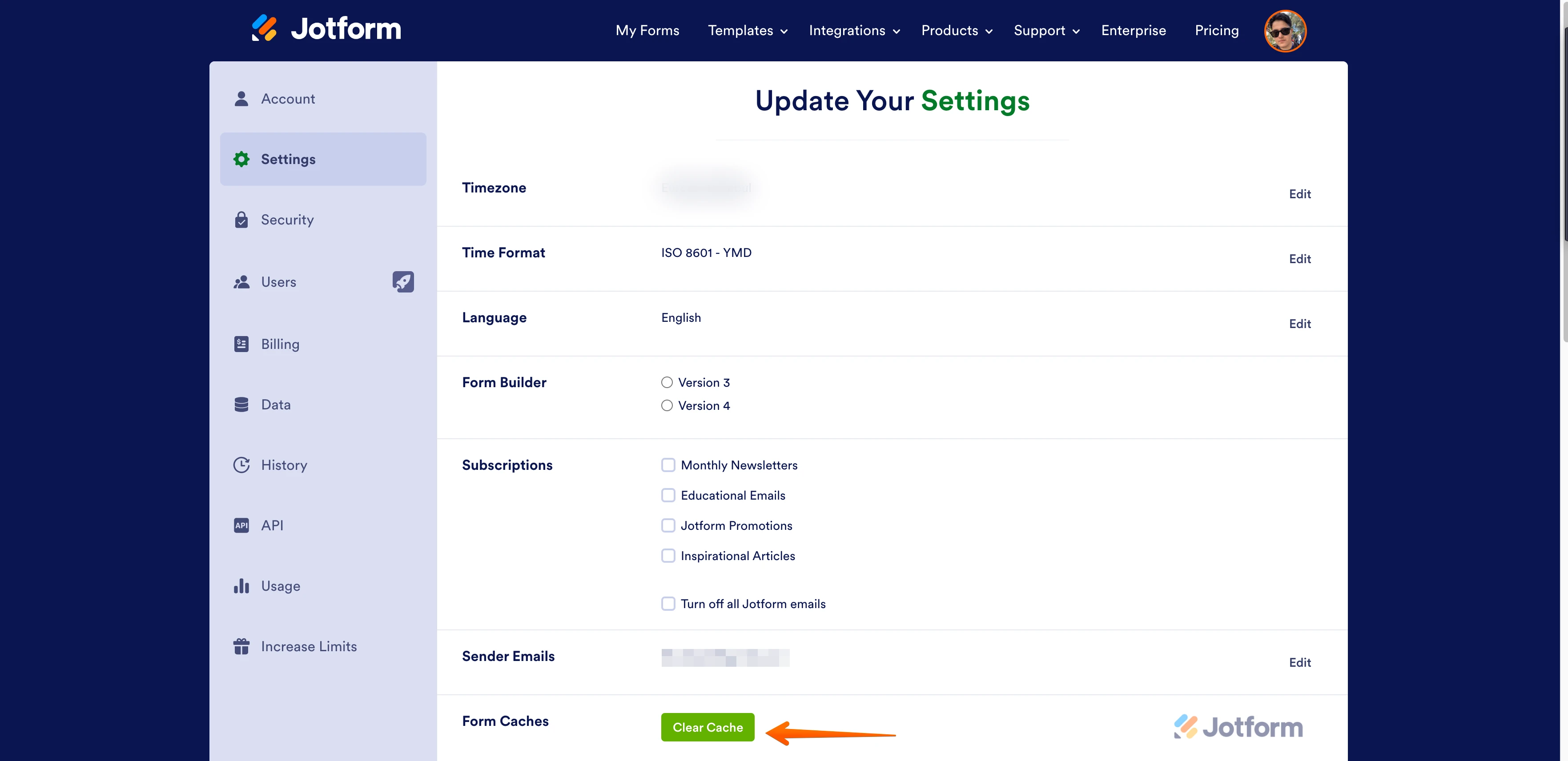 Reach out again if you need any other help.
Reach out again if you need any other help.