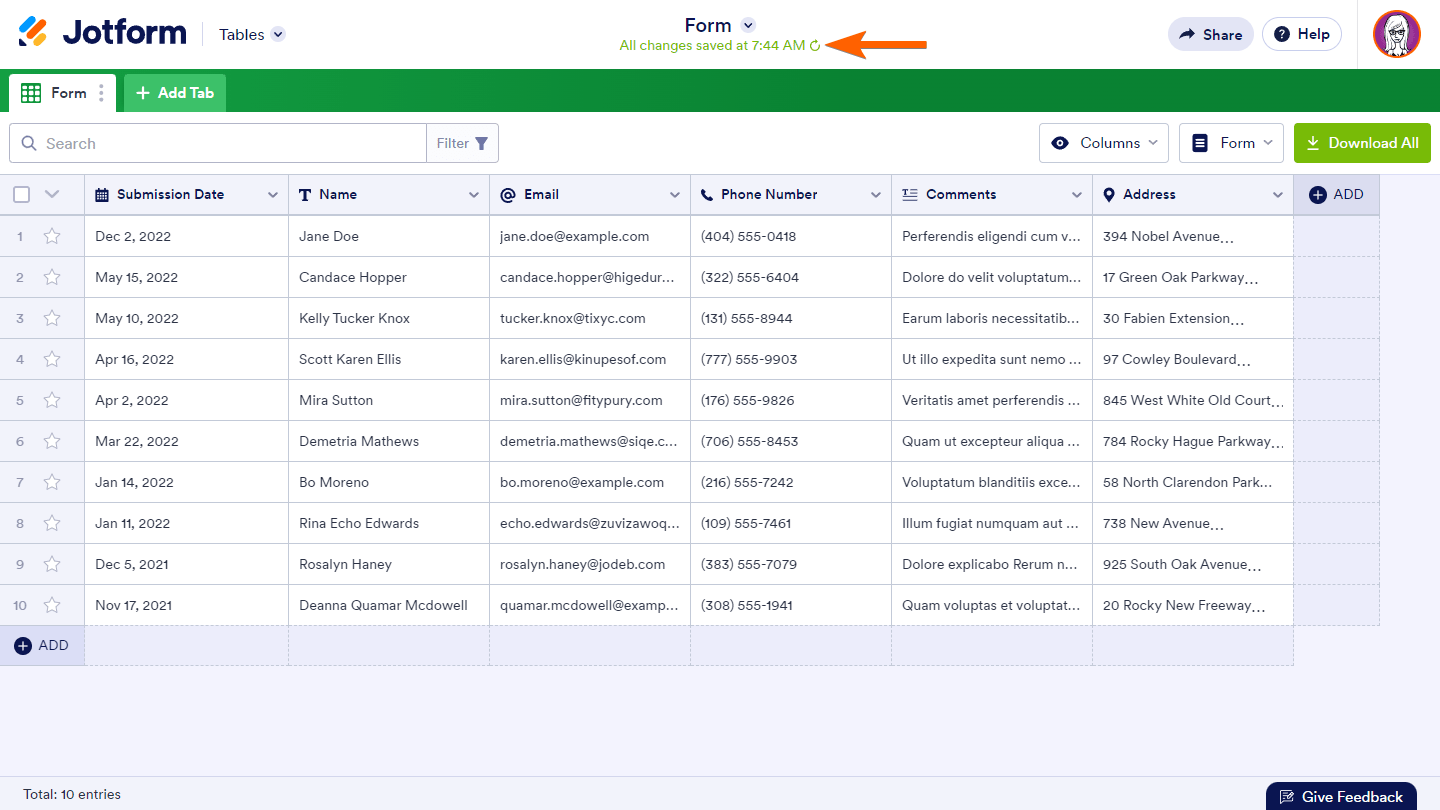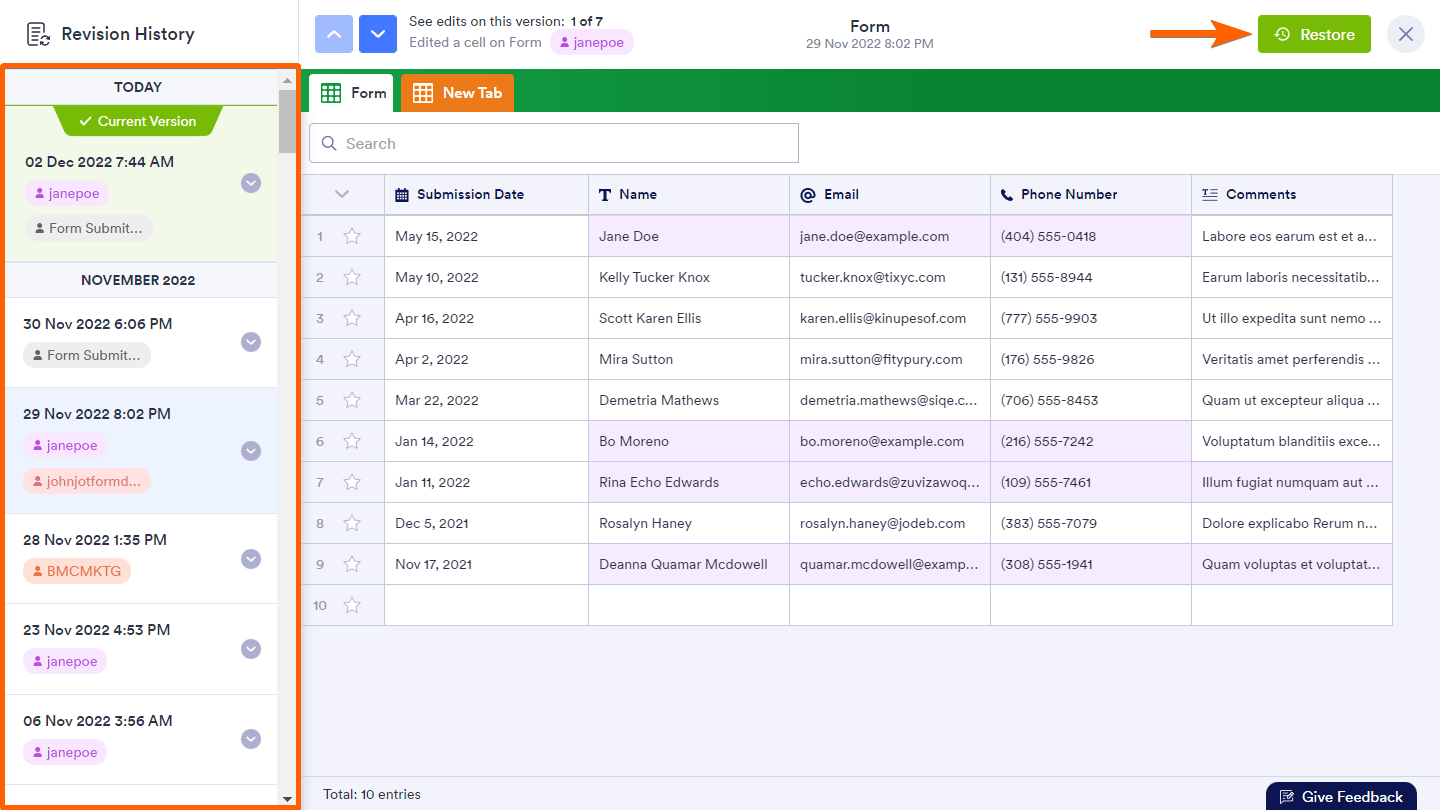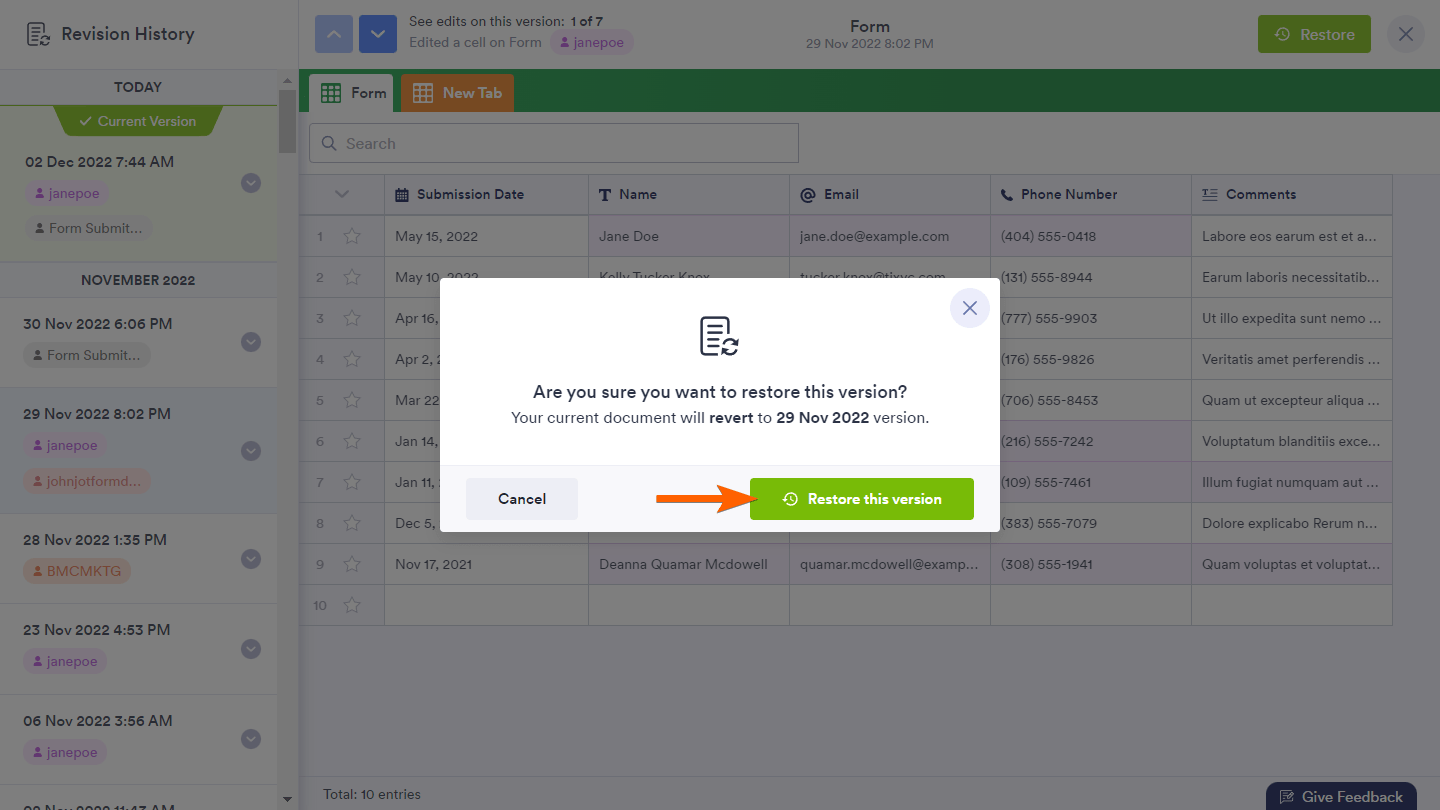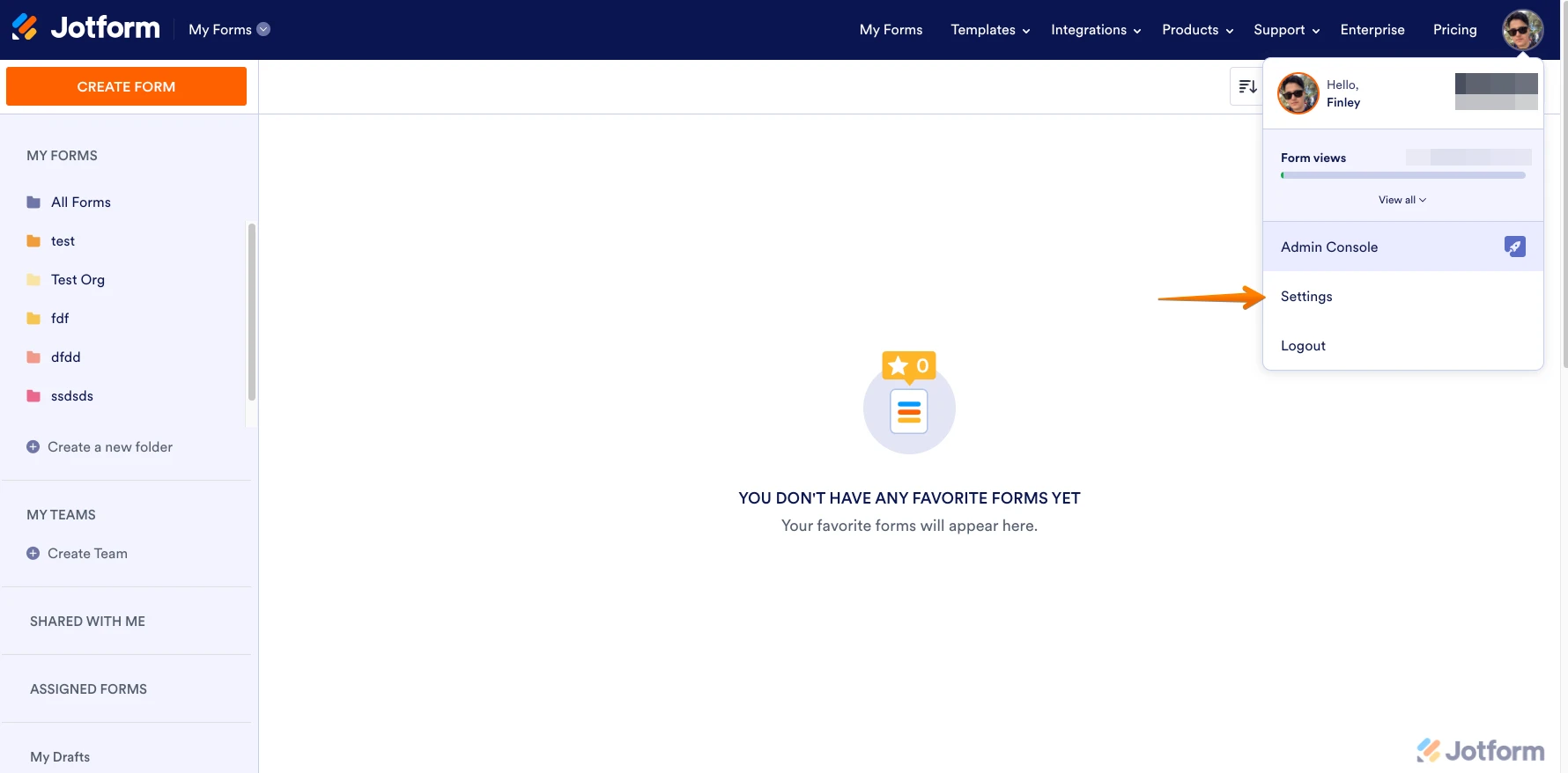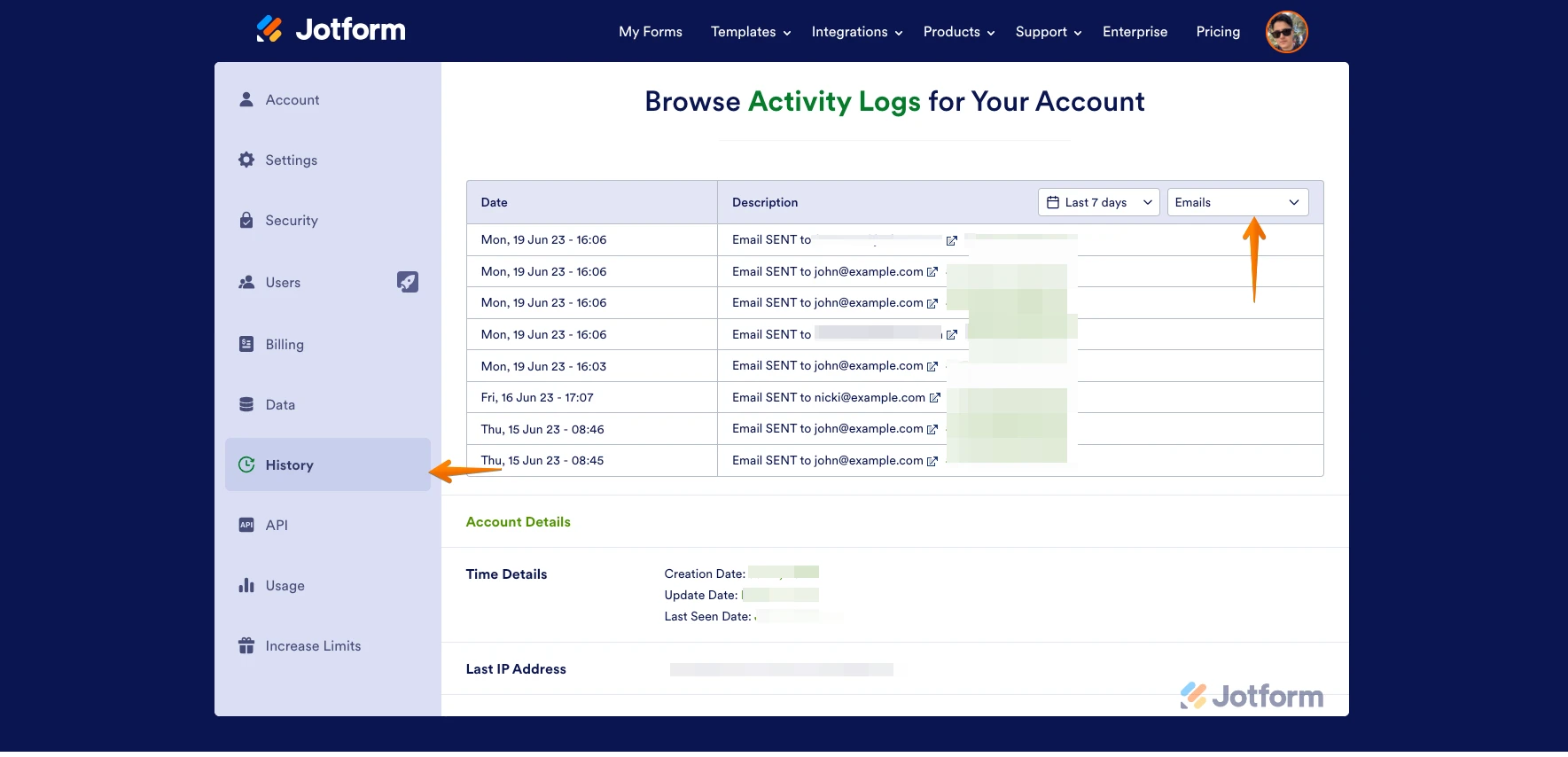-
CIMASSAsked on June 23, 2024 at 1:00 AM
Can I recover the previously deleted form submissions to the existing forms?
-
Carrissa JotForm SupportReplied on June 23, 2024 at 1:12 AM
Hi CIMASS,
Thanks for reaching out to Jotform Support. When I checked your form Participant Registration, I confirmed that you have permanently deleted the submissions. Another way you can try is reverting the Tables to the date when the submission was made. Here are the steps:
- Select the save status indicator under the table title.

2. The Revision panel will show on the left, choose the date when the submission was made, then select Restore in the upper-right corner.

3. A pop-up window will show for confirmation, select Restore this version.

If you can’t recover deleted submission data on the Submission page, what we can recommend is checking the Notification Emails for your form or viewing your form email history. Let me show you how:- On your My Forms page, hover your mouse over your Avatar and click on Settings.

- In the list that pops up, scroll down and click on History.
- In the All Actions dropdown menu, scroll down to the bottom and click on Emails.
- Click on the New Window icon on the left side of the Form ID to open the email of the related submission.

Let us know if you need any more help.
-
CIMASSReplied on June 23, 2024 at 2:50 AM
I get this error message when I try it
-
CIMASSReplied on June 23, 2024 at 2:51 AM
Same with both forms
-
Ericson_B JotForm SupportReplied on June 23, 2024 at 4:04 AM
Hi CIMASS,
Due to known issues, the Restore option in Revision History is currently unavailable and being improved. Our development team is working to fix these issues, and we will provide updates as soon as possible.
Unfortunately, the entries cannot be retrieved if they were permanently deleted. You might check your notification emails for deleted submissions, as suggested by my colleague.
Let us know if there's anything else we can help you with.
- Mobile Forms
- My Forms
- Templates
- Integrations
- FEATURED INTEGRATIONS
PayPal
Slack
Google Sheets
Mailchimp
Zoom
Dropbox
Google Calendar
Hubspot
Salesforce
- See more Integrations
- See 100+ integrations
- Products
- PRODUCTS
Form Builder
Jotform Enterprise
Jotform Apps
Store Builder
Jotform Tables
Jotform Inbox
Jotform Mobile App
Jotform Approvals
Report Builder
Smart PDF Forms
PDF Editor
Jotform Sign
Jotform for Salesforce Discover Now
- Support
- GET HELP
- Contact Support
- Help Center
- FAQ
- Dedicated Support
Get a dedicated support team with Jotform Enterprise.
Contact Sales - Professional ServicesExplore
- Enterprise
- Pricing