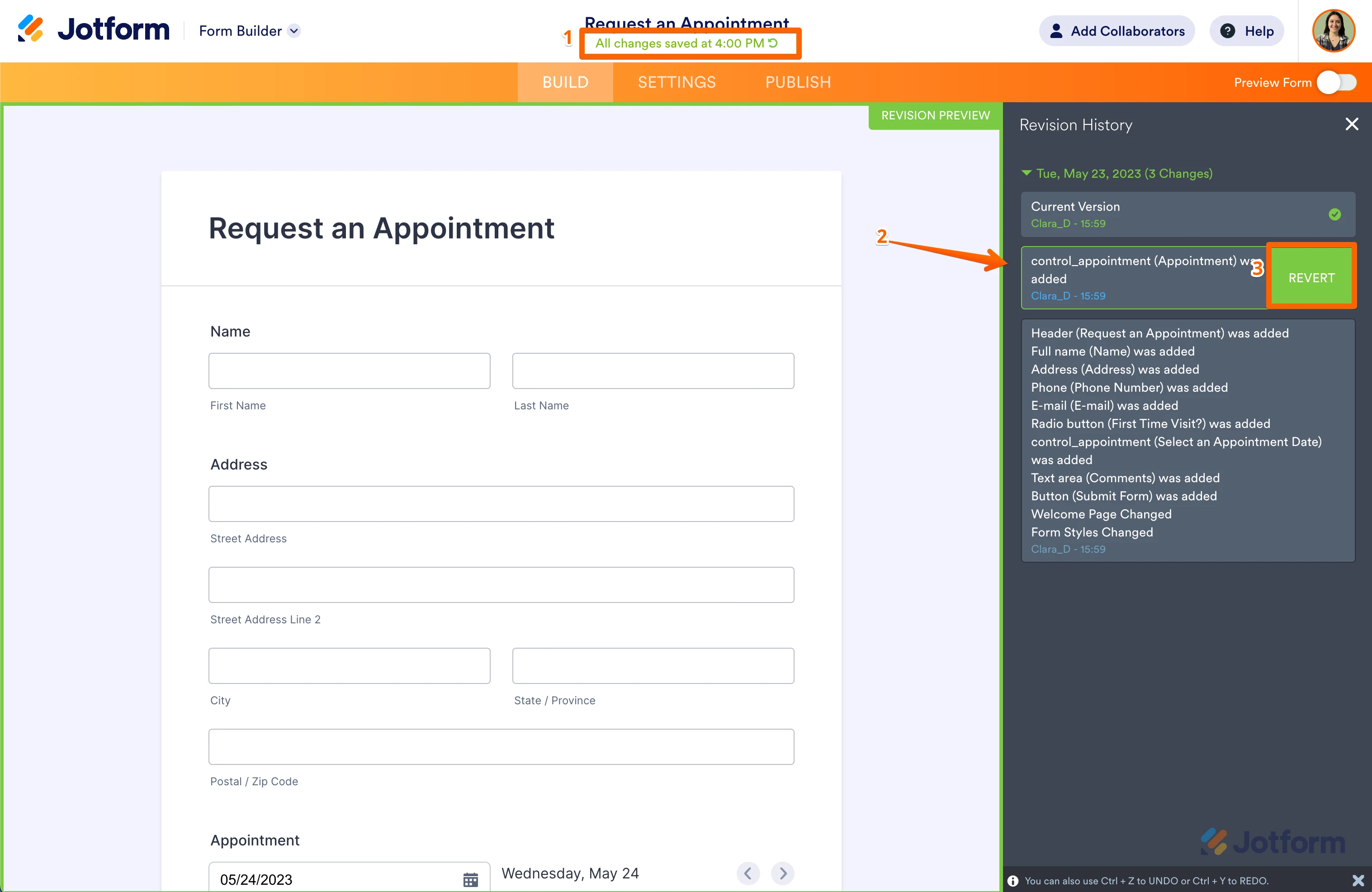-
forestsontarioAsked on June 21, 2024 at 3:44 PM
I have a form that is still open "Submit a photo of your planted tree" that I had a file uploader attached to for those who fill the form to submit their photo. We changed the uploader out once we found one that could accommodate multiple photos at once about hallway through it being open and all of the photo from the previous uploader that we deleted have vanished. We still have the submissions from the form but no access to their photos. Is there a way to retrieve these again? I tried to reinstall the uploader into the form but is the damage done?
-
Aravir JotForm SupportReplied on June 21, 2024 at 4:05 PM
Hi forestsontario,
Thanks for reaching out to Jotform Support. Deleting form fields will also delete its connected data. However, you can still retrieve those images by reverting the changes you made to the form through the Revision History. Please note that reverting your form will affect the latest submission data. I suggest downloading your submissions first before doing the steps below. We have a guide on How to Download Form Submissions as Excel, CSV, or PDF.
- At the top of the Form Builder page, click on the Timestamp under the title of the Form to open the Revision History.
- Choose the version you want to restore the form to in the menu on the right side of the page.
- Now, just click on Revert next to the version you want to revert it to. That’s it.

Give it a try and let us know if you need any help.
-
forestsontarioReplied on June 21, 2024 at 4:07 PM
I will give this a go- Thank you!
- Mobile Forms
- My Forms
- Templates
- Integrations
- FEATURED INTEGRATIONS
PayPal
Slack
Google Sheets
Mailchimp
Zoom
Dropbox
Google Calendar
Hubspot
Salesforce
- See more Integrations
- See 100+ integrations
- Products
- PRODUCTS
Form Builder
Jotform Enterprise
Jotform Apps
Store Builder
Jotform Tables
Jotform Inbox
Jotform Mobile App
Jotform Approvals
Report Builder
Smart PDF Forms
PDF Editor
Jotform Sign
Jotform for Salesforce Discover Now
- Support
- GET HELP
- Contact Support
- Help Center
- FAQ
- Dedicated Support
Get a dedicated support team with Jotform Enterprise.
Contact Sales - Professional ServicesExplore
- Enterprise
- Pricing