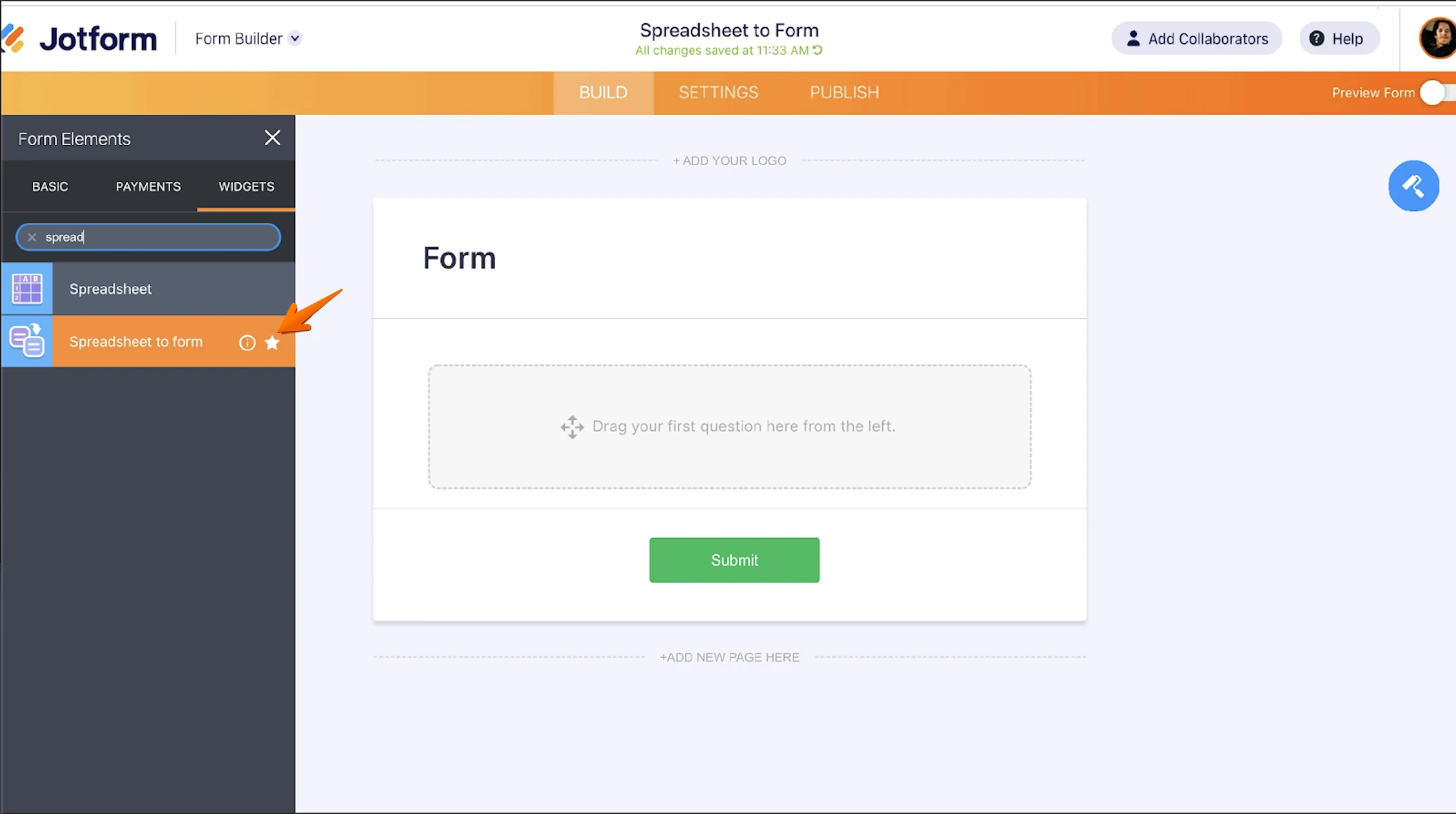-
LimpmeAsked on June 21, 2024 at 9:34 AM
Existe como o formulario buscar informações em alguma fonte de dado para completar?
Ex:
Cliente digita uma PLACA
Os campos abaixo são completados com base em informações do veiculo de um cadastro já existente? Um excel pode exemplo?
-
Kyle JotForm SupportReplied on June 21, 2024 at 9:54 AM
Hi Limpme,
Thanks for reaching out to Jotform Support. Our Portuguese Support agents are currently busy assisting other Jotform users. However, I'd be happy to help you in English using Google Translate and you can reply in whichever language you feel comfortable using. If you'd rather have support in Portuguese, let us know, and we can have them do that. But keep in mind that you'll have to wait until they're available again.
Now, let me help you with your question. Unfortunately, we don't support dynamic lookups However, you can check the Spreadsheet to form widget to prepopulate form fields from an Excel or CSV file. This allows you to use an external data source for lookup purposes. Let me show you how to use it:
- Create a spreadsheet that includes your data in the structure you see below. It's important that the column names in the spreadsheet and field names on the form are the same.
- In Form Builder, click on the Add Form Element menu on the left side of the page.
- Under the Widgets tab, search for the Spreadsheet to Form widget and add it to your form.

- In the Widget Settings window that opens up, upload your data file and customize the other options.
- Then, click on Update Widget.
- In the final stage, add the fields to view values and name them the same as on the spreadsheet.
Give it a try and let us know if you need any help.
-
chris1058wrightReplied on June 22, 2024 at 2:05 AM
Hello, @limpme
Yes, you can use Excel to auto-complete form fields based on a data source:
Create Data Source: List vehicle info (Plate, Model, Year) in an Excel sheet.
Set Up Form:
Add a Combo Box for the plate input (Developer > Insert > Form Controls > Combo Box).
Add regular cells for other fields (Model, Year).
Use VLOOKUP:
For Model field: =VLOOKUP(A2, $D$1:$G$100, 2, FALSE)
For Year field: =VLOOKUP(A2, $D$1:$G$100, 3, FALSE)
This will auto-fill vehicle info based on the plate number entered.
I hope this will be helpful for you
Best regards
chris
- Mobile Forms
- My Forms
- Templates
- Integrations
- FEATURED INTEGRATIONS
PayPal
Slack
Google Sheets
Mailchimp
Zoom
Dropbox
Google Calendar
Hubspot
Salesforce
- See more Integrations
- See 100+ integrations
- Products
- PRODUCTS
Form Builder
Jotform Enterprise
Jotform Apps
Store Builder
Jotform Tables
Jotform Inbox
Jotform Mobile App
Jotform Approvals
Report Builder
Smart PDF Forms
PDF Editor
Jotform Sign
Jotform for Salesforce Discover Now
- Support
- GET HELP
- Contact Support
- Help Center
- FAQ
- Dedicated Support
Get a dedicated support team with Jotform Enterprise.
Contact Sales - Professional ServicesExplore
- Enterprise
- Pricing