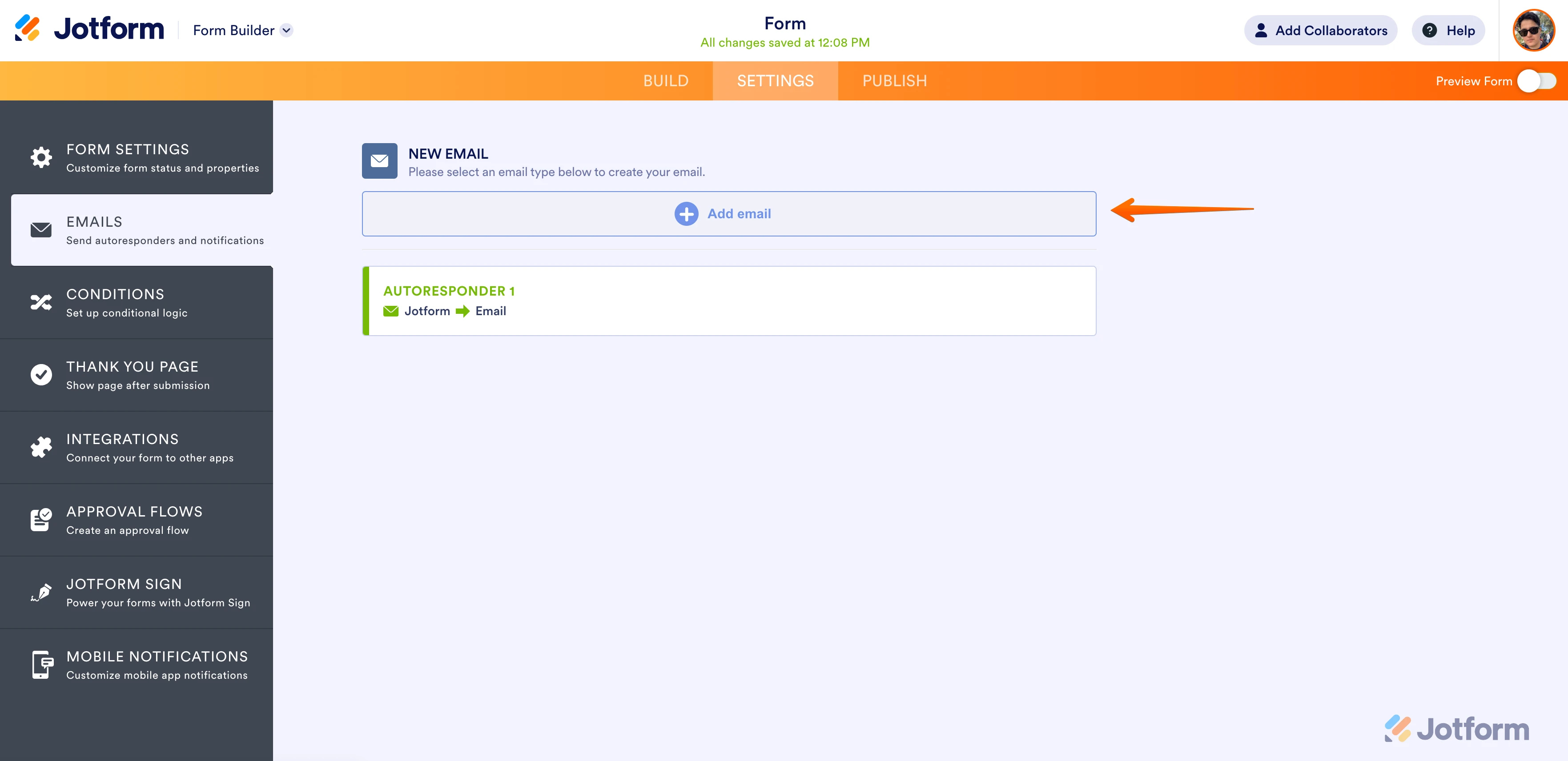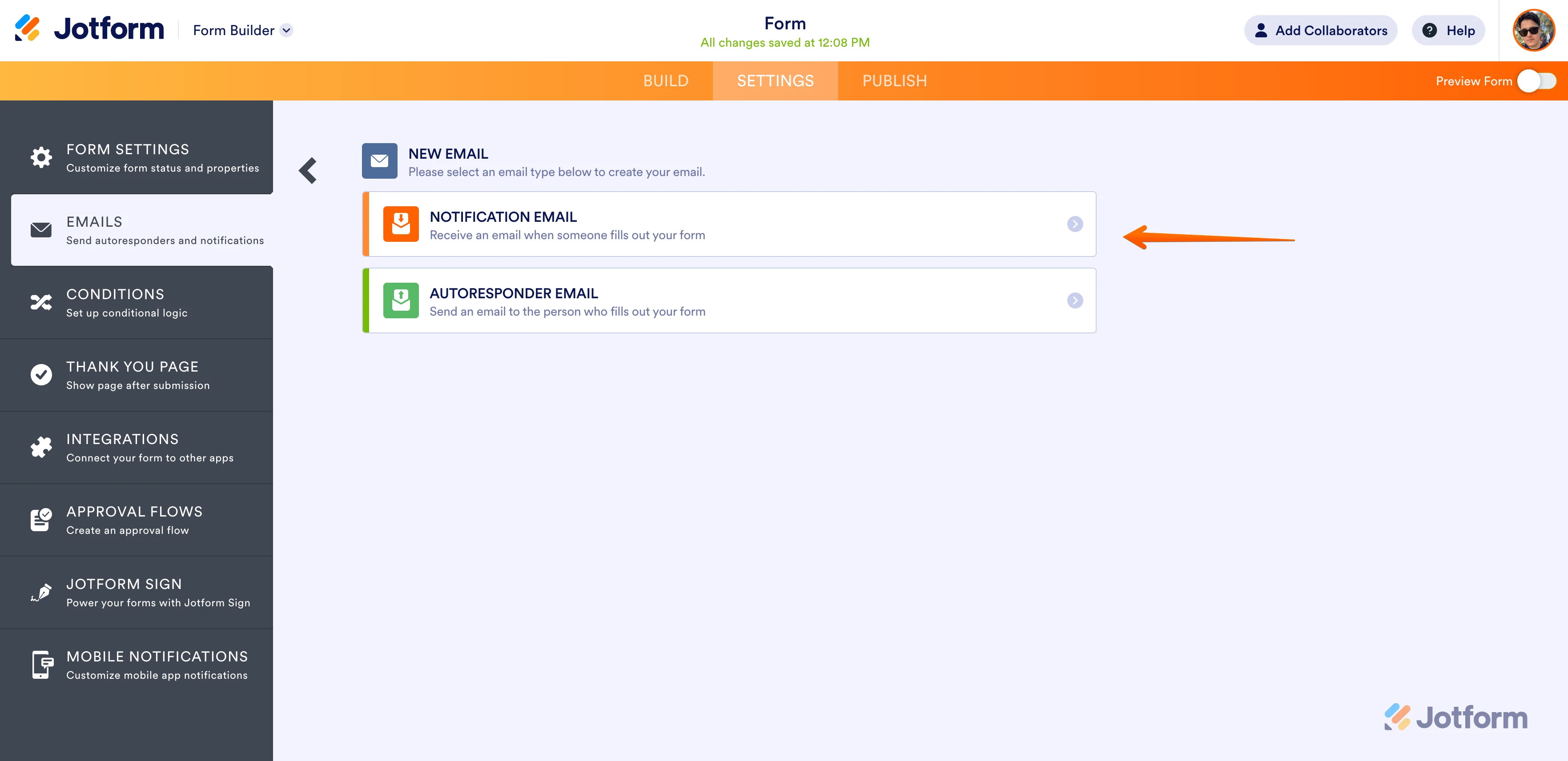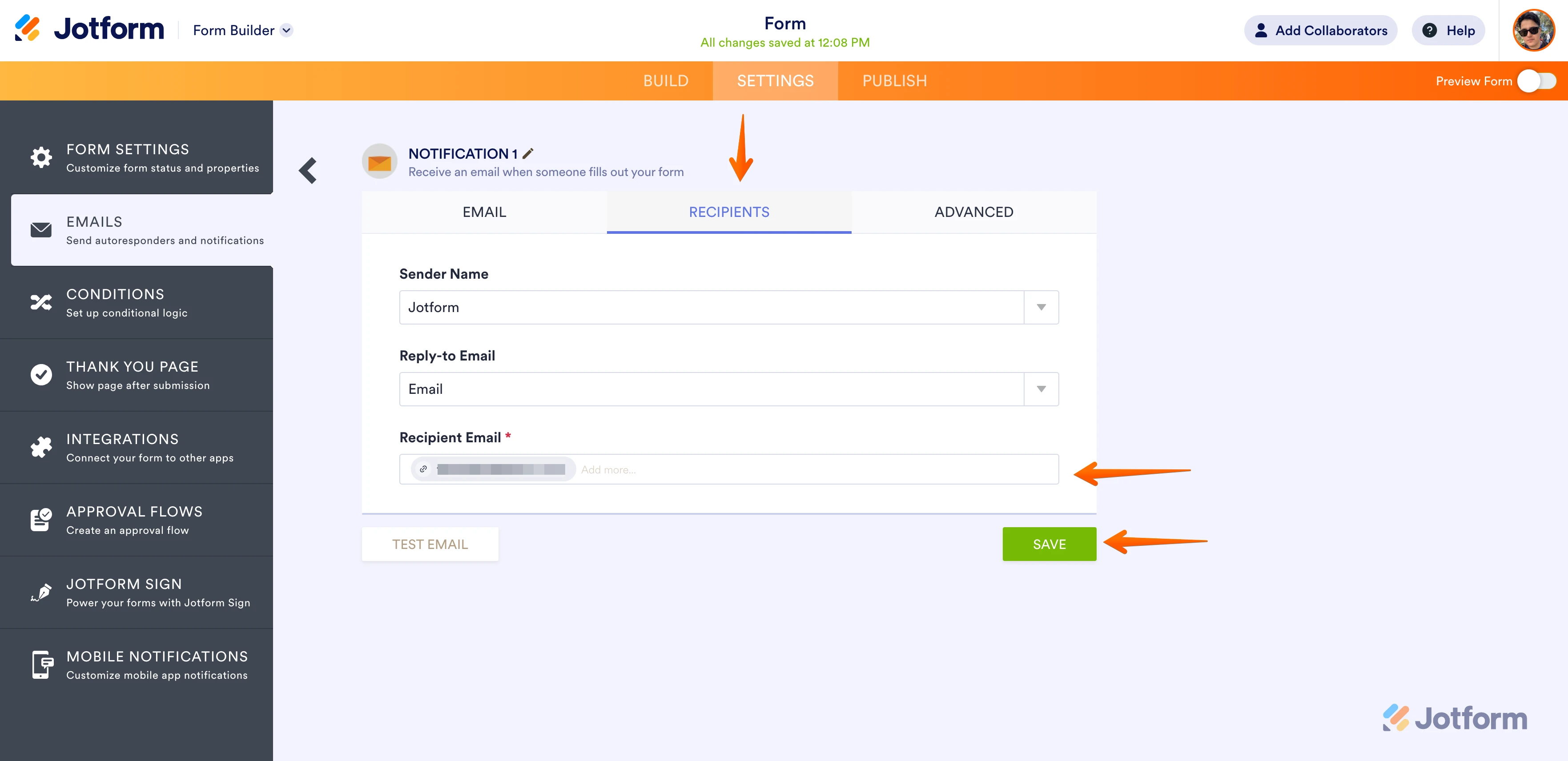-
Karen_MeyerAsked on June 20, 2024 at 7:33 PM
I have a PDF attachment for a formon a notification - all works perfectly until I turn on a password for the PDF then I am not receiving the email notification.
What could be causing the email to not be received?
Thanks
Karen
-
Rose JotForm SupportReplied on June 20, 2024 at 7:45 PM
Hi Karen,
Thanks for reaching out to us for help. Are you referring to this form? If so, I cloned your form and tested it to see if I could replicate the issue, but everything was working properly. I enabled the PDF attachment password and I still receive the email. Check out the screenshot below to see my results:
Can you give it another try? If the issue persists, please try to remove the Notification Email and then add it back, that usually solves the issue. Let me help you do that:
1. In Form Builder, in the orange navigation bar at the top of the page, click on Settings.
2. In the menu on the left side of the page, click on Emails.
3. On the right side of the Notification field, click on the Trash Can icon, and delete the existing Notification Email.
Now that we've removed the old Notification Email, we'll just add a new one. Let's do it:
1. While you're still under the Emails tab on the left side of the page in Form Builder, click on Add Email.

2. Next, select Notification Email.

3. Click on the Recipients tab and enter your email address in the Recipient Email field.
4. Now, just click on Save and you're done.

Give it a try and let us know if you need any help.
-
Karen MeyerReplied on June 20, 2024 at 8:36 PM
HI Rose
Thanks - I had used the option in the advanced TAB. When I changed to a PDF link in the email body and added the password there it all worked.
Thanks
Karen
- Mobile Forms
- My Forms
- Templates
- Integrations
- FEATURED INTEGRATIONS
PayPal
Slack
Google Sheets
Mailchimp
Zoom
Dropbox
Google Calendar
Hubspot
Salesforce
- See more Integrations
- See 100+ integrations
- Products
- PRODUCTS
Form Builder
Jotform Enterprise
Jotform Apps
Store Builder
Jotform Tables
Jotform Inbox
Jotform Mobile App
Jotform Approvals
Report Builder
Smart PDF Forms
PDF Editor
Jotform Sign
Jotform for Salesforce Discover Now
- Support
- GET HELP
- Contact Support
- Help Center
- FAQ
- Dedicated Support
Get a dedicated support team with Jotform Enterprise.
Contact Sales - Professional ServicesExplore
- Enterprise
- Pricing