-
AJSkogAsked on June 20, 2024 at 9:30 AM
I am still learning with Jotform, but I was able to pull up the PDF versions of submissions for some shirt orders, but then I went to delete one junk form (so I thought) and it deleted all of them somehow. Now I can still download the submissions in Excel, but some are encrypted so I can't see all of them fully. How do I get the PDF version of the forms back??
-
Adrian Besilla JotForm SupportReplied on June 20, 2024 at 10:03 AM
Hi AJ,
Thanks for reaching out to Jotform Support. I’ll need a bit of time to look into this. I’ll get back to you as soon as I can.
Let us know if there's anything else we can help you with.
-
Adrian Besilla JotForm SupportReplied on June 20, 2024 at 10:38 AM
Hi AJ,
Can you confirm if you only need the submission data? In Jotform Inbox, you can view the deleted entries in the Trash section. It keeps the deleted entries for up to 30 days. This provides you time to restore the submissions before they are permanently deleted.
With its full view of the deleted submissions, you can manage the data further and decide whether to restore or keep the submission trashed. If you wish to restore the deleted submissions in Jotform Inbox, let me show you how:
- In Jotform Inbox, go to the Trash section.
- Select the submissions you wish to restore.
- Click the 3-vertical dots menu beside the download button.
- Click the Restore option, and that’s it.
 A confirmation dialog will pop up at the top right of the page. Go back to the Inbox tab to see the restored submissions. We also have a guide about How to Download the Original PDF With Submission Data that you can check out.
A confirmation dialog will pop up at the top right of the page. Go back to the Inbox tab to see the restored submissions. We also have a guide about How to Download the Original PDF With Submission Data that you can check out.If that’s not exactly what you’re looking for, can you explain a bit more so I can help you better?
Reach out again if there’s anything else we can help you with.
-
AJSkogReplied on June 20, 2024 at 1:07 PM
Ok, I restored what was in the trash, but I'm still not able to pull up PDFs of the submissions. Attached is a screenshot of what I see. The PDF version of the submission is completely empty.
-
Harshad_P JotForm SupportReplied on June 20, 2024 at 1:23 PM
Hi AJ,
I've checked your PDFs and I can see that they are blank. When the form is restored from the Trash folder it will restore the PDFs as they were before it was deleted. Can you please confirm if the PDF not blank when the form was deleted? Also you can just add a New PDF document and you will be able to see all submission information as well. Let me show you how:
1. In PDF Editor, click on New PDF.
2. Select PDF document in the dropdown.
Give it a try and let us know how it goes. -
AJSkogReplied on June 20, 2024 at 1:33 PM
This definitely helps.
Is there a way to permanently unencrypt the entries that are encrypted right now? I originally had the form set for encryption b/c I thought sensitive info might be collected, but that didn't end up happening in the final version. I'd like to be able to avoid having to enter my code every time I want to see those entries.Also, in the past I've been able to email myself a PDF of ALL submissions, but now it appears they must be sent one at a time. Am I missing something here?Thanks so much!
-
Jerlan JotForm SupportReplied on June 20, 2024 at 1:35 PM
Hi AJ,
I’ll need a bit of time to look into this. I’ll get back to you as soon as I can.
-
Jerlan JotForm SupportReplied on June 20, 2024 at 2:42 PM
Hi AJ,
As for your other questions, I've moved those to new threads. You can check them out here:
- Is there a way to permanently unencrypt the entries that are encrypted right now?
- In the past, I've been able to email myself a PDF of ALL submissions, but now it appears they must be sent one at a time. Am I missing something here?
Reach out again if you need any other help.
- Mobile Forms
- My Forms
- Templates
- Integrations
- FEATURED INTEGRATIONS
PayPal
Slack
Google Sheets
Mailchimp
Zoom
Dropbox
Google Calendar
Hubspot
Salesforce
- See more Integrations
- See 100+ integrations
- Products
- PRODUCTS
Form Builder
Jotform Enterprise
Jotform Apps
Store Builder
Jotform Tables
Jotform Inbox
Jotform Mobile App
Jotform Approvals
Report Builder
Smart PDF Forms
PDF Editor
Jotform Sign
Jotform for Salesforce Discover Now
- Support
- GET HELP
- Contact Support
- Help Center
- FAQ
- Dedicated Support
Get a dedicated support team with Jotform Enterprise.
Contact Sales - Professional ServicesExplore
- Enterprise
- Pricing




























































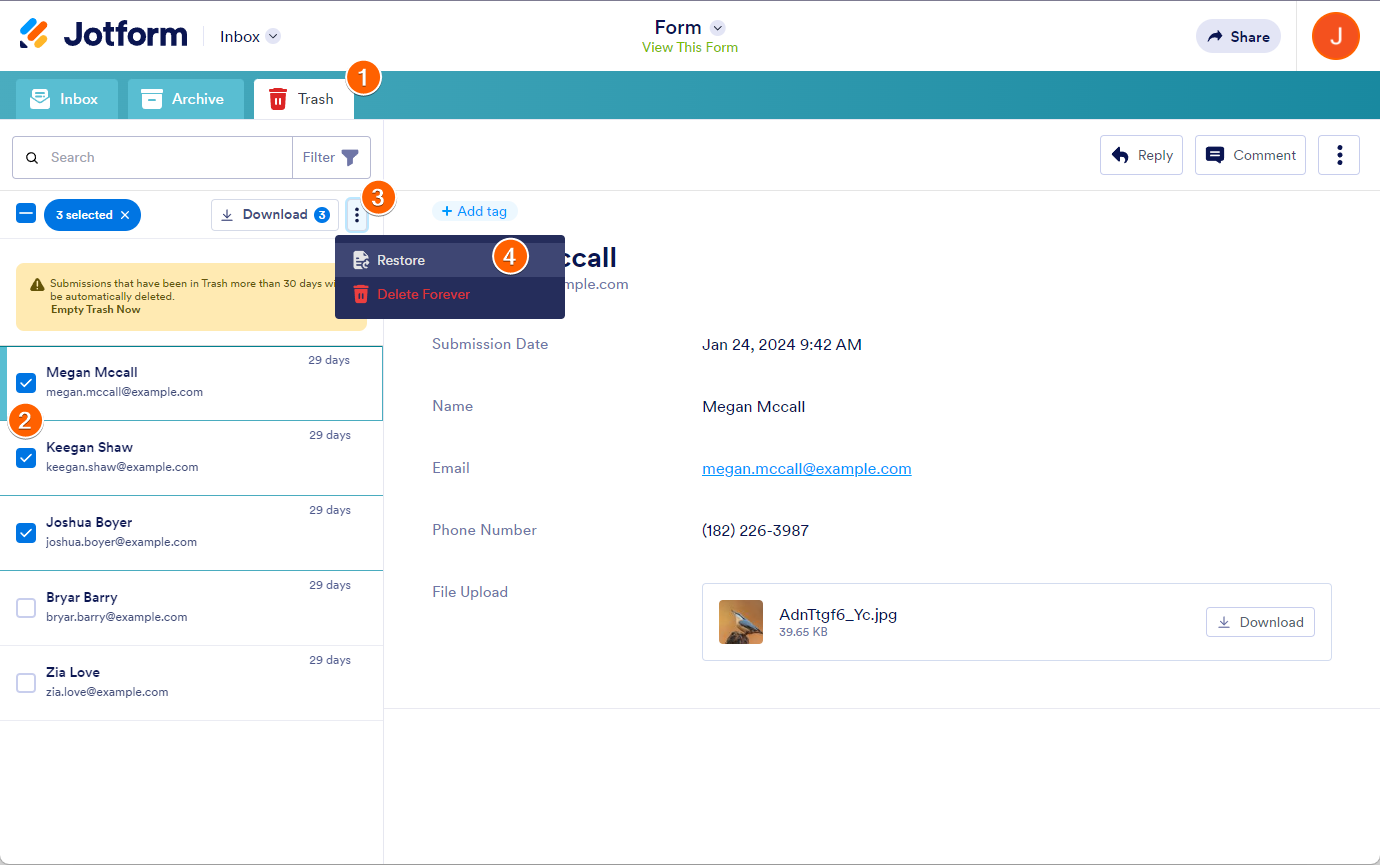 A confirmation dialog will pop up at the top right of the page. Go back to the Inbox tab to see the restored submissions. We also have a guide about
A confirmation dialog will pop up at the top right of the page. Go back to the Inbox tab to see the restored submissions. We also have a guide about 
