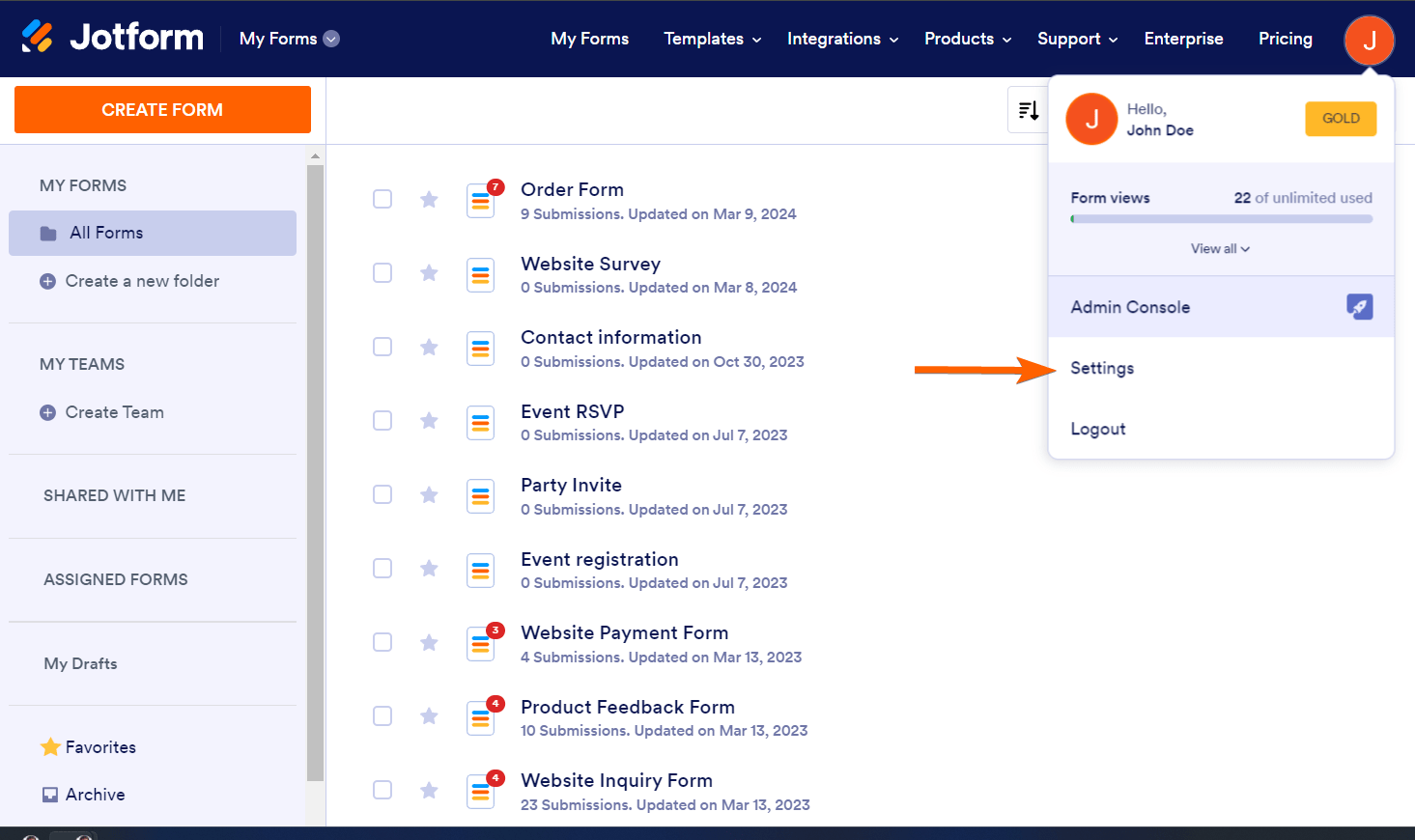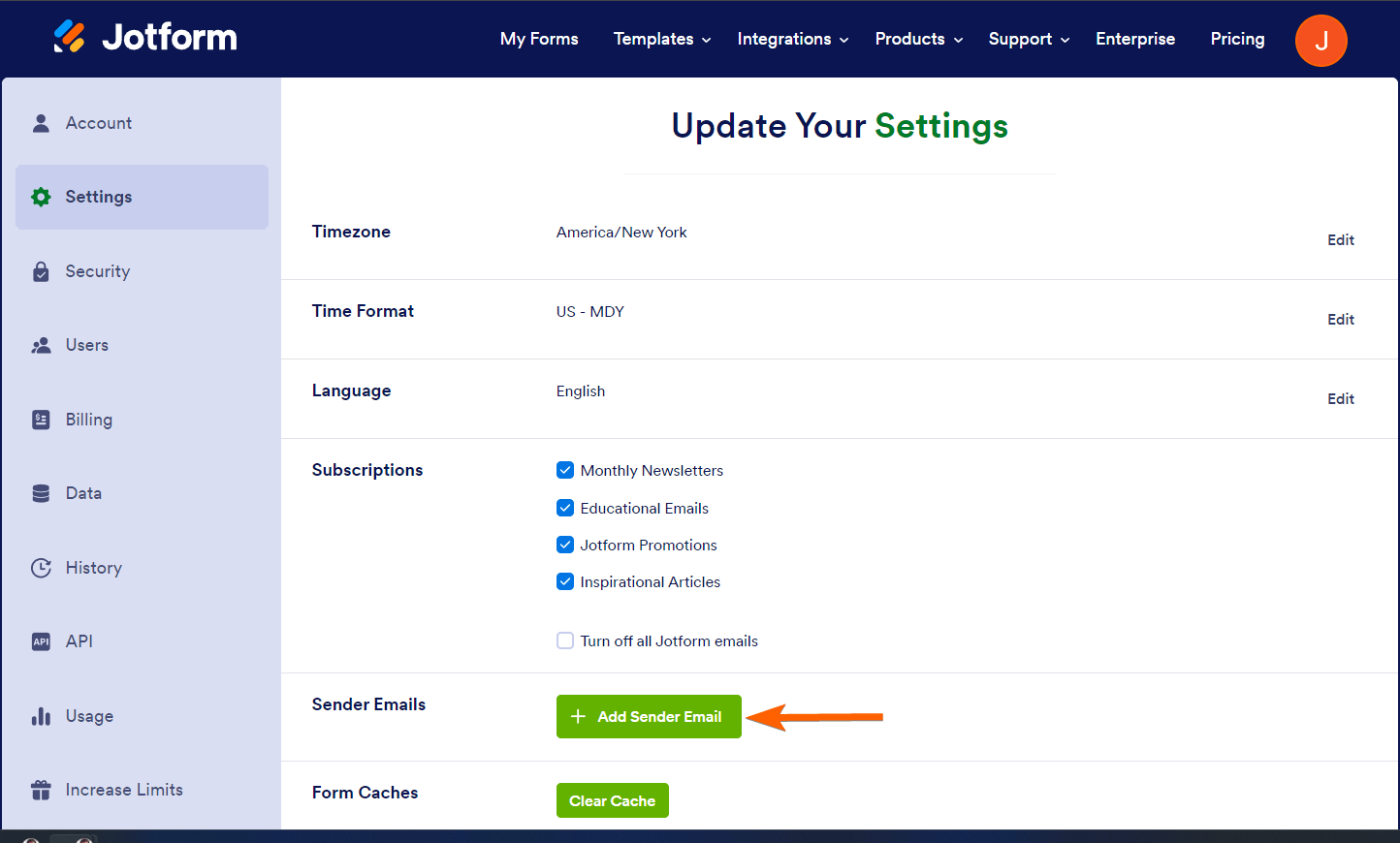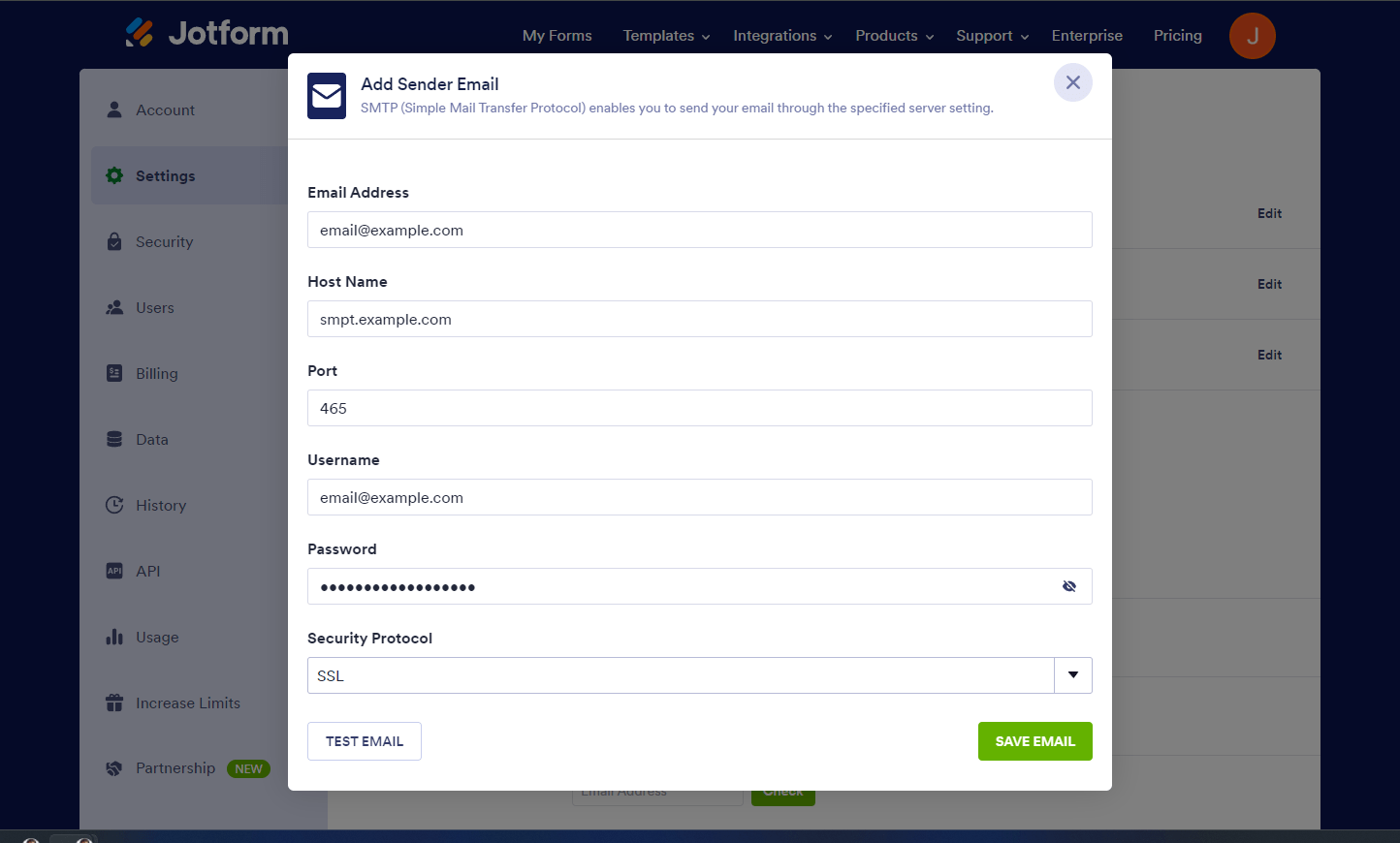-
Linda_ArthurAsked on June 19, 2024 at 5:59 PM
I am having trouble with my emails bouncing recently. I called the email server company and they changed a setting on their end. They said I needed to contact you and have you make changes to the DKIM Record. Not sure what that is but I need help with this.
-
Reymae JotForm SupportReplied on June 19, 2024 at 6:15 PM
Hi Linda,
Thanks for reaching out to Jotform Support. Unfortunately, we don't support DKIM authentication. As a workaround for that, you can set up an SMTP as a custom sender of your email notifications. Let me show you how:
1. Click your Avatar at the upper right side.2. Select Settings from the menu.

3. Go to Sender Emails section and click the Add Sender Email button.

4. Enter the SMTP details.
- Email Address: Your email address
- Host Name: The hostname provided by your hosting provider
- Port: 587 or 465
- Username: Your email address. Unless the hosting provider specifies a unique username, this should be the same as the email address
- Password: The password for the given email address/username
- Security Protocol: TLS or SSL

If everything’s filled, click the Test Email button to confirm the SMTP works. If it works, click the Save Email button to finish the setup. Otherwise, correct the details. We have a guide here that you can check out to learn more about how to set up SMTP. If you are using Gmail for SMTP, you can click on this link to see the detailed guide.
You can also ask your email service provider to whitelist Jotform IP Addresses and Domains to prevent Jotform emails from bouncing. We also have a guide here to learn more about it.
Give it a try and let us know if you need any other help.
-
Linda_ArthurReplied on June 24, 2024 at 12:49 PM
I have entered the SMTP email information and it says that it was successful but I am still not receiving the emails.
-
Kenneth JotForm SupportReplied on June 24, 2024 at 1:17 PM
Hi Linda,
Are you encountering these issues with all of your forms or just a specific one? Can you send me the link to your form so I can take a look at it for you? Let me show you how:
- In Form Builder page, select Publish located at the top orange menu bar.
- Under Quick Share, click on Copy Link.
We also have a guide about Where to Find Your Form URL that you can check out.
Once we hear back from you, we'll be able to move forward with a solution.
-
Linda_ArthurReplied on June 24, 2024 at 1:35 PMAll of the forms that are using a specific email account: director@primrosefriendswood.com. Here is a link to one:
https://form.jotform.com/232314685037152
... -
Angelica JotForm SupportReplied on June 24, 2024 at 2:05 PM
Hi Linda,
If you're having the same issue with all the forms using a specific email account, please advise your IT department to whitelist our IP addresses and domains. We’ve got a guide here that’ll show you how to do that.
In case this doesn't help, you can also contact your email service provider and request to add Jotform’s IP addresses to their whitelist.
Give it a try and let us know how it goes.
-
Linda_ArthurReplied on June 25, 2024 at 11:15 AM
They said I need the source codes for the ip addresses. Can you provide?
-
Linda_ArthurReplied on June 25, 2024 at 11:15 AMDo I need to have them add all 5 ip addresses? If so, they said they need the source codes. Can you please help me with this?
... -
Neal JotForm SupportReplied on June 25, 2024 at 11:32 AM
Hi Linda,
To whitelist Jotform's IP addresses and domains, you need to reach out to your email service provider and give them the IP addresses and Domains we have on this list. You can also have your IT department reach out to your email service provider if they are the ones that handle your email accounts and will just need to provide the Jotform IP addresses and Domains to them.
Give it a try and let us know if you have any other questions.
-
Linda ArthurReplied on June 25, 2024 at 12:09 PM
I did reach out to them but they requested the "source codes" to the ip addresses.
-
Bilal JotForm SupportReplied on June 25, 2024 at 12:14 PM
Hi Linda,
Can you confirm with your email service providers which source codes are they referring to? As my colleague suggested you just need to provide the Jotform IP addresses and Domains to them so they can whitelist Jotform's IP addresses.
After we hear back from you, we'll be able to move forward with this.
-
Linda_ArthurReplied on June 25, 2024 at 12:23 PM
This is where we have to enter the IP address. It asks for a "source". They want to know what source to use in the box below. They told me to get that source from YOU.
-
Harshad_P JotForm SupportReplied on June 25, 2024 at 12:32 PM
Hi Linda,
Please allow me some time to look into this and I'll circle back to this thread as soon as I can.
Thanks for your patience and understanding.
-
Harshad_P JotForm SupportReplied on June 25, 2024 at 2:02 PM
Hi Linda,
Unfortunetly, I am not able to provide the @Source info as whitelisting is usually done with only IP addresses and domains. Can you please ask them if they can give us an example of the source so I can check with our backend team.
Once we hear back from you we can move forward with a solution.
- Mobile Forms
- My Forms
- Templates
- Integrations
- FEATURED INTEGRATIONS
PayPal
Slack
Google Sheets
Mailchimp
Zoom
Dropbox
Google Calendar
Hubspot
Salesforce
- See more Integrations
- See 100+ integrations
- Products
- PRODUCTS
Form Builder
Jotform Enterprise
Jotform Apps
Store Builder
Jotform Tables
Jotform Inbox
Jotform Mobile App
Jotform Approvals
Report Builder
Smart PDF Forms
PDF Editor
Jotform Sign
Jotform for Salesforce Discover Now
- Support
- GET HELP
- Contact Support
- Help Center
- FAQ
- Dedicated Support
Get a dedicated support team with Jotform Enterprise.
Contact Sales - Professional ServicesExplore
- Enterprise
- Pricing