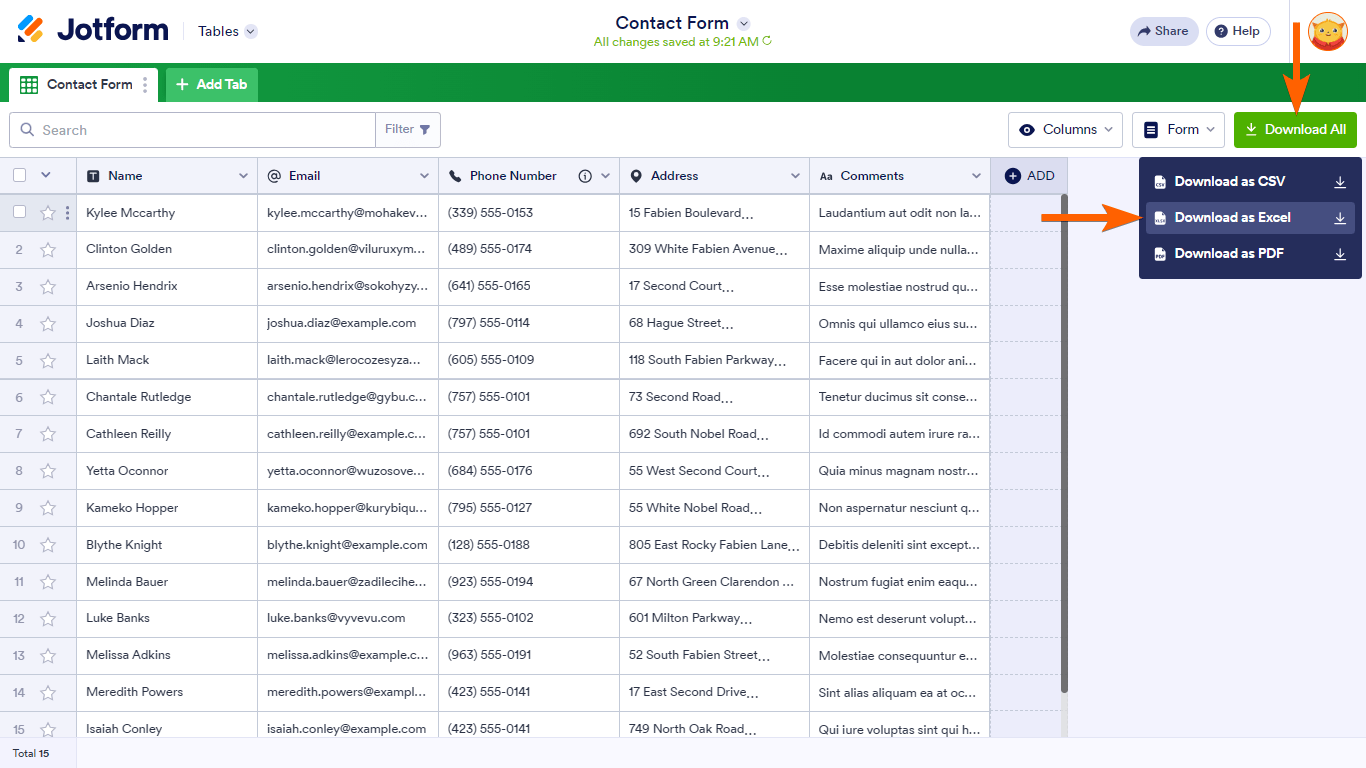-
TongprondAsked on June 18, 2024 at 3:46 AM
Dear,
I have a problems after I created the PDF fileSince I try to sent out th PDF file base on contact form submission, the information turning weird
I wan to use this for my company and if it's work on the PDF file we migth consider to subscribe
Please help me check on it how to fix the problems
Sincerely yours,
Adisak Thongprond

-
William JotForm SupportReplied on June 18, 2024 at 4:19 AM
Hello Adisak,
Thanks for reaching out to Jotform Support. It appears that the form encryption setting of your form is causing the display of the public PDF report to also be encrypted. And since sending a PDF link constitutes a public link, the data inside it gets encrypted. So it is impossible to provide a publicly accessible link of the PDF report simply.
What you can do is disable the encryption setting of your form. However, the problem here is that those submissions under the encrypted setting will remain encrypted and cannot be recovered or converted to an ordinary submission.
Feel free to let us know if you have more questions or need more help with this issue.
-
TongprondReplied on June 18, 2024 at 10:22 PM
Hello William,
Thank you for getting back to me.
I'm so new to this program, Could you please tell me how can I disable the encryption setting of the form.
Thank you so much for your support.
-
Rose JotForm SupportReplied on June 18, 2024 at 10:59 PM
Hello Adisak,
Before disabling the form encryption, I suggest that you decrypt the data in the submission table and download it as an Excel file to back up your data. Let me show you how to download your data as Excel:
- In the Jotform Tables, click on the Download All button in the upper-right corner of the page.
- Select Download as Excel from the options.

After downloading your data, let me show you how to disable the form encryption:
- In Form Builder, in the orange navigation bar at the top of the page, click on Settings.
- Toggle off the button beside Encrypt Form Data.
- Click on Yes, Disable.
Give it a try and let us know if you need any help.
- Mobile Forms
- My Forms
- Templates
- Integrations
- FEATURED INTEGRATIONS
PayPal
Slack
Google Sheets
Mailchimp
Zoom
Dropbox
Google Calendar
Hubspot
Salesforce
- See more Integrations
- See 100+ integrations
- Products
- PRODUCTS
Form Builder
Jotform Enterprise
Jotform Apps
Store Builder
Jotform Tables
Jotform Inbox
Jotform Mobile App
Jotform Approvals
Report Builder
Smart PDF Forms
PDF Editor
Jotform Sign
Jotform for Salesforce Discover Now
- Support
- GET HELP
- Contact Support
- Help Center
- FAQ
- Dedicated Support
Get a dedicated support team with Jotform Enterprise.
Contact Sales - Professional ServicesExplore
- Enterprise
- Pricing