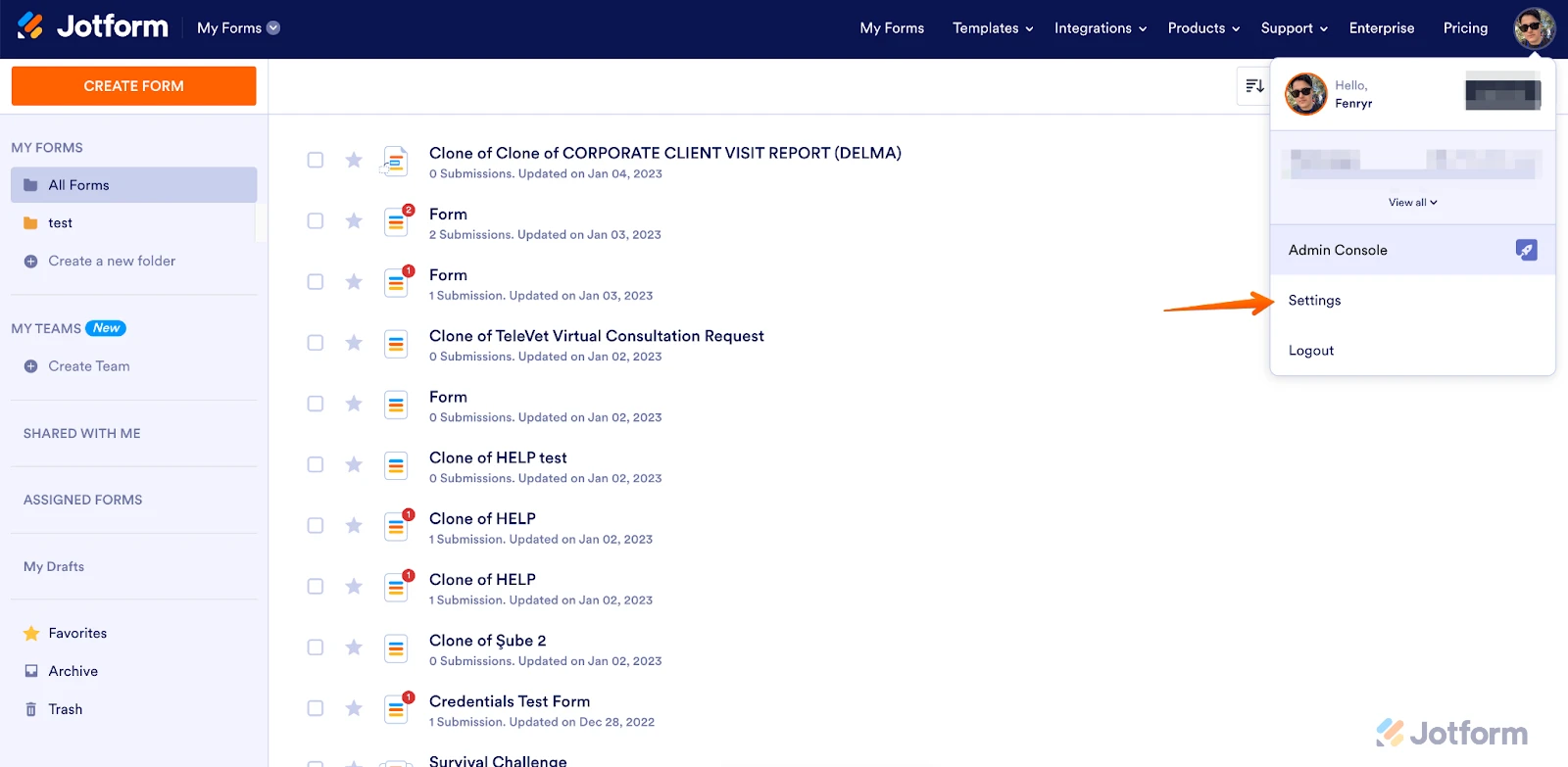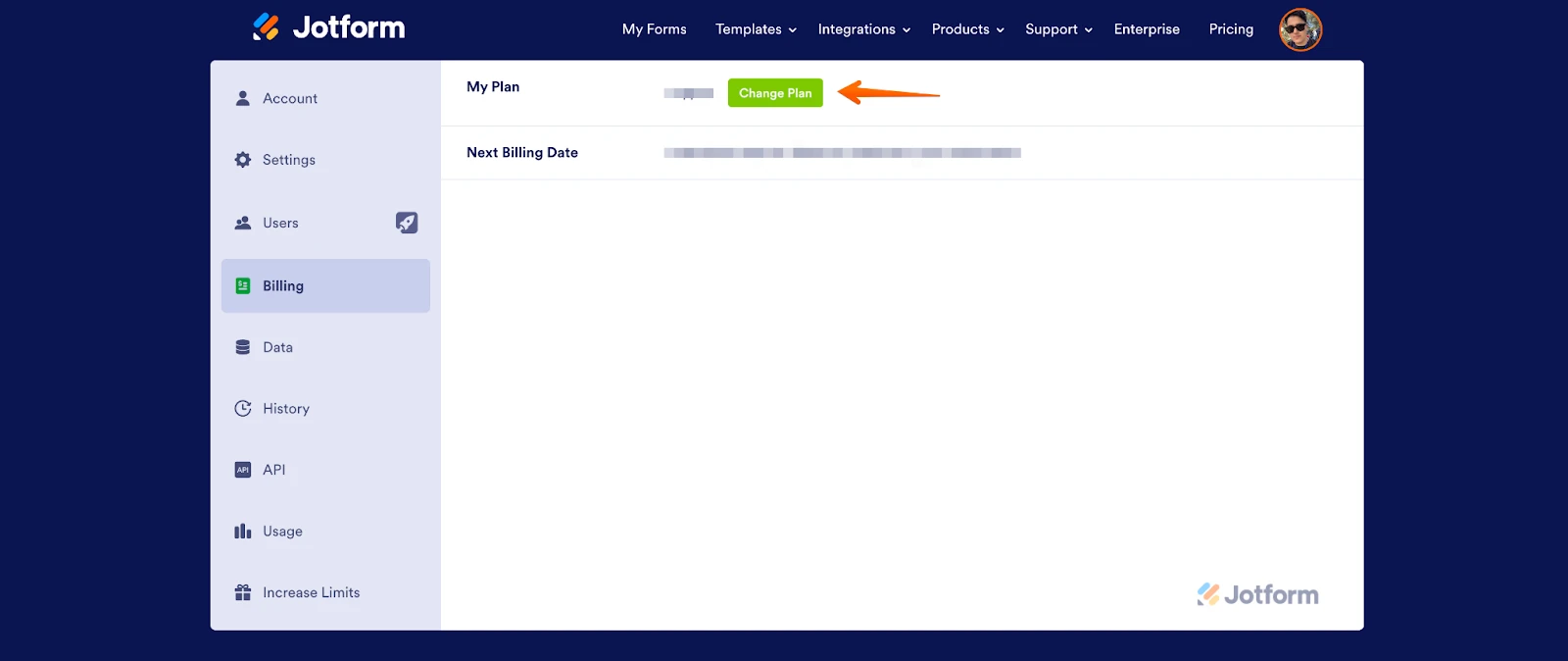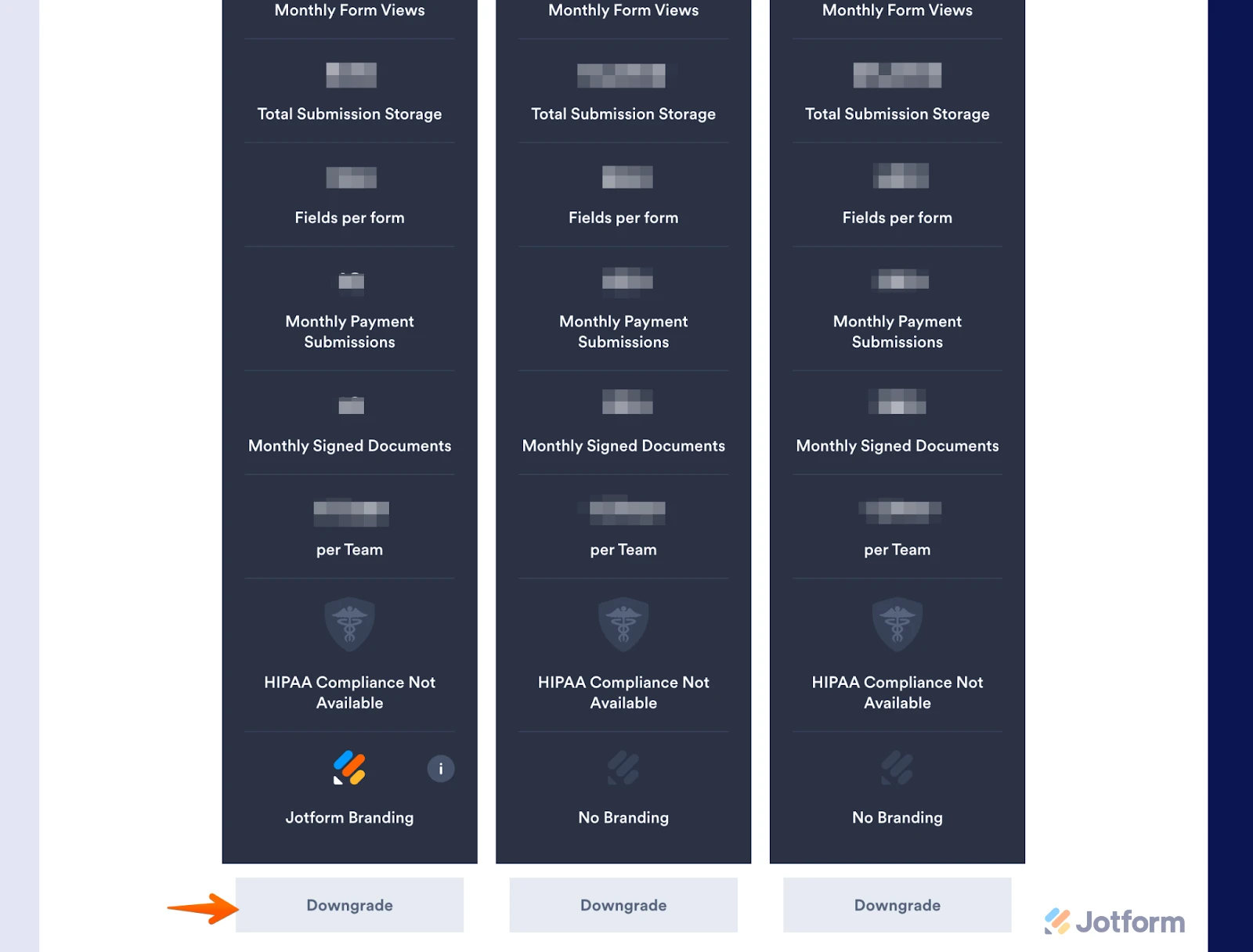-
milton_martil_97Asked on June 17, 2024 at 6:19 PM
Hola buenas tardes, deseo cancelar temporalmente la suscripción que tengo con ustedes, así que me gustaría que me dijeran cuales son los pasos a seguir, intente eliminas la tarjeta que tengo para realizar los pagos pero no me deja hacerlo, gracias por el soporte.
-
Jemuel JotForm SupportReplied on June 17, 2024 at 6:26 PM
Hi milton_martil_97,
Thanks for reaching out to Jotform Support. Our Spanish Support agents are currently busy assisting other Jotform users. However, I'd be happy to help you in English using Google Translate and you can reply in whichever language you feel comfortable using. If you'd rather have support in Spanish, let us know and we can have them do that. But, keep in mind that you'd have to wait until they're available again.
Sure, you can cancel your subscription, but it should be done on the Desktop version of Jotform, rather than the mobile app. It's easy, let's do it:
1. On your My Forms page, hover your mouse over your avatar in the top-right corner and click on Settings.

2. Under the Billing tab, click on Change Plan.

3. Click on the Downgrade button to switch to the Starter (Free) Plan.

Then, you'll see a pop-up window with some extra information about the downgrade. Just follow those instructions to continue with canceling your plan. You can also check out our guide about How to Cancel your Subscription.
Note:
- After confirming the subscription cancellation, the subscription will no longer be billed on the Next Billing Date.
- Although there will be no further billing charges after the subscription cancellation, the account will still remain on paid status (Bronze, Silver, Gold) for the period you paid for.
- The subscription will automatically downgrade to the Starter (Free) Plan on the date of its subscription expiration.
- The subscription expiration date is usually the indicated date in the Next Billing Date that can be seen on the Billing page.
Let us know if you need any more help.
- Mobile Forms
- My Forms
- Templates
- Integrations
- FEATURED INTEGRATIONS
PayPal
Slack
Google Sheets
Mailchimp
Zoom
Dropbox
Google Calendar
Hubspot
Salesforce
- See more Integrations
- See 100+ integrations
- Products
- PRODUCTS
Form Builder
Jotform Enterprise
Jotform Apps
Store Builder
Jotform Tables
Jotform Inbox
Jotform Mobile App
Jotform Approvals
Report Builder
Smart PDF Forms
PDF Editor
Jotform Sign
Jotform for Salesforce Discover Now
- Support
- GET HELP
- Contact Support
- Help Center
- FAQ
- Dedicated Support
Get a dedicated support team with Jotform Enterprise.
Contact Sales - Professional ServicesExplore
- Enterprise
- Pricing