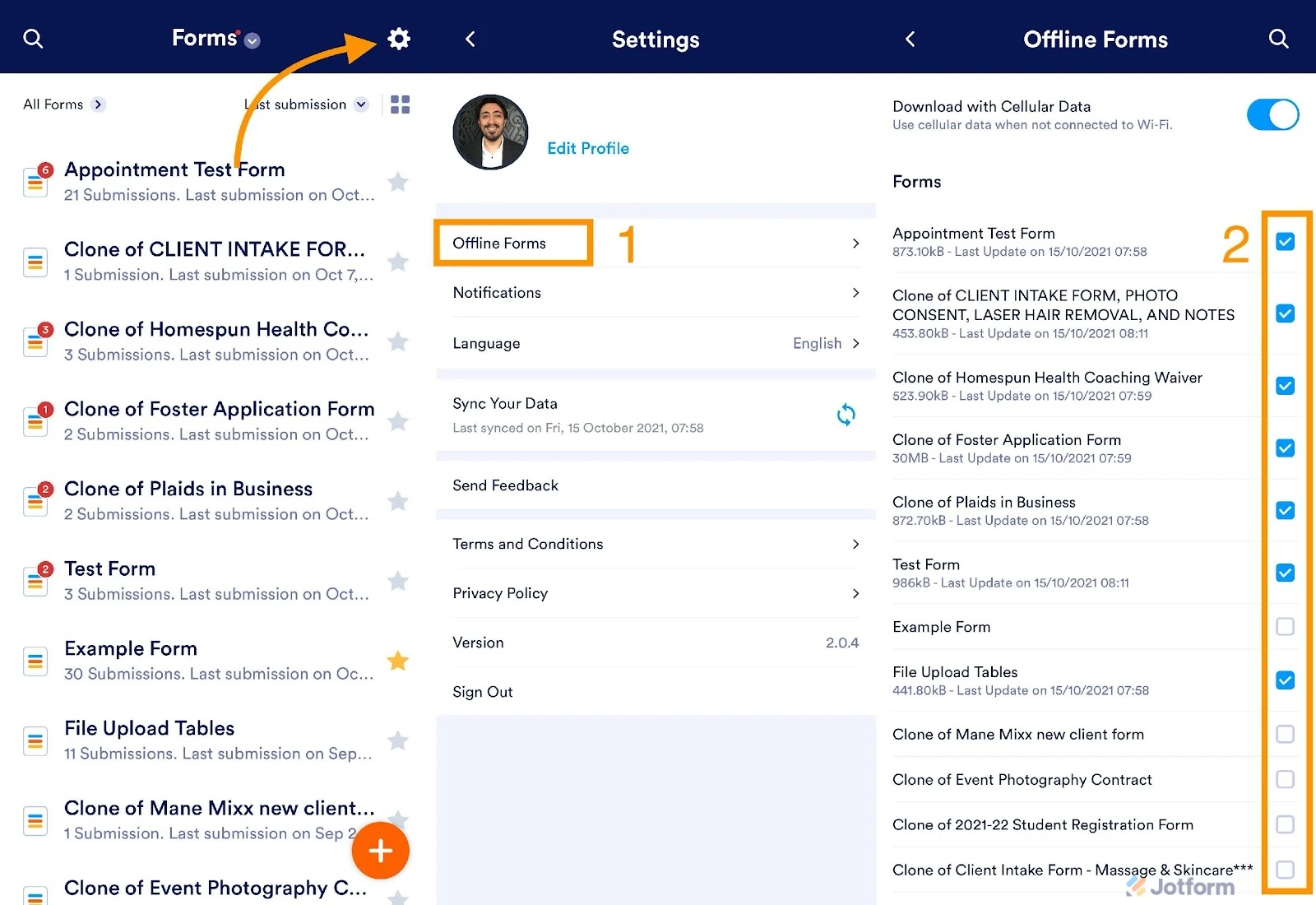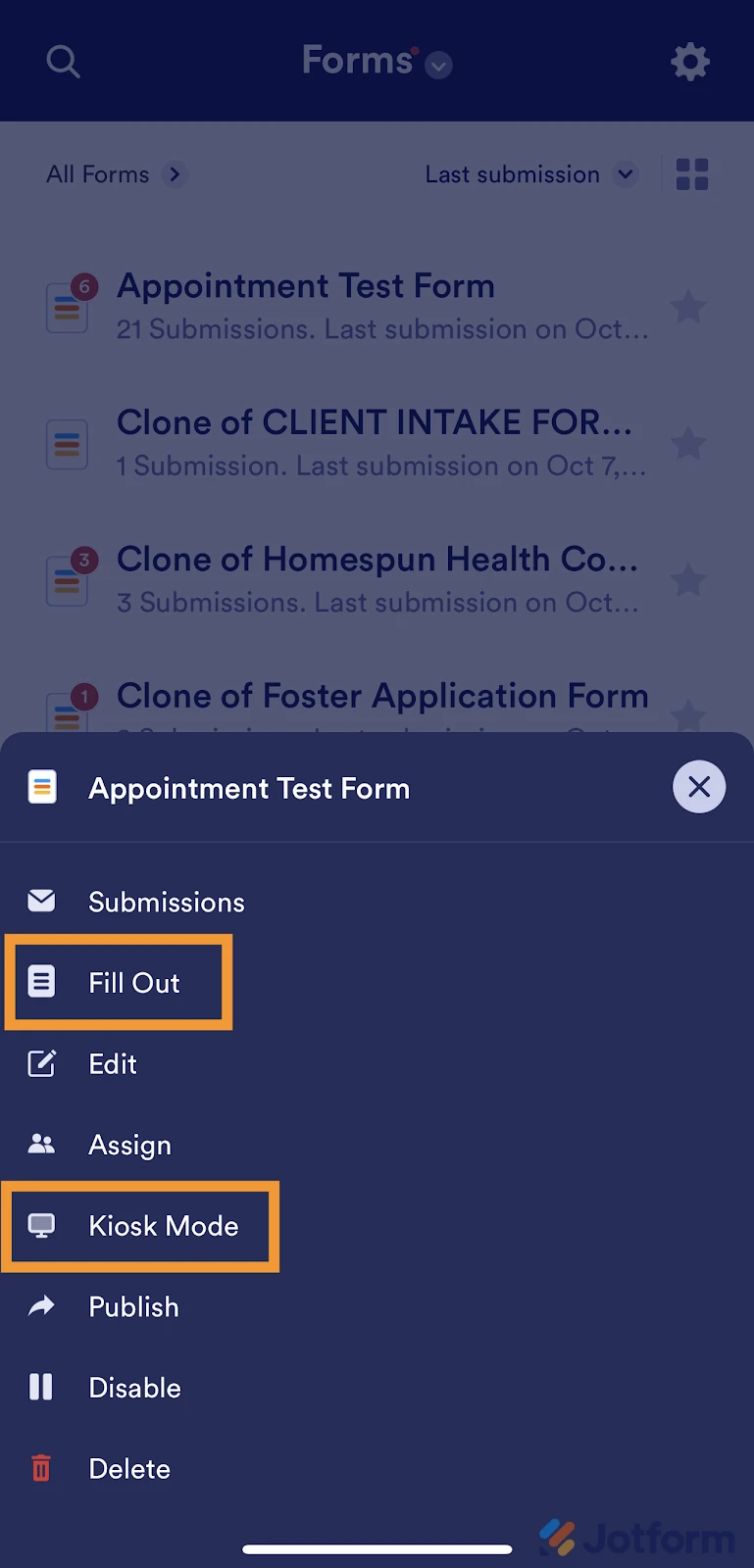-
Sandeep VaishnawAsked on June 17, 2024 at 2:27 AM
Purchase Survey Tool , I want to talk to regarding this
-
Rene JotForm SupportReplied on June 17, 2024 at 2:32 AM
Hi Sandeep,
Thanks for reaching out to Jotform Support. We don’t currently offer live phone support. If you have any questions, just reply to this thread, or you can create a forum thread from the Contact Us page. We’ll be happy to help. In regard to your concern, you can use Jotform forms to collect data and make it your survey tool. Here's the first guide that you need to check in order to create your first online forms. You can also check our user guides which can be found here.
Let us know if there’s anything else we can help you with.
-
Sandeep VaishnawReplied on June 17, 2024 at 3:13 AM
Dear Team,
We need to do survey on rural areas of Chhattisgarh, where internet connectivity is not available so we need offline survey tools (and whenever connectivity is available it will sync to the server) , we have team of 25 members who will fill the forms and I need only 1-2 admin users who can manage the form (creation and updating the forms) , and I need the submitted data in excel or sheets. so please let me know(suggest) which plan is good for me. kindly share the complete pricing details . and also share with the offline survey tools and also with analysis tools if available
-
Sheena JotForm SupportReplied on June 17, 2024 at 3:35 AM
Hello Sandeep,
Thanks for reaching out to Jotform Support. All of our features and integrations are available on Starter and paid plans so you can test all of the features using a free account. The plans differ in Monthly Submission Count, Monthly Payment Submissions, Monthly Form Views, File Upload Storage Size, Total Submission Storage Size, and the number of Forms that can be created. Please see our Pricing Page to compare what each plan can offer. To know more about how the account limits work, please see our guide about Understanding Your Account Usage and Limits.
For your requirement, you can utilize using Jotform in offline mode. On the Jotform Mobile App, you can use Offline Mode to save your form to your device so you can fill it out, or you can use Kiosk Mode even when you don't have an internet connection. All of the submission data will be saved to your device and then later sent to your Inbox once you have an internet connection. Let me show you how to set it up:
- On your My Forms page, tap on the Gear icon at the top of the page, and select Offline Forms.
- Choose the form you want to access in Offline Mode.

When you don't have an internet connection, tap on your form, and in the menu that comes up, tap on Fill Out or Kiosk Mode.

If you want to share your form/submission with other people, you can use the collaboration feature. This feature is available in all account types. Check out these guides about How to Share Your Jotform Tables and Collaborate and Understanding Form Collaboration.
As for the submitted data, the submissions can be downloaded as Excel or sent to Google Sheets. We have a guide on How to Integrate Forms With Google Sheets that you can check out.
Give it a try and let us know how it goes.
- Mobile Forms
- My Forms
- Templates
- Integrations
- FEATURED INTEGRATIONS
PayPal
Slack
Google Sheets
Mailchimp
Zoom
Dropbox
Google Calendar
Hubspot
Salesforce
- See more Integrations
- See 100+ integrations
- Products
- PRODUCTS
Form Builder
Jotform Enterprise
Jotform Apps
Store Builder
Jotform Tables
Jotform Inbox
Jotform Mobile App
Jotform Approvals
Report Builder
Smart PDF Forms
PDF Editor
Jotform Sign
Jotform for Salesforce Discover Now
- Support
- GET HELP
- Contact Support
- Help Center
- FAQ
- Dedicated Support
Get a dedicated support team with Jotform Enterprise.
Contact Sales - Professional ServicesExplore
- Enterprise
- Pricing