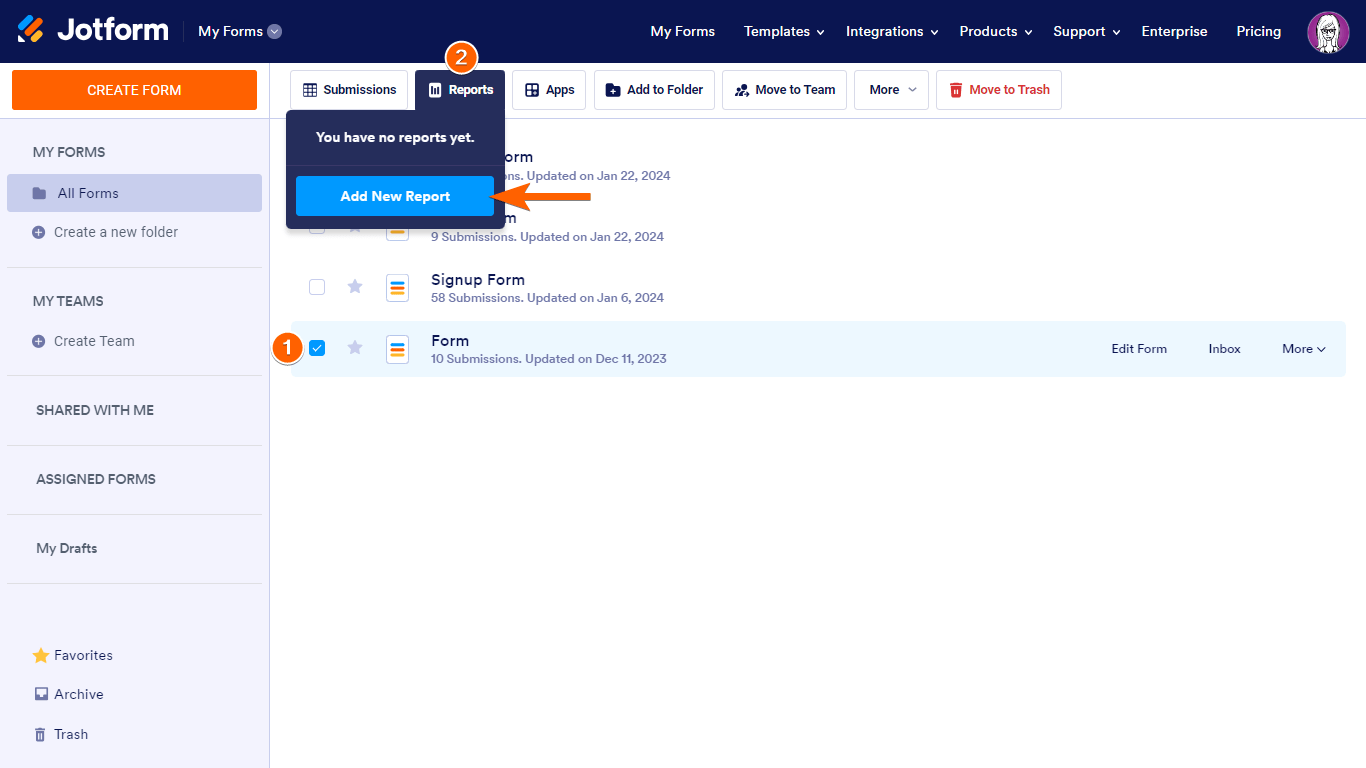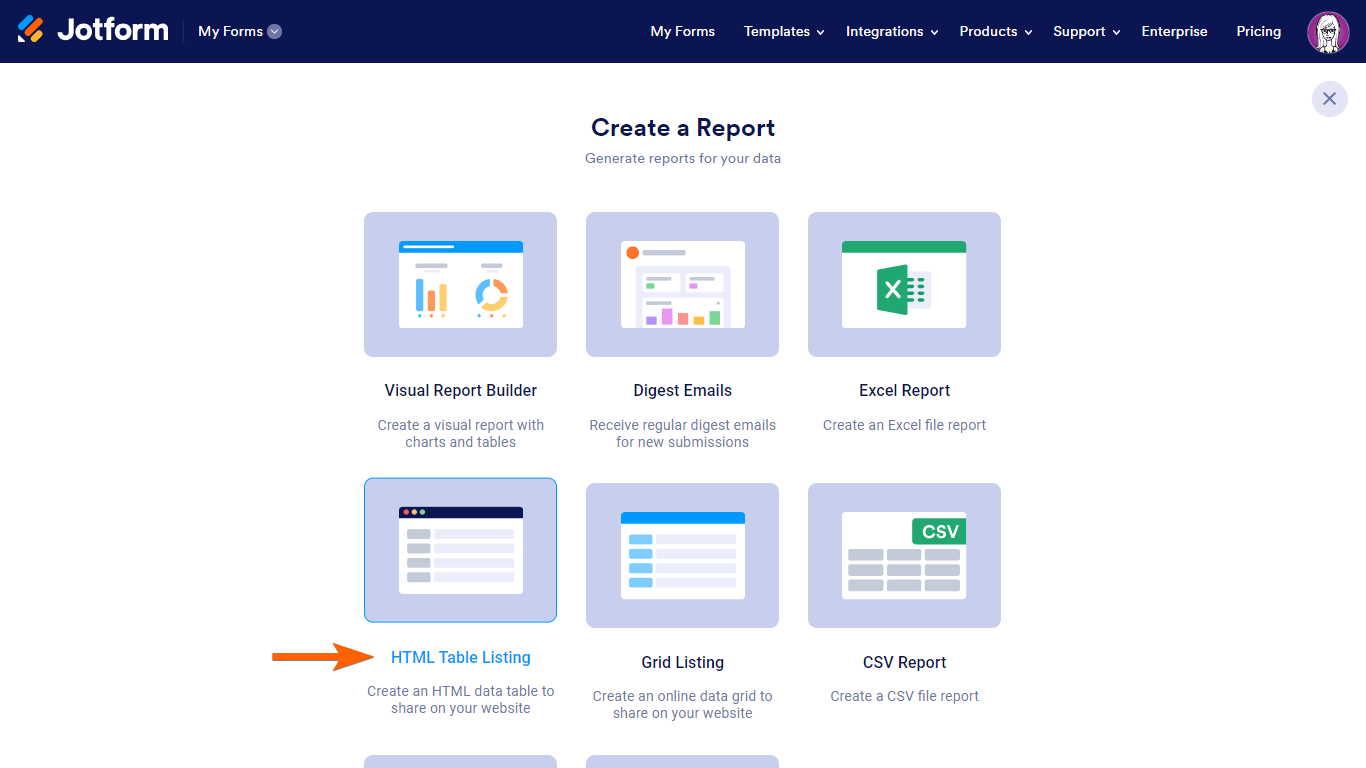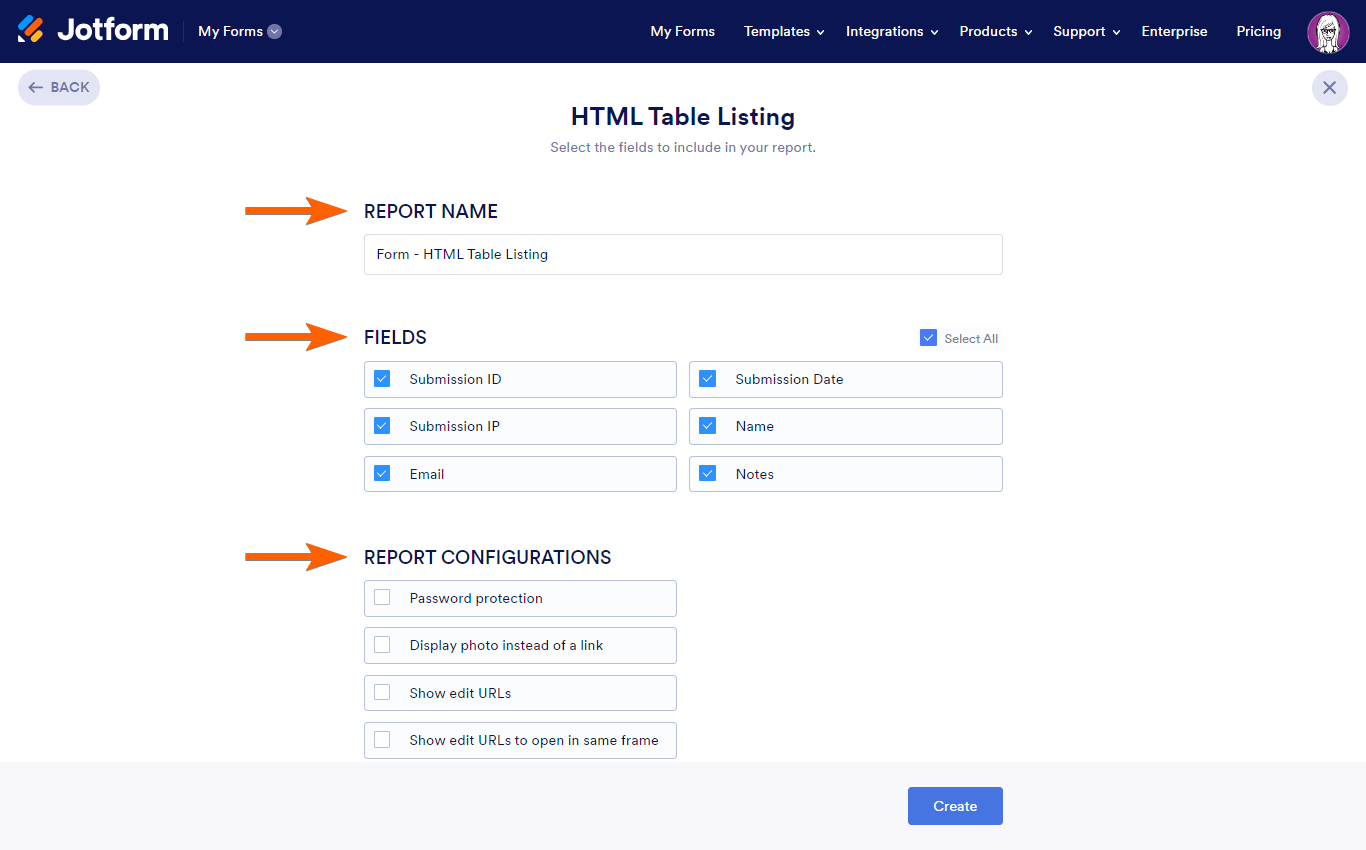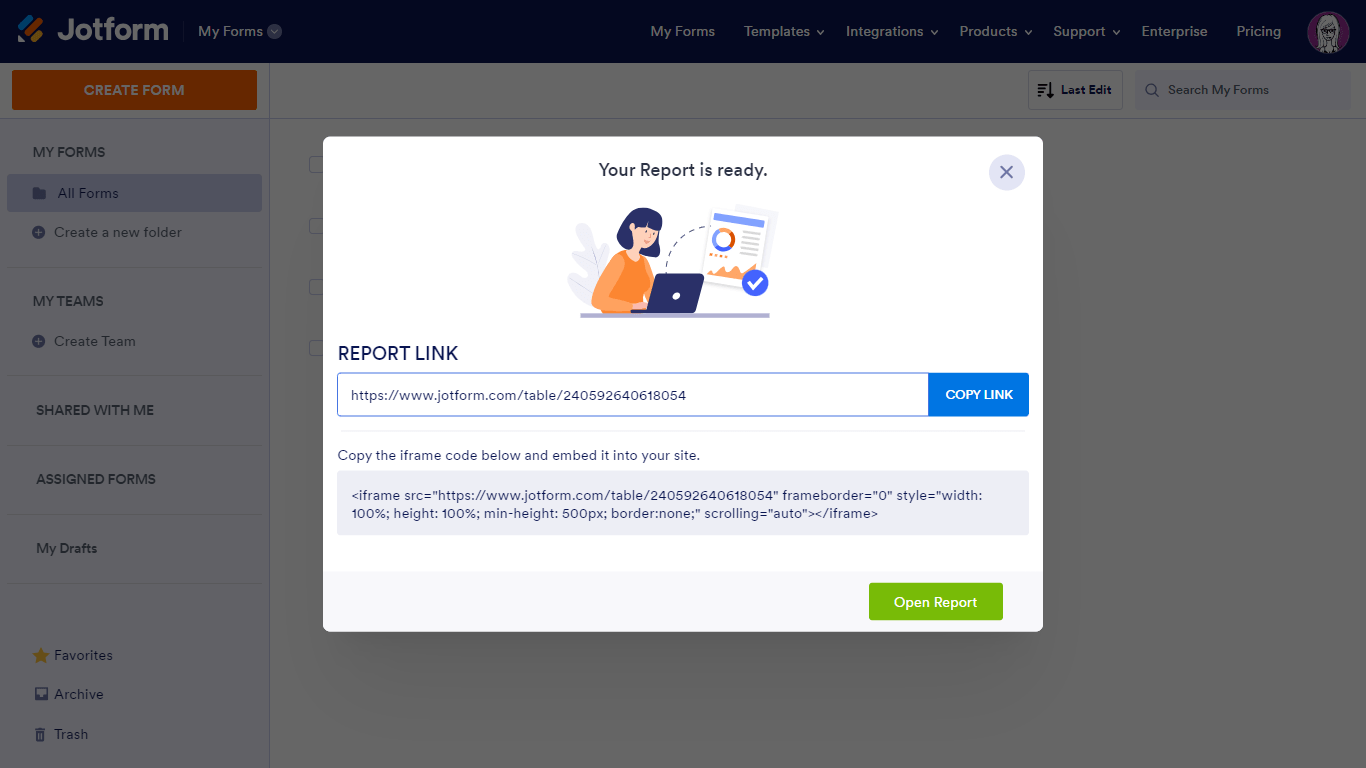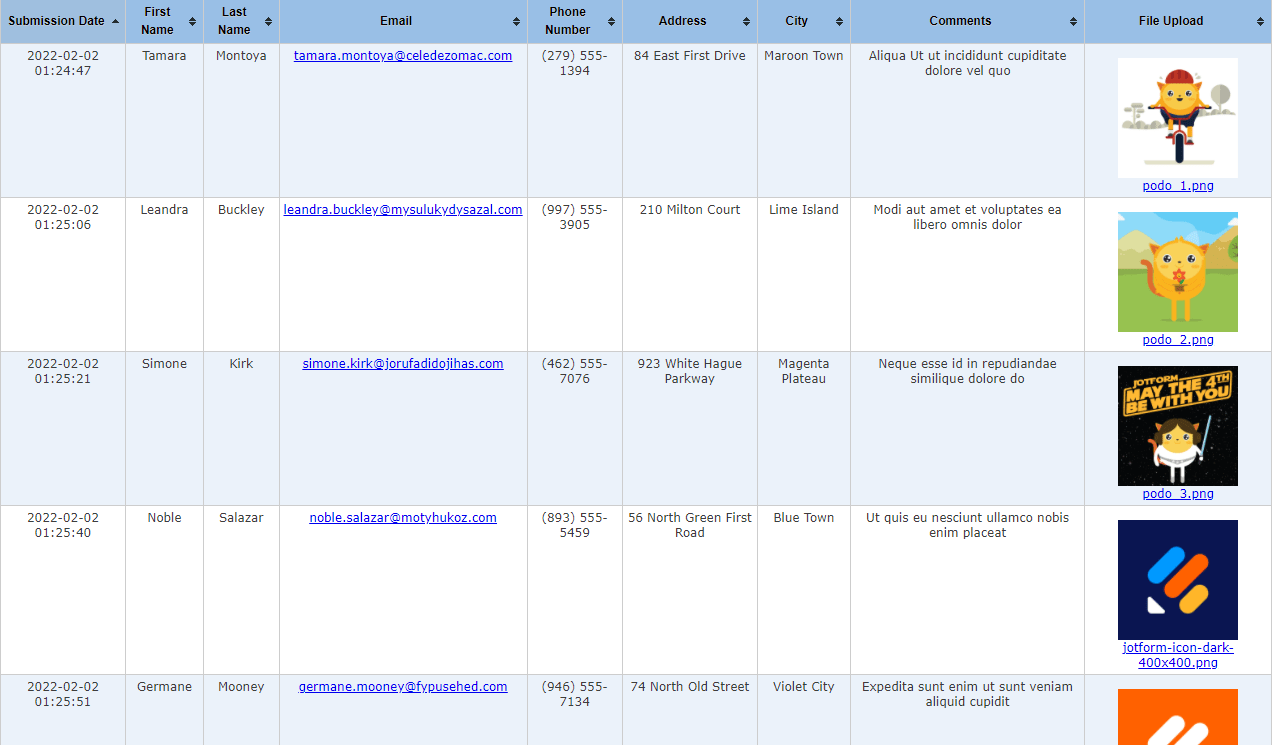-
jotforms67Asked on June 16, 2024 at 8:07 PM
Hello Jotform Support,
I am wondering if there is a way to get all our Capex Jotform responses in a SpreadSheet or Graph that we can display in SharePoint.
I know we can embed Tables into SharePoint with code, but this adds in the header and unnecessary options - see attached highlighted everything we don't want to be seen.
We would however just like a simple SpreadSheet with the form information.
Is this possible? Is there a work around for this to be made possible?
Any feedback would be greatly appreciated and well received from our management team.
Thank you.

-
Rene JotForm SupportReplied on June 16, 2024 at 8:55 PM
Hi jotforms67,
Thanks for reaching out to Jotform Support. Unfortunately, the feature you're looking for isn't currently possible. As a workaround, you can create an HTML Table Listing Report. Let me show you how to do it:
- In My Form page, select the form that you want to create the report with.
- Click on the Reports button at the top and then click on the Add New Report button.

3. Next, select the HTML Table Listing option.

4. Customize your report by specifying the report name, fields to include in the report, and other configurations.
5. After that, select the Create button at the bottom to finish setting up your report.

Once created, you’ll receive a link to your HTML Table Listing report. You can share this link directly or embed the report into your website using the provided iframe code.

Here’s an example of an HTML Table Listing report:

You can also check the Grid Listing Report and Calendar Report to see if that would achieve your requirements.
Give it a try and let us know if you need any help.
-
jotforms67Replied on June 17, 2024 at 1:43 AM
Hi Rene,
That is fantastic, thank you for this, very helpful!!
- Mobile Forms
- My Forms
- Templates
- Integrations
- FEATURED INTEGRATIONS
PayPal
Slack
Google Sheets
Mailchimp
Zoom
Dropbox
Google Calendar
Hubspot
Salesforce
- See more Integrations
- See 100+ integrations
- Products
- PRODUCTS
Form Builder
Jotform Enterprise
Jotform Apps
Store Builder
Jotform Tables
Jotform Inbox
Jotform Mobile App
Jotform Approvals
Report Builder
Smart PDF Forms
PDF Editor
Jotform Sign
Jotform for Salesforce Discover Now
- Support
- GET HELP
- Contact Support
- Help Center
- FAQ
- Dedicated Support
Get a dedicated support team with Jotform Enterprise.
Contact Sales - Professional ServicesExplore
- Enterprise
- Pricing