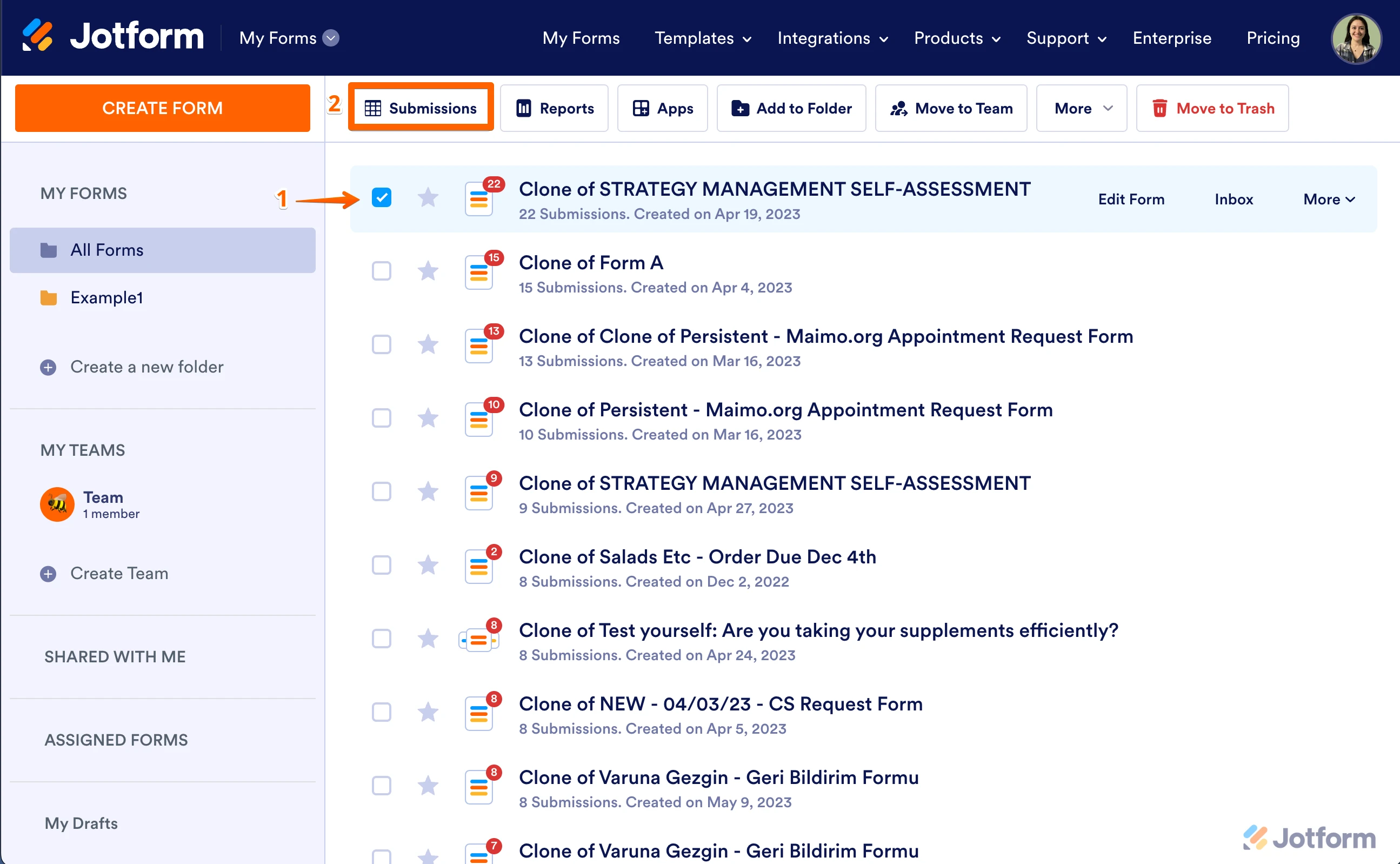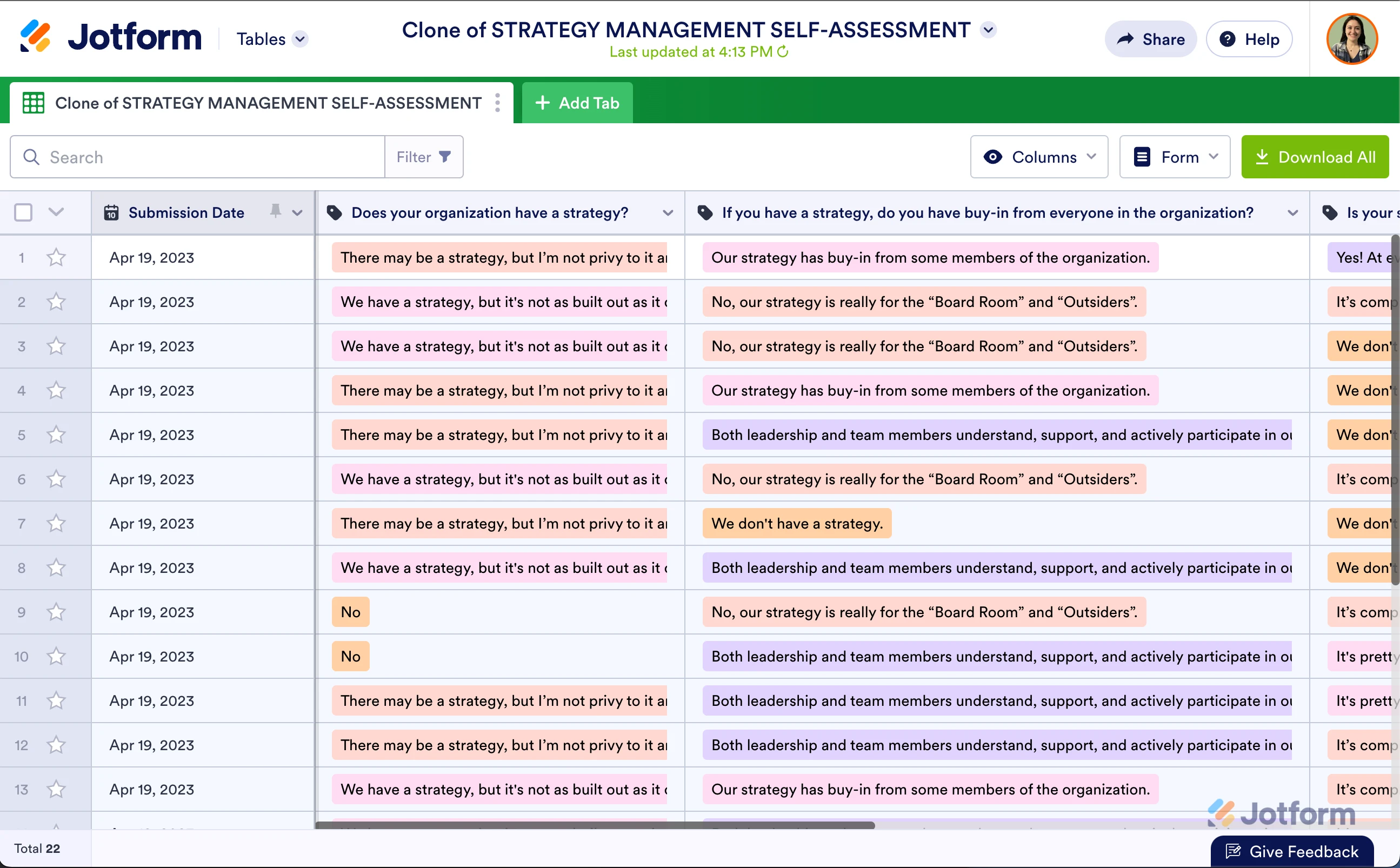-
Only_filAsked on June 15, 2024 at 5:57 PM
I own a personal training gym and am looking for a way to send a weekly check in form to several clients each week. When the form is submitted, we need the information to not all go into a single spread sheet. Each client needs their own spreadsheet so I am wondering if jotform can use the clients name or other information to select which spreadsheet to auto fill
-
Ericson_B JotForm SupportReplied on June 15, 2024 at 6:27 PM
Hi Only_fil,
Thanks for reaching out to Jotform Support. Unfortunately, your clients cannot have their own spreadsheet. Once your form has been submitted, all of the information will be sent to a single table known as the form's submission table. That table is a collaborative database tool provided by Jotform, primarily designed to help you easily organize and manage your data. You can view your submissions on the Jotform Tables page in just a few easy steps. Let me show you how:
- On your My Forms page, choose your form and click on Submissions at the top of the page.

- This will take you to Jotform Tables, where you can see a list of all of your submissions.
 You may also want to check out our guide about How to View Form Submissions.
You may also want to check out our guide about How to View Form Submissions.Reach out again if you have any other questions.
- Mobile Forms
- My Forms
- Templates
- Integrations
- FEATURED INTEGRATIONS
PayPal
Slack
Google Sheets
Mailchimp
Zoom
Dropbox
Google Calendar
Hubspot
Salesforce
- See more Integrations
- See 100+ integrations
- Products
- PRODUCTS
Form Builder
Jotform Enterprise
Jotform Apps
Store Builder
Jotform Tables
Jotform Inbox
Jotform Mobile App
Jotform Approvals
Report Builder
Smart PDF Forms
PDF Editor
Jotform Sign
Jotform for Salesforce Discover Now
- Support
- GET HELP
- Contact Support
- Help Center
- FAQ
- Dedicated Support
Get a dedicated support team with Jotform Enterprise.
Contact Sales - Professional ServicesExplore
- Enterprise
- Pricing