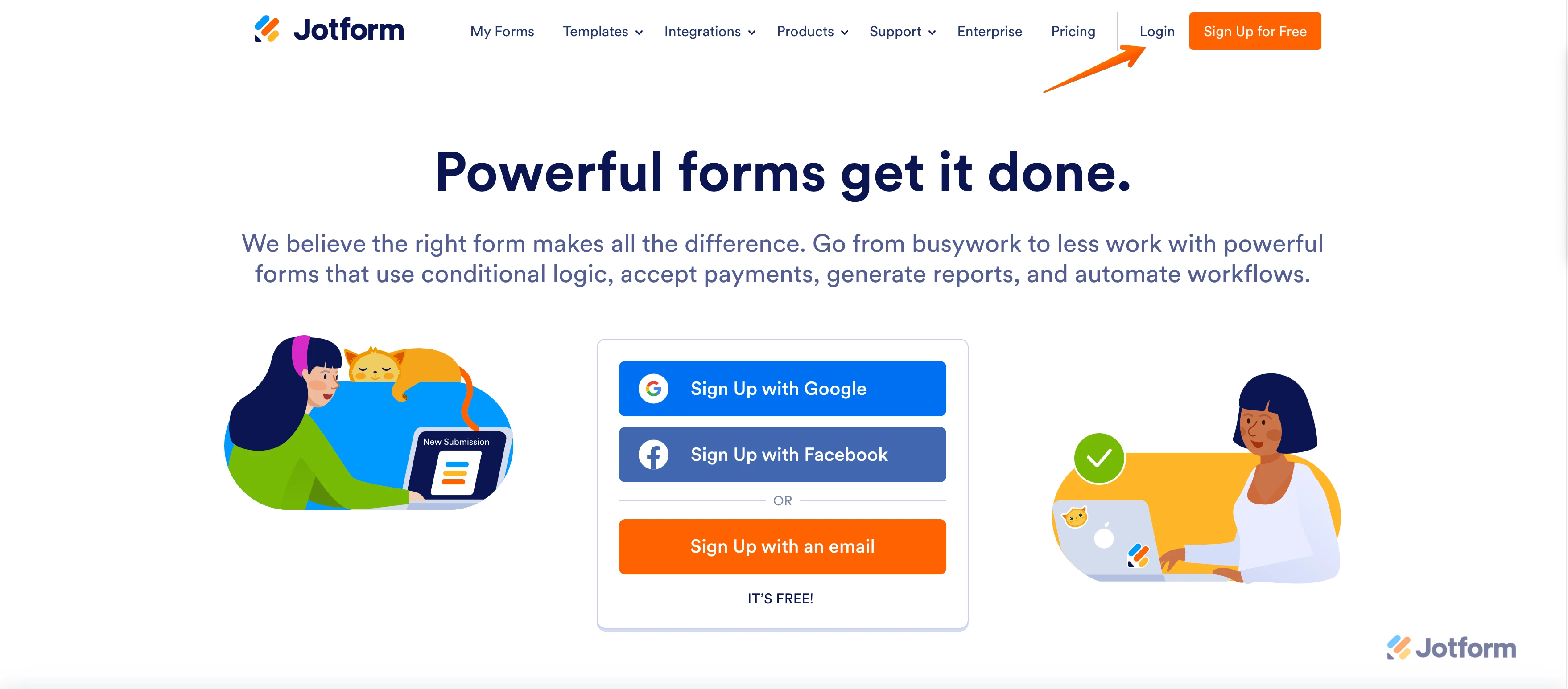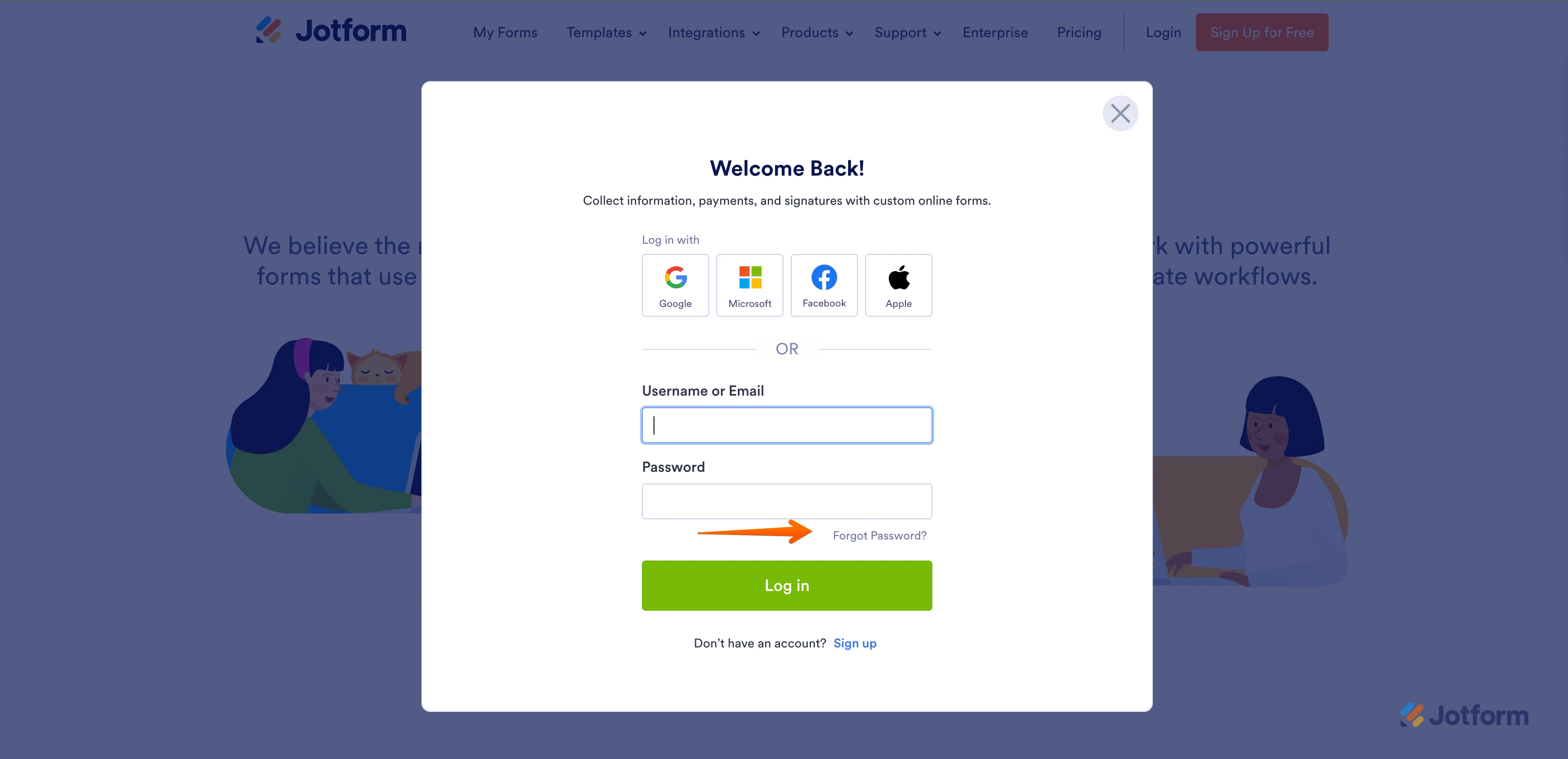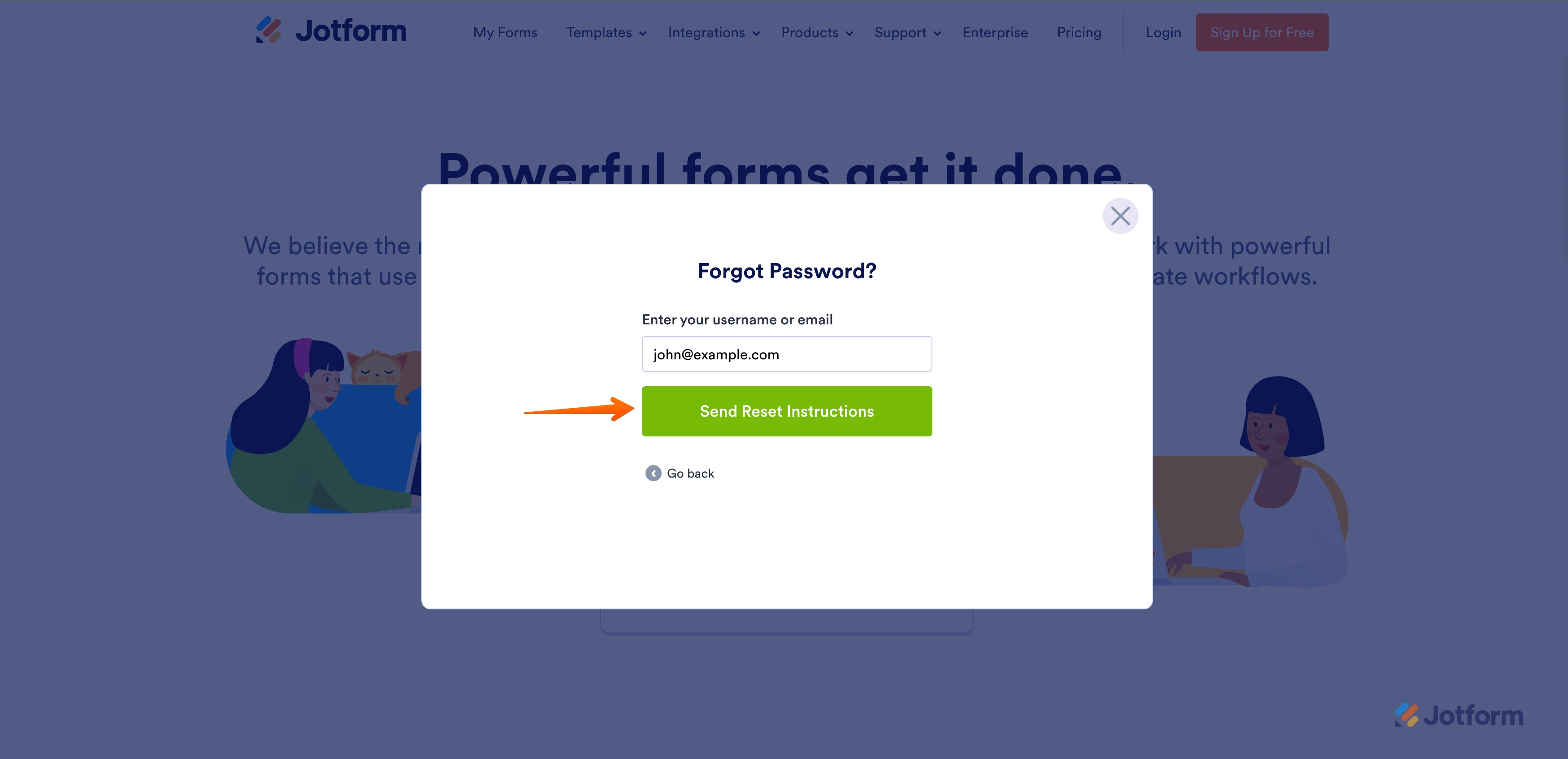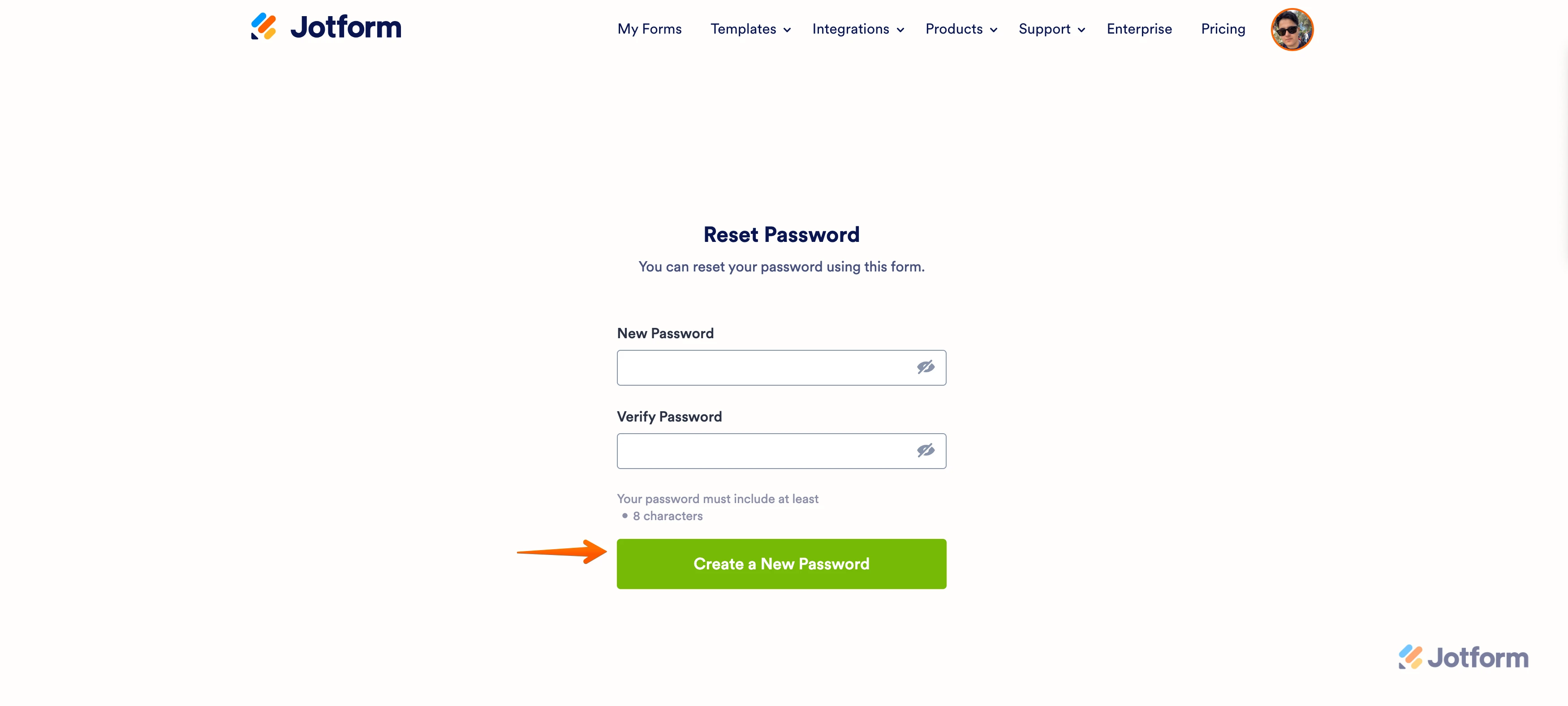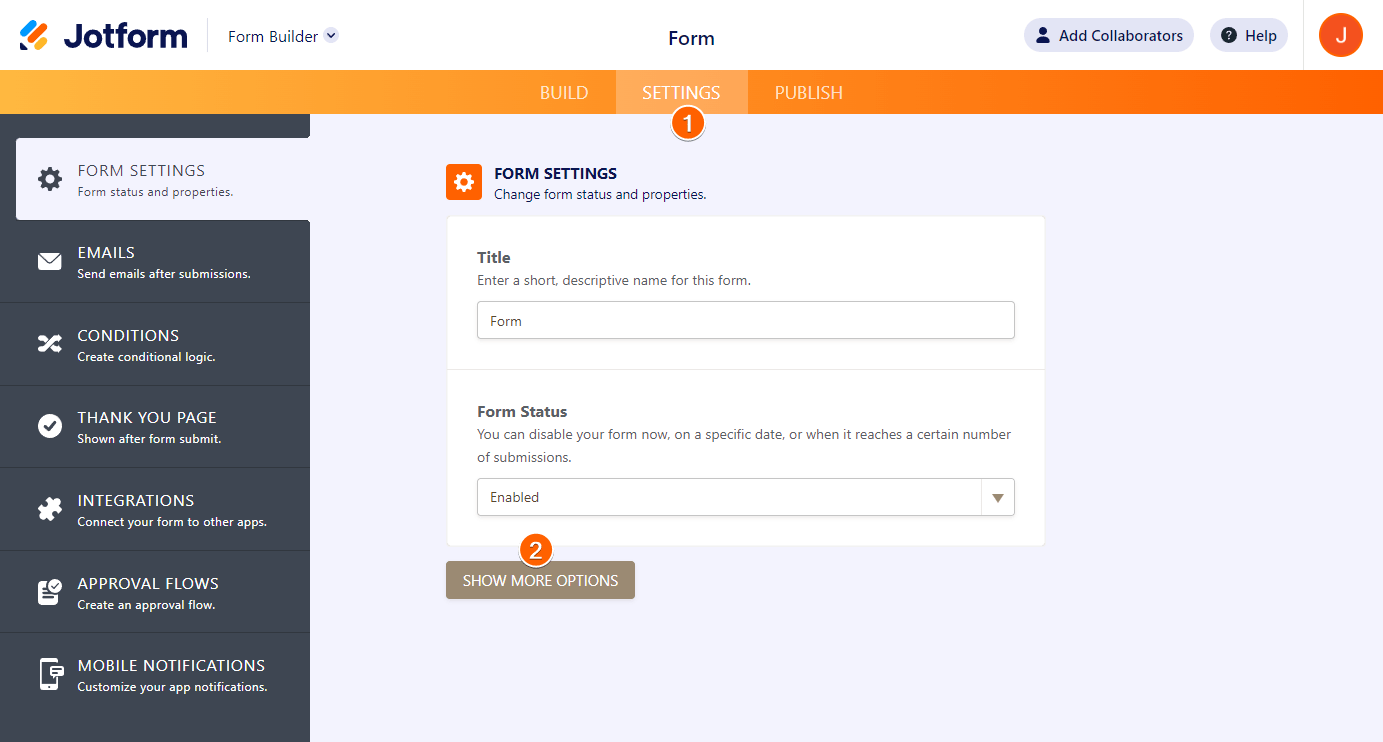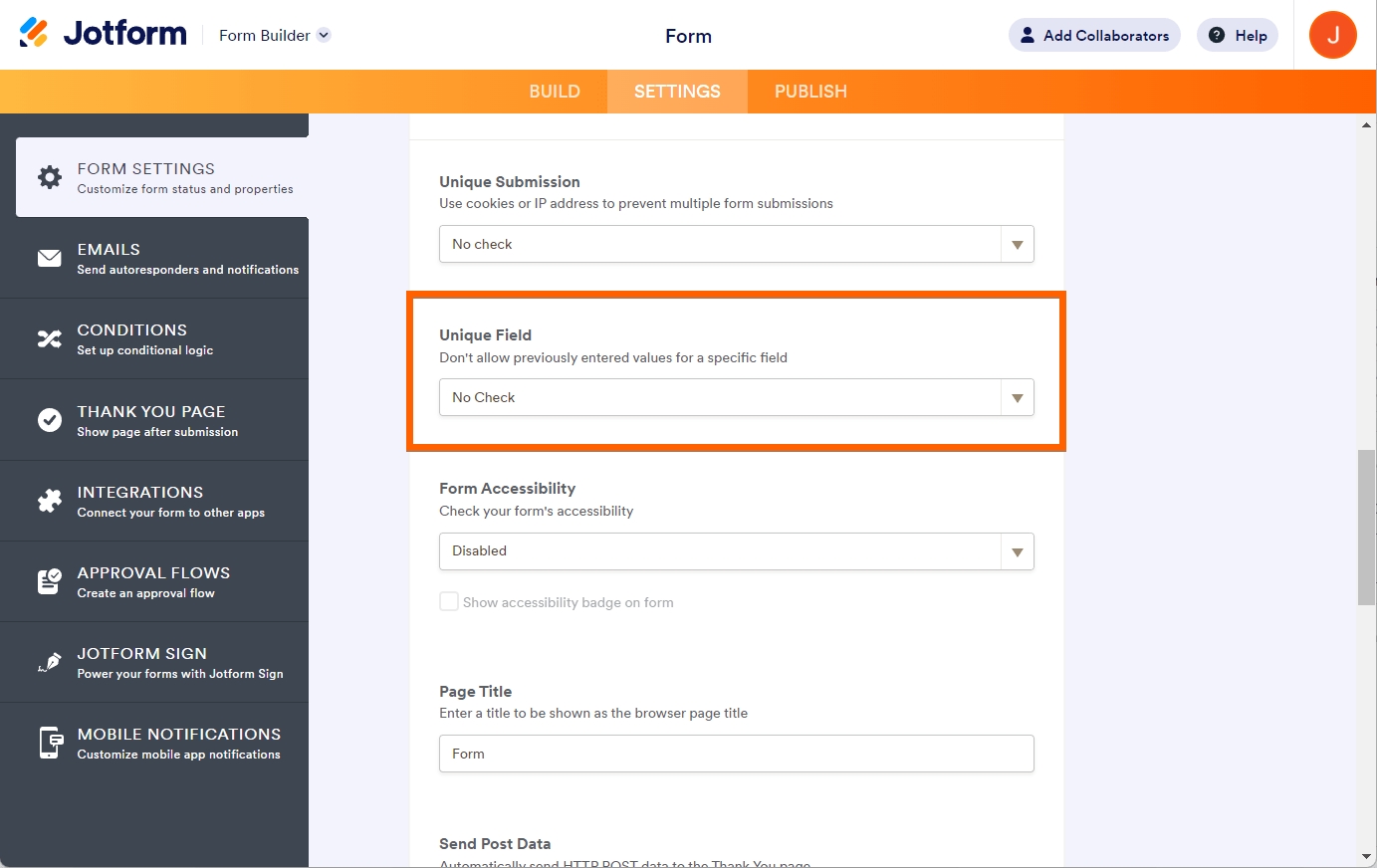-
sheilaanndelayAsked on June 14, 2024 at 3:28 PM
Hello,
I am almost positive that someone hacked my jotform. I used the form for vendors to apply for a market and vendors are reaching out to me saying they got a message on Instagram about making payment for their booth. This is literally the only place where we are currently keeping all vendor information so that is why I am certain someone hacked my form. Please let me know if you need additional information from me. I am nervous to use jotform again in the future with what has happened.
-
Paolo JotForm SupportReplied on June 14, 2024 at 3:46 PM
Hi Sheilaanndelay,
Thanks for reporting this matter to us and helping us to keep Jotform safe. We understand how upsetting things like this can be, and we take your security and privacy very seriously.
We want to assure you that Jotform is not participating in this conduct. Resetting your Jotform account password would protect your account from being hacked. Let me take you through it:
1. Go to the Jotform Main Page and click on Login.

2. On the login screen, click on Forgot Password.

3. Enter your email address and then click on Send Reset Instructions.

4. You'll get an email with instructions about how to reset your password. In the email, click on Reset Password.

5. Enter your new password, enter it again to verify it, and then click on Create a New Password.

Your new password is now set and you can use it to log into your Jotform account.
Let us know if you have any other questions.
-
lizcole1Replied on July 3, 2024 at 10:35 AM
I have a guy that keeps filling out my form and putting his information about selling another product in it. Nothing to do with what I do. Can I block him from filling out the form?
-
Paolo JotForm SupportReplied on July 3, 2024 at 10:58 AM
Hi Sheilaanndelay,
Unfortunately, we currently have no way to directly block a specific email from submitting your form. However, as a workaround, you can create a condition to prevent an email from submitting the form. If one enters an email address that you don't want, you can hide the Submit button to prevent submitting. Let me show you how to set that up:
- In Form Builder, at the top of the screen, click on Settings.
- Click on Conditions on the left side of the screen.
- Select Show/Hide Field from the options.
4. Set the condition just like what you see in the screenshot below:
5. Finally, click on Save.
Reach out again if you need any other help.
-
Paolo JotForm SupportReplied on July 3, 2024 at 11:01 AM
Hi Sheilaanndelay,
Just to add, you can also set up form limits based on unique questions like the email address. This will prevent the user to submit the form if they already used the email address for submission.
- In Form Builder, go to the Settings tab.
- Click the Show More Options button.

- You will have to scroll down and look for the Unique Field option.
- Finally, please select the appropriate field from the dropdown.

That's it. Now your form will block duplicate submissions from the same email address or any field you set.
Let us know if you need any more help.
- Mobile Forms
- My Forms
- Templates
- Integrations
- FEATURED INTEGRATIONS
PayPal
Slack
Google Sheets
Mailchimp
Zoom
Dropbox
Google Calendar
Hubspot
Salesforce
- See more Integrations
- See 100+ integrations
- Products
- PRODUCTS
Form Builder
Jotform Enterprise
Jotform Apps
Store Builder
Jotform Tables
Jotform Inbox
Jotform Mobile App
Jotform Approvals
Report Builder
Smart PDF Forms
PDF Editor
Jotform Sign
Jotform for Salesforce Discover Now
- Support
- GET HELP
- Contact Support
- Help Center
- FAQ
- Dedicated Support
Get a dedicated support team with Jotform Enterprise.
Contact Sales - Professional ServicesExplore
- Enterprise
- Pricing