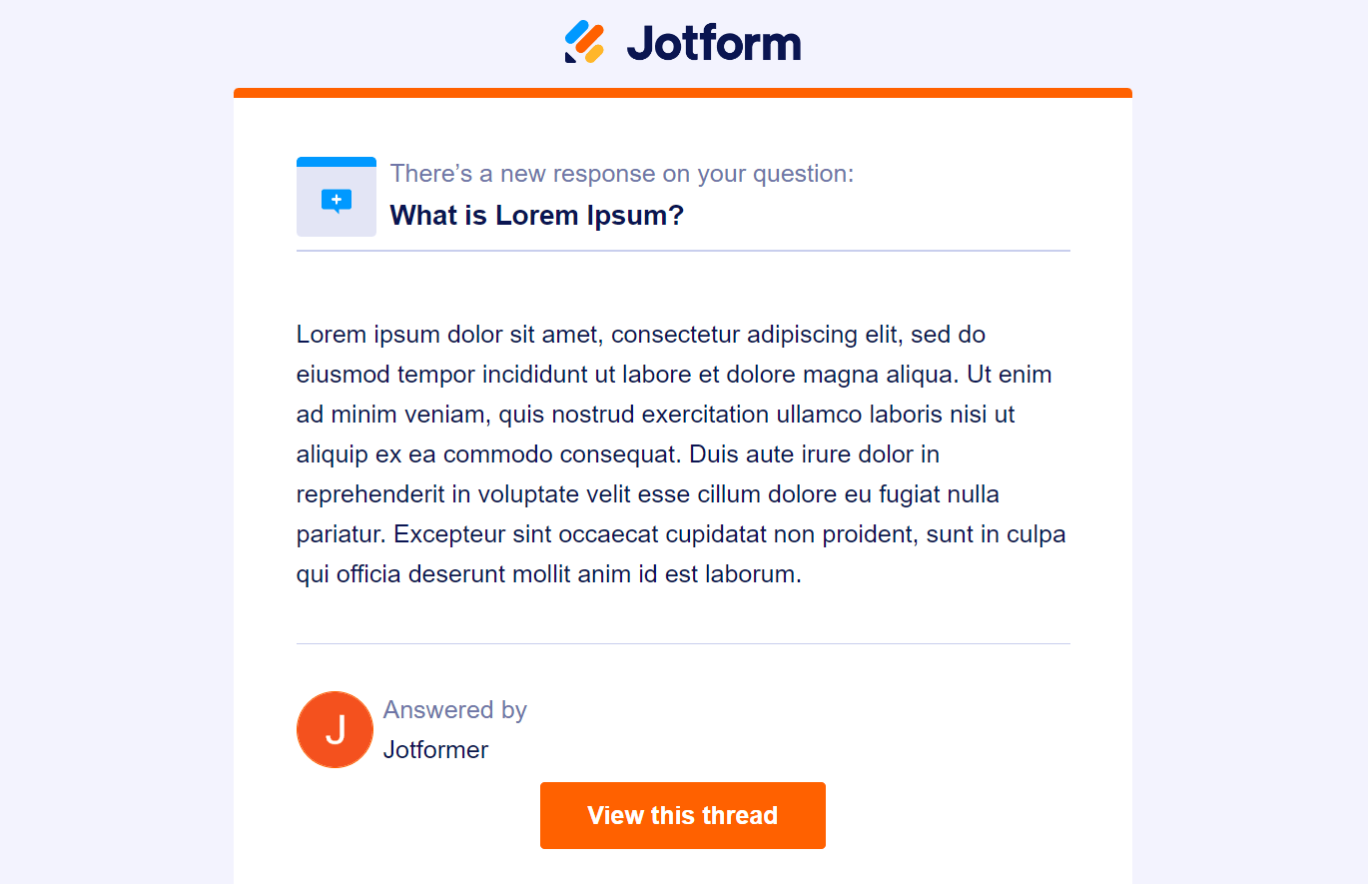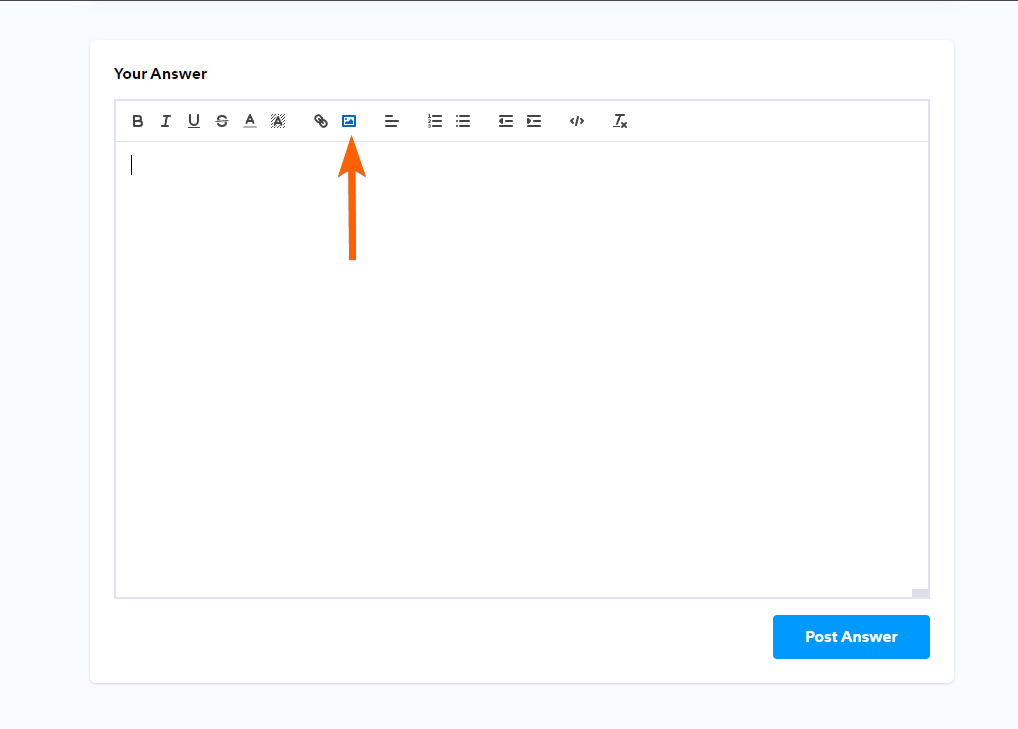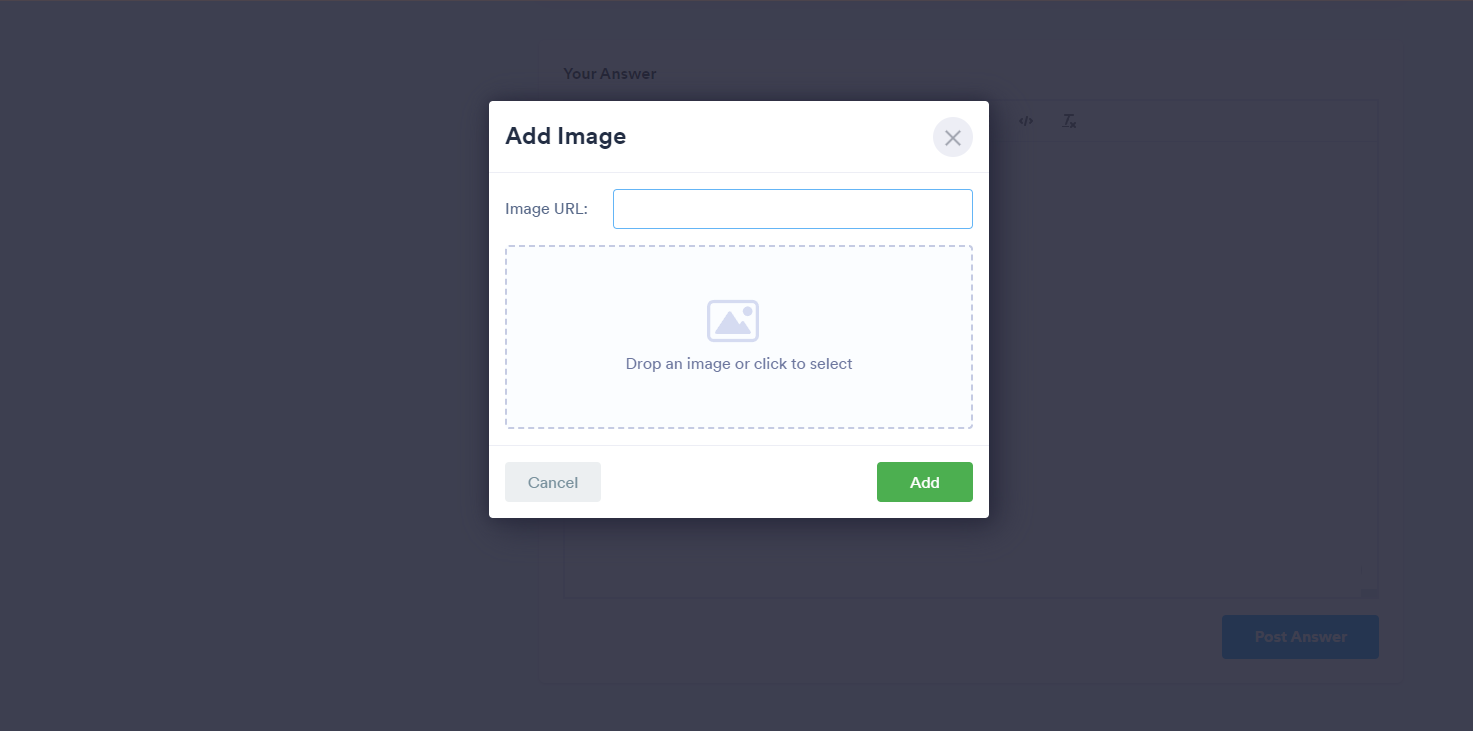-
Nomes17Asked on June 13, 2024 at 6:46 PM
Hi, I’m just hoping to get some tech support on the configurable list. The toggle for single line isn’t working.
-
Ronald JotForm SupportReplied on June 13, 2024 at 7:41 PM
Hello Naomi,
Thanks for reaching out to Jotform Support. Can you send me the link to your form so I can take a look at it for you? Also, It would help us to understand what’s happening if you could take a screenshot and send it to us. We have a guide here explaining how to do that.
After we hear back from you, we’ll have a better idea of what’s going on and how to help.
-
Nomes17Replied on June 13, 2024 at 9:35 PMHey Ronald,Attaches a link to my form. I’ve also included a screenshot of where you can see I have the single line toggle on. I’m not actually concerned if it is new lines for each question, but the headings don’t show up when the employee would add a new row, which I can see causing issues while filling out.Nomes Custom Cleaning Timesheetform.jotform.comThanks,Naomi Jesse-HustonBusiness Owner - Nomes Custom CleaningCobar, NSW, 28350447011063On 14 Jun 2024, at 9:41 AM, Jotform <noreply@jotform.com> wrote:
... -
Nomes17Replied on June 13, 2024 at 9:40 PMI don’t think my screenshots, I’ll just attach them as a small smaller size. Sorry.Thanks,Naomi Jesse-HustonBusiness Owner - Nomes Custom CleaningCobar, NSW, 28350447011063On 14 Jun 2024, at 9:41 AM, Jotform <noreply@jotform.com> wrote:
... -
Vanessa JotForm SupportReplied on June 13, 2024 at 10:08 PM
Hi Nomes17,
We didn't receive your screenshot. You can follow the guide below on how to share a screenshot or image here on the Support page.
- Open the thread in your browser. You can click the View this thread button in the email content.

- Click the Small box icon or Image icon

- In the Add Image window, click the middle section of it. Select the image you want to share and click the Add button.

After we hear back from you, we’ll better understand what’s going on and how to help.
-
NaomiReplied on June 13, 2024 at 10:29 PM


-
Jessica JotForm SupportReplied on June 13, 2024 at 10:38 PM
Hi Nomes17,
We’ll need a bit of time to look into this. We'll get back to you as soon as we can.
We appreciate your patience and understanding in this.
-
Jessica JotForm SupportReplied on June 14, 2024 at 2:06 AM
Hi Nomes17,
After checking into this, it looks like there are no CSS code inserted in the form or the widget. Usually, adding a new Configurable List and deleting the old Configurable List will resolve the issue. It's easy to do it, let me show you how:
- In Form Builder, click on the current Configurable List.
- Click on wand icon beside the blue border.
- Copy the Field Configuration.
- Click on Add Form Element+.
- Click on Widget.
- Click or drag and drop to add a new Configurable List.
- Pasted the copied into Field Configuration.
- Scroll down and click Update Widget, and you are good to go.
Give it a try and let us know if you need more help.
- Mobile Forms
- My Forms
- Templates
- Integrations
- FEATURED INTEGRATIONS
PayPal
Slack
Google Sheets
Mailchimp
Zoom
Dropbox
Google Calendar
Hubspot
Salesforce
- See more Integrations
- See 100+ integrations
- Products
- PRODUCTS
Form Builder
Jotform Enterprise
Jotform Apps
Store Builder
Jotform Tables
Jotform Inbox
Jotform Mobile App
Jotform Approvals
Report Builder
Smart PDF Forms
PDF Editor
Jotform Sign
Jotform for Salesforce Discover Now
- Support
- GET HELP
- Contact Support
- Help Center
- FAQ
- Dedicated Support
Get a dedicated support team with Jotform Enterprise.
Contact Sales - Professional ServicesExplore
- Enterprise
- Pricing