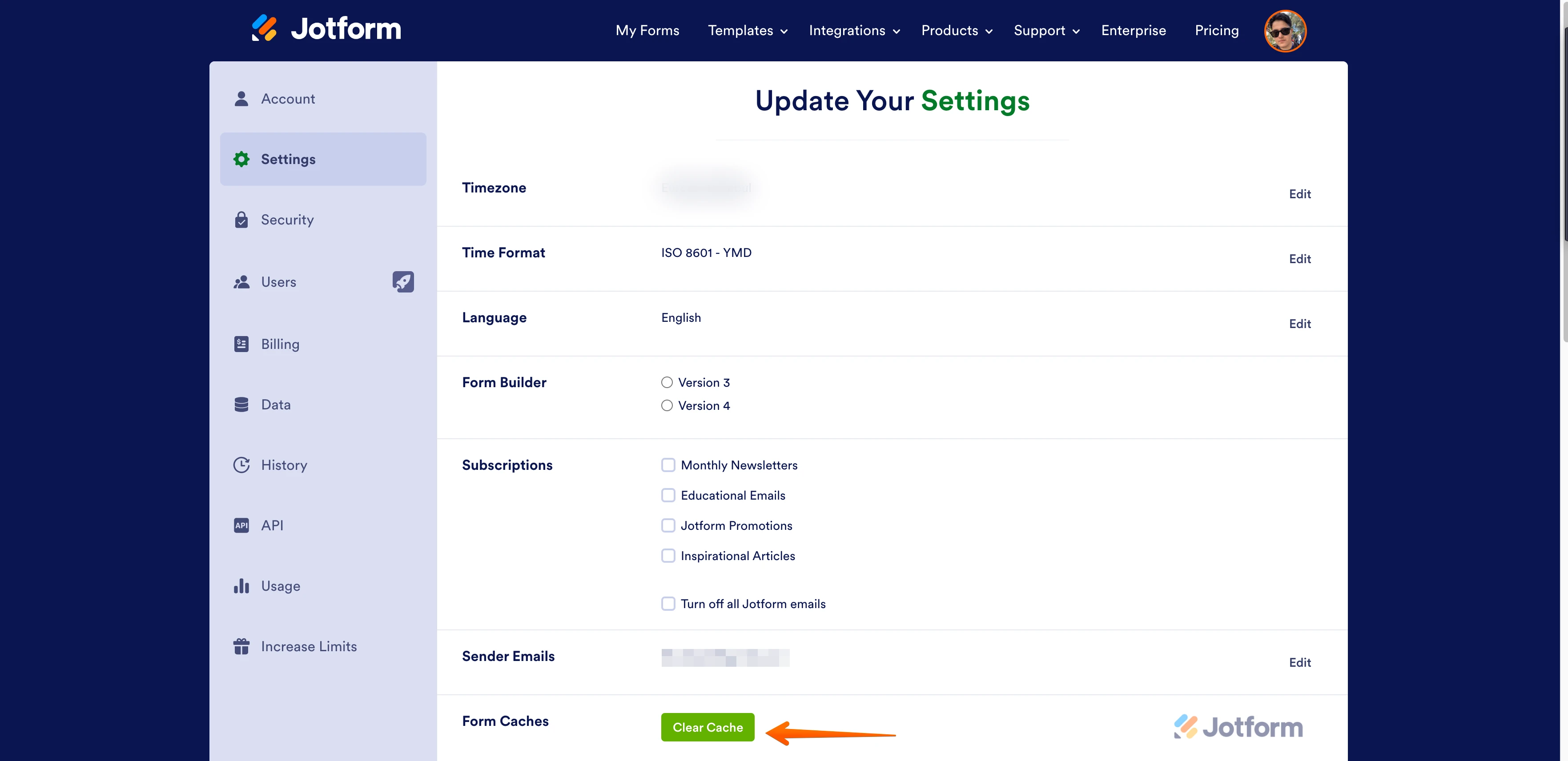-
stefaniekiteAsked on June 13, 2024 at 4:34 PM
After changing my login password earlier today, all of my images have disappeared from my forms. I believe maybe my cache needs to be refreshed? Can you please look into this for me?
Thanks!
Stefanie
-
Afzal JotForm SupportReplied on June 13, 2024 at 5:08 PM
Hi Stefanie,
Thanks for reaching out to Jotform Support. I have cleared your form caches, please check again and share a screenshot if the issue persists. Although Clearing Your Form Caches isn't done automatically, it's easy to do it manually. Let me show you how:
1. On your My Forms page, hover your mouse over your Profile Image/Avatar icon.
2. In the window that opens, click on Settings.
3. In the Settings menu, scroll down to the bottom and click on Clear Cache. That's it, you're done.

Let us know if you have any other questions.
-
bigdeckerReplied on June 13, 2024 at 5:12 PM
-
Afzal JotForm SupportReplied on June 13, 2024 at 5:40 PM
Hi bigdecker,
Thanks for reaching out to Jotform Support. I moved your other question to a new thread and helped you with that here. Please refer and respond via the new thread to avoid confusion, duplication, and delays.
Let us know if there’s anything else we can help you with.
-
stefaniekiteReplied on June 13, 2024 at 5:53 PM
Fixed! Thank you!
- Mobile Forms
- My Forms
- Templates
- Integrations
- FEATURED INTEGRATIONS
PayPal
Slack
Google Sheets
Mailchimp
Zoom
Dropbox
Google Calendar
Hubspot
Salesforce
- See more Integrations
- See 100+ integrations
- Products
- PRODUCTS
Form Builder
Jotform Enterprise
Jotform Apps
Store Builder
Jotform Tables
Jotform Inbox
Jotform Mobile App
Jotform Approvals
Report Builder
Smart PDF Forms
PDF Editor
Jotform Sign
Jotform for Salesforce Discover Now
- Support
- GET HELP
- Contact Support
- Help Center
- FAQ
- Dedicated Support
Get a dedicated support team with Jotform Enterprise.
Contact Sales - Professional ServicesExplore
- Enterprise
- Pricing