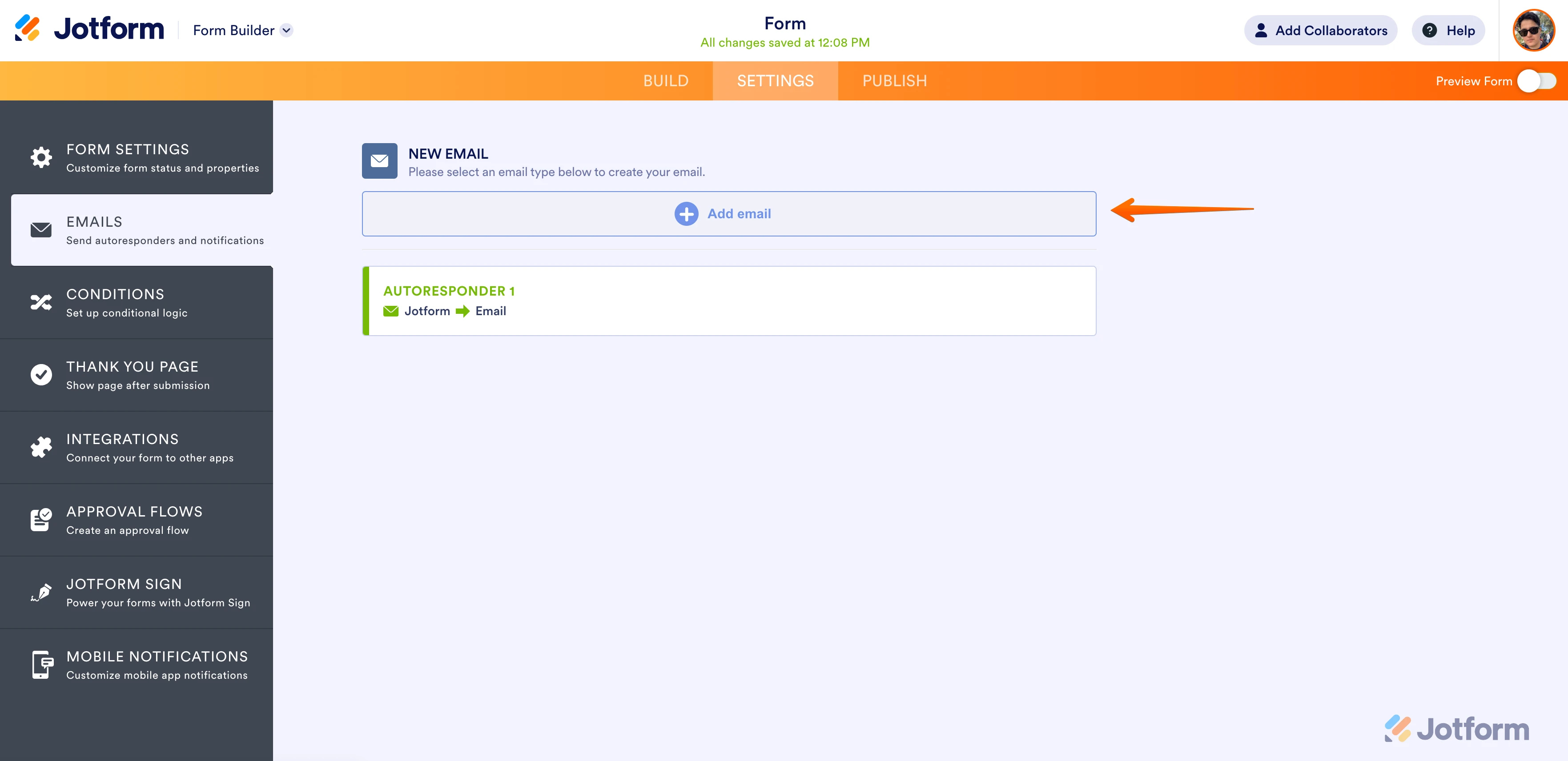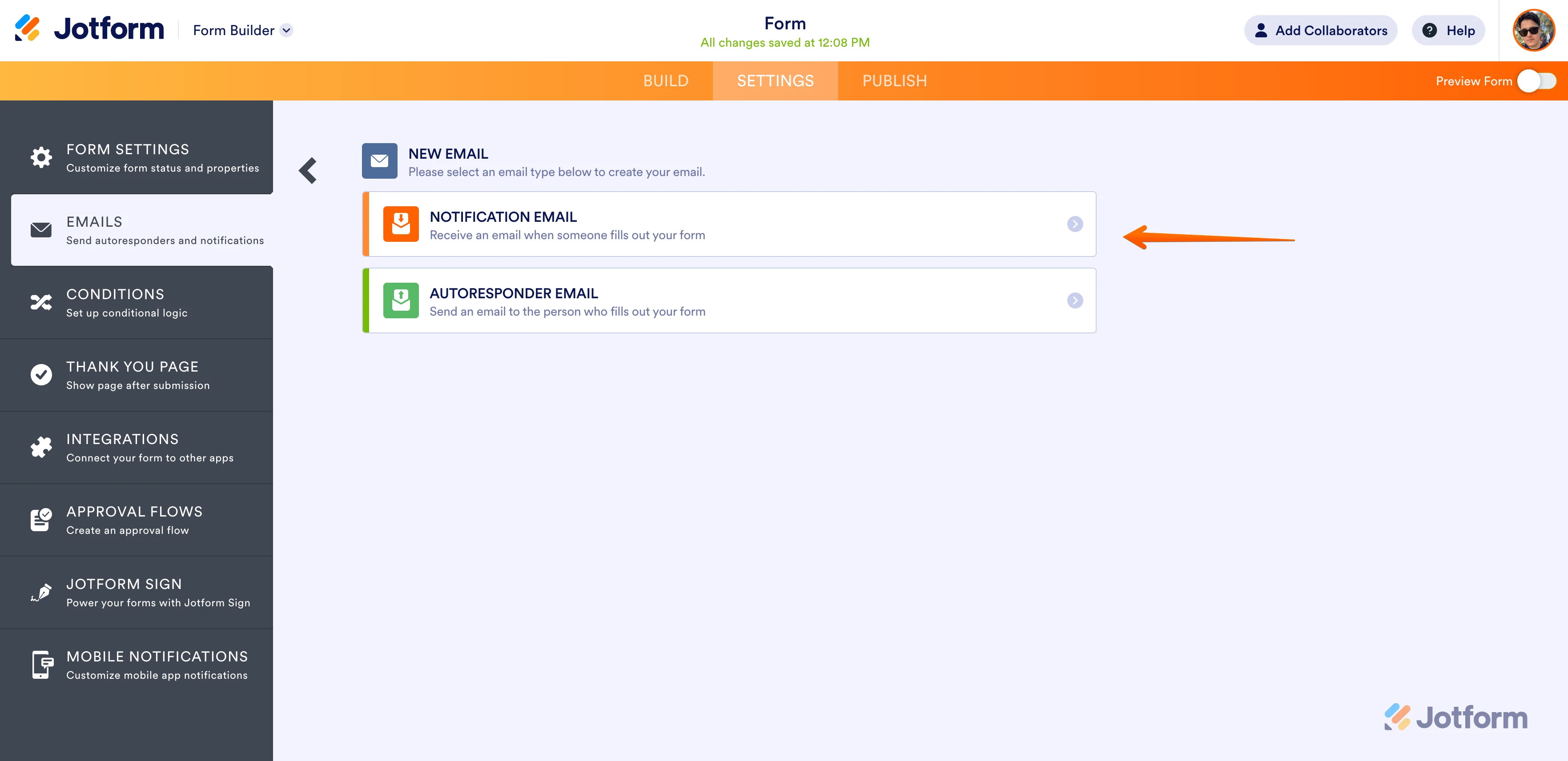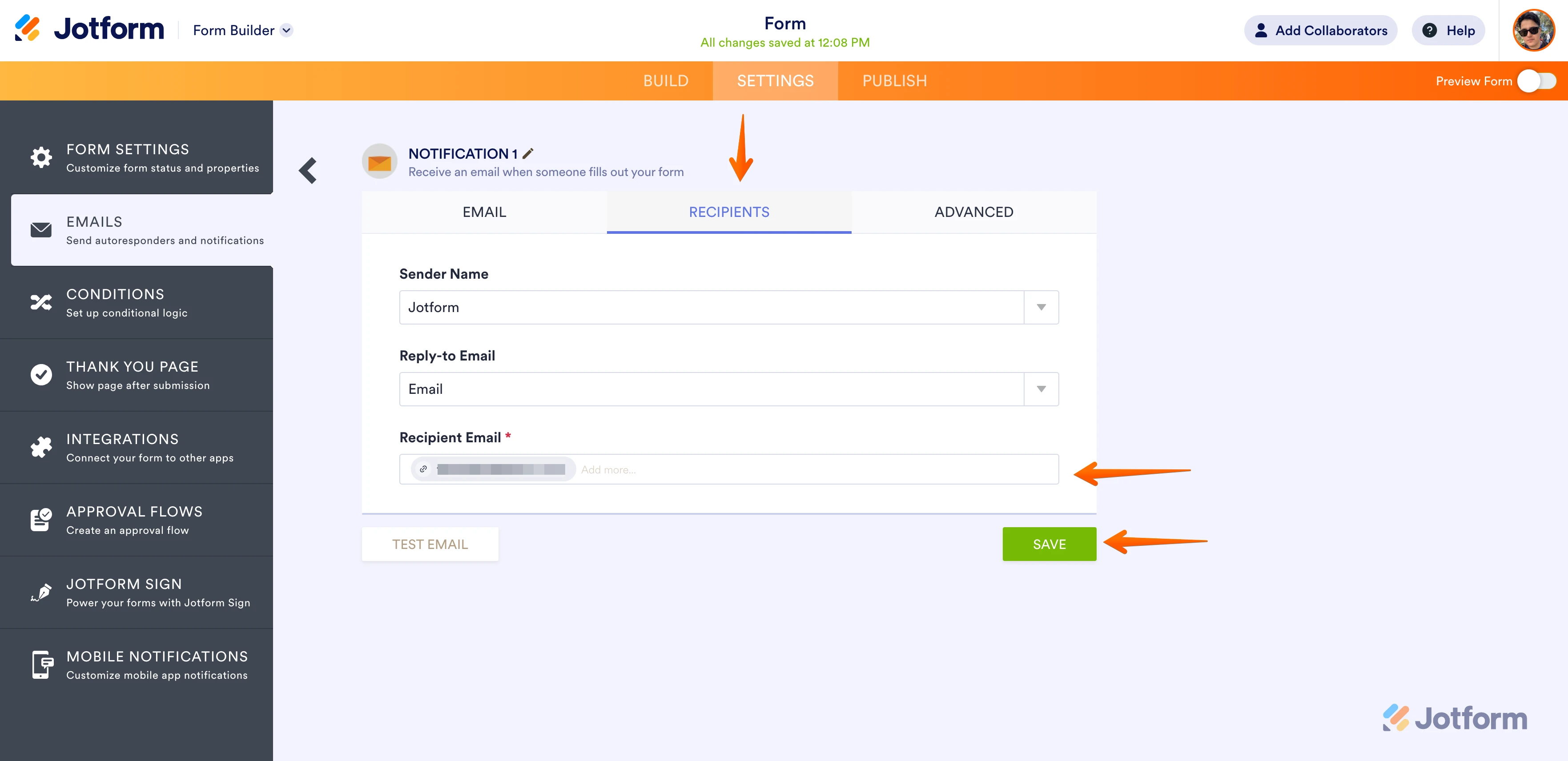-
GarityAdvantageAsked on June 13, 2024 at 4:27 PM
Hello, My team is all having issues where they are not receiving the emails when a submission is made on the jot form. We have confirmed all rules are set up correctly. It does look like it is a company wide issue.
-
Paul Janver JotForm SupportReplied on June 13, 2024 at 4:47 PM
Hi GarityAdvantage,
Thanks for reaching out to Jotform Support. Are you referring to the email notification that is being sent to notify you that a submission have been made? Usually, if we remove the Notification Email and then add it back, that solves the issue. Let me help you do that:
1. In Form Builder, in the orange navigation bar at the top of the page, click on Settings.
2. In the menu on the left side of the page, click on Emails.
3. On the right side of the Notification field, click on the Trash Can icon, and delete the existing Notification Email.
Now that we've removed the old Notification Email, we'll just add a new one. Let's do it:
1. While you're still under the Emails tab on the left side of the page in Form Builder, click on Add Email.

2. Next, select Notification Email.

3. Click on the Recipients tab and enter your email address in the Recipient Email field.
4. Now, just click on Save and you're done.

Now, you'll get a Notification Email every time a user fills out your form.
Give it a try and let us know if you need any help.
-
GarityAdvantageReplied on June 14, 2024 at 9:53 AM
No - all our users are getting this notification when they log in and we haven't gotten an email notification for any of our submissions for any of our many many forms since 6/7/24.
I see this looks like a wide spread issue with your user base given all the recent tickets of the exact same problem. Have you all looked on your side for a solution? We have been using your service for about 7 years and never had this happen.
-
Shirized JotForm SupportReplied on June 14, 2024 at 10:08 AM
Hi GarityAdvantage,
I checked your form and can see that the following email addresses have been added to our bounce list:
clamb@garityadvantage.com
ccomerford@garityadvantage.com
epietrasik@garityadvantage.com
tcary@garityadvantage.comBut no worries, I have removed them from our bounce list, so they should be able to receive Notification Emails moving forward. In addition, the address is added to our bounce list whenever a sufficient number of emails are returned, preventing more rejections. Rejected emails can cause our messages to be filtered on a much bigger scale and increase our overall spam score. I highly advise adding the Jotform IP address to your email whitelist.
Keep us updated and let us know if you need any more help.
-
GarityAdvantageReplied on June 14, 2024 at 2:34 PM
We added all your whitelist rules previously and only just started having a wide-spread problem with not getting your emails recently. Including to email addresses that are not on your list above (including mine: adonahue@garityadvantage.com). There has to be another solution. Again - I have noticed this same topic is trending in your support forum. What change happened on your side to cause this?
-
Kyle JotForm SupportReplied on June 14, 2024 at 2:44 PM
Hi GarityAdvantage,
Thanks for getting back to us. Possible causes include inactive or non-existent email addresses, spam filters, whitelisting Jotform IP addresses, and recent changes in email servers. To resolve this, make sure that the recipient email addresses are active and correctly spelled, check spam or junk folders, mark Jotform emails as "Not Spam," and check if recent changes, such as server updates or email configurations, have affected email delivery.
Let us know if you need any more help.
- Mobile Forms
- My Forms
- Templates
- Integrations
- FEATURED INTEGRATIONS
PayPal
Slack
Google Sheets
Mailchimp
Zoom
Dropbox
Google Calendar
Hubspot
Salesforce
- See more Integrations
- See 100+ integrations
- Products
- PRODUCTS
Form Builder
Jotform Enterprise
Jotform Apps
Store Builder
Jotform Tables
Jotform Inbox
Jotform Mobile App
Jotform Approvals
Report Builder
Smart PDF Forms
PDF Editor
Jotform Sign
Jotform for Salesforce Discover Now
- Support
- GET HELP
- Contact Support
- Help Center
- FAQ
- Dedicated Support
Get a dedicated support team with Jotform Enterprise.
Contact Sales - Professional ServicesExplore
- Enterprise
- Pricing