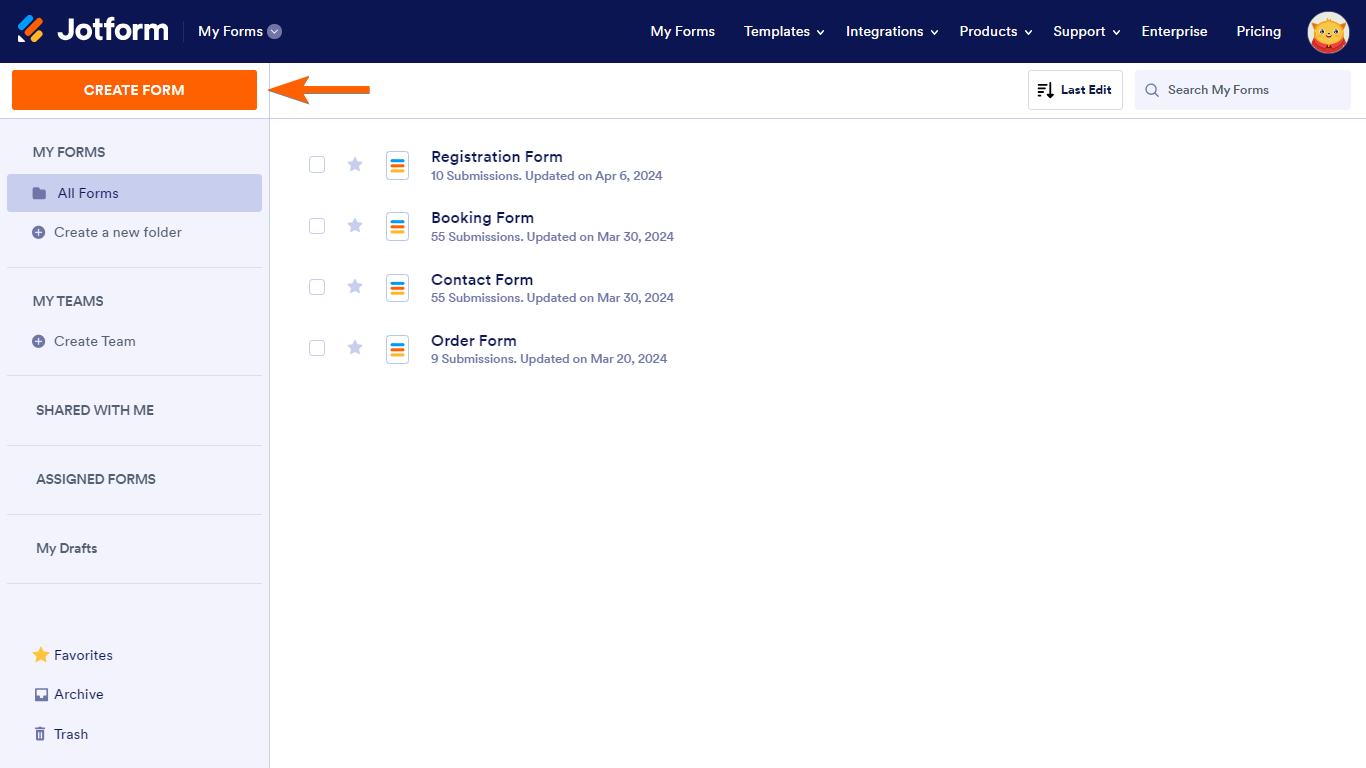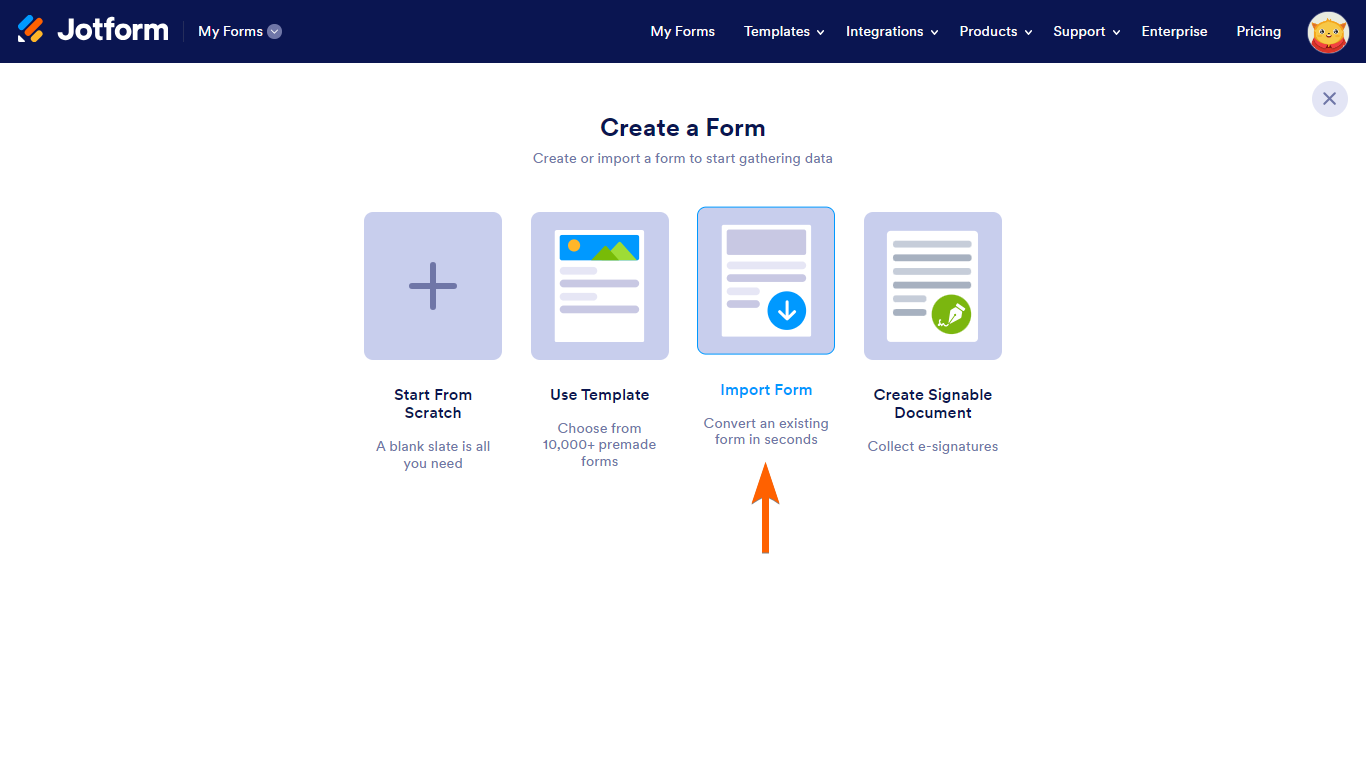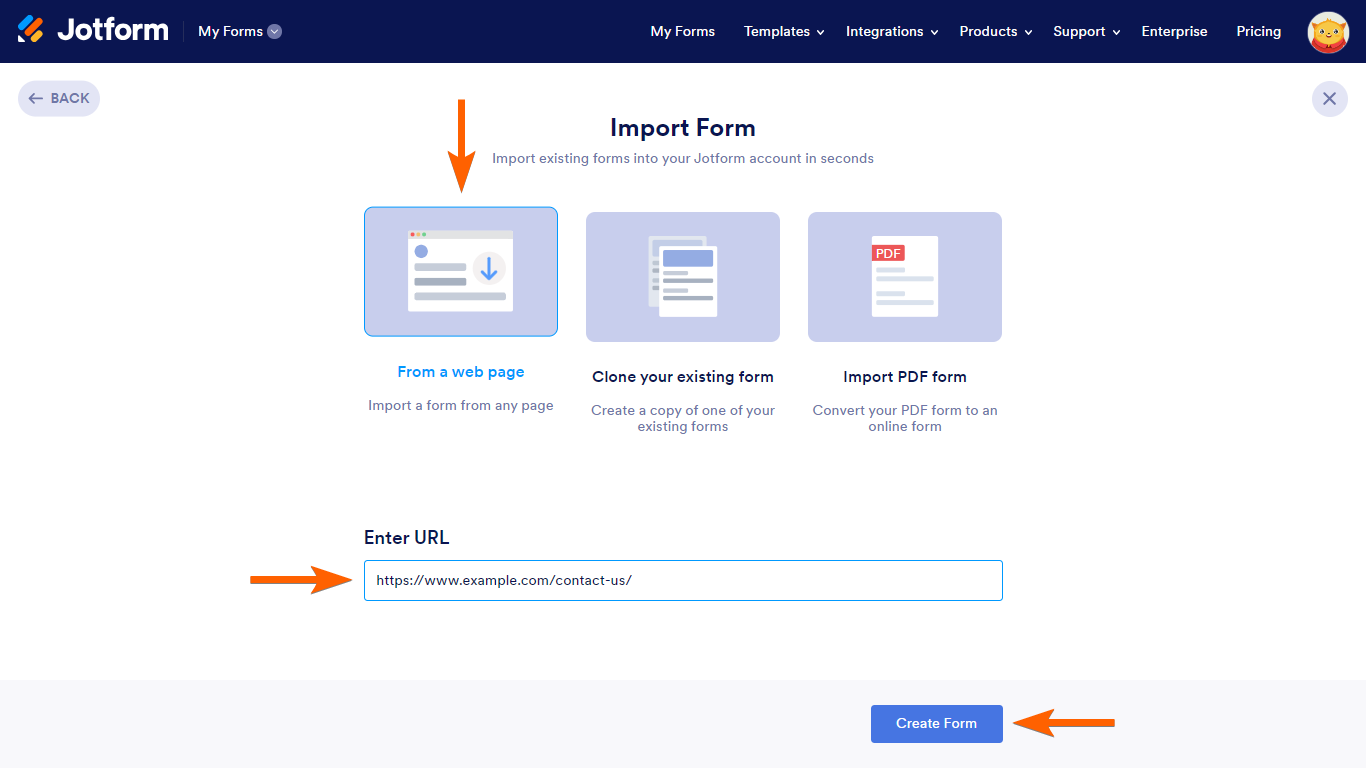-
homeschooledhoneybadgerAsked on June 12, 2024 at 10:13 PM
I would like some type of "search engine"
Example would be a list of Shirts for sale and I would like the filters people choose to allow the perfect shirt to show up.
So if I have a small pink shirt with an animal on it I would like for that to show up when COLOR = PINK element is selected AND/OR when SIZE = SMALL element is selected and/or when STYLE = ANIMAL element is selected but HIDE if STYLE=SPACE is selected.
Here is another example: a quiz to find the right produce for you
Element 1: which color do you like?
Orange
Red
Green
yellowElement 2: what flavors do you like?
sweet
sour
crunchyHidden Element 3: a picture of a banana
Hidden element 4: picture of a lemon
I know how to make element 3 and 4 show up if Element 1 = YELLOW
But I do know how to make it so the Banana disappears if SOUR is also selected without LIKE 1000 conditions added to make everything single scenario.I, so far, only know of having to make a condition for
1.. if element 1 is yellow and element 2 is empty
2... if element 1 is yellow and element 2 is sweet
3...if element 2 is sweet and element 1 is emptyIf I were to make any other elements to narrow the type of produce I would make so many conditions for when Banana would show up.
Is there a way to avoid this so my conditions themselves are set to ALL conditions are met for Banana element to SHOW?
If I wanted a quiz with 10 characteristic element questions and 100 fruits/veggies that could appear I would have to make 2 conditions per characteristic per food.
1.. If color is equal to yellow show banana
2.. If color is not equal to orange or red or green show bananaBut if the next question is flavor, I want banana to show up for SWEET or empty but NOT show up if SWEET is selected AND ORANGE for color. How do I do this? Please help.
-
Vanessa JotForm SupportReplied on June 13, 2024 at 12:40 AM
Hi Ashlyn,
Thanks for reaching out to Jotform Support. I need just a bit of time to look into this and work out a solution. I’ll get back to you as soon as I can.
-
Vanessa JotForm SupportReplied on June 13, 2024 at 1:00 AM
Hi Ashlyn,
Please open this simple demo form and test it. I am assuming that is what you're trying to ask. If yes, you just need to create multiple rules and if all of the rules match, show the hidden image.

You need to create multiple combination rules for other fruits. You can clone the demo form by following this link guide. I also added a quick steps below if you don't want to open the guide I shared:
- On the main page of your Jotform account. Click the Create Form button below the Jotform Logo.

- Select Import Form.

- Select From a web page option.
- Copy and paste the URL and click the Create Form button.

You will be redirected to the Form Builder afterward where you can start working on your newly cloned form.
Give it a try and let us know how it goes.
- On the main page of your Jotform account. Click the Create Form button below the Jotform Logo.
-
homeschooledhoneybadgerReplied on June 13, 2024 at 6:55 AMI am able to do what you showed. My question is - how do you make a set of
search elements that will hide or show a fruit when selected a certain.
In your example - this is a single pathway to have lemon show up. But that
example you gave doesn’t cover if sour is selected and color is empty.
Completing this with take 100s of conditions. Is there no other option? I
also don’t believe that the correct things will be hidden or shown when 1
element is met and another is not.
... -
Simon JotForm SupportReplied on June 13, 2024 at 7:38 AM
Hi Ashyln,
Thanks for reaching out to Jotform Support. I understand the issue, but I’ll need a bit of time to work out a solution. I’ll get back to you shortly.
We appreciate your patience while we work on a solution.
-
Simon JotForm SupportReplied on June 13, 2024 at 8:38 AM
Hi Ashlyn,
I checked your form and your request, unfortunately, as my colleague Vanessa mentioned, the best option to create multiple conditions in your form is setting them up one by one.
Let us know if you have any other questions.
- Mobile Forms
- My Forms
- Templates
- Integrations
- FEATURED INTEGRATIONS
PayPal
Slack
Google Sheets
Mailchimp
Zoom
Dropbox
Google Calendar
Hubspot
Salesforce
- See more Integrations
- See 100+ integrations
- Products
- PRODUCTS
Form Builder
Jotform Enterprise
Jotform Apps
Store Builder
Jotform Tables
Jotform Inbox
Jotform Mobile App
Jotform Approvals
Report Builder
Smart PDF Forms
PDF Editor
Jotform Sign
Jotform for Salesforce Discover Now
- Support
- GET HELP
- Contact Support
- Help Center
- FAQ
- Dedicated Support
Get a dedicated support team with Jotform Enterprise.
Contact Sales - Professional ServicesExplore
- Enterprise
- Pricing