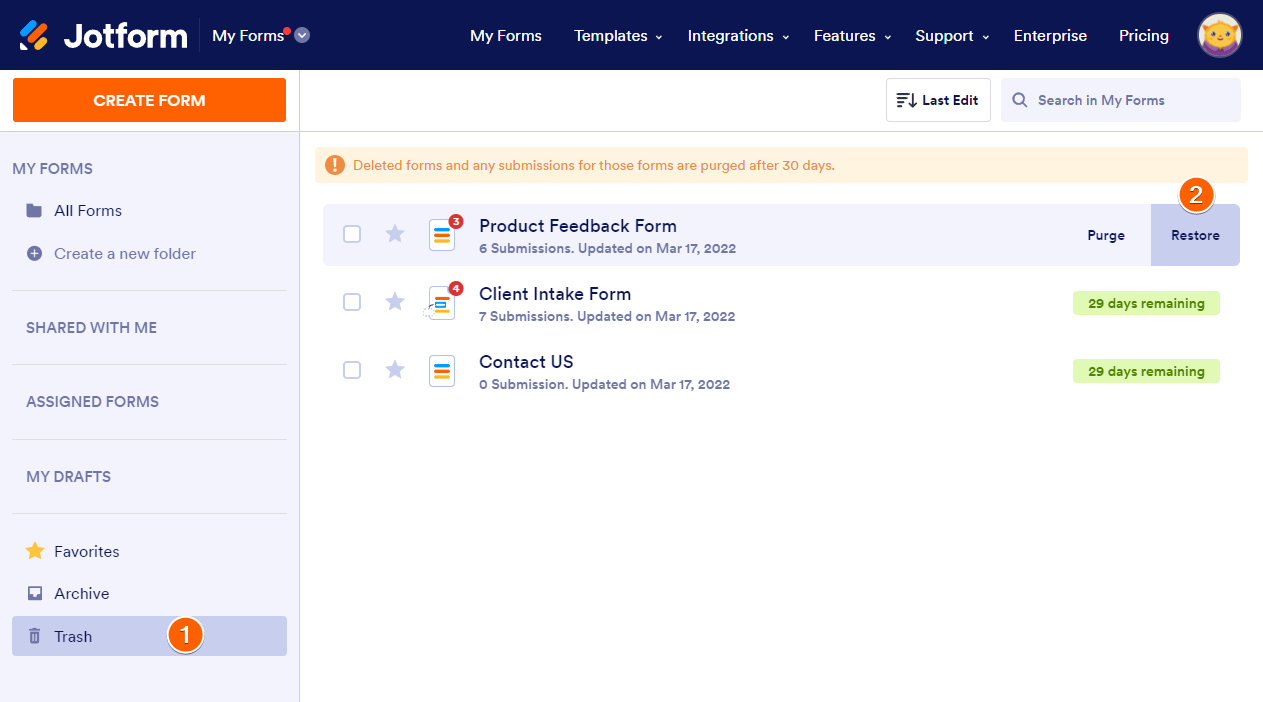-
tomthetableguyAsked on June 12, 2024 at 6:27 PM
Oops, It looks like this form is missing!
-
Gian JotForm SupportReplied on June 12, 2024 at 7:09 PM
Hi Tom,
Thanks for reaching out to Jotform Support. Based on the message that shows when the form is opened, the form is already deleted. I also checked your account and there's no form in the Trash folder that can still be restored. It looks like you already deleted the form in the past 30 days and it was already purged. Take note that deleted forms can only be stored in the Trash folder for 30 days.
Let us know if there's anything else we can help.
-
tomthetableguyReplied on June 12, 2024 at 7:37 PM
I set up a jotform account for my wife and trying to post it on a facebook page I have but its not working
-
Gian JotForm SupportReplied on June 12, 2024 at 8:03 PM
Hi Tom,
The link is not valid because the document or form has been deleted. Your activity logs do not show any form or document deletion. Do you happen to have another Jotform account where the form/document was created? If yes, you can check your Trash Folder and try to restore it. Let me show you how:
- On the My Forms page, click on the Trash folder on the lower left.
- Hover your mouse on the deleted form and click Restore.

Give it a try and let us know if you need any other help.
-
Tom MooreReplied on June 12, 2024 at 8:28 PM
I set up an account for my wife, Renee Moore and the form is still there. It hasn't been deleted
-
Rene JotForm SupportReplied on June 12, 2024 at 9:01 PM
Hi Tom,
Can you please share with us the username or email address of the account you're referring to so that we can assist you better and respond accordingly?
After we hear back from you, we’ll have a better idea of what’s going on and how to help.
-
Tom MooreReplied on June 12, 2024 at 9:06 PM
user name; tableadsbyrenee Renee Moore
email:
-
Tom MooreReplied on June 12, 2024 at 9:09 PM
-
Rene JotForm SupportReplied on June 12, 2024 at 9:13 PM
Hi Tom,
When I checked the account under the tableadsbyrenee username, this is the only form that is showing there: https://form.jotform.com/24163618288916. Is that the form you're looking for?
Let us know if there's anything else we can help you with.
-
Tom MooreReplied on June 12, 2024 at 9:16 PM
email:
-
Tom MooreReplied on June 12, 2024 at 9:17 PM
yes. Thats the one I put in my facebook post that gives me the oops message
-
Rene JotForm SupportReplied on June 12, 2024 at 9:21 PM
Hi Tom,
The form seems to be working fine on my end. Take a look at the screenshot below to see my result:
I've cleared the form caches to see if this would correct any unnecessary errors on the form. Can you please give it another try and let us know how it goes? If the same thing happens again, kindly take a screenshot of what’s happening and send it to us. This guide will show you how to do that.
Give it a try and let us know how it goes.
-
Tom MooreReplied on June 12, 2024 at 9:27 PM
why does it work from the email you sent me, but not my facebook post?
-
Rene JotForm SupportReplied on June 12, 2024 at 9:32 PM
Hi Tom,
There might be some kind of restriction on your Facebook account. Have you tried posting it using a different account to see if that would make any difference? If the same thing happens, can you please take a screenshot of the console report when posting the form on Facebook so that we can better check the issue?
Give it a try and let us know how it goes.
- Mobile Forms
- My Forms
- Templates
- Integrations
- INTEGRATIONS
- See 100+ integrations
- FEATURED INTEGRATIONS
PayPal
Slack
Google Sheets
Mailchimp
Zoom
Dropbox
Google Calendar
Hubspot
Salesforce
- See more Integrations
- Products
- PRODUCTS
Form Builder
Jotform Enterprise
Jotform Apps
Store Builder
Jotform Tables
Jotform Inbox
Jotform Mobile App
Jotform Approvals
Report Builder
Smart PDF Forms
PDF Editor
Jotform Sign
Jotform for Salesforce Discover Now
- Support
- GET HELP
- Contact Support
- Help Center
- FAQ
- Dedicated Support
Get a dedicated support team with Jotform Enterprise.
Contact Sales - Professional ServicesExplore
- Enterprise
- Pricing