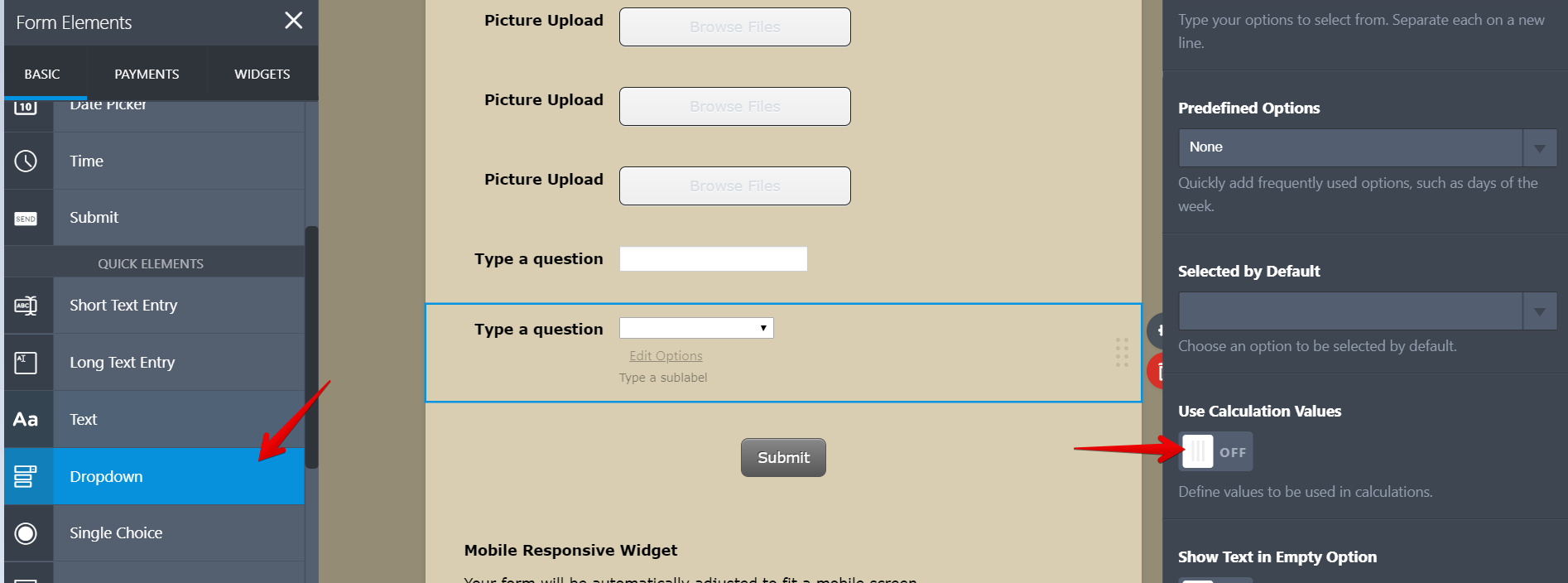-
cheapoAsked on June 20, 2018 at 1:10 PM
I Am Working on Original Vehicle Data Base I found a perfect widget for the zip codes called "Auto Complete", It is really helpful because I can find much faster the zip code I am looking for.
The only problem about this widget is that I cant add a calculator value the reason I want to add the calculator Value is because depending the area we go (Zipcode) is how much we charge so there is a few zip codes I have to add additional fee.
I was wondering if there is a way I can add a calculator value on the "Auto Complete" or if I there is a widget that has a calculator value but has the same auto complete like the widget "Auto complete"
I Appreciate a quick response thank you
Robert
-
Richie JotForm SupportReplied on June 20, 2018 at 2:37 PM
Unfortunately, we cannot add values to the Autocomplete widget. You can use the normal dropdown menu to add calculation values to your items.

We can however, add a condition to assign a value from the Auto complete to be passed to another field.

Here is a sample screen cast:
Hope this information helps.
Please let us know if you have further questions.
- Mobile Forms
- My Forms
- Templates
- Integrations
- FEATURED INTEGRATIONS
PayPal
Slack
Google Sheets
Mailchimp
Zoom
Dropbox
Google Calendar
Hubspot
Salesforce
- See more Integrations
- See 100+ integrations
- Products
- PRODUCTS
Form Builder
Jotform Enterprise
Jotform Apps
Store Builder
Jotform Tables
Jotform Inbox
Jotform Mobile App
Jotform Approvals
Report Builder
Smart PDF Forms
PDF Editor
Jotform Sign
Jotform for Salesforce Discover Now
- Support
- GET HELP
- Contact Support
- Help Center
- FAQ
- Dedicated Support
Get a dedicated support team with Jotform Enterprise.
Contact Sales - Professional ServicesExplore
- Enterprise
- Pricing