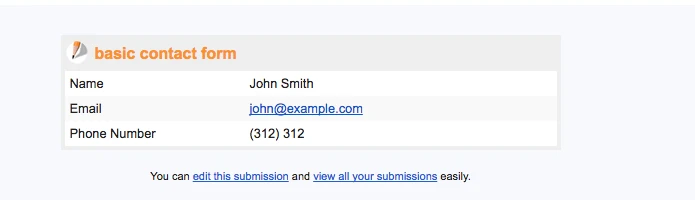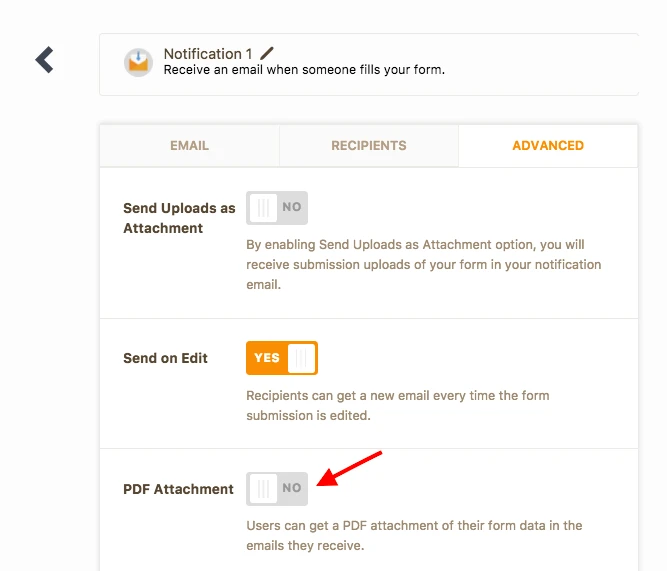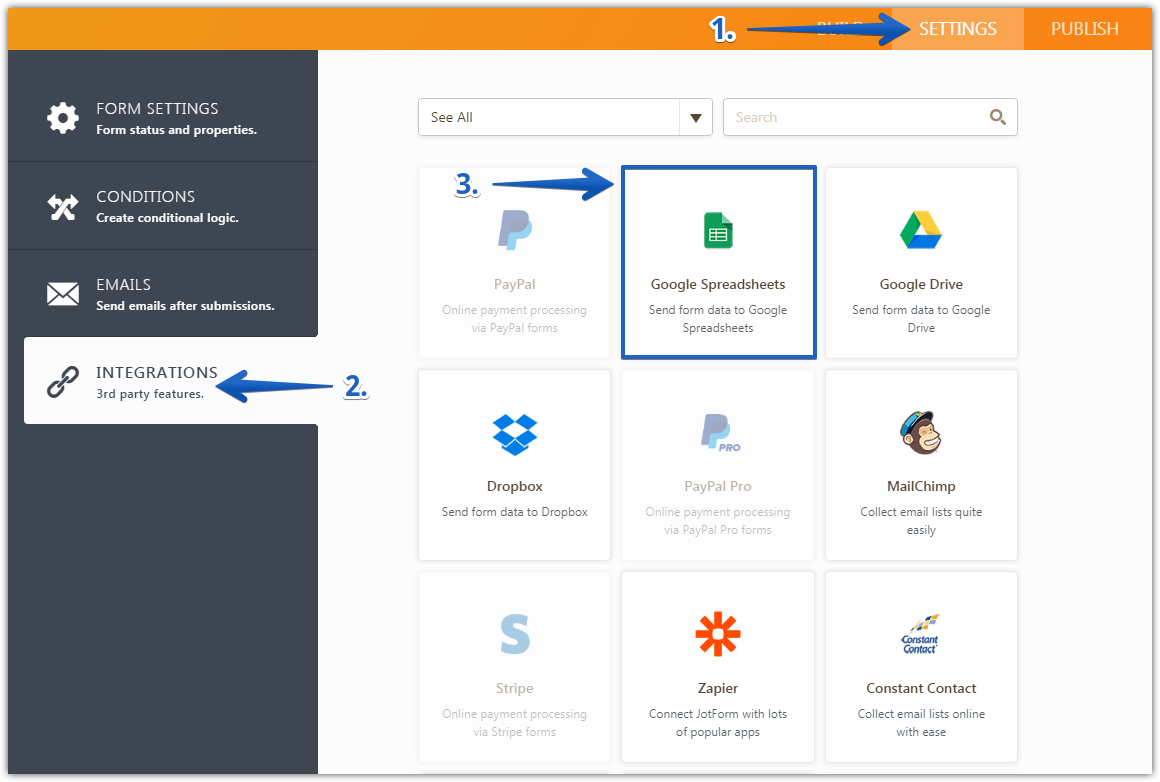-
Brandi1423Asked on September 25, 2017 at 1:47 PM
-
Nik_CReplied on September 25, 2017 at 3:14 PM
For example, this form https://form.jotformpro.com/72676394251968 would look like this in the email:

You can set that the submission is received as PDF as well:

Also, you can integrate your form with Google Spreadsheet and collect the data there as well:
https://www.jotform.com/help/228-How-to-Integrate-Form-with-Google-Spreadsheet
If you have any further questions please let us know.
Thank you!
-
Brandi1423Replied on October 2, 2017 at 5:43 PM
Thank you so much for the info! I am looking into integrating into a spreadsheet but am only on the free subscription right now until my board ok's getting a subscription. It seems as though I do not have the option to integrate with a spreadsheet when it's free or am I missing something?
-
MikeReplied on October 2, 2017 at 8:48 PM
The integration should be available for free accounts too, please take a look at the next screenshot.

You can also view submissions in a grid format within your account.
Let us know if you need any further assistance.