Collecting files from your customers can be a very exhausting experience, especially if they are coming from all around the world, in massive amounts.
Today, we just wanted to point out how Jotform can improve your and your customers’ experience without causing a mess.
Here is the list:
- Upload Spaces Increased 10x for All Users
- Maximum Upload Size Limit Increased to 1GB
- Dropbox Integration with Your Forms
- Multiple File Uploads
- Drag and Drop File Uploads
- Upload Files while Filling a Form
- Progress Bar on File Uploads
- FTP Integration with your Forms
1. Upload Spaces Increased 10x for All Users
Great news for all Jotform users! After our recent switch to Amazon Simple Storage Service (S3), our bill for keeping uploaded files has decreased dramatically.
We also spend considerably less amount of time with managing servers and storage for uploads.
We wanted to pass these savings back to you. That’s why, we have increased limits for all users!
| Account | Before | After |
|---|---|---|
| Free | 10 MB | 100 MB |
| Premium | 1 GB | 10 GB |
| Professional | 100 GB | 1 TB |
2. Maximum Upload Size Limit Increased to 1GB
You have spoken and we have heard! File upload limit per submission is increased to 1GB.
Now, you can use Jotform to get very large files from your clients!
3. Dropbox Integration with Your Forms
We’re happy to announce that it is now possible to connect your Jotform forms with your Dropbox account. You can access your uploaded files instantly on your computer or mobile phone.
We are big fans of Dropbox. It is a great way to share your files among many different computers and mobile devices. Since the files will be downloaded to your computer on the background, you will be able to access them offline as well. Learn more »
4. Multiple File Uploads
We’re excited to announce new features that make it is easy to upload multiple files on your forms.
Previously, you had to add many upload fields to your form to get files from your users. Now, you can convert your existing upload fields to let users send multiple files at once. Learn more »
5. Drag and Drop File Uploads
Select files on your computer and drag & drop them on the form! This feature is only available on the modern browsers. However, if a browser does not support it, your users will still be able to upload multiple files by selecting them. Learn more »
6. Upload Files while Filling a Form
While your users are completing a form, their files can be uploaded on the background. Save your users’ some time and increase your form completion rates. Learn more »
7. Progress Bar on File Uploads
Waiting for large files to upload can be a nightmare, especially if you don’t see any indication of progress. That’s why we implemented a cool progress bar. Learn more »
8. FTP Integration with your Forms
Our goal has always been to make things easier and quicker for our users.
Many Jotform users are web site owners and they use Jotform to collect files from their visitors and clients. For example, they do design contests or they have their clients upload a company logo with their submission.
They then have to manually upload these files back to their web site.
This is a time consuming task and it has to be done manually. You can now automate this! All you need to do is to enable FTP integration on the Submissions page.










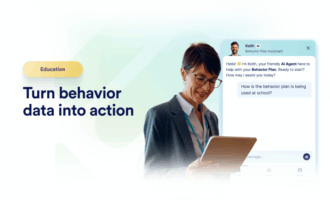



Send Comment:
12 Comments:
More than a year ago
great job thanks :)
you provide a good service keep it up :)More than a year ago
It'll be great to have more submissions for the premium plan, 10000 submissions will be a good number.No need to change the available space, but submissions, or even 5000 submissions. I also have a question concerning the submissions: What does 1000 monthly submissions means, is there a difference with the 1000 ssl submissions and the 1000 payments, are those 3 sections each on his own i.e. together 3000 entries? Sorry if my question sounds a bit weird, English isn't my first language, and I'm not sure I got it all.
Thanks
More than a year ago
I'll second (or third) the plea for more submissions at the Premium level. The 1,000 submissions is a far greater constraint for us than the storage. Heck, I'd go to $12.95/mo or even a bit more for 10,000 submissions (how about an ala carte ad-on?). But $50/mo. is way too much for us small blogs.
More than a year ago
thanks !!!!!!!!!!!!!!!!!!!!!
More than a year ago
I am using it since 2009 and have seen it grow and grow with more and more features.
The things you can make with it are really unbelievable. Think of something crazy and it will be buidable.
And if not, you'll be sure that if it's a good idea, you guys will put it on the feature list.
And even inform the person if it is implemented (I received one of the e-mails).
Thanks for the great product!
More than a year ago
good job!thanks :)
More than a year ago
I agree with the others- I think an in-between option for premium users would be great!
More than a year ago
I would second the thought about increasing the premium limits. Thanks :-)
More than a year ago
Yes. As the uploaded files are also sent to your Jotform account, the limit applies. If you fill your Jotform account you will not be able to receive file uploads.
You can create space by deleting your submissions from your Jotform account if you want to receive more submissions.
More than a year ago
If the uploads are sent to FTP, is there still a limit of 100MB for free users?
More than a year ago
verygood
More than a year ago
Great! Hope you now work on increasing the number of submissions for Premium users. 1,000 is just too few, but $49/month & 1,000,000 is just too much for me, and you don't have anything in the middle. 10,000 would be a good number.
1,000,000 / 10,000 = 100 (i.e. Professional / Premium = Free). :PBtw, I'm a subscribed, pre-paid Premium user for the next 2 years. ;)